1. Docker镜像
Docker 容器的运行是基于宿主机的内核,通过linux的namespaces来实现隔离,相对于虚拟机而言降低了硬件资源的性能损耗,且具备一定程度上的应用隔离效果。
另外,通过最小化的镜像方式运行docker 容器,相对于虚拟机而言大幅度降低非生产力进程的资源消耗。
最后使用打包好的镜像,统一了应用程序的运行环境,降低了开发和测试人员的负担,但是增加了运维工作的复杂度。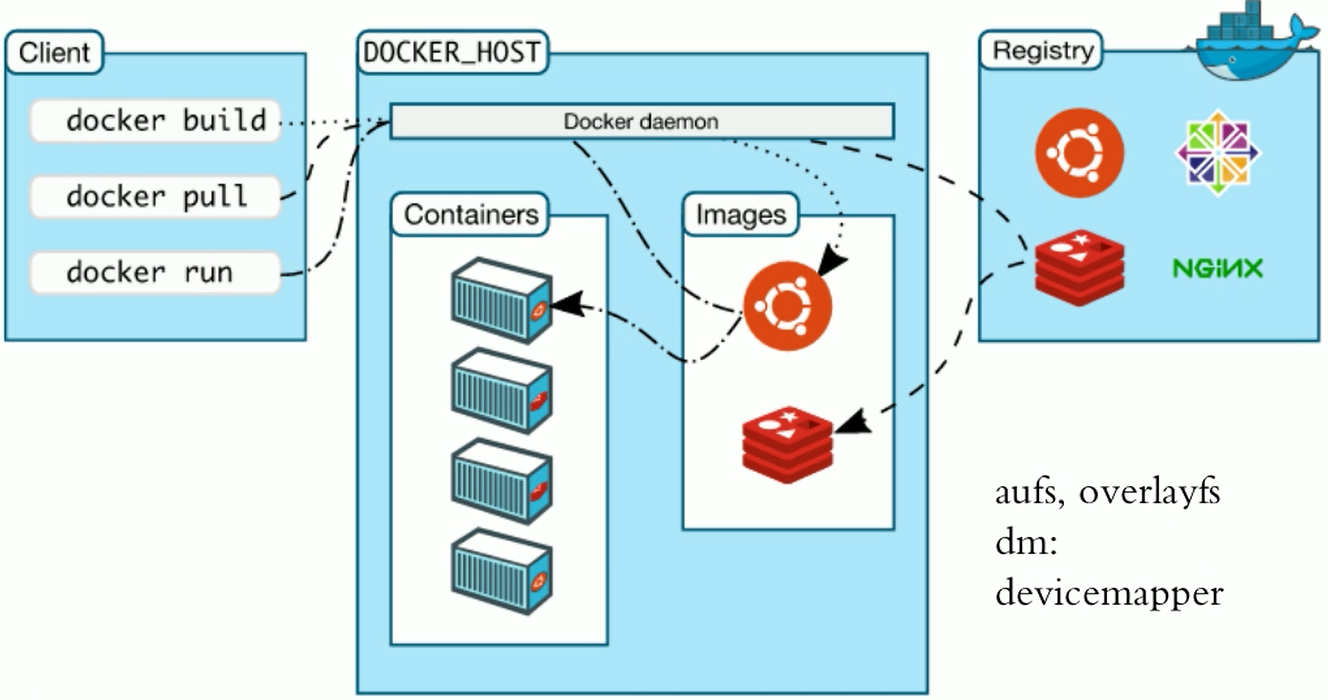
Docker 客户端启动一个容器时,通过TCP或者unix socket连接docker daemon。如果需要启动的容器镜像本地不存在,则从registry来拉取到本地,然后根据传递的CMD或者默认的CMD来启动容器。
Docker 镜像的命名方式: ${registry_name}/${repository_name}/${image_name}:${tag_name}。其中默认的registry_name为docker.io,repository_name默认值为library,默认tag_name为lastest。lastest为一个指针,可以指向任意一个版本,一般都是指向最新的版本。非官方镜像必须要带上${repository_name},非docker-hub镜像必须带上 ${registry_name}/${repository_name}。
2. Docker 镜像相关操作
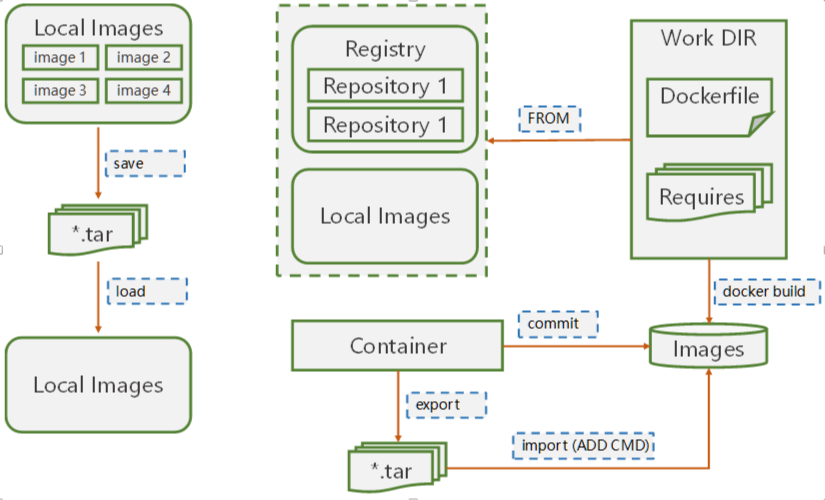
- 基于运行中的容器,手动制作镜像
- 将运行中的容器暂停(docker commit 默认暂停容器),然后将当前的状态制作成镜像,注意需要指定repository,可以只要-a添加作者信息,-c修改其它字段信息,常修改CMD信息。
- 导出(export)当前容器的文件系统信息,导出后的格式为.tar,.tar文件是一个中间状态的文件,需要使用import导入并且设置CMD等相关信息才是一个完整的镜像。
- 自动化制作镜像 Dockerfile
Dockerfile 能解决两个问题:
- 制作过程自动化:原理也是先运行容器,然后再基于运行的容器制作镜像,但是将制作过程使用dockerfile预先指定好
- 可以引入变量:在制作镜像时手动传参,根据传递的参数制作不同的镜像;在创建容器时手动传参,根据传递的参数修改进程的配置
- 镜像导出和导入
这并不是制作镜像,而是共享或传输镜像到其它服务器的一种方式,如果局域网中存在registory,这种方式意义不大。
如果局域网中没有registory,通过公网下载镜像会变得非常慢,因此将需要的镜像在一台机器上打包好,分发到各台服务器上会更加节约时间。
3. docker commit
3.1. 指令
docker commit [OPTIONS] CONTAINER [REPOSITORY[:TAG]]docker container commit [OPTIONS] CONTAINER [REPOSITORY[:TAG]]-----a,--author string Author (e.g., "John Hannibal Smith <hannibal@a-team.com>")-c,change list Apply Dockerfile instruction to the created image-m,--message string Commit message-p,--pause Pause container during commit (default true)
3.2. 案例
3.2.1. 针对运行中的容器创建镜像
[root@centos-82 ~]# docker run —name img01 -it quay.io/quay/busybox
/ # echo 'busybox' > /tmp/a.txt
[root@centos-82 ~]# docker container commit -a
“Heyingsheng 29492492@qq.com“ img01 ## 未指定仓库和标签的镜像
[root@centos-82 ~]# docker image ls
REPOSITORY TAG IMAGE ID CREATED SIZE
<none> <none> 2fcb2d26d167 7 seconds ago 2.49MB
nginx latest f09fe80eb0e7 3 weeks ago 109MB
quay.io/quay/busybox latest c8cb1f026eeb 5 years ago 2.49MB
[root@centos-82 ~]# docker container commit -a “Heyingsheng 29492492@qq.com“ img01 devops/busybox:1.0.1 ## 指定仓库和标签
REPOSITORY TAG IMAGE ID CREATED SIZE
devops/busybox 1.0.1 a29845416384 3 seconds ago 2.49MB
<none> <none> 2fcb2d26d167 44 seconds ago 2.49MB
nginx latest f09fe80eb0e7 3 weeks ago 109MB
quay.io/quay/busybox latest c8cb1f026eeb 5 years ago 2.49MB
[root@centos-82 ~]# docker run —name busybox01 -it devops/busybox:1.0.1 ## 运行并查看
/ # cat /tmp/a.txt
busybox
3.2.2. 创建镜像并修改CMD参数
[root@centos-82 ~]# docker image inspect busybox:latest | grep -n CMD
31: "CMD [\"sh\"]"
[root@centos-82 ~]# docker container run —name busybox02 -it busybox
/ # mkdir -p /opt/webiste
/ # echo "<h1>Hello World</h1>" > /opt/webiste/index.html
/ # exit
[root@centos-82 ~]# docker container commit -a “Heyingsheng 33202492034@qq.com“ -c ‘CMD [“/bin/httpd”,”-f”,”-h”,”/opt/website”]’ busybox_01 devops/apache:1.0.1 ## Every element in list must delemeted by “,”.
[root@centos-82 ~]# docker container run —name web_1.0.1 -d devops/apache:1.0.1
[root@centos-82 ~]# docker container inspect web_1.0.1 | grep IPAddress
"SecondaryIPAddresses": null,
"IPAddress": "172.17.0.2",
"IPAddress": "172.17.0.2",
[root@centos-82 ~]# curl 172.17.0.2
<p>Hello World</p>
4. image save & load
4.1. 指令
docker [image] save [OPTIONS] IMAGE [IMAGE...]
Options:
-o, --output string Write to a file, instead of STDOUT
# ---
docker [image] load [OPTIONS]
Options:
-i, --input string Read from tar archive file, instead of STDIN
-q, --quiet Suppress the load output
4.2. 案例
4.2.1 image save
[root@centos-82 ~]# docker image ls
REPOSITORY TAG IMAGE ID CREATED SIZE
devops/apache 1.0.1 d5fd027d1066 30 minutes ago 1.2MB
busybox latest d8233ab899d4 2 weeks ago 1.2MB
nginx latest f09fe80eb0e7 3 weeks ago 109MB
[root@centos-82 ~]# docker image save d5fd027d1066 d8233ab899d4 f09fe80eb0e7 -o deveops.tar.gz ## doesn’t gzip
[root@centos-82 ~]# docker save d5fd027d1066 d8233ab899d4 f09fe80eb0e7 -o deveops2.tar ## no tag and repository
[root@centos-82 ~]# ls -lh
-rw------- 1 root root 110M Mar 3 11:04 deveops2.tar
-rw------- 1 root root 110M Mar 3 11:04 deveops.tar.gz
[root@centos-82 ~]# file deveops2.tar deveops.tar.gz
deveops2.tar: POSIX tar archive
deveops.tar.gz: POSIX tar archive
[root@centos-82 ~]# gunzip deveops.tar.gz
gzip: deveops.tar.gz: not in gzip format ## image save doesn't gzip images.
[root@centos-82 ~]# tar tf deveops2.tar
0d59d15c626f2cb0a2d5cdfa08bc3e255e7d151819fde4b1981c7e5ded237a77/
0d59d15c626f2cb0a2d5cdfa08bc3e255e7d151819fde4b1981c7e5ded237a77/VERSION
0d59d15c626f2cb0a2d5cdfa08bc3e255e7d151819fde4b1981c7e5ded237a77/json
0d59d15c626f2cb0a2d5cdfa08bc3e255e7d151819fde4b1981c7e5ded237a77/layer.tar
......
manifest.json
[root@centos-82 ~]# docker image save nginx:latest busybox:latest devops/apache:1.0.1 -o output.tar
4.2.2 image load 案例
[root@centos-81 ~]# docker image load -i /tmp/deveops2.tar
adab5d09ba79: Loading layer [==================================================>] 1.416 MB/1.416 MB
1b5d74440182: Loading layer [==================================================>] 5.12 kB/5.12 kB
0a07e81f5da3: Loading layer [==================================================>] 58.47 MB/58.47 MB
92c15149e23b: Loading layer [==================================================>] 54.44 MB/54.44 MB
6b5e2ed60418: Loading layer [==================================================>] 3.584 kB/3.584 kB
Loaded image ID: sha256:d5fd027d10667a28b75c3bbe10171eae51411a775849bab396fea45354327690
Loaded image ID: sha256:d8233ab899d419c58cf3634c0df54ff5d8acc28f8173f09c21df4a07229e1205
Loaded image ID: sha256:f09fe80eb0e75e97b04b9dfb065ac3fda37a8fac0161f42fca1e6fe4d0977c80
[root@centos-81 ~]# docker image ls -a ## 使用 image save 导出时需要加 repostory和tag
REPOSITORY TAG IMAGE ID CREATED SIZE
<none> <none> d5fd027d1066 41 minutes ago 1.2 MB
<none> <none> d8233ab899d4 2 weeks ago 1.2 MB
<none> <none> f09fe80eb0e7 3 weeks ago 109 MB
[root@centos-81 ~]# docker image rm d8233ab899d4 f09fe80eb0e7 d5fd027d1066
[root@centos-81 ~]# docker image load -i /tmp/output.tar
adab5d09ba79: Loading layer [==================================================>] 1.416 MB/1.416 MB
Loaded image: busybox:latest
1b5d74440182: Loading layer [==================================================>] 5.12 kB/5.12 kB
Loaded image: devops/apache:1.0.1
0a07e81f5da3: Loading layer [==================================================>] 58.47 MB/58.47 MB
92c15149e23b: Loading layer [==================================================>] 54.44 MB/54.44 MB
6b5e2ed60418: Loading layer [==================================================>] 3.584 kB/3.584 kB
Loaded image: nginx:latest
[root@centos-81 ~]# docker image ls -a # good images
REPOSITORY TAG IMAGE ID CREATED SIZE
devops/apache 1.0.1 d5fd027d1066 46 minutes ago 1.2 MB
busybox latest d8233ab899d4 2 weeks ago 1.2 MB
nginx latest f09fe80eb0e7 3 weeks ago 109 MB
5. container export & import
5.1. 指令
docker [container] export [OPTIONS] CONTAINER
Options:
-o, --output string Write to a file, instead of STDOUT
#---
docker [image] import [OPTIONS] file|URL|- [REPOSITORY[:TAG]]
Options:
-c, --change list Apply Dockerfile instruction to the created image (default [])
-m, --message string Set commit message for imported image
5.2. 案例
5.2.1. export
[root@centos-82 ~]# docker container run —name web01 -it busybox # Run a container and httpd service
/ # mkdir -p /opt/website
/ # echo "<p>Container export</p>" > /opt/website/index.html
/ # httpd -f -h /opt/website/
[root@centos-82 ~]# docker container export -o web.tar web01 # Export container to an image.
5.2.2. import
[root@centos-81 ~]# docker image import /tmp/web.tar ## No reporsitory and tags,bad image
[root@centos-81 ~]# docker image import /tmp/web.tar httpd:v0.1 ## Specify reporsitory and tag.Not running httpd when start container.
[root@centos-81 ~]# docker image import -c ‘CMD [“/bin/httpd”,”-f”,”-h”,”/opt/website”]’ /tmp/web.tar httpd:v0.2 ## Specify reporsitory,tag and CMD.
[root@centos-81 ~]# docker image ls
REPOSITORY TAG IMAGE ID CREATED SIZE
httpd v0.2 3f22152f75b7 9 seconds ago 1.2 MB
httpd v0.1 562ec613ec3a About an hour ago 1.2 MB
<none> <none> 5010a1bb08b7 About an hour ago 1.2 MB
devops/apache 1.0.1 d5fd027d1066 2 hours ago 1.2 MB
busybox latest d8233ab899d4 2 weeks ago 1.2 MB
nginx latest f09fe80eb0e7 3 weeks ago 109 MB
5.3. export & import VS save & load
5.3.1. image save VS container export
- Command docker save is copy old_image to file.tar.It keep old image_name,image_tag and keep all the layers
Command docker export is copy container to file.tar.It keep state of container and combine(合并) multiple(众多) layers into one layer
5.3.2. image load VS image import
Command docker load is using for improt file.tar which is export by docker save
- Command docker import is using for import file.tar which is export by docker export

