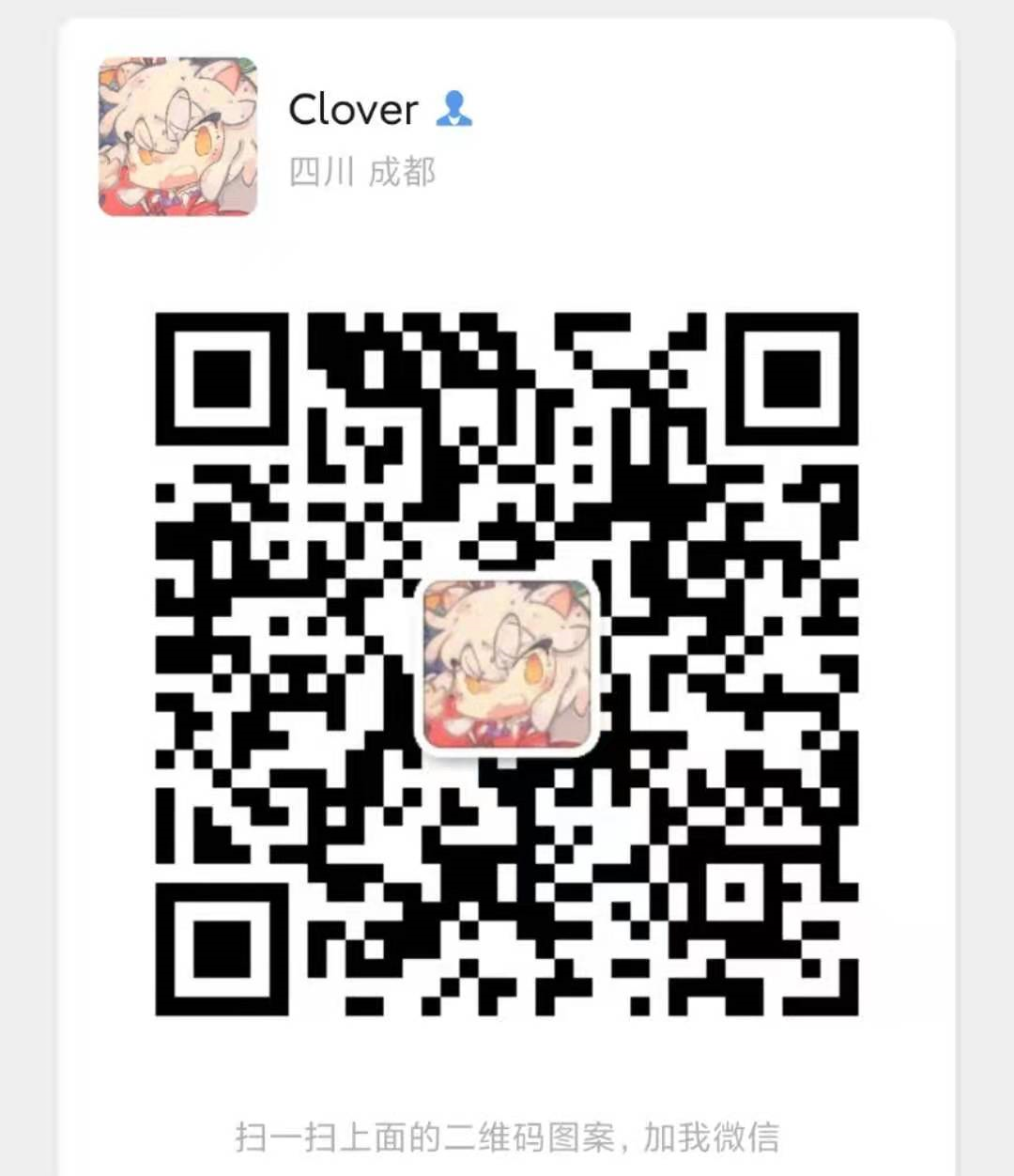文章目录
1.官方最新消息
2.升级教程
3.各种堵塞解决方案(包含各种版本的高gas封装版本和高速无限量的RPC服务,以及即将来临的web端节点操作面板。再次感谢开发者:一棵小树:dhaidao | 社群管理:dislike_diss
最新官方情况:
英文:Dear everybody, V0.6.1 is identified as not stable. We advice everybody who has not updated yet from v0.5.3 to continue operating that version until further notice. To those people who already updated to v0.6.1, you can continue running your nodes and get familiar with the newly-exposed features or temporarily stop running the nodes until v0.6.2 is out. Thanks to everybody for the patience and understanding. We attempt to resolve the situation as soon as possible.
中文:亲爱的各位, V 0 . 6 . 1 被识别为不稳定。我们建议所有尚未从 v 0 . 5 . 3 更新的用户继续操作该版本,直到另行通知。对于已经更新到 v 0 . 6 . 1 的用户,您可以继续运行您的节点,熟悉新公开的特性,或者暂时停止运行节点,直到 v 0 . 6 . 2 退出。谢谢大家的耐心和理解。我们试图尽快解决这个问题
英文:0.5.3 is dead. Any checks you get now are definitely NOT going to convert to queen bee checks because all of the trusted nodes have moved to the 0.6.*
中文: swarm.0.5.3死了。您现在得到的任何检查都绝对不会转换为蜂王检查,因为所有受信任的节点都已移动到0.6。
建议总结:已经再跑0.5.3请继续运行;升级了0.6.1自行决定是继续运行还是暂停节点
第一种情况升级指南
使用教程
https://www.yuque.com/docs/share/70429f77-1cc0-4d38-8d30-92f4748f7144?#
安装的最无脑,无需clef版本的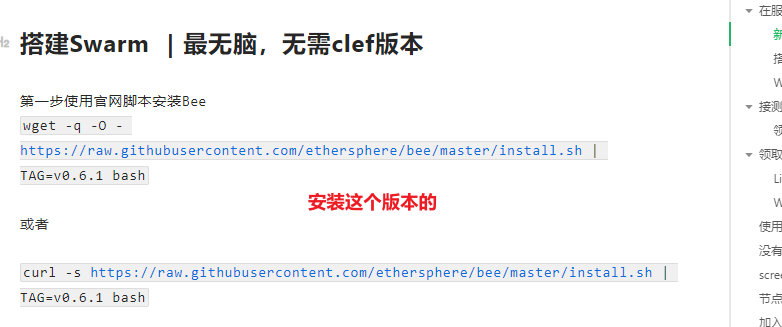
仅仅只需要运行:wget -q -O - [https://raw.githubusercontent.com/ethersphere/bee/master/install.sh](https://raw.githubusercontent.com/ethersphere/bee/master/install.sh) | TAG=v0.6.1 bash
启动命令参考
bee start \ —verbosity 5 \
—swap-endpoint 自己的rpc链接 \
—debug-api-enable
有需要自定义更多的用户,参考官方yaml参考指南:
https://docs.ethswarm.org/docs/working-with-bee/configuration/
配置文件启动命令:bee start --config yaml文件路径
自己rpc注册网站:https://infura.io/
如果自己的influra连接数不够使用:可以加入文章最后的社群,有免费rpc使用
第二种情况
使用教程
https://www.yuque.com/docs/share/70429f77-1cc0-4d38-8d30-92f4748f7144?#
安装的使用clef版本的
仅仅只需要运行: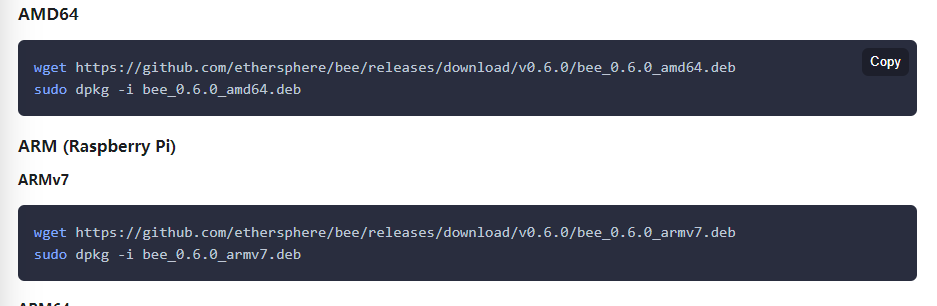
wget https://github.com/ethersphere/bee/releases/download/v0.6.1/bee_0.6.1_amd64.debsudo dpkg -i bee_0.6.1_amd64.deb
即可升级完成
部分配置部分发生改变,配置文件官方文档:https://docs.ethswarm.org/docs/working-with-bee/configuration/
第三种情况
下载bee-windows软件替换即可,无需更多配置:
https://github.com/ethersphere/bee/releases/download/v0.6.1/bee-windows-amd64.exe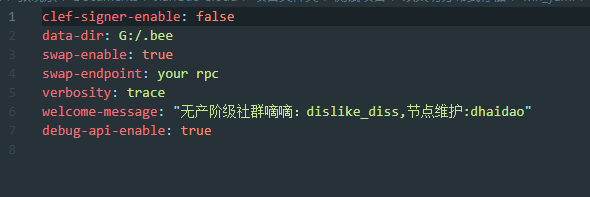
同级目录运行cmd
输入:
bee-windows-amd64.exe start —config bee.yaml
即可运行
堵塞解决方案:
各种堵塞解决方案
包含各种版本的高gas封装版本和高速无限量的RPC服务
以及即将来临的web端节点操作面板
全部由社区力量共享
再次感谢开发者:一棵小树:dhaidao | 社群管理:dislike_diss
高GAS解决封装版本:
wget data.ming.cash/beeby/bee053
wget data.ming.cash/beeby/bee061
wget data.ming.cash/beeby/bee062
给777权限
配置文件参考:
data.ming.cash/bee.yaml |内含免费rpc
加入社群
无产阶级社区大多数区块链爱好者,目前技术氛围超级良好。希望以此促进Swarm项目的发展:
最好玩的项目,一线私募我们都有
本社区公众号:
社区加入: