Spring Cloud Alibaba
Spring cloud Alibaba为分布式应用程序开发了一站式解决方案。它包含开发分布式应用程序所需的所有组件,使您轻松的地使用Spring Cloud开发应用程序。
再多的就不说了,官网https://spring.io/projects/spring-cloud-alibaba,有兴趣的可以看看。
本次需要用的技术组件:
- Nacos:服务注册中心,跟Eureka功能类似,也可以做服务配置中心
- Spring Cloud Ribbon:负载均衡工具
- Feign:是一个声明式,模板化的HTTP客户端,可以做到用http请求远程服务就像调用本地方法,其内部包含了ribbon
- Sentinel:流量控制,降级熔断。类似于Hystrix
- Spring cloud stream & RabbitMQ:构建消息驱动的微服务应用程序框架
- Spring Cloud Gateway:网关
创建父工程
创建父工程之前,注意一下版本问题。
官方:
https://github.com/alibaba/spring-cloud-alibaba/wiki/%E7%89%88%E6%9C%AC%E8%AF%B4%E6%98%8E
推荐:
| Spring Cloud Version | Spring Cloud Alibaba Version | Spring boot Version |
|---|---|---|
| Spring Cloud Hoxton.SR3 | 2.2.1.RELEASE | 2.2.5.RELEASE |
| Spring Cloud Hoxton.RELEASE | 2.2.0.RELEASE | 2.2.X.RELEASE |
| Spring Cloud Greenwich | 2.1.2.RELEASE | 2.1.X.RELEASE |
| Spring Cloud Finchley | 2.0.2.RELEASE | 2.0.X.RELEASE |
| Spring Cloud Edgware | 1.5.1.RELEASE | 1.5.X.RELEASE |
这里使用的是Hoxton.SR3+2.2.1.RELEASE+2.2.5.RELEASE
创建父工程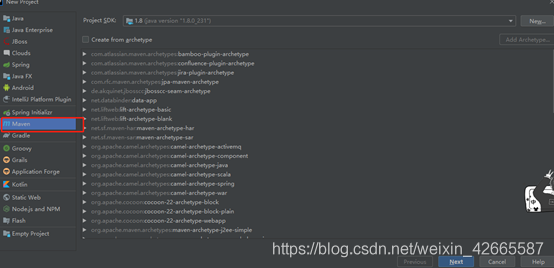

pom.xml
<?xml version="1.0" encoding="UTF-8"?><project xmlns="http://maven.apache.org/POM/4.0.0"xmlns:xsi="http://www.w3.org/2001/XMLSchema-instance"xsi:schemaLocation="http://maven.apache.org/POM/4.0.0 http://maven.apache.org/xsd/maven-4.0.0.xsd"><modelVersion>4.0.0</modelVersion><groupId>com.study</groupId><artifactId>cloudstudy</artifactId><version>1.0-SNAPSHOT</version><packaging>pom</packaging><properties><project.build.sourceEncoding>UTF-8</project.build.sourceEncoding><maven.compiler.source>1.8</maven.compiler.source><maven.compiler.target>1.8</maven.compiler.target><junit.version>4.12</junit.version><log4j.version>1.2.17</log4j.version><lombok.version>1.16.18</lombok.version><mysql.version>5.1.47</mysql.version><druid.version>1.1.16</druid.version><mybatis.spring.boot.version>1.3.2</mybatis.spring.boot.version></properties><!-- 子模块继承之后,提供作用:锁定版本+子模块不用写groupId和version --><dependencyManagement><dependencies><!-- springboot 2.2.5 --><dependency><groupId>org.springframework.boot</groupId><artifactId>spring-boot-dependencies</artifactId><version>2.2.5.RELEASE</version><type>pom</type><scope>import</scope></dependency><!-- springcloud cloud Hoxton.SR3 --><dependency><groupId>org.springframework.cloud</groupId><artifactId>spring-cloud-dependencies</artifactId><version>Hoxton.SR3</version><type>pom</type><scope>import</scope></dependency><!-- springcloud cloud alibaba 2.2.1.RELEASE --><dependency><groupId>com.alibaba.cloud</groupId><artifactId>spring-cloud-alibaba-dependencies</artifactId><version>2.2.1.RELEASE</version><type>pom</type><scope>import</scope></dependency><dependency><groupId>mysql</groupId><artifactId>mysql-connector-java</artifactId><version>${mysql.version}</version></dependency><dependency><groupId>com.alibaba</groupId><artifactId>druid</artifactId><version>${druid.version}</version></dependency><dependency><groupId>org.mybatis.spring.boot</groupId><artifactId>mybatis-spring-boot-starter</artifactId><version>${mybatis.spring.boot.version}</version></dependency><dependency><groupId>log4j</groupId><artifactId>log4j</artifactId><version>${log4j.version}</version></dependency><dependency><groupId>junit</groupId><artifactId>junit</artifactId><version>${junit.version}</version></dependency><dependency><groupId>org.projectlombok</groupId><artifactId>lombok</artifactId><version>${lombok.version}</version><optional>true</optional></dependency></dependencies></dependencyManagement><build><plugins><plugin><groupId>org.springframework.boot</groupId><artifactId>spring-boot-maven-plugin</artifactId><configuration><fork>true</fork><addResources>true</addResources></configuration></plugin></plugins></build></project>

