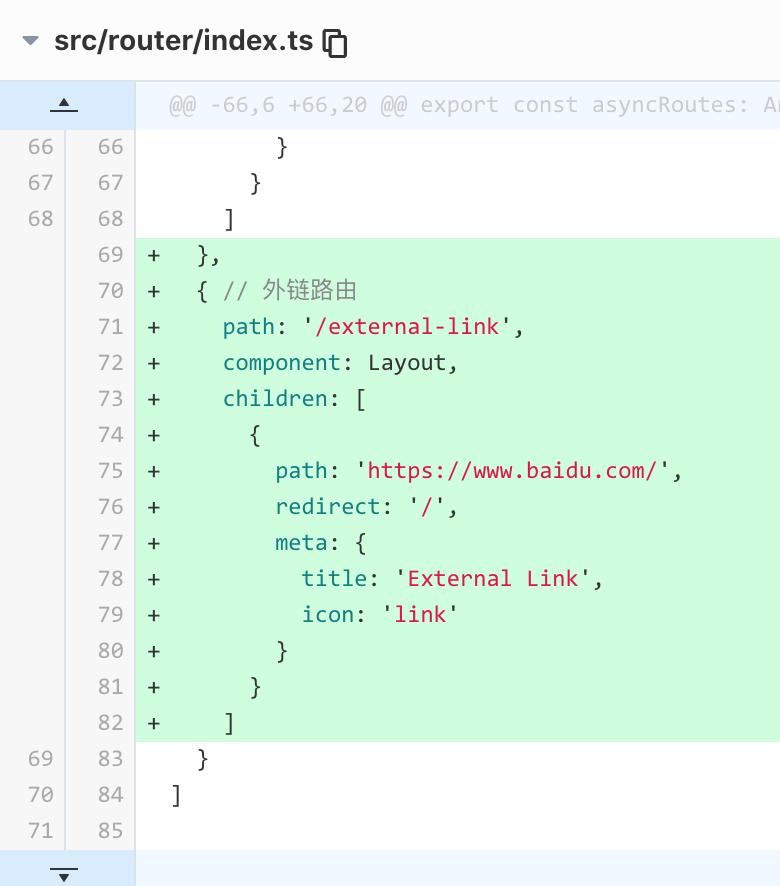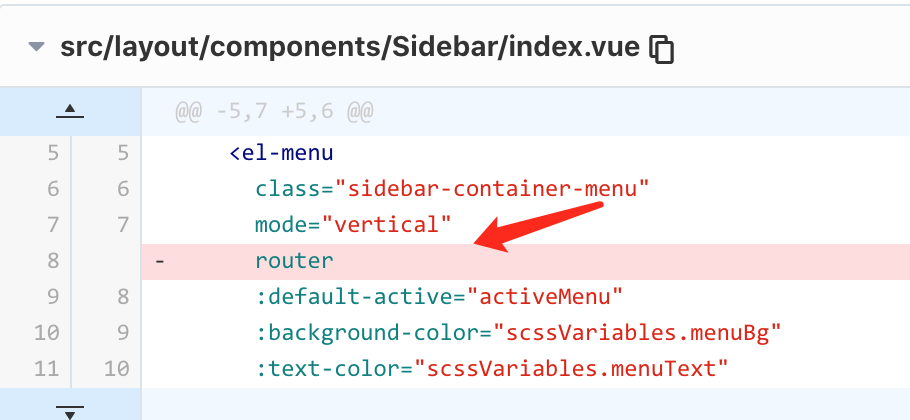路由支持外链

点击跳转百度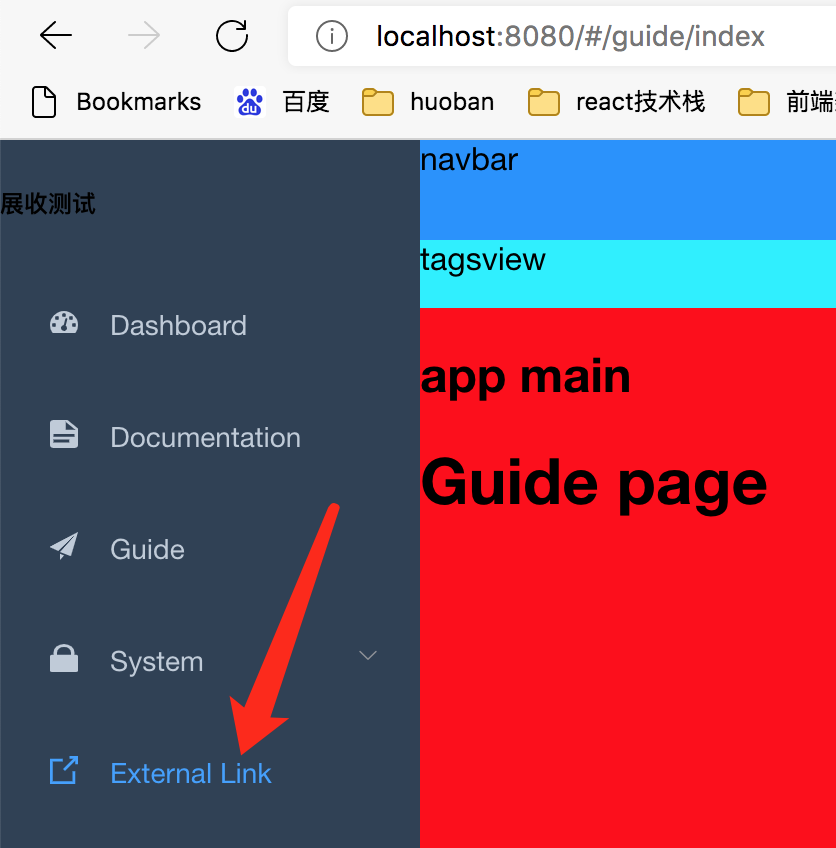
2-1 创建SidebarItemLink.组件
在这个组件里来判断 是否是带协议链接 如果是带协议链接 menu-item里,就用a标签渲染 否则用router-link渲染 (注意 我们要把el-menu路由模式关掉 去掉el-menu组件上router属性)
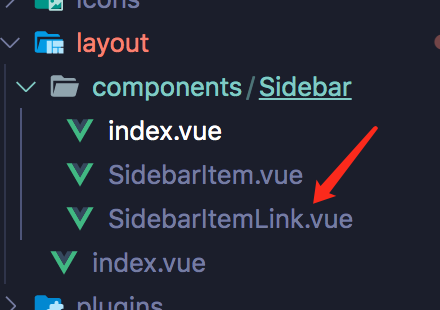
src/layout/components/Sidebar/SidebarItemLink.vue
用到了component动态组件 并以插槽形式包裹 SIdebarItem组件
<template><component :is="type" v-bind="linkProps"><slot /></component></template><script lang="ts">import { computed, defineComponent } from 'vue'import { isExternal } from '@/utils/validate'// 针对路径是外链 就渲染为a标签 如果是正常路由路径 就渲染为 router-link// el-menu组件的router属性去掉了 不开启路由模式export default defineComponent({name: 'SidebarItemLink',props: {to: {type: String,required: true}},setup(props) {// 判断接收的路径 是不是外链const isExt = computed(() => isExternal(props.to))const type = computed(() => {if (isExt.value) {return 'a'}return 'router-link'})const linkProps = computed(() => {if (isExt.value) {return { // a 标签的一些原生属性href: props.to,target: '_blank',rel: 'noopener'}}// router-link只需一个to propsreturn {to: props.to}})return {type,linkProps}}})</script>
2-2 SidebarItem中使用SidebarItemLink组件
src/layout/components/Sidebar/SidebarItem.vue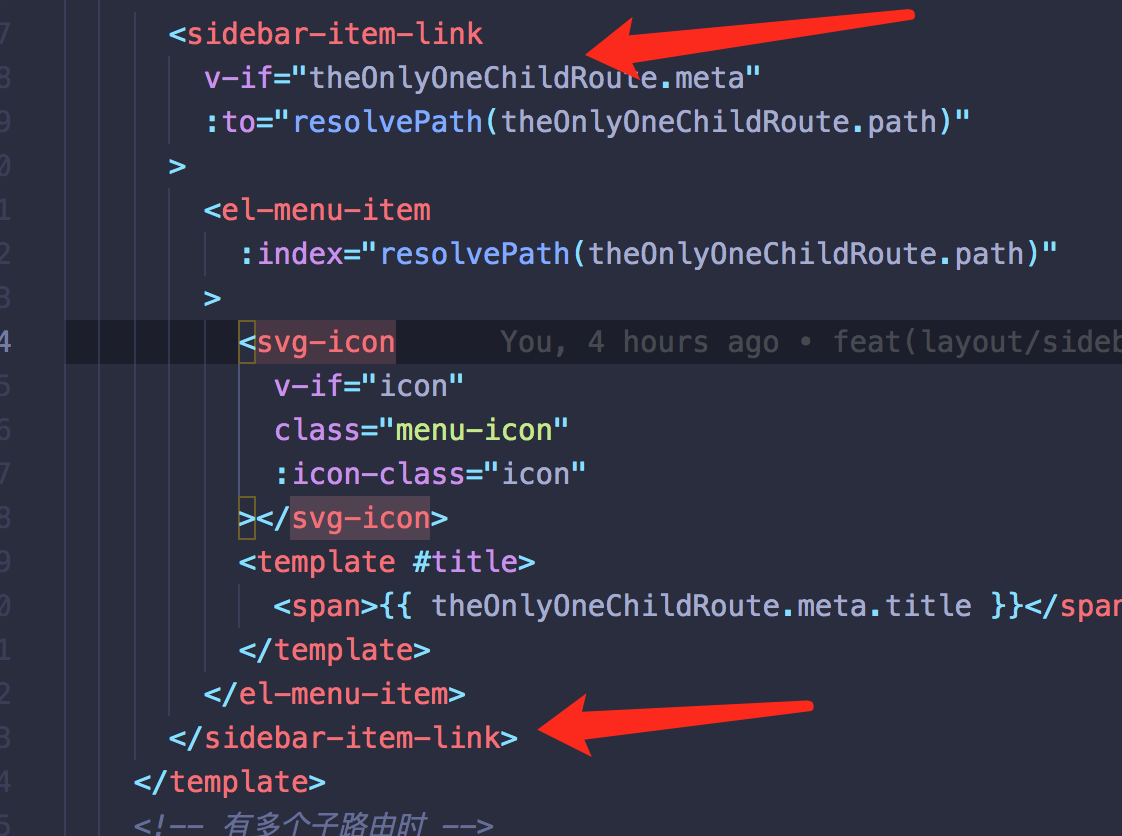
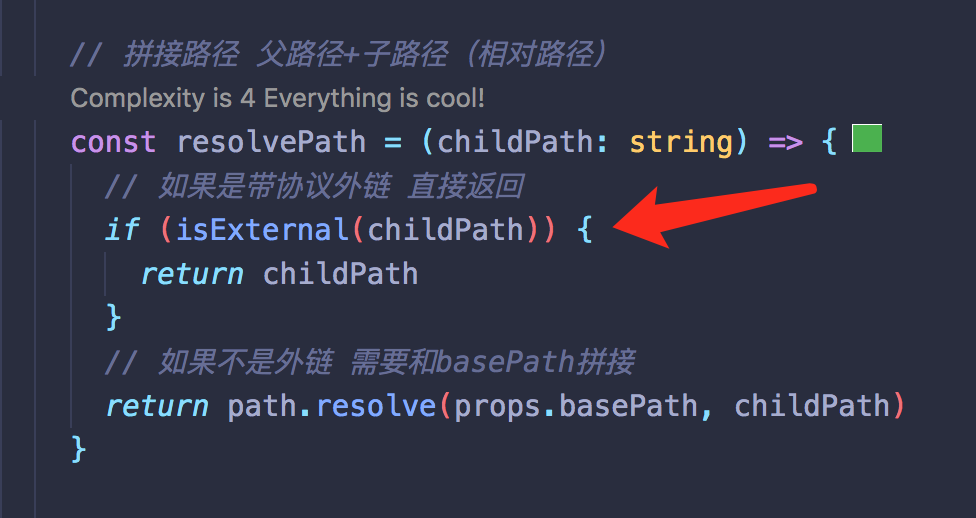
<template><div class="sidebar-item-container"><!-- 只渲染一个路由 并且路由只有一个子路由时直接渲染这个子路由 --><templatev-if="theOnlyOneChildRoute && !theOnlyOneChildRoute.children"><sidebar-item-linkv-if="theOnlyOneChildRoute.meta":to="resolvePath(theOnlyOneChildRoute.path)"><el-menu-item:index="resolvePath(theOnlyOneChildRoute.path)"><svg-iconv-if="icon"class="menu-icon":icon-class="icon"></svg-icon><template #title><span>{{ theOnlyOneChildRoute.meta.title }}</span></template></el-menu-item></sidebar-item-link></template><!-- 有多个子路由时 --><el-submenuv-else:index="resolvePath(item.path)"popper-append-to-body><template #title><svg-iconv-if="item.meta.icon"class="menu-icon":icon-class="item.meta.icon"></svg-icon><span class="submenu-title">{{ item.meta.title }}</span></template><sidebar-itemv-for="child in item.children":key="child.path":is-nest="true":item="child":base-path="resolvePath(child.path)"></sidebar-item></el-submenu></div></template><script lang="ts">import path from 'path'import { defineComponent, PropType, computed, toRefs } from 'vue'import { RouteRecordRaw } from 'vue-router'import SidebarItemLink from './SidebarItemLink.vue'import { isExternal } from '@/utils/validate'export default defineComponent({name: 'SidebarItem',components: {SidebarItemLink},props: {item: {type: Object as PropType<RouteRecordRaw>,required: true},basePath: {type: String,required: true}},setup (props) {const { item } = toRefs(props)// 子路由数量const showingChildNumber = computed(() => {const children = (props.item.children || []).filter(child => {if (child.meta && child.meta.hidden) return falsereturn true})return children.length})// 只有一个可渲染的子路由直接渲染这个子路由 (由于我们有的路由 layout布局组件是一级路由 二级路由才是我们要渲染成菜单)const theOnlyOneChildRoute = computed(() => {// 多个childrenif (showingChildNumber.value > 1) {return null}// 子路由只有一个时 并且做个hidden筛选if (item.value.children) {for (const child of item.value.children) {if (!child.meta || !child.meta.hidden) { // hidden属性控制路由是否渲染成菜单return child}}}// showingChildNumber === 0// 没有可渲染chiildren时 把当前路由item作为仅有的子路由渲染return {...props.item,path: '' // resolvePath避免resolve拼接时 拼接重复}})// menu iconconst icon = computed(() => {// 子路由 如果没有icon就用父路由的return theOnlyOneChildRoute.value?.meta?.icon || (props.item.meta && props.item.meta.icon)})// 拼接路径 父路径+子路径(相对路径)const resolvePath = (childPath: string) => {// 如果是带协议外链 直接返回if (isExternal(childPath)) {return childPath}// 如果不是外链 需要和basePath拼接return path.resolve(props.basePath, childPath)}return {theOnlyOneChildRoute,icon,resolvePath}}})</script><style lang="scss">.sidebar-item-container {.menu-icon {margin-right: 16px;margin-left: 5px;vertical-align: middle;}}</style>
2-3 关掉el-menu路由模式
2-4 添加外链路由
src/router/index.ts
import { createRouter, createWebHashHistory, RouteRecordRaw } from 'vue-router'import Layout from '@/layout/index.vue'// 看作是异步获取路由export const asyncRoutes: Array<RouteRecordRaw> = [{path: '/documentation',component: Layout, // 布局组件作为一级路由redirect: '/documentation/index',children: [{path: 'index',name: 'Documentation',component: () => import(/* webpackChunkName: "documentation" */ '@/views/documentation/index.vue'),meta: {title: 'Documentation',icon: 'documentation'}}]},{path: '/guide',component: Layout,redirect: '/guide/index',children: [{path: 'index',name: 'Guide',component: () => import(/* webpackChunkName: "guide" */ '@/views/guide/index.vue'),meta: {title: 'Guide',icon: 'guide'}}]},{path: '/system',component: Layout,redirect: '/system/user',meta: {title: 'System',icon: 'lock'},children: [{path: 'menu',component: () => import(/* webpackChunkName: "menu" */ '@/views/system/menu.vue'),meta: {title: 'Menu Management'}},{path: 'role',component: () => import(/* webpackChunkName: "role" */ '@/views/system/role.vue'),meta: {title: 'Role Management'}},{path: 'user',component: () => import(/* webpackChunkName: "user" */ '@/views/system/user.vue'),meta: {title: 'User Management'}}]},{ // 外链路由path: '/external-link',component: Layout,children: [{path: 'https://www.baidu.com/',redirect: '/',meta: {title: 'External Link',icon: 'link'}}]}]export const constantRoutes: Array<RouteRecordRaw> = [{path: '/',component: Layout,redirect: '/dashboard',children: [{path: 'dashboard',name: 'Dashboard',component: () => import(/* webpackChunkName: "dashboard" */ '@/views/dashboard/index.vue'),meta: {title: 'Dashboard',icon: 'dashboard'}}]}]export const routes = [...constantRoutes,...asyncRoutes]const router = createRouter({history: createWebHashHistory(),routes})export default router
2-5 去掉a标签默认样式
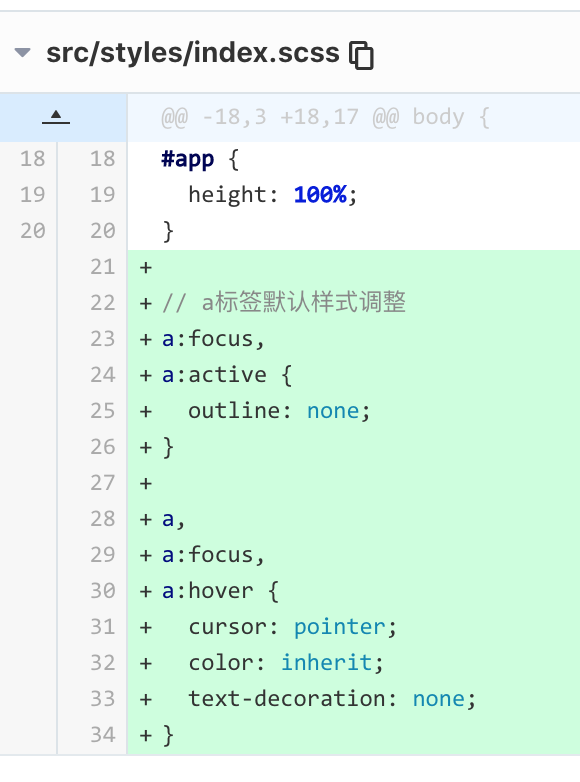
src/styles/index.scss
@import './variables.scss';@import './sidebar.scss';html {height: 100%;box-sizing: border-box;}body {height: 100%;-moz-osx-font-smoothing: grayscale;-webkit-font-smoothing: antialiased;text-rendering: optimizeLegibility;font-family: Helvetica Neue, Helvetica, PingFang SC, Hiragino Sans GB, Microsoft YaHei, Arial, sans-serif;}#app {height: 100%;}// a标签默认样式调整a:focus,a:active {outline: none;}a,a:focus,a:hover {cursor: pointer;color: inherit;text-decoration: none;}
本节参考源码
https://gitee.com/brolly/vue3-element-admin/commit/501926e86ea911b5d5d8c0744131a6c9bc245962