骨架屏也是优化的一个重要环节,如若遇到网络不佳时,接口数据返回的比较慢,然后再渲染页面,页面会有空白的情况,那么骨架凭无疑是一个不错的解决方案. 看了插件市场的案例,进行的修改调整.
方案
市场上有这么几种解决方案
- UI给定每个页面的骨架屏图片- 缺点:ui那里比较耗时间- 前端根据页面进行页面股价进行css绘制- 前端这里比较耗时间- 根据dom节点进行绘制- 一次组件封装,可重复调用
思路
等待页面HTML加载完成,获取页面的dom节点信息,进行绘制展示骨架屏组件,接口数据请求完成,隐藏骨架屏,渲染页面.
那么dom节点如何获取?
在每个节点上定义个类名,获取该元素节点信息即可。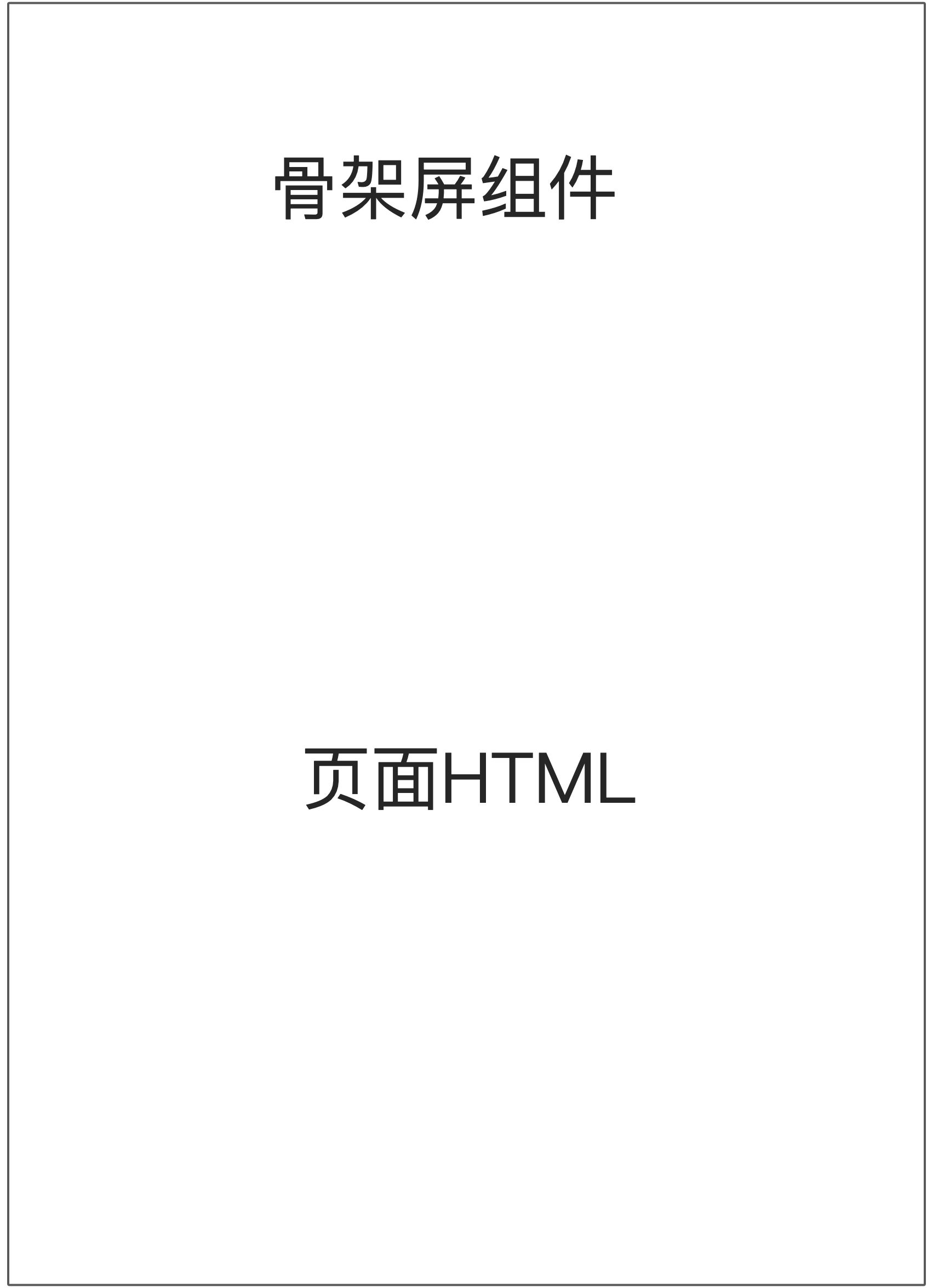
skeleton组件
<template><viewv-if="show":style="{width: systemInfo.width + 'px',height: systemInfo.height + 'px',backgroundColor: bgcolor,position: 'absolute',left: 0,top: 0,zIndex: 9998,overflow: 'hidden'}"><viewv-for="(item, rect_idx) in skeletonRectLists":key="rect_idx + 'rect'":class="[loading == 'chiaroscuro' ? 'chiaroscuro' : '']":style="{width: item.width + 'px',height: item.height + 'px',backgroundColor: skebgcolor,position: 'absolute',left: item.left + 'px',top: item.top + 'px'}"></view><viewv-for="(item, circle_idx) in skeletonCircleLists":key="circle_idx + 'circle'":class="loading == 'chiaroscuro' ? 'chiaroscuro' : ''":style="{width: item.width + 'px',height: item.height + 'px',backgroundColor: skebgcolor,borderRadius: item.width + 'px',position: 'absolute',left: item.left + 'px',top: item.top + 'px'}"></view><view class="spinbox" v-if="loading == 'spin'"><view class="spin"></view></view></view></template><script>export default {name: 'skeleton',props: {//骨架屏背景色bgcolor: {type: String,value: '#FFF'},//绘制形状selector: {type: String,value: 'skeleton'},//是否显示loadingloading: {type: String,value: 'spin'},//是否显示骨架屏组件show: {type: Boolean,value: false},//发生变化就开始获取don节点信息isNodes: {type: Number,value: false},//绘制形状背景skebgcolor: {type: String,default: 'rgb(194, 207, 214)'}},data() {return {loadingAni: ['spin', 'chiaroscuro'],systemInfo: {},skeletonRectLists: [],skeletonCircleLists: []};},watch: {isNodes(val) {this.readyAction();}},mounted() {this.attachedAction();},methods: {attachedAction () {//默认的首屏宽高,防止内容闪现const systemInfo = uni.getSystemInfoSync();this.systemInfo = {width: systemInfo.windowWidth,height: systemInfo.windowHeight};this.loading = this.loadingAni.includes(this.loading) ? this.loading : 'spin';},readyAction () {console.log('子组件readyAction');const that = this;//绘制背景uni.createSelectorQuery().selectAll(`.${this.selector}`).boundingClientRect().exec(function(res) {that.systemInfo.height = res[0][0].height + res[0][0].top;});//绘制矩形this.rectHandle();//绘制圆形this.radiusHandle();},rectHandle () {const that = this;//绘制不带样式的节点uni.createSelectorQuery().selectAll(`.${this.selector}-rect`).boundingClientRect().exec(function(res) {that.skeletonRectLists = res[0];});},radiusHandle() {const that = this;uni.createSelectorQuery().selectAll(`.${this.selector}-radius`).boundingClientRect().exec(function(res) {that.skeletonCircleLists = res[0];});}}};</script><style>.spinbox {position: fixed;display: flex;justify-content: center;align-items: center;height: 100%;width: 100%;z-index: 9999;}.spin {display: inline-block;width: 64rpx;height: 64rpx;}.spin:after {content: ' ';display: block;width: 46rpx;height: 46rpx;margin: 1rpx;border-radius: 50%;border: 5rpx solid #409eff;border-color: #409eff transparent #409eff transparent;animation: spin 1.2s linear infinite;}@keyframes spin {0% {transform: rotate(0deg);}100% {transform: rotate(360deg);}}.chiaroscuro {width: 100%;height: 100%;background: rgb(194, 207, 214);animation-duration: 2s;animation-name: blink;animation-iteration-count: infinite;}@keyframes blink {0% {opacity: 0.4;}50% {opacity: 1;}100% {opacity: 0.4;}}@keyframes flush {0% {left: -100%;}50% {left: 0;}100% {left: 100%;}}.shine {animation: flush 2s linear infinite;position: absolute;top: 0;bottom: 0;width: 100%;background: linear-gradient(to left, rgba(255, 255, 255, 0) 0%, rgba(255, 255, 255, 0.85) 50%, rgba(255, 255, 255, 0) 100%);}</style>
demo
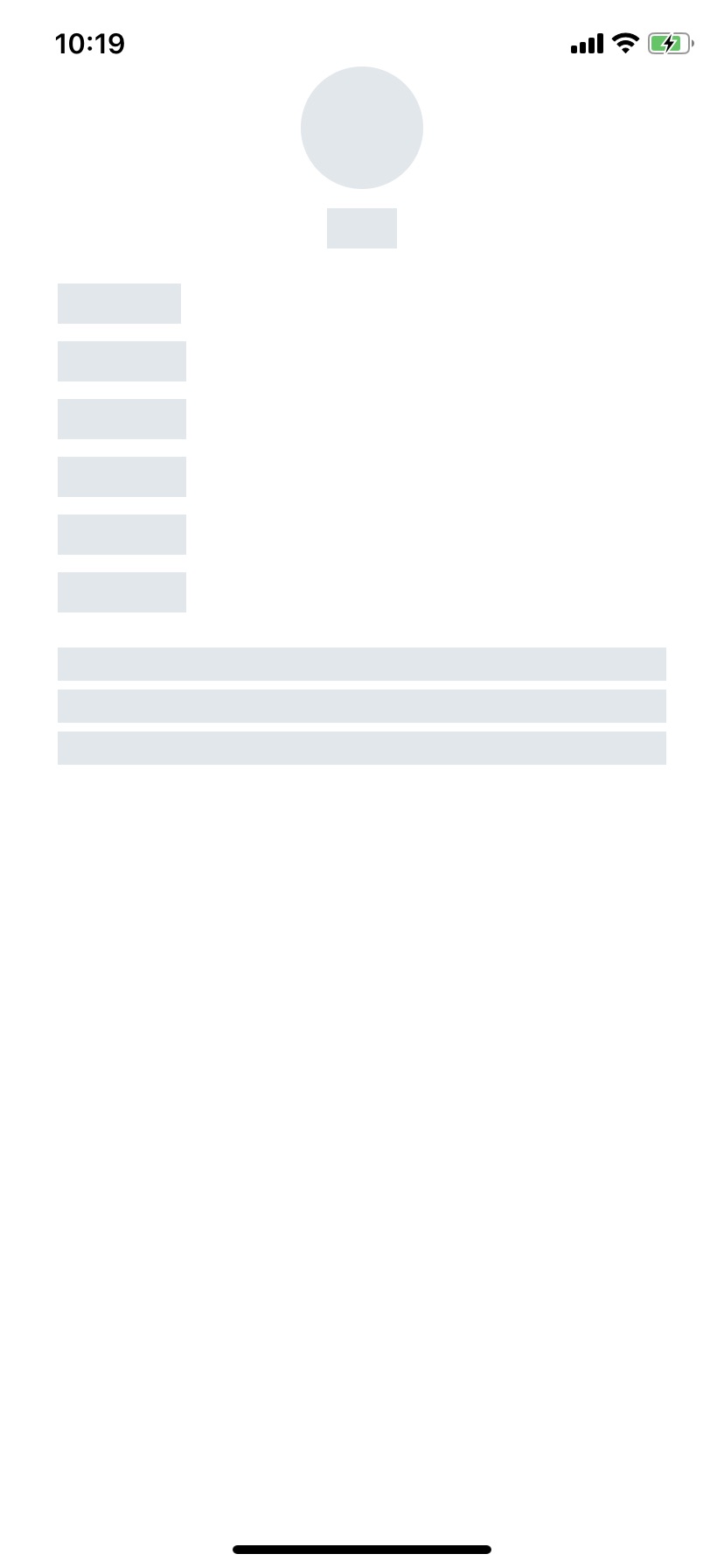
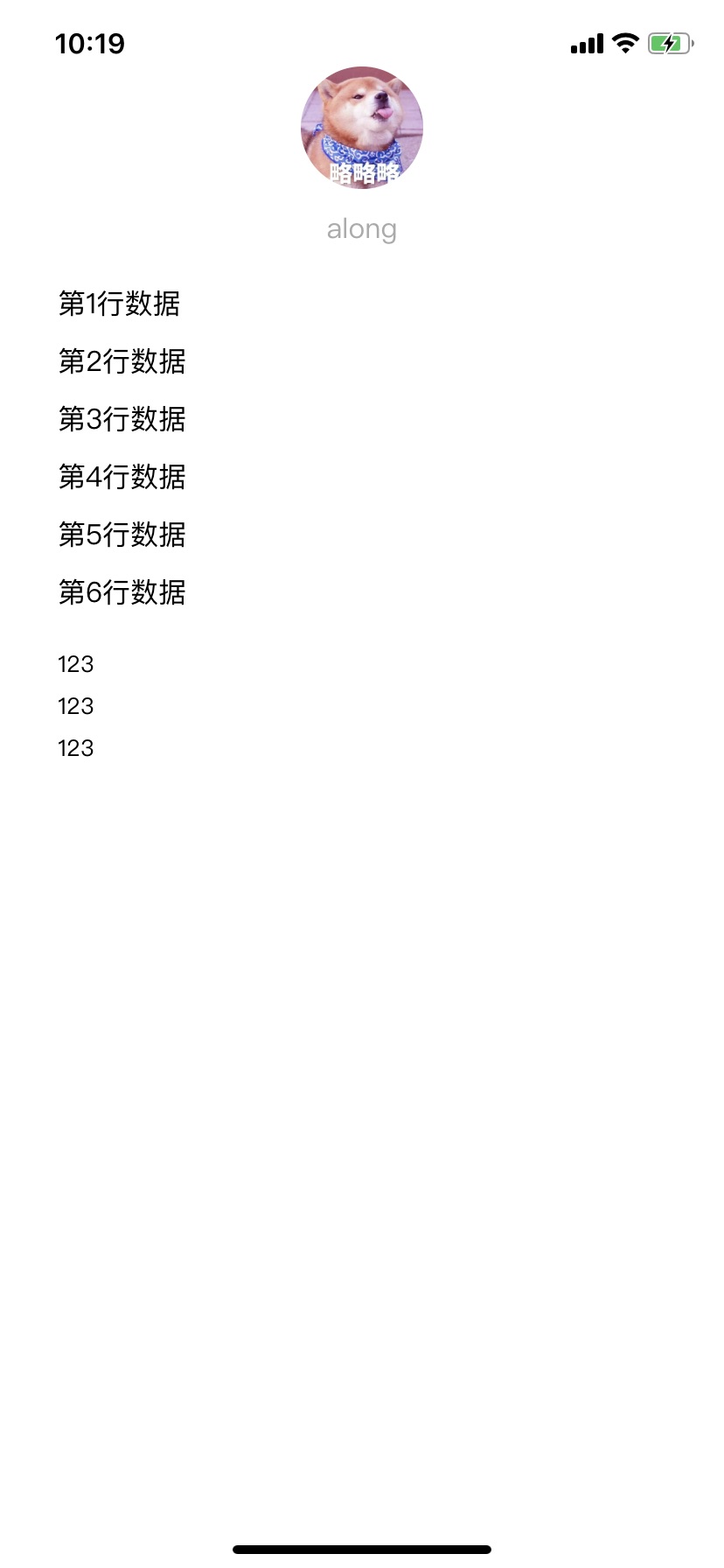
<template><view class="controller"><view class="container skeleton" :style="{ visibility: showSkeleton ? 'hidden' : 'visible' }"><view class="userinfo"><block><!--skeleton-radius 绘制圆形--><image class="userinfo-avatar skeleton-radius" :src="userInfo.avatarUrl" mode="cover"></image><!--skeleton-rect 绘制矩形--><text class="userinfo-nickname skeleton-rect">{{ userInfo.nickName }}</text></block></view><view style="margin: 20px 0"><view v-for="(item, index) in lists" :key="index" class="lists"><text class="skeleton-rect">{{ item }}</text></view></view><view class="__desc skeleton-rect">123</view><view class="__desc skeleton-rect">123</view><view class="__desc skeleton-rect">123</view></view><!--引用组件--><skeleton :show="showSkeleton" :isNodes="isNodes" ref="skeleton" loading="chiaroscuro" selector="skeleton" bgcolor="#FFF" :skebgcolor="'rgb(194, 207, 214)'"></skeleton></view></template><script>import skeleton from '@/components/skeleton.vue';export default {data() {return {userInfo: {avatarUrl: 'http://pic.wxhand.com/dev/student_image/d4305c73c610aa4f0841243c7455c76f',nickName: 'along'},lists: ['第1行数据', '第2行数据', '第3行数据', '第4行数据', '第5行数据', '第6行数据'], //如果没有默认数据showSkeleton: true, //骨架屏显示隐藏isNodes: 0 //控制什么时候开始抓取元素节点,只要数值改变就重新抓取};},components: {skeleton},onLoad () {this.$nextTick(() => {this.isNodes++;})setTimeout(() => {this.showSkeleton = false;}, 10000);}};</script><style>.container {padding: 20rpx 60rpx;}.userinfo {display: flex;flex-direction: column;align-items: center;margin-top: 40rpx;}.userinfo-avatar {width: 128rpx;height: 128rpx;margin: 20rpx;border-radius: 50%;}.userinfo-nickname {color: #aaa;}.usermotto {margin-top: 200px;}.lists {margin: 10px 0;}.list {margin-right: 10px;}.__desc {font-size: 24rpx;margin-top: 10rpx;}</style>

