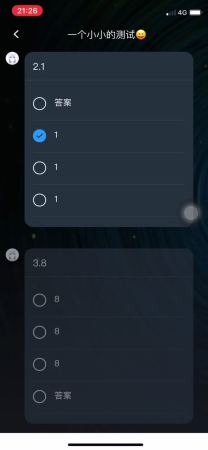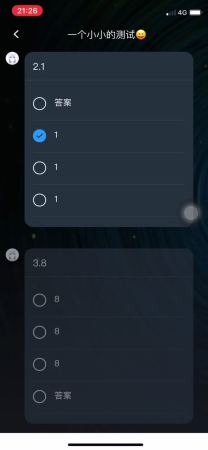
解析
思路
1.由于要兼容H5使用c3动画去实现
2.计算自动滚动高度
动画
所使用的动画效果是是一个向上弹跳进入动画,根据实际情况去调整所需要的值
//animation 动画name,动画时长,延迟执行时间,运动效果,规定动画在播放之前或之后其动画效果是否可见#animation{ -webkit-animation:bounceInUp 1s .2s ease both; -moz-animation:bounceInUp 1s .2s ease both;}@-webkit-keyframes bounceInUp{ 0%{ opacity:0; -webkit-transform:translateY(2000px) } 60%{ opacity:1; -webkit-transform:translateY(-30px) } 80%{ -webkit-transform:translateY(10px) } 100%{ -webkit-transform:translateY(0)} }@-moz-keyframes bounceInUp{ 0%{ opacity:0; -moz-transform:translateY(2000px) } 60%{ opacity:1;-moz-transform:translateY(-30px) } 80%{ -moz-transform:translateY(10px) } 100%{ -moz-transform:translateY(0)} }
计算高度
注:由于导航栏为自定义需要计算statusBarHeight与headerHeight的高度。<scroll-view scroll-y="true" :show-scrollbar="false" :scroll-top="top" :scroll-with-animation="true" class="container-scroll" > <view class="container-wrap"> //... </view></scroll-view>this.$nextTick(()=>{ let view = uni.createSelectorQuery().in(this).select(".container-wrap"); view.boundingClientRect(data => { this.top = data.height + this.statusBarHeight + this.headerHeight - this.windowHeight - 20; }).exec();})