自动获取博客rss文章
前言
在GitHub中,我们能看到每个人都在折腾个人同名仓库的profile,我在这上边也花了不少的时间,在这个冲浪经历中,感觉外国人折腾的好像要更厉害一些,浏览过程中看到有人能直接在个人的profile中生成博客最近更新文章,很是新颖,于是就学习了一下。
本文就来讲一下,如何借助 Github Actions 自动获取博客rss文章并呈现在profile中。
配置
所用 Actions: blog-post-workflow
使用配置其实非常简单,基本上阅读完官方介绍文档就可以上手使用了,这里说一两个需要注意的地方。
首先添加 Actions 配置文件,e.g. .github/workflows/blog-rss.yml:
name: Latest blog post workflowon:schedule: # Run workflow automatically- cron: '0 * * * *' # Runs every hour, on the hourworkflow_dispatch: # Run workflow manually (without waiting for the cron to be called), through the Github Actions Workflow page directlyjobs:update-readme-with-blog:name: Update this repo's README with latest blog postsruns-on: ubuntu-lateststeps:- name: Checkoutuses: actions/checkout@v2- name: Pull in eryajf postsuses: gautamkrishnar/blog-post-workflow@v1with:max_post_count: 6committer_username: "eryajf"committer_email: "eryajf@163.com"feed_list: "https://wiki.eryajf.net/rss.xml"template: "$newline- $randomEmoji(💯,🔥,💫,🚀,🌮,📝,🥳,💻,🧰,🏊,🥰,🧐,🤓,😎,🥸,🤩,🤗,🤔,🫣,🤭,🤠,👹,👺,🤡,🤖,🎃,😺,🫶,👍,💪,💄,👀,🧠,🧑🏫,👨🏫,💂,🧑💻,🥷,💃,🕴,💼,🎓,🐻,🐵,🙉,🦄,🦆,🦅,🦍,🦣,🐘,🦒,🦏,🐎,🦩,🐲,🌝,🌜,🌏,🌈,🌊,🎬,🎭,🚀,🚦,⛽️,🗽,🎡,🌋,🌁,💡,🕯,🪜,🧰,⚗️,🔭,🪄,🎊,🎉,) [$title]($url) $newline"
很多配置见名知意,对照官方文档也都能找到答案,这里就不多赘述。
在内容将要写入的地方配置如下内容:
<!-- BLOG-POST-LIST:START --><!-- BLOG-POST-LIST:END -->
脚本会每个小时运行一次,自动将获取到的内容写入到两段注释中间。
生成内容效果如下:
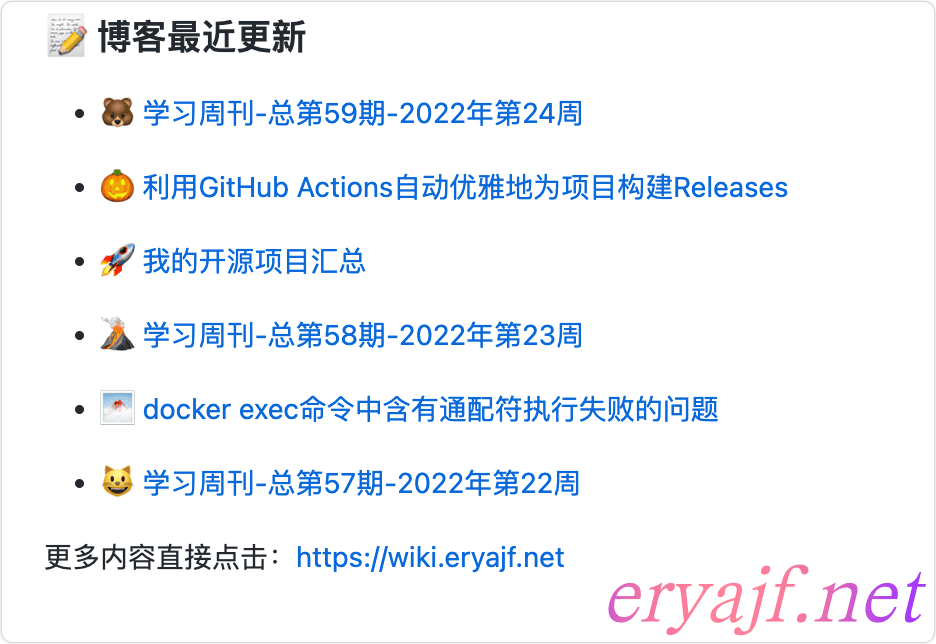
注意
接下来讲几个注意点,以备扩展该工具时使用。
一次订阅多个
如果你有多个内容源需要订阅,则可以在Actions中添加如下标识:
- name: Pull in eryajf postsuses: gautamkrishnar/blog-post-workflow@v1with:max_post_count: 6comment_tag_name: "eryajf"
在README中则需要添加如下内容:
<!-- eryajf:START --><!-- eryajf:END -->
comment_tag_name将与写入到README中的tag对应,就能实现多个源写入到同一个文件内了。
正是借助这个能力,我创建了一个 read-list 的项目。
其他的就不多说了,基本上参照我的内容,配合官方文档都可以自己玩起来了。

