The HashPandas NFT transaction is based on the BSC Binance Smart Chain. This tutorial mainly explains how to buy our HashPandas on the Binance NFT platform; those who have registered on the Binance platform and completed the identity verification can directly read the regular users article. Novices can see the detailed steps in the new user article later.
regular Binance users (for newcomers, please see the new user tutorial below)
- If your country has internet restrictions,Please make sure that the VPN is turned on
- Make sure that the account has sufficient BNB and has been authenticated.
1.Open HashPanda’s personal homepage link on Binance NFT Click to jump , or copy the link below to open it in the browser.
https://www.binance.com/en/nft/shopWindow?reSale=0&orderType=-1&isBack=1&uid=21689660
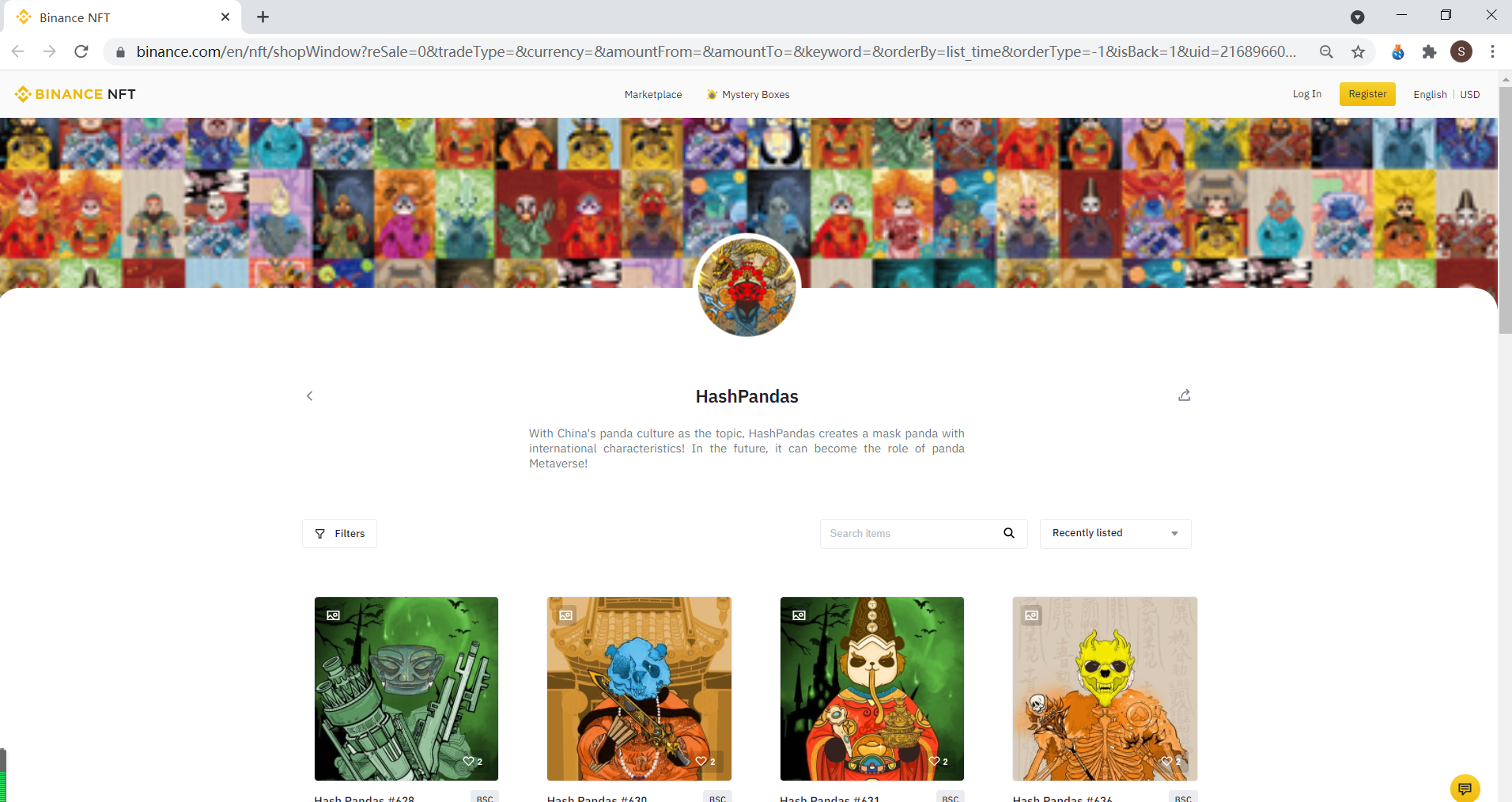
2.Select the Hashpandas NFT you like and click (it is recommended to select the price from low to high in the search sorting condition, and the first reference price is 0.25 BNB)

3.After clicking on the purchase, a second confirmation button will pop up. After payment, NFT will be obtained, which can be viewed, sold on the shelf and auctioned for NFT assets in the user center.
New Binance User
- If your country has internet restrictions,Please make sure that the VPN is turned on
- Prepare a Google or other e-mail address . Domestic e-mail addresses such as QQ suffix are not currently supported.
1.Open HashPanda’s personal homepage link on Binance NFT Click to jump , or copy the link below to open it in the browser
https://www.binance.com/en/nft/shopWindow?reSale=0&orderType=-1&isBack=1&uid=21689660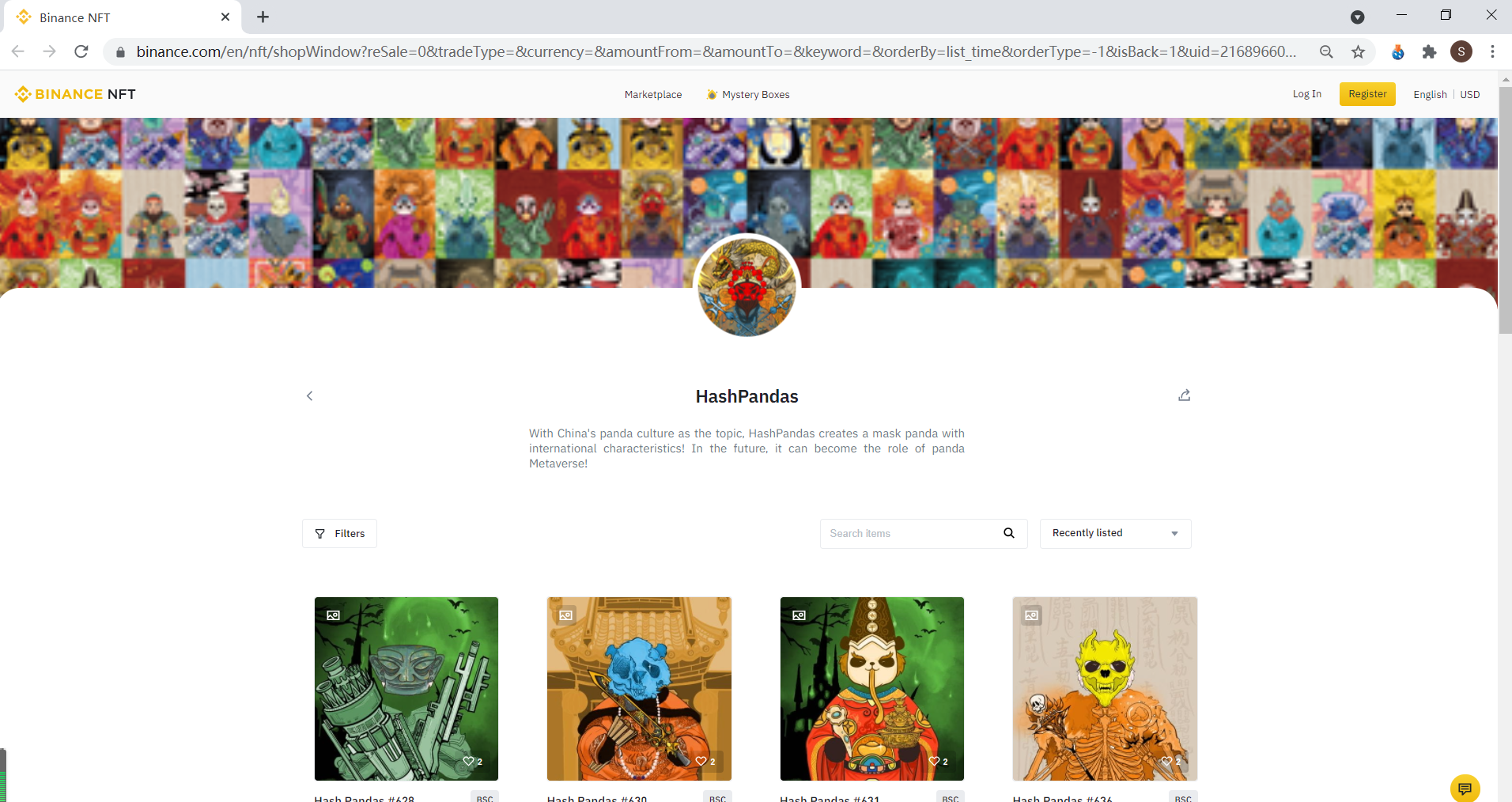
2.Click on the registration in the upper-right corner and select the email to register. It is recommended to use Google or other emails (currently does not support the registration of mobile phone numbers in mainland China, QQ mailboxes, etc.)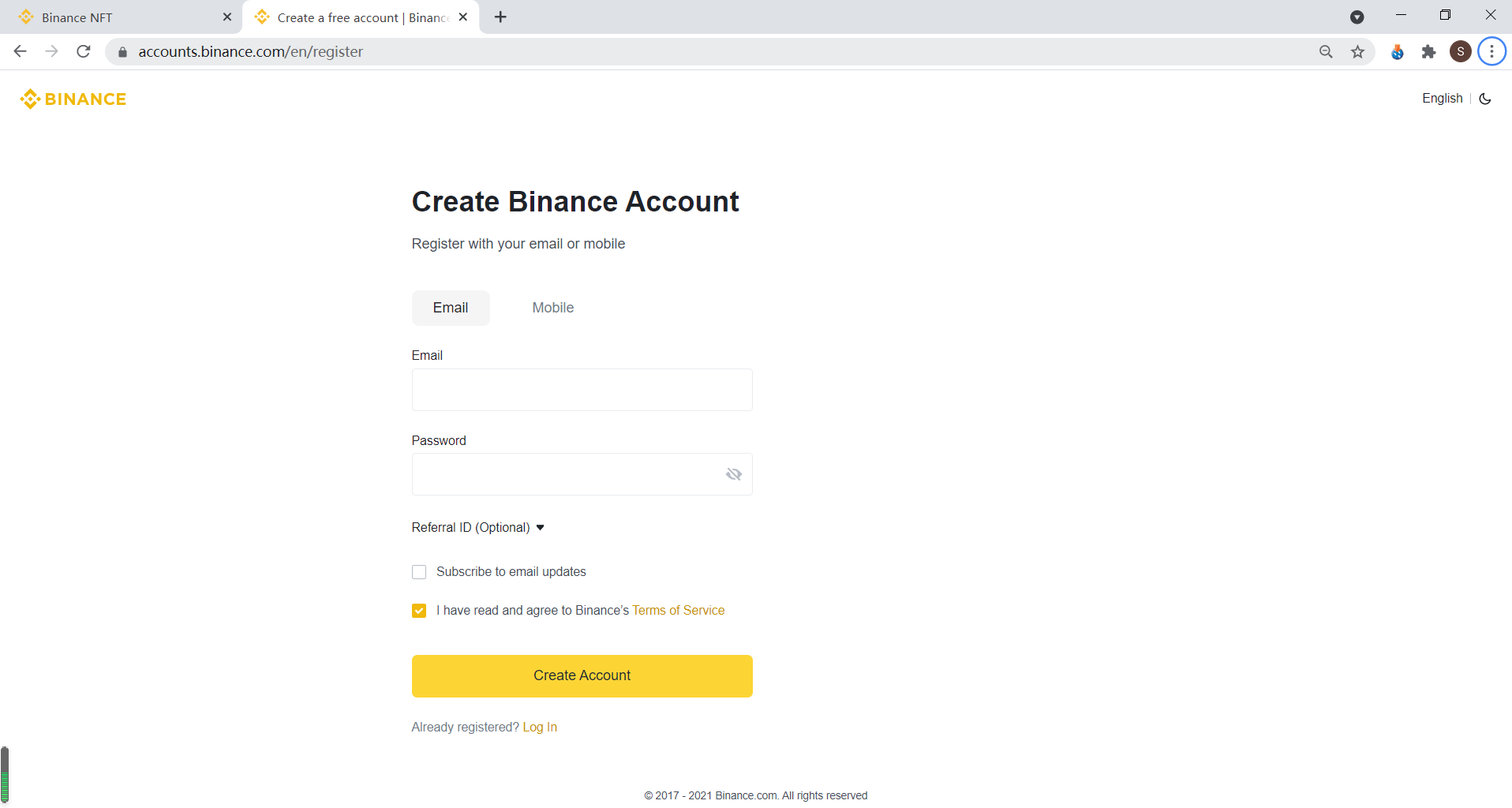
3.After registration, the homepage will prompt that the account has not been authenticated at the intermediate level, just click on authentication.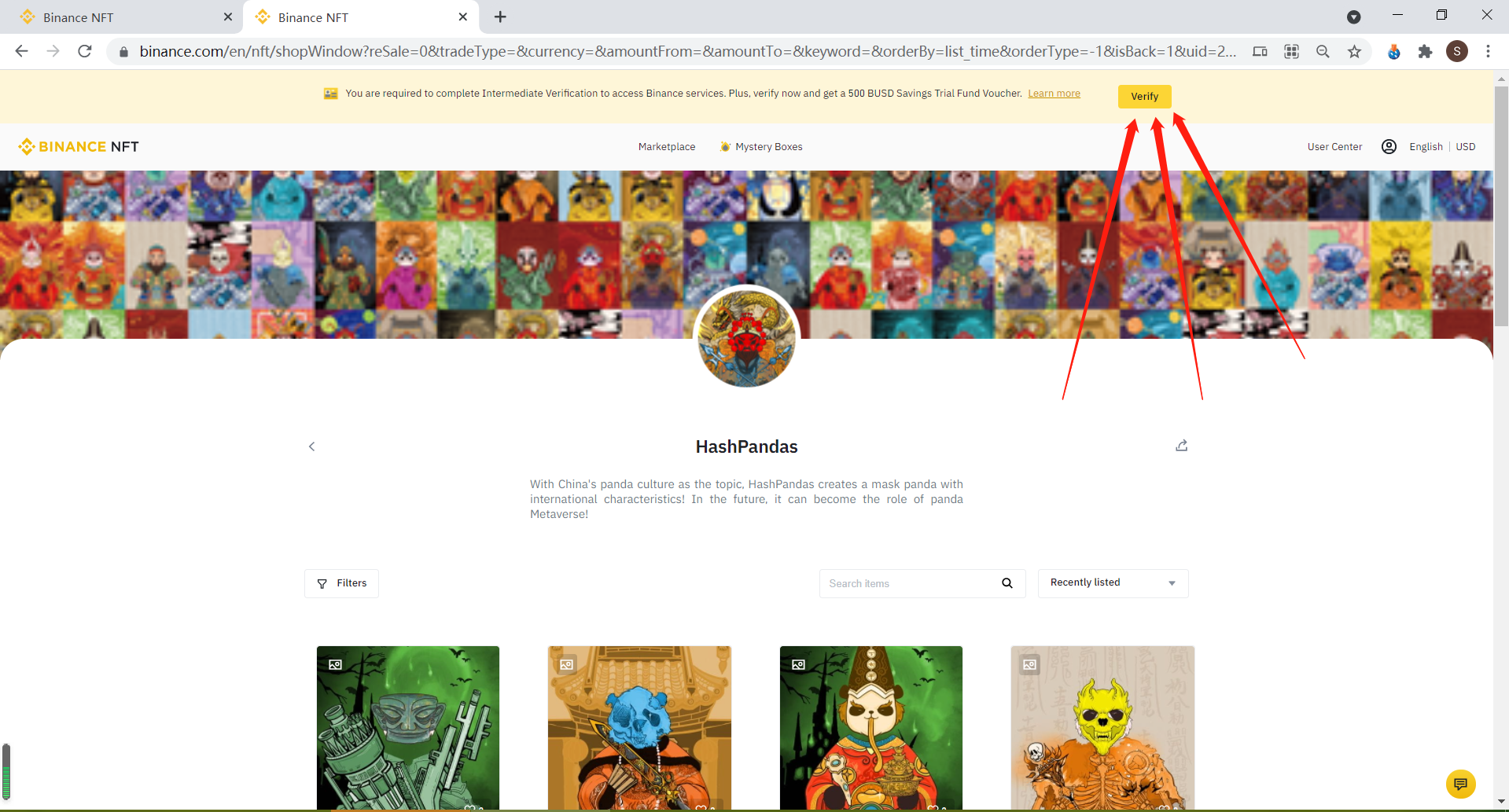
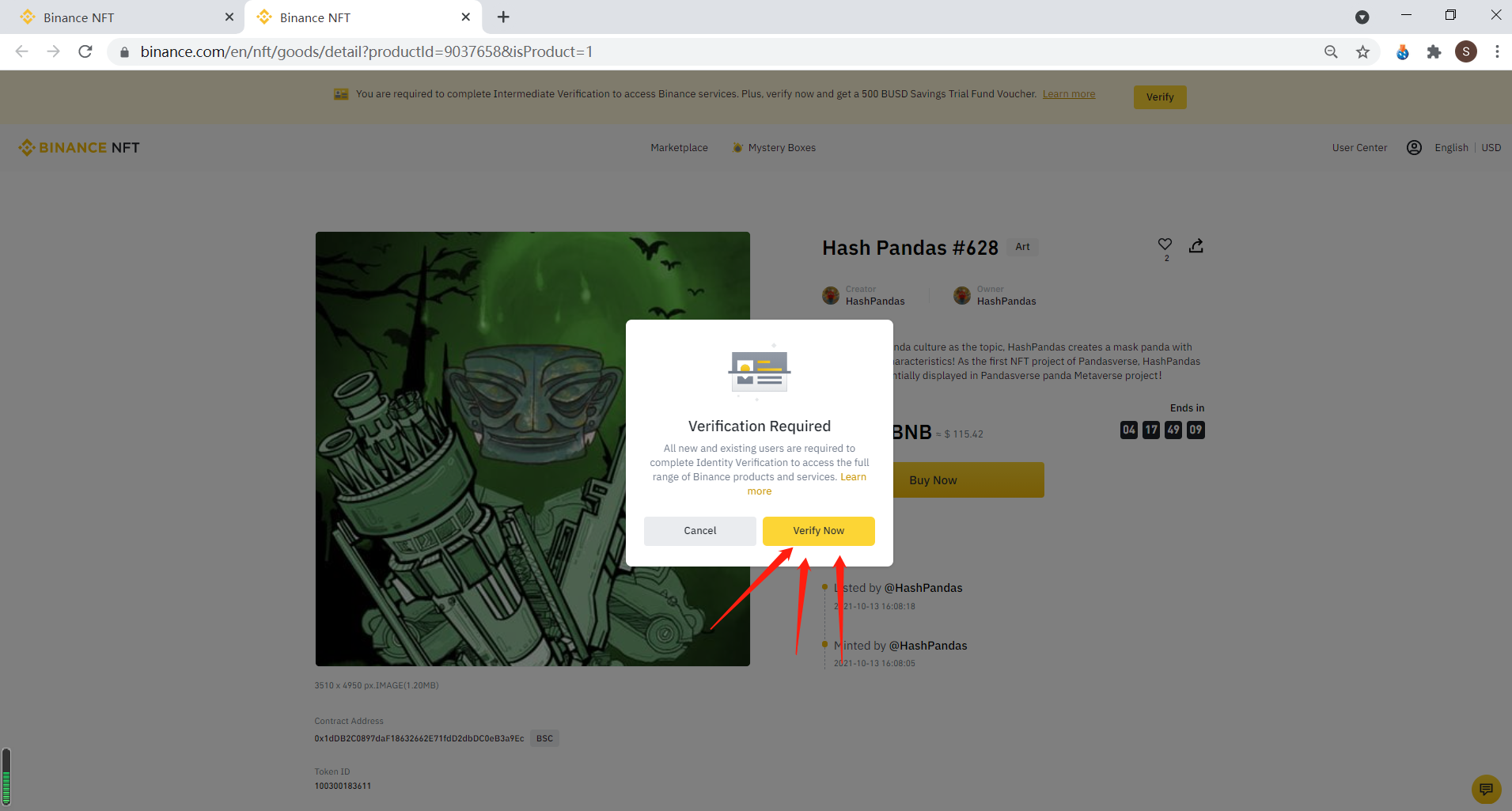
4.Select standard identity verification and your country.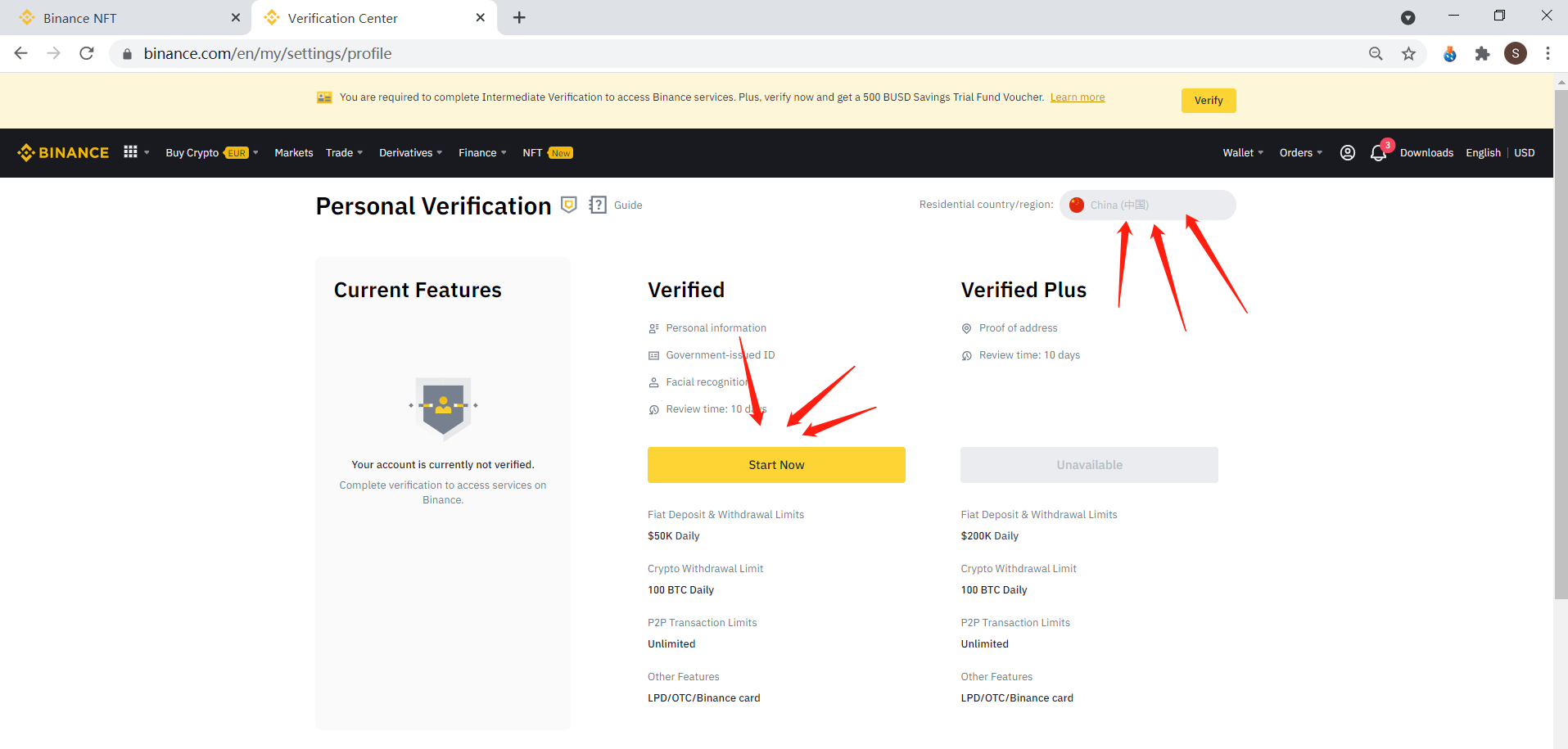
5.Return to the personal homepage of Hash Panda NFT, and select the Hash Panda NFT you like and click (it is recommended to select the price from low to high in the search sorting condition, and the first reference price is 0.25 BNB)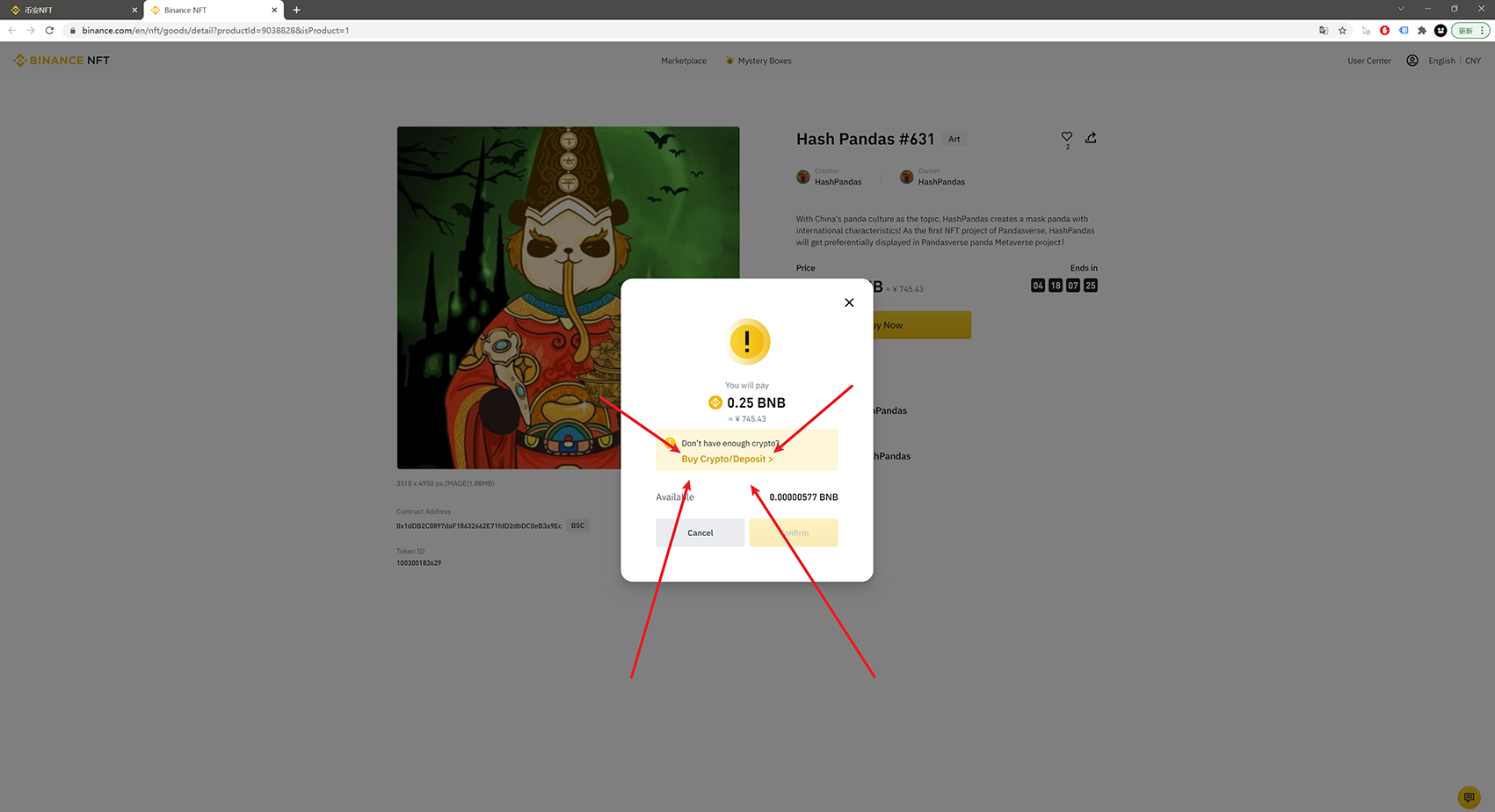
6.Click to buy to get Hash Panda NFT. When the account balance is insufficient, click on the prompt to purchase and recharge BNB quick entry. Currently, bank cards, Alipay, and WeChat are supported. After purchasing enough BNB, you can pay to get NFT.
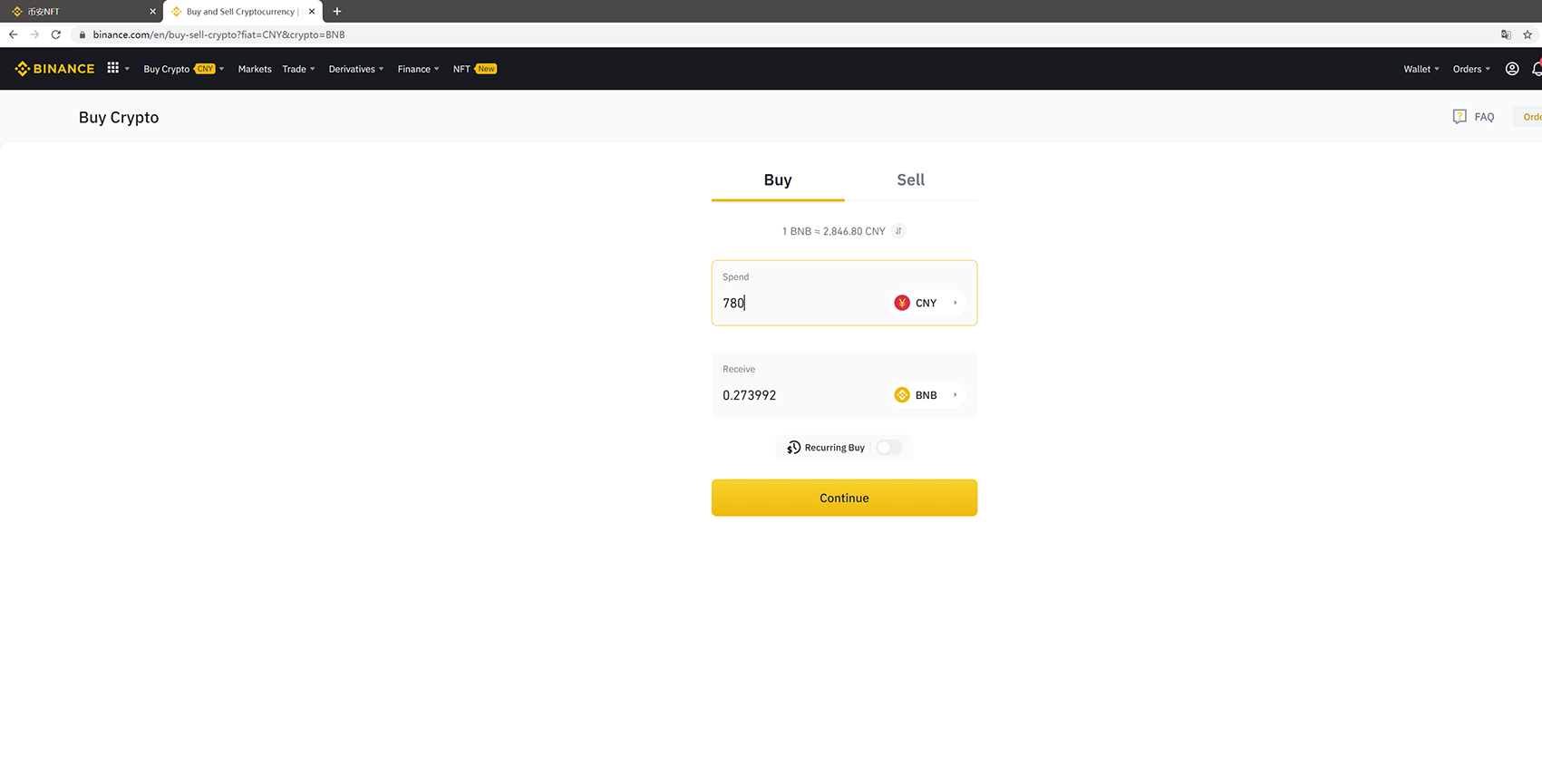
After clicking the purchase, a second confirmation button will pop up. After payment, NFT will be obtained, which can be viewed, sold on the shelf and auctioned for NFT assets in the user center.
This step shows that you have successfully owned Hash Panda NFT. If you have any questions, please contact us in the community.

