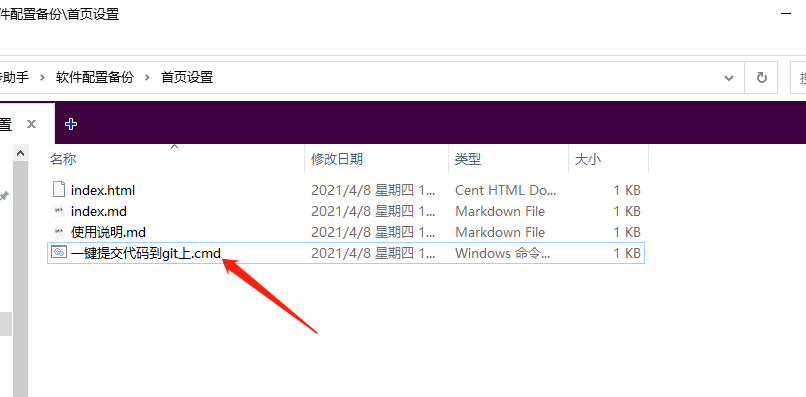
双击一下就能给当前目录直接提交到码云上.
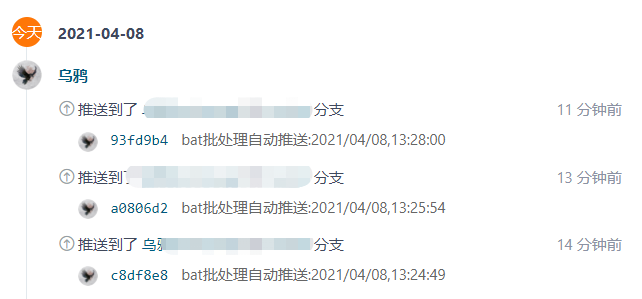
@echo off:: 获取当前脚本的路径cd /d %~dp0:: 自动提交git initgit add .git commit -m "bat批处理自动推送:%date:~0,10%,%time:~0,8%":: git commit -m "%commitMessage%"git push origin master@echo 已经完成,SET daoTime=60:daoset /a daoTime=daoTime-1ping -n 2 -w 500 127.1>nulclsecho 上传Git完成 ,倒计时退出: %daoTime%秒if %daoTime%==0 (exit) else (goto dao)

