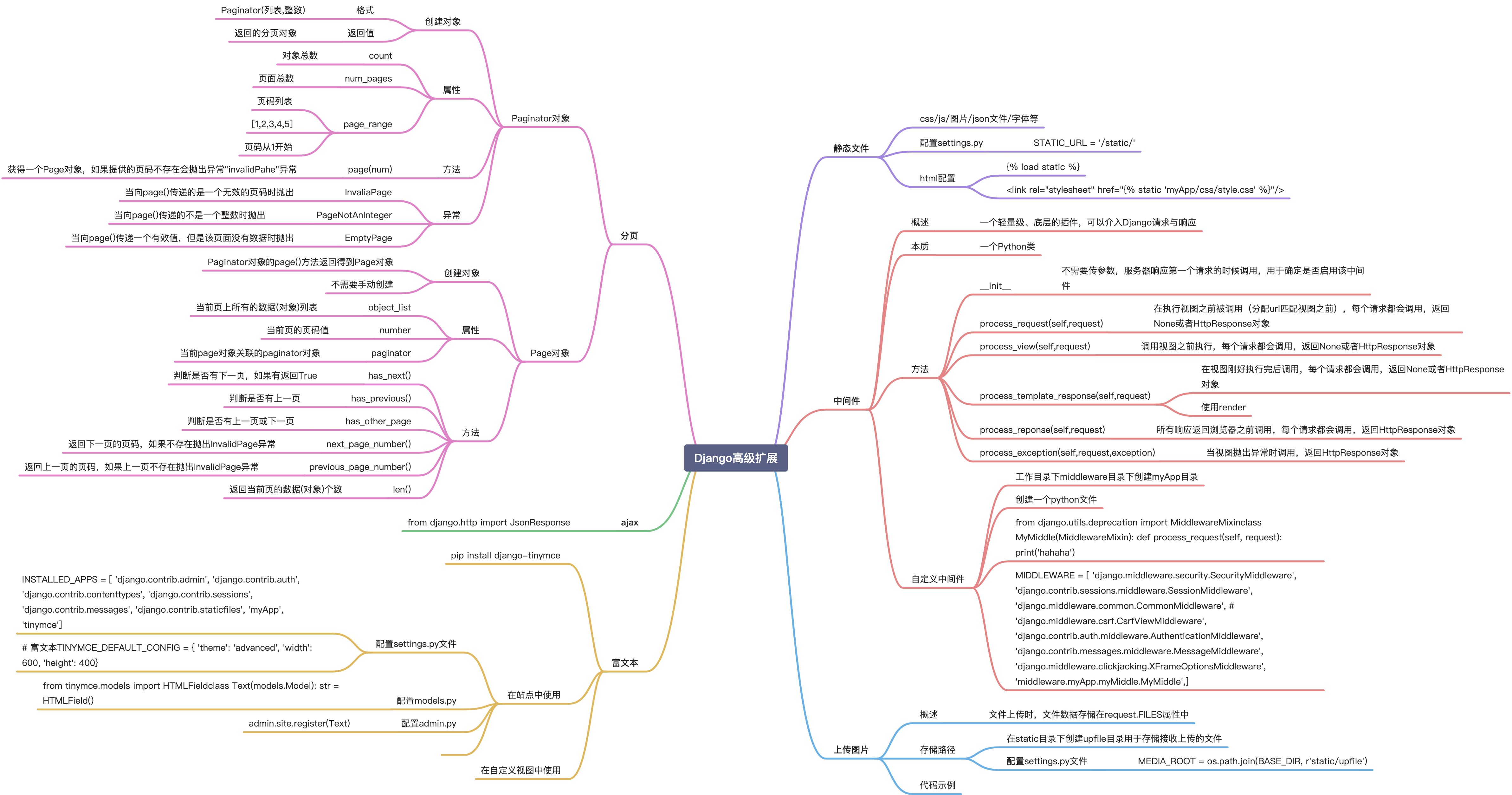上传图片
代码示例
upload.html
<!DOCTYPE html><html lang="en"><head><meta charset="UTF-8"><title>Title</title></head><body><form method="post" action="/savefile/" enctype="multipart/form-data">{% csrf_token %}<input type="file" name="file"><input type="submit" value="上传"></form></body></html>
myApp/urls.py
re_path(r'^upload/$', views.upload),re_path(r'^savefile/$', views.savefile),
myApp/views.py
def upload(request):return render(request, 'myApp/upload.html')from django.conf import settingsdef savefile(request):if request.method == 'POST':f = request.FILES['file']print(f)filePath = os.path.join(settings.MEDIA_ROOT, f.name)with open(filePath, 'wb') as fp:for info in f.chunks():fp.write(info)return HttpResponse('上传成功')else:return HttpResponse("上传失败")
分页
分页代码
myApp/views.py
def studentpage(request):page = request.GET.get('current', 1)pageSize = request.GET.get('pageSize', 10)allList = Students.objects.all()paginator = Paginator(allList, pageSize)currentPageList = paginator.page(page)return render(request, 'myApp/studentpage.html', {"students": currentPageList})
celery
问题
- 用户发起request,并且要等待response返回,但是在视图中又一些耗时的操作,导致用户可能会等待很长时间才能接受response,这样用户体验很差
网站每隔一段时间要同步一次数据,但是http请求是需要触发的
解决
celery解决
任务
- 本质是一个python函数,将耗时操作封装成一个函数
- 队列
- 将要执行的任务放队列里
- 工人
- 负责执行队列中的任务
代理
pip install celery
- pip install celery-with-redis
- pip install django-celery
配置
settings.py
```bash INSTALLED_APPS = [
‘djcelery’, ]...
celery
import djcelery
djcelery.setup_loader() # 初始化 BROKER_URL = ‘redis://:test@127.0.0.1:6379/0’ CELERY_IMPORTS = (‘myApp.task’)
<a name="LXIRH"></a>
#### 创建project/myApp/task.py
<a name="gdGl5"></a>
#### 迁移,生成celery需要的数据库表
```bash
python manage.py migrate
project/celery.py
from __future__ import absolute_import
import os
from celery import Celery
# set the default Django settings module for the 'celery' program.
os.environ.setdefault('DJANGO_SETTINGS_MODULE', 'proj.settings')
from django.conf import settings # noqa
app = Celery('proj')
# Using a string here means the worker will not have to
# pickle the object when using Windows.
app.config_from_object('django.conf:settings')
app.autodiscover_tasks(lambda: settings.INSTALLED_APPS)
@app.task(bind=True)
def debug_task(self):
print('Request: {0!r}'.format(self.request))
在工程目录下的init.py文件中添加
from .celery import app as celery_app