配置项目规范editorconfig+eslint+prettier
详细介绍可以看一下这篇文章代码规范之-理解ESLint、Prettier、EditorConfig (baidu.com)
.editorconfig
root = true# 说明# 设置文件编码为 UTF-8# 用两个空格代替制表符# 控制缩进大小# 在保存时删除尾部的空白字符# 在文件末尾添加一个空白行[*]charset = utf-8indent_style = spaceindent_size = 2trim_trailing_whitespace = trueend_of_line = lfinsert_final_newline = true[*.md]trim_trailing_whitespace = false
eslint 配置注意点
安装eslint :::success npm install eslint -D or yarn add eslint :::
配置.eslintrc.js
module.exports = {root: true,env: {browser: true, // browser global variableses2021: true, // adds all ECMAScript 2021 globals and automatically sets the ecmaVersion parser option to 12.node: true,},parserOptions: {sourceType: 'module',ecmaVersion: 12,},rules: {semi: ['error', 'never'],quotes: ['error', 'single']}}
当配置完上面选项,在src下面新建一个index.js(ts也是可以的)使用双引号,结尾加分号就会有红色的提示,如果eslint 没有生效,重启一下vscode
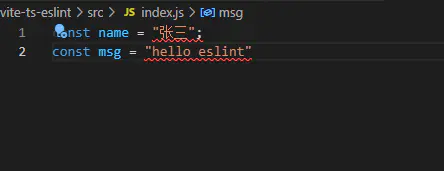
然后我们使用下面的命令校验,控制台就会打印出提示 :::success npx eslint src/index.js :::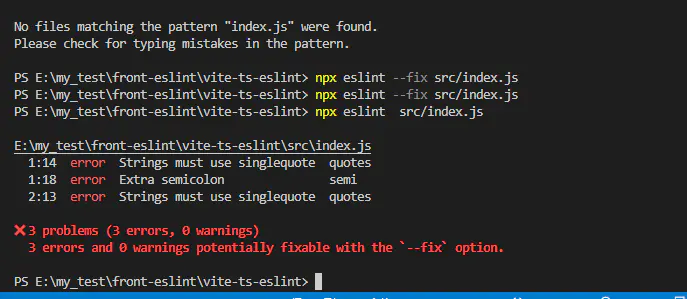
然后使用下面的命令,不符合规则的代码就被修复了 :::success npx eslint —fix src/index.js :::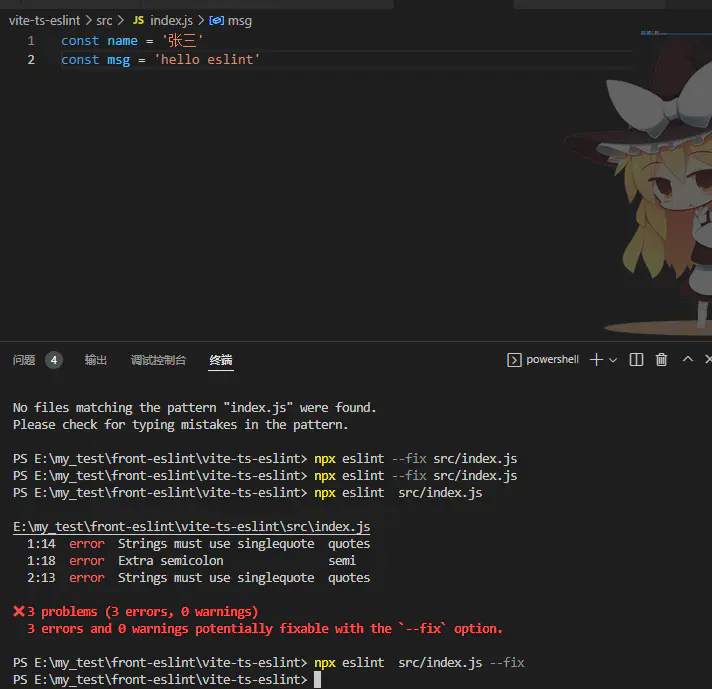
注意: 我们使用npx测试eslint的时候可以不用在vscode安装eslint插件,但是我们总不能每次写完代码都要手动去执行npx eslint … 这样效率也太低了,所以需要安装eslint插件,并且配置setting.json (ctrl+shift+p打开),保存后就可以修复我们的代码 ```javascript { // 保存自动修复 “editor.codeActionsOnSave”: {"source.fixAll.eslint": true
}, }
此时js,ts都可以进行校验了,我们再测试vue文件里面是否也可以进行校验,进入文件发现文件名已经变红了,说明有错误,鼠标放到script标签上提示Parsing error: Unexpected token <eslint> ,这是因为eslint默认不支持对vue校验,需要安装对应的插件 eslint-plugin-vue:::successnpm install eslint-plugin-vue or yarn add eslint-plugin-vue:::.eslintrc.js 中添加```javascriptmodule.exports = {root: true,env: {browser: true,es2021: true,node: true,},parserOptions: {sourceType: 'module',ecmaVersion: 12,},extends: ['plugin:vue/vue3-recommended'],rules: {semi: ['error', 'never'],quotes: ['error', 'single']}}
现在eslint 校验对vue文件已经起作用了,注意如果代码有报错,eslint不会工作,
- 到目前为止我们使用的校验规则是eslint默认和我们自己配置的规则,为了规范团队成员代码格式,以及保持统一的代码风格,项目采用当前业界最火的Airbnb规范, :::success npm install eslint-config-airbnb-base -D or yarn add eslint-config-airbnb-base -D ::: ```javascript module.exports = { root: true, env: { browser: true, es2021: true, node: true, }, parserOptions: { sourceType: ‘module’, ecmaVersion: 12, }, extends: [‘plugin:vue/vue3-recommended’,’airbnb-base’], rules: { semi: [‘error’, ‘never’], quotes: [‘error’, ‘single’] } }
<a name="ZLNtV"></a>### vue3+ts 项目中如何对ts文件以及vue文件进行校验:::successyarn add eslint eslint-plugin-vue @typescript-eslint/parser @typescript-eslint/eslint-plugin prettier eslint-config-prettier eslint-plugin-prettier -D:::注意:如果配置好了,但是没有生效,重启vscode```javascript// .eslintrc.jsmodule.exports = {plugins: ['@typescript-eslint'],// Prerequisite `eslint-plugin-vue`, being extended, sets// root property `parser` to `'vue-eslint-parser'`, which, for code parsing,// in turn delegates to the parser, specified in `parserOptions.parser`:// https://github.com/vuejs/eslint-plugin-vue#what-is-the-use-the-latest-vue-eslint-parser-errorparserOptions: {parser: require.resolve('@typescript-eslint/parser'),extraFileExtensions: ['.vue'],},extends: ['plugin:vue/vue3-essential','plugin:@typescript-eslint/eslint-recommended','prettier','plugin:prettier/recommended',],overrides: [{files: ['*.ts', '*.tsx', '*.vue'],rules: {// The core 'no-unused-vars' rules (in the eslint:recommeded ruleset)// does not work with type definitions'no-unused-vars': 'off',semi: ['error', 'never'],},},],}
.prettierrc.jsmodule.exports = {useTabs: false,tabWidth: 2,printWidth: 120,singleQuote: true,semi: false,trailingComma: 'none',bracketSpacing: true,endOfLine: 'auto',ignorePath: '.prettierignore', // 不使用prettier格式化的文件填写在项目的.prettierignore文件中}
此时就完成了eslint+prettier配置,还是有冲突的地方,需要按需修改

