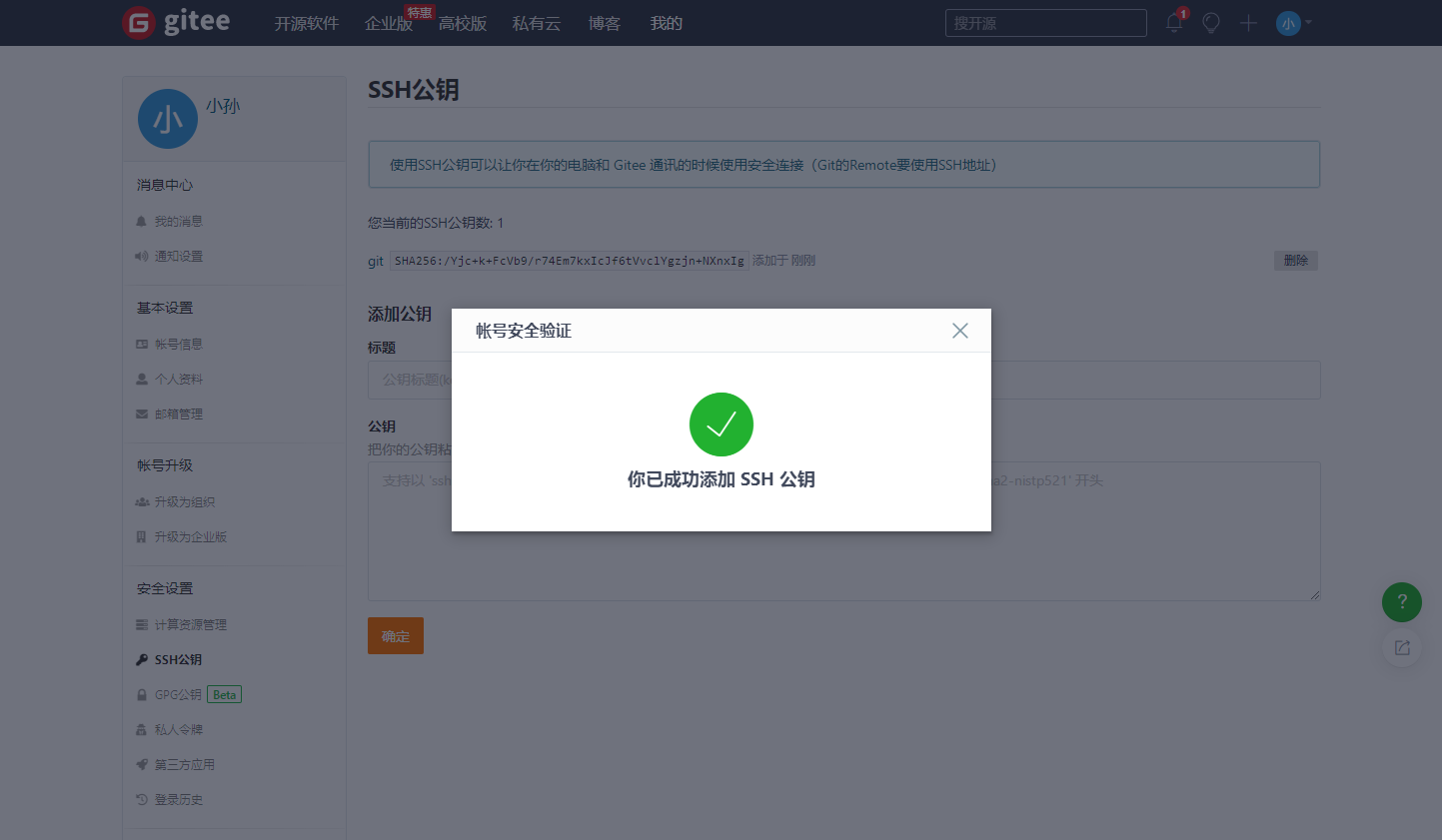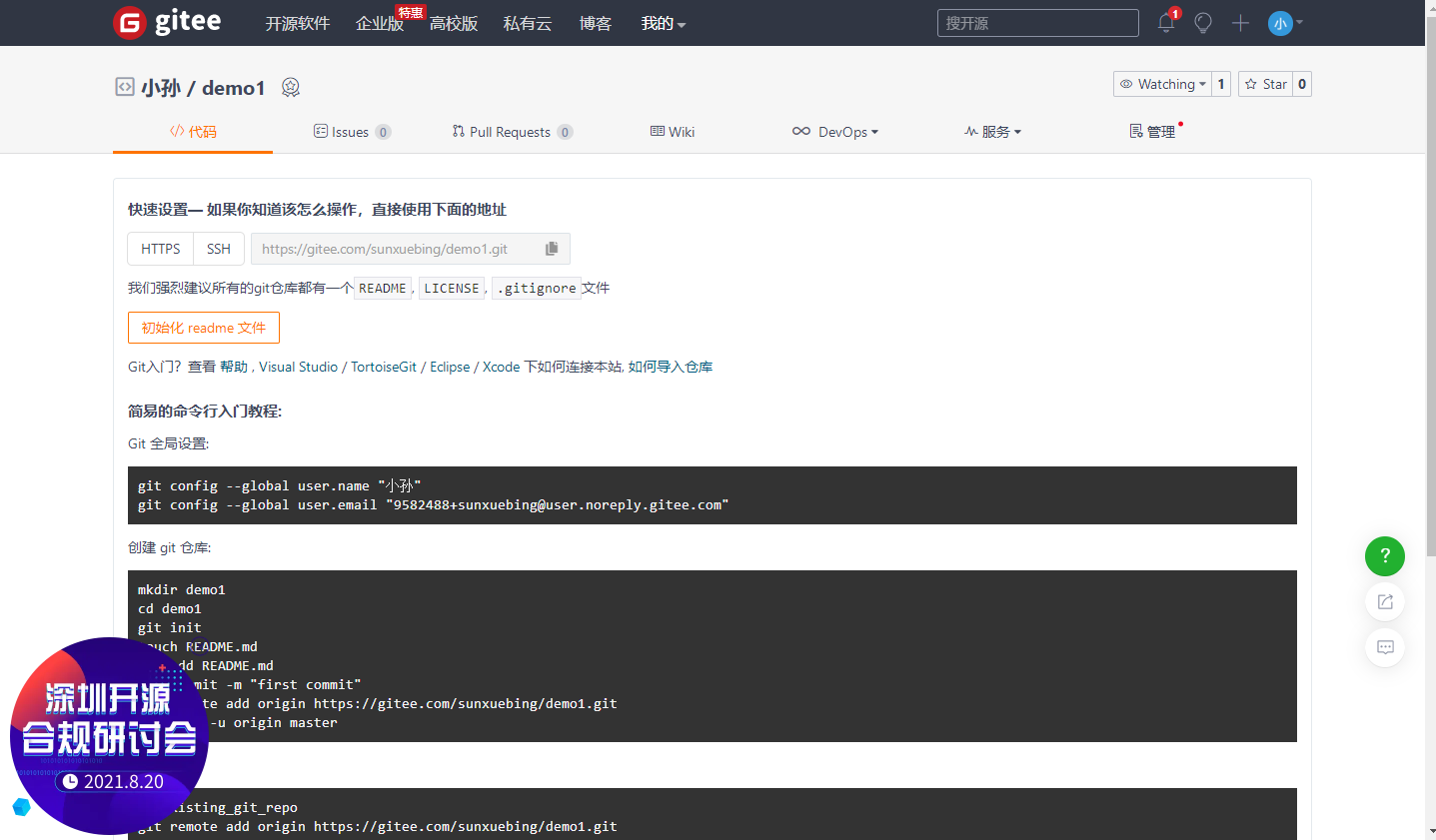一、什么是Git
Git 是一个开源的分布式版本控制系统,用于敏捷高效地处理任何或小或大的项目。
Git 是 Linus Torvalds 为了帮助管理 Linux 内核开发而开发的一个开放源码的版本控制软件。
Git 与常用的版本控制工具 CVS, Subversion 等不同,它采用了分布式版本库的方式,不必服务器端软件支持。
二、单机使用Git
1、安装
[root@localhost ~]# yum install -y git
配置基本信息
[root@localhost ~]# git config —global user.name “sxb”
[root@localhost ~]# git config —global user.email “example@qq.com”
[root@localhost ~]#
初始化仓库
[root@localhost ~]# mkdir -p /data/gitroot
[root@localhost ~]# cd /data/gitroot/
[root@localhost gitroot]# git init
初始化空的 Git 版本库于 /data/gitroot/.git/
[root@localhost gitroot]#
2、使用
添加新文件
[root@localhost gitroot]# echo “hello word” >1.txt
[root@localhost gitroot]# git add 1.txt
[root@localhost gitroot]# git commit -m “add new file 1.txt”
[master(根提交) 81dc46b] add new file 1.txt
1 file changed, 1 insertion(+)
create mode 100644 1.txt
[root@localhost gitroot]#
查看当前仓库状态是否有改动的文件
[root@localhost gitroot]# echo ‘asafa’ >> 1.txt
[root@localhost gitroot]# git status
# 位于分支 master
# 尚未暂存以备提交的变更:
# (使用 “git add
# (使用 “git checkout —
#
# 修改: 1.txt
#
修改尚未加入提交(使用 “git add” 和/或 “git commit -a”)
[root@localhost gitroot]#
对比本次修改了什么内容
[root@localhost gitroot]# git diff 1.txt
diff —git a/1.txt b/1.txt
index dc05884..15e9bf0 100644
—- a/1.txt
+++ b/1.txt
@@ -1 +1,2 @@
hello word
+asafa
[root@localhost gitroot]#
版本回退
[root@localhost gitroot]# git add 1.txt
[root@localhost gitroot]# git commit -m “>> 1.txt”
[master 8c4e099] >> 1.txt
1 file changed, 1 insertion(+)
[root@localhost gitroot]# echo ‘123141’ >> 1.txt
[root@localhost gitroot]# git add 1.txt
[root@localhost gitroot]# git commit -m “echo 123141 >> 1.txt”
[master 46048f1] echo 123141 >> 1.txt
1 file changed, 1 insertion(+)
[root@localhost gitroot]#
查看日志
[root@localhost gitroot]# git log
commit 46048f1c47a2cea8e483d54824b00ae7d17d73a3
Author: sxb example@qq.com
Date: Fri Aug 13 15:13:18 2021 +0800
echo 123141 >> 1.txt
commit 8c4e099db3eae3621ca2fcafdaa2d22c4cd9b82e
Author: sxb example@qq.com
Date: Fri Aug 13 15:13:00 2021 +0800
>> 1.txt
commit 81dc46be9e8d91f12878b6481388d159fdfca979
Author: sxb example@qq.com
Date: Fri Aug 13 15:10:39 2021 +0800
add new file 1.txt<br />[root@localhost gitroot]#
日志一行显示
[root@localhost gitroot]# git log —pretty=oneline
46048f1c47a2cea8e483d54824b00ae7d17d73a3 echo 123141 >> 1.txt
8c4e099db3eae3621ca2fcafdaa2d22c4cd9b82e >> 1.txt
81dc46be9e8d91f12878b6481388d159fdfca979 add new file 1.txt
[root@localhost gitroot]#
版本回退
[root@localhost gitroot]# git reset —hard 81dc46be9e
HEAD 现在位于 81dc46b add new file 1.txt
[root@localhost gitroot]# cat 1.txt
hello word
[root@localhost gitroot]#
撤销修改
[root@localhost gitroot]# rm -f 1.txt
[root@localhost gitroot]# git checkout — 1.txt
[root@localhost gitroot]# ls
1.txt
[root@localhost gitroot]# cat 1.txt
hello word
如果1.txt文件修改,add后但没有commit,再想回退到上一次提交的状态,#可以使用git reset HEAD 1.txt,再执行git checkout — 1.txt。
[root@localhost gitroot]# echo “1231224” >> 1.txt
[root@localhost gitroot]# git add 1.txt
[root@localhost gitroot]# git reset HEAD 1.txt
重置后撤出暂存区的变更:
M 1.txt
[root@localhost gitroot]# cat 1.txt
hello word
1231224
[root@localhost gitroot]# git checkout — 1.txt
[root@localhost gitroot]# cat 1.txt
hello word
[root@localhost gitroot]#
查看所有历史版本
[root@localhost gitroot]# git reflog
81dc46b HEAD@{0}: reset: moving to 81dc46be9e
46048f1 HEAD@{1}: commit: echo 123141 >> 1.txt
8c4e099 HEAD@{2}: commit: >> 1.txt
81dc46b HEAD@{3}: commit (initial): add new file 1.txt
[root@localhost gitroot]#
删除文件
[root@localhost gitroot]# echo -e “11111\n2222222222” > 2.txt
[root@localhost gitroot]# git add 2.txt
[root@localhost gitroot]# git commit -m ‘add 2.txt’
[master e72a786] add 2.txt
1 file changed, 2 insertions(+)
create mode 100644 2.txt
[root@localhost gitroot]# git rm 2.txt
rm ‘2.txt’
[root@localhost gitroot]# git commit -m ‘rm 2.txt’
[master b0a0b0f] rm 2.txt
1 file changed, 2 deletions(-)
delete mode 100644 2.txt
[root@localhost gitroot]# ls
1.txt
[root@localhost gitroot]#
三、gitee
3.1添加公钥
先搜索gitee,注册
然后点击设置,选择ssh,把虚拟机的公钥复制上去
虚拟机的公钥
[root@localhost ~]# ssh-keygen
Generating public/private rsa key pair.
Enter file in which to save the key (/root/.ssh/id_rsa):
Created directory ‘/root/.ssh’.
Enter passphrase (empty for no passphrase):
Enter same passphrase again:
Your identification has been saved in /root/.ssh/id_rsa.
Your public key has been saved in /root/.ssh/id_rsa.pub.
The key fingerprint is:
SHA256:/Yjc+k+FcVb9/r74Em7kxIcJf6tVvclYgzjn+NXnxIg root@localhost.localdomain
The key’s randomart image is:
+—-[RSA 2048]——+
| o|
| ..|
| . o .|
| . ..=. o|
| S .o=o++o|
| . o o=@+=B|
| o o.Eo=*B|
| . ..=++o|
| ….o++++|
+——[SHA256]——-+
[root@localhost ~]# cd .ssh/
[root@localhost .ssh]# ls
id_rsa id_rsa.pub
[root@localhost .ssh]#
[root@localhost .ssh]# cat id_rsa.pub
ssh-rsa AAAAB3NzaC1yc2EAAAADAQABAAABAQCrSRqf8oQR5IJvxIWngjgSKU+xAqVs0Y7GoDJK45tMSTh1avZctBAx26KZKGg+qvKA9mTcZF3Rn6QhiFIIoqMD/4RsZlQGjGafGGFMZLCZp78P5Akl1FGtbjs93e7TUSAutszPQ8T1FxGfmdl3go1Ejxffw++02Yt5l9rmOW1hb5FqC1k8b1gFI3aZsPnUuIpTwY55sgcO7F7qcw4mMcX7668PCiCQBEVAnqwAKaffBG3+mXiNvzr5XlmSPLd5gA4m24Ng26MVdMX4I95aAf3Vo81W33vd1yPNqmT0FORyPYN/t3VZed/msvlbNd1imXztQjHWbR82CJni+7FVqIor root@localhost.localdomain
[root@localhost .ssh]#
3.2创建仓库
3.3连接远程仓库
[root@localhost .ssh]# cd /data/gitroot/
[root@localhost gitroot]# git remote add origin [https://gitee.com/sunxuebing/demo1.git[root@localhost](https://gitee.com/sunxuebing/demo1.git%5Broot@localhost) gitroot]# ls
1.txt
[root@localhost gitroot]# git push -u origin master
Username for ‘https://gitee.com‘: 18747739721
Password for ‘https://18747739721@gitee.com‘:
Counting objects: 7, done.
Compressing objects: 100% (4/4), done.
Writing objects: 100% (7/7), 528 bytes | 0 bytes/s, done.
Total 7 (delta 1), reused 0 (delta 0)
remote: Powered by GITEE.COM [GNK-6.0]
To https://gitee.com/sunxuebing/demo1.git
* [new branch] master -> master
分支 master 设置为跟踪来自 origin 的远程分支 master。
[root@localhost gitroot]# 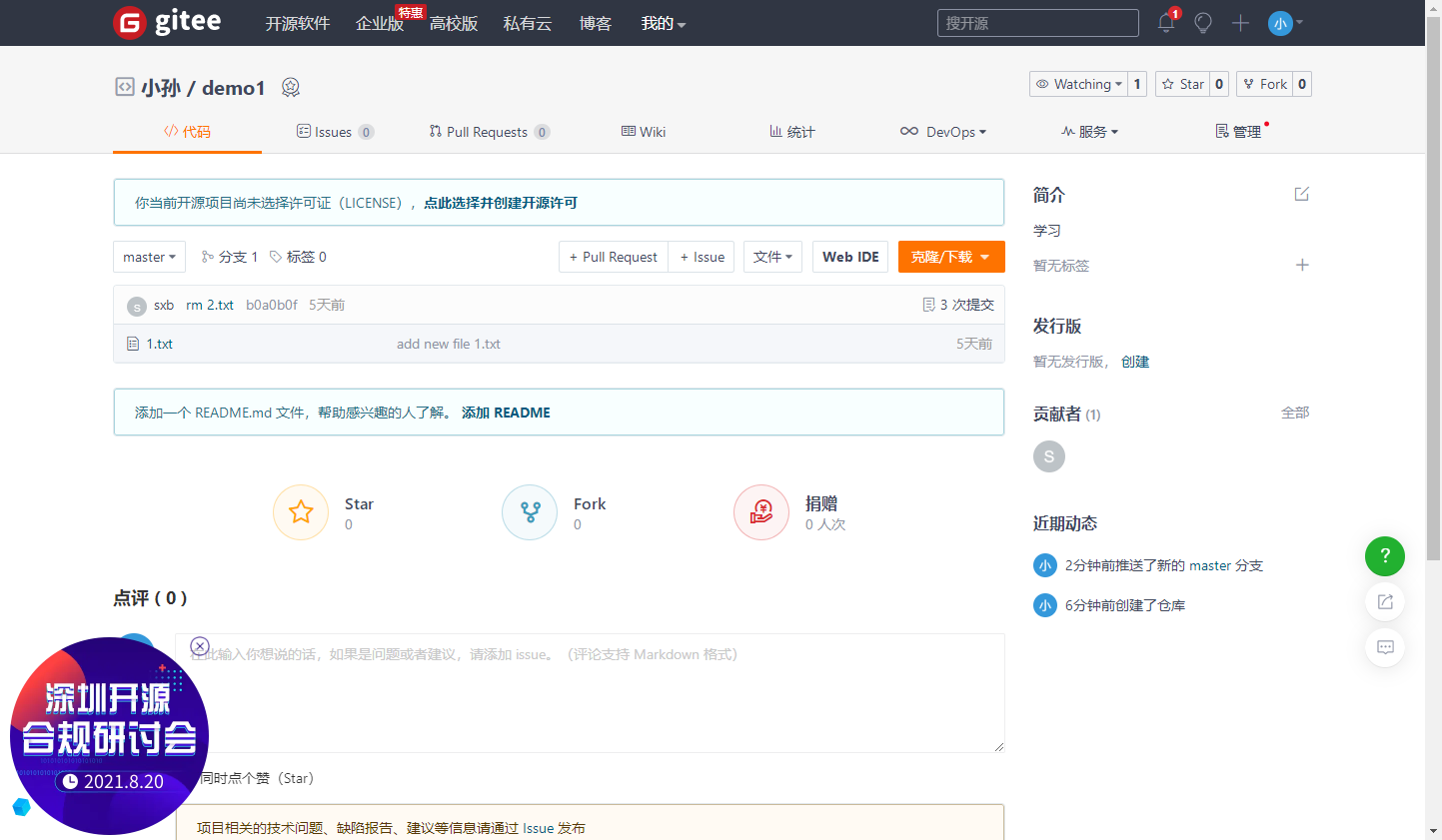
3.4克隆远程仓库
从这里找仓库链接
[root@localhost gitroot]# cd /opt/
[root@localhost opt]# git clone https://gitee.com/sunxuebing/demo1.git
正克隆到 ‘demo1’…
remote: Enumerating objects: 7, done.
remote: Counting objects: 100% (7/7), done.
remote: Compressing objects: 100% (4/4), done.
remote: Total 7 (delta 1), reused 0 (delta 0), pack-reused 0
Unpacking objects: 100% (7/7), done.
[root@localhost opt]# ls
demo1
[root@localhost opt]# cd demo1/
[root@localhost demo1]# ls -a
. .. 1.txt .git
[root@localhost demo1]#
3.5推送远程服务端
[root@localhost demo1]# cd /data/gitroot/
[root@localhost gitroot]# ls
1.txt
[root@localhost gitroot]# echo “1231224” >> 2.sh
[root@localhost gitroot]# git add 2.sh
[root@localhost gitroot]# git commit -m “add 2.sh”
[master de63708] add 2.sh
1 file changed, 1 insertion(+)
create mode 100644 2.sh
[root@localhost gitroot]# git push
warning: push.default 未设置,它的默认值将会在 Git 2.0 由 ‘matching’
修改为 ‘simple’。若要不再显示本信息并在其默认值改变后维持当前使用习惯,
进行如下设置:
git config —global push.default matching
若要不再显示本信息并从现在开始采用新的使用习惯,设置:
git config —global push.default simple
参见 ‘git help config’ 并查找 ‘push.default’ 以获取更多信息。
(’simple’ 模式由 Git 1.7.11 版本引入。如果您有时要使用老版本的 Git,
为保持兼容,请用 ‘current’ 代替 ‘simple’ 模式)
Username for ‘https://gitee.com‘: 18747739721
Password for ‘https://18747739721@gitee.com‘:
Counting objects: 4, done.
Compressing objects: 100% (2/2), done.
Writing objects: 100% (3/3), 264 bytes | 0 bytes/s, done.
Total 3 (delta 0), reused 0 (delta 0)
remote: Powered by GITEE.COM [GNK-6.0]
To https://gitee.com/sunxuebing/demo1.git
b0a0b0f..de63708 master -> master
[root@localhost gitroot]#
然后刷新网页可以看到刚刚写的脚本上传了
Git 分支
几乎所有的版本控制系统都以某种形式支持分支。 使用分支意味着你可以把你的工作从开发主线上分离开来,以免影响开发主线。 在很多版本控制系统中,这是一个略微低效的过程——常常需要完全创建一个源代码目录的副本。对于大项目来说,这样的过程会耗费很多时间。
有人把 Git 的分支模型称为它的“必杀技特性”,也正因为这一特性,使得 Git 从众多版本控制系统中脱颖而出。 为何 Git 的分支模型如此出众呢? Git 处理分支的方式可谓是难以置信的轻量,创建新分支这一操作几乎能在瞬间完成,并且在不同分支之间的切换操作也是一样便捷。 与许多其它版本控制系统不同,Git 鼓励在工作流程中频繁地使用分支与合并,哪怕一天之内进行许多次。 理解和精通这一特性,你便会意识到 Git 是如此的强大而又独特,并且从此真正改变你的开发方式。
1.分支创建切换
查看项目
[root@localhost gitroot]# ls 1.txt 2.sh
[root@localhost gitroot]# ls -a . .. 1.txt 2.sh .gi
查看所有分支
[root@localhost gitroot]# git branch
- master
创建分支
[root@localhost gitroot]# git branch lizhi
查看分支
[root@localhost gitroot]# git branch master * lizhi
切换分支
[root@localhost gitroot]# git checkout lizhi 切换到分支 ‘lizhi’
在新分支下创建一个文件,提交
[root@localhost gitroot]# ls 1.txt 2.sh
[root@localhost gitroot]# echo “12141” > 123.txt
[root@localhost gitroot]# git add 123.txt
[root@localhost gitroot]# git commit -m “add 123.txt” [lizhi defad3f] add 123.txt 1 file changed, 1 insertion(+) create mode 100644 123.txt
[root@localhost gitroot]# ls 123.txt 1.txt 2.sh
切换回其他分支发现并没有新文件
[root@localhost gitroot]# git checkout master 切换到分支 ‘master’
[root@localhost gitroot]# ls 1.txt 2.sh
[root@localhost gitroot]#
2.分支的合并
如果master分支和lsk分支都对2.txt进行了编辑,当合并时会提示冲突,需先解决冲突才可以继续合并。
解决冲突的方法是在master分支下,编辑2.txt,改为lsk分支里面2.txt的内容。然后提交2.txt,再合并lsk分支。
但是这样有一个问题,万一master分支更改的内容是我们想要的呢?此时可以编辑2.txt内容,改为想要的,然后提交。切换到lsk分支,然后合并master分支到lsk分支即可(倒着合并)。
合并分支有一个原则,那就是要把最新的分支合并到旧的分支。也就是说merge后面跟的分支名字一定是最新的分支。
[root@localhost gitroot]# git checkout master
切换到分支 ‘master’
[root@localhost gitroot]# ls 1.txt 2.sh
[root@localhost gitroot]# git merge sxb
更新 de63708..defad3f Fast-forward 123.txt | 1 + 1 file changed, 1 insertion(+) create mode 100644 123.txt
[root@localhost gitroot]# ls 123.txt 1.txt 2.sh
3.分支删除
如果分支没有合并,删除之前会提示,那就不合并,强制删除
[root@localhost gitroot]# git branch -d sxb
已删除分支 sxb(曾为 defad3f)。
强制删除
[root@localhost gitroot]# git branch -D sxb
4.分支使用原则
① master分支是非常重要的,线上发布代码用这个分支,平时我们开发代码不要在这个分支上。
②创建一个dev分支,专门用作开发,只有当发布到线上之前,才会把dev分支合并到master。
③开发人员应该在dev的基础上再分支成个人分支,个人分支(在自己PC上)里面开发代码,然后合并到dev分支。
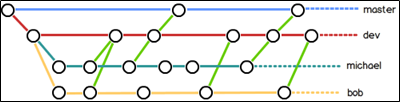
5.远程分支
本地新建的分支如果不推送到远程,对其他人就是不可见的。
查看远程分支命令为git ls-remote origin,可以看到所有分支。
[root@localhost gitroot]# git ls-remote origin
de637084e60b9f81c98fd83cf17842d6a58b7683 HEAD
de637084e60b9f81c98fd83cf17842d6a58b7683 refs/heads/master
[root@localhost gitroot]#
对于git push分支分两种情况:
①当本地分支和远程分支一致时
git push会把所有本地分支的变更一同推送到远程,如果想只推送一个分支,使用git push origin branch-name命令。
②当本地分支比远程分支多
默认git push只推送本地和远程一致的分支,想要把多出来的本地分支推送到远程时,使用git push origin branch-name命令如果推送失败,先用git pull抓取远程的新提交。
git clone的时候默认只把master分支克隆下来。如果想把所有分支都克隆下来,需要手动创建,在本地创建和远程分支对应的分支,使用git checkout -b branch-name origin/branch-name命令,需要注意本地和远程分支的名称要一致。
Git标签与别名
1.标签
标签类似于快照功能,可以给版本库打一个标签,记录某个时刻库的状态。也可以随时恢复到该状态
给master分支打一个标签
[root@localhost gitroot]# git tag v1.0
查看标签信息
[root@localhost gitroot]# git show v1.0
commit defad3fd21dba062bbdf57fc7717d1d848ccf43d
Author: sxb example@qq.com
Date: Wed Aug 18 18:19:44 2021 +0800
add 123.txt
diff —git a/123.txt b/123.txt
new file mode 100644
index 0000000..ca5cf1c
—- /dev/null
+++ b/123.txt
@@ -0,0 +1 @@
+12141
[root@localhost gitroot]#
查看所有的标签
[root@localhost gitroot]# git tag
v1.0
Tag是针对commit来打标签的,所以可以针对历史的commit来打tag
查看历史的commit
[root@localhost gitroot]# git log —pretty=oneline —abbrev-commit
defad3f add 123.txt
de63708 add 2.sh
b0a0b0f rm 2.txt
e72a786 add 2.txt
81dc46b add new file 1.txt
针对历史的commit打标签
[root@localhost gitroot]# git tag v0.9 de63708
可以对标签进行描述
[root@localhost gitroot]# git tag -a v0.8 -m “add tag! “ defad3f
[root@localhost gitroot]# git tag
v0.8
v0.9
v1.0
[root@localhost gitroot]#
删除标签
[root@localhost gitroot]# git tag -d v0.8
已删除 tag ‘v0.8’(曾为 0d8a5da)
[root@localhost gitroot]# git tag
v0.9
v1.0
[root@localhost gitroot]#
推送指定标签
[root@localhost gitroot]# git push origin v1.0
Username for ‘https://gitee.com‘: 18747739721
Password for ‘https://18747739721@gitee.com‘:
Counting objects: 4, done.
Compressing objects: 100% (2/2), done.
Writing objects: 100% (3/3), 290 bytes | 0 bytes/s, done.
Total 3 (delta 0), reused 0 (delta 0)
remote: Powered by GITEE.COM [GNK-6.0]
To https://gitee.com/sunxuebing/demo1.git
- [new tag] v1.0 -> v1.0
[root@localhost gitroot]#
推送所有标签
[root@localhost gitroot]# git push —tag origin
Username for ‘https://gitee.com‘: 18747739721
Password for ‘https://18747739721@gitee.com‘:
Total 0 (delta 0), reused 0 (delta 0)
remote: Powered by GITEE.COM [GNK-6.0]
To https://gitee.com/sunxuebing/demo1.git
- [new tag] v0.9 -> v0.9
[root@localhost gitroot]#
本地远程都删除标签
[root@localhost gitroot]# git tag v1.0 -d
已删除 tag ‘v1.0’(曾为 defad3f)
[root@localhost gitroot]# git push origin :refs/tags/v1.0
Username for ‘https://gitee.com‘: 18747739721
Password for ‘https://18747739721@gitee.com‘:
remote: Powered by GITEE.COM [GNK-6.0]
To https://gitee.com/sunxuebing/demo1.git
- [deleted] v1.0
[root@localhost gitroot]#
2.Git别名
别名和Linux里的alias类似
设置别名
[root@localhost gitroot]# git config —global alias.ci commit
[root@localhost gitroot]# git config —global alias.co checkout
[root@localhost gitroot]# git config —global alias.br branch
[root@localhost gitroot]# git config —list |grep alias
alias.ci=commit
alias.co=checkout
alias.br=branch
使用别名
[root@localhost gitroot]# git br
- master
小技巧 设置log
[root@localhost gitroot]# git config —global alias.lg “log —color —graph —pretty=format:’%Cred%h%Creset -%C(yellow)%d%Creset %s %Cgreen(%cr) %C(bold blue)<%an>%Creset’ —abbrev-commit”
再查看日志
[root@localhost gitroot]# git lg - defad3f - (HEAD, master) add 123.txt (32 分钟之前)
- de63708 - (tag: v0.9, origin/master) add 2.sh (39 分钟之前)
- b0a0b0f - rm 2.txt (5 天之前)
- e72a786 - add 2.txt (5 天之前)
- 81dc46b - add new file 1.txt (5 天之前)
[root@localhost gitroot]#
取消别名
[root@localhost gitroot]# git config —global —unset alias.br
[root@localhost gitroot]#