- 上传时加水印
- 用户上传原始图片 => 服务器保留原始图片以及水印图片
- 动态水印
- 用户上传原始图片 => 服务器只保留原始图片,
- 请求图片的时候,服务器动态添加水印
插件:jimp
官网:https://github.com/oliver-moran/jimp/tree/master/packages/jimp
安装jimp
npm i jimp@0.10.3
封装添加水印的方法
// 给一张图片加水印async function mark(waterFile,originFile,targetFile,proportion = 5,marginProportion = 0.01) {const [water, origin] = await Promise.all([jimp.read(waterFile),jimp.read(originFile),]);// 对水印图片进行缩放const curProportion = origin.bitmap.width / water.bitmap.width;water.scale(curProportion / proportion);// 计算位置const right = origin.bitmap.width * marginProportion;const bottom = origin.bitmap.height * marginProportion;const x = origin.bitmap.width - right - water.bitmap.width;const y = origin.bitmap.height - bottom - water.bitmap.height;// 写入水印origin.composite(water, x, y, {mode: jimp.BLEND_SOURCE_OVER,opacitySource: 0.3,});await origin.write(targetFile);}
- 参数
- waterFile : 水印图片的地址
- originFile: 源图片的地址,
- targetFile: 添加好图片以后,图片存放的地址
- proportion: 比例,原始图片的宽度/水印图片的宽度
- marginProportion: 水印图片距离边框的距离,是一个比例,原始图片宽度和高度的比例
- 对水印图片进行缩放
// 对水印图片进行缩放const curProportion = origin.bitmap.width / water.bitmap.width;water.scale(curProportion / proportion);
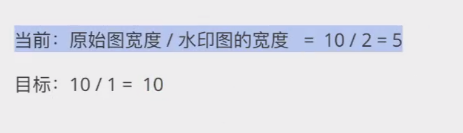
- 位图:
origin.bitmap一个一个的像素点
计算图片水印的位置
// 计算位置const right = origin.bitmap.width * marginProportion;const bottom = origin.bitmap.height * marginProportion;const x = origin.bitmap.width - right - water.bitmap.width;const y = origin.bitmap.height - bottom - water.bitmap.height;
写入水印
origin.composite(water, x, y, {mode: jimp.BLEND_SOURCE_OVER,opacitySource: 0.3,});await origin.write(targetFile);
- mode: 水印的模式,水印图片在原图片之上
- opacitySource: 水印透明度
- 更多参数详见官网:https://github.com/oliver-moran/jimp/tree/master/packages/jimp
使用水印方法
在图片上传的时候,调用水印方法,可以利用缩放water.scale(比例),做成不同尺寸(大小)的图片
const express = require('express');const router = express.Router();const multer = require('multer');const path = require('path');const jimp = require('jimp');// 给一张图片加水印async function mark(waterFile,originFile,targetFile,proportion = 5,marginProportion = 0.01) {const [water, origin] = await Promise.all([jimp.read(waterFile),jimp.read(originFile),]);// 对水印图片进行缩放const curProportion = origin.bitmap.width / water.bitmap.width;water.scale(curProportion / proportion);// 计算位置const right = origin.bitmap.width * marginProportion;const bottom = origin.bitmap.height * marginProportion;const x = origin.bitmap.width - right - water.bitmap.width;const y = origin.bitmap.height - bottom - water.bitmap.height;// 写入水印origin.composite(water, x, y, {mode: jimp.BLEND_SOURCE_OVER,opacitySource: 0.3,});await origin.write(targetFile);}const storage = multer.diskStorage({destination: function (req, file, cb) {cb(null, path.resolve(__dirname, '../../public/upload'))},filename: function (req, file, cb) {// 时间戳 - 6位随机字符.文件后缀const timeStamp = Date.now();const ramdomStr = Math.random().toString(36).slice(-6);const ext = path.extname(file.originalname);const filename = `${timeStamp}-${ramdomStr}${ext}`;cb(null, filename);}})const upload = multer({storage,limits: {fileSize: 1024 * 2014 * 10},fileFilter(req, file, cb) {// 文件名const extname = path.extname(file.originalname);const whiteList = ['.jpg', '.gif', '.png', '.jpeg'];if (whiteList.includes(extname)) {cb(null, true);} else {cb(new Error(`you ext name of ${extname} is not support`));}}});const waterImg = path.resolve(__dirname, '../../public/img/sy.jpeg')router.post('/', upload.single('avatar'), function (req, res, next) {const url = `http://localhost:12306/upload/${req.file.filename}`;const targetPath = path.resolve(__dirname, `../../public/upload/sy_${req.file.filename}`);mark(waterImg, req.file.path, targetPath)res.send({success: true,uid: "0",name: "IMG.png",state: "done",url: url,downloadURL: url,imgURL: url,size: 2000})})module.exports = router;
这里在同一个文件夹下面,添加了一个增加前缀sy_的同名图片

