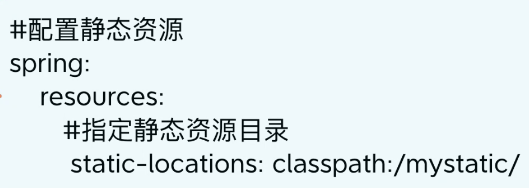一、Webjars与静态资源
- SpringBoot静态资源
- 静态资源目录与配置信息
- /static -> classpath:/static/
- /public -> classpath:/public/
- /resources -> classpath:/resources/
- /META-INF/resources -> classpath:/META-INF/resources
- 自定义静态资源目录方法
- favicon.ico图标
- 静态资源目录与配置信息
- 使用Webjars管理CSS和JS
- 为什么使用WebJars
- 清晰的管理web依赖
- 通过Maven,Gradel等项目管理工具就可以下载web依赖
- 解决web组件中传递的问题以及版本问题
- 页面依赖的版本自动检测功能
- 为什么使用WebJars
二、整合FreeMarker
添加依赖
<dependency><groupId>org.springframework.boot</groupId><artifactId>spring-boot-starter-freemarker</artifactId></dependency>
编写配置文件
spring:freemarker:cache: false #缓存配置 开发阶段应该配置为false,因为经常会改动suffix: .ftl #模板文件后缀名charset: UTF-8 #文件编码template-loader-path: classpath:/templates/
编写Controller
- 接口顶层注解使用@Controller,因为接口要返回一个页面,使用@RestController只能返回数据,接口的入参时候Model ```java @Controller @RequestMapping(“/tempalte”) public class TemplateController {
@GetMapping("/freemarker")public String index(Model model) {List<Article> articles = Arrays.asList(new Article(1, "张三", "Java从入门精通"),new Article(2, "张三丰", "Spring"),new Article(3, "张三风", "SpringBoot"));model.addAttribute("articles", articles);System.out.println(articles);// 模板名称return "freemarker-demo";}
}
- 页面显示```html<!DOCTYPE html><html lang="en"><head><meta charset="UTF-8"><meta name="viewport"content="width=device-width, user-scalable=no, initial-scale=1.0, maximum-scale=1.0, minimum-scale=1.0"><meta http-equiv="X-UA-Compatible" content="ie=edge"><title>Freemarker页面</title><link rel="stylesheet" href="/webjars/bootstrap/css/bootstrap.min.css"></head><body><div class="container"><table class="table table-primary table-hover"><tr><td>id</td><td>作者</td><td>标题</td></tr><#list articles as article><tr><td>${article.id}</td><td>${article.author}</td><td>${article.title}</td></tr></#list></table></div><script src="/webjars/jquery/jquery.min.js"></script><script src="/webjars/bootstrap/js/bootstrap.min.js"></script></body></html>
三、整合template
- 添加依赖