(以MySQL数据库为例)
JDBC简介
JDBC(Java DataBase Connectivity)是Java和数据库之间的一个桥梁,是一个规范而不是一个实现,能够执行SQL语句。它由一组用Java语言编写的类和接口组成。各种不同类型的数据库都有相应的实现。
需要的相关依赖(以Windows为例)
- 系统中需要安装MySQL数据库
需要下载配置相应JAR包
- 相关JAR包下载地址
以IDEA为例配置JAR包
- 相关JAR包下载地址
第一步——在src的同级目录下创建名为lib的包,同时将下载好的JAR包复制到lib目录下
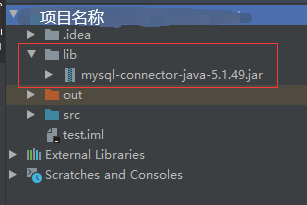
- 第二步——在左上角的File中点击ProjectStructure打开项目结构——>Modules——>Dependencies将依赖加载到项目中
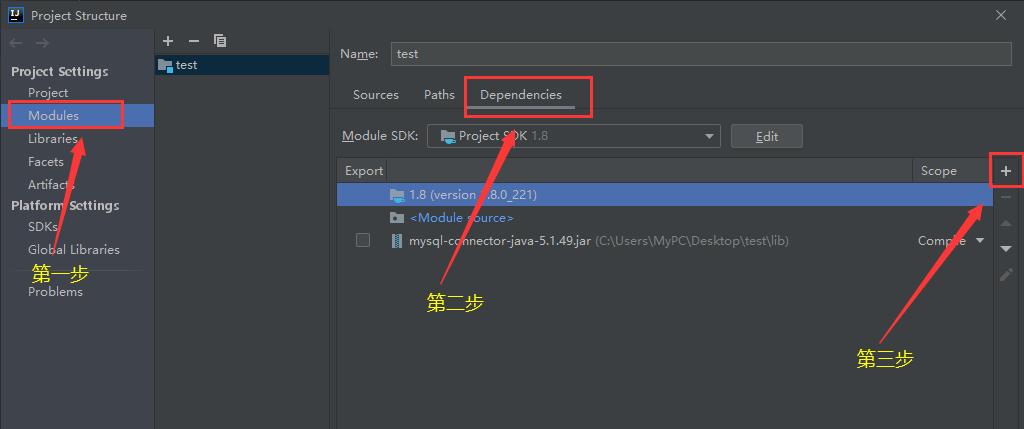
- 第三步——点击 + 选择JARs or directories然后找到当前项目中lib文件夹的路径,在其中选择刚刚添加的JAR包然后点击Apply——>OK
代码实现
MySQL 8.0以上版本和8.0以下版本的驱动名和数据库URL是不同的
8.0以上版本的驱动名和数据库URL为String _JDBC_DRIVER _= "com.mysql.cj.jdbc.Driver";String _DB_URL _= "jdbc:mysql://localhost:3306/数据库名?useSSL=false&allowPublicKeyRetrieval=true&serverTimezone=UTC";
8.0以下版本的驱动名和数据库URL为String _JDBC_DRIVER _= "com.mysql.jdbc.Driver";String _DB_URL _= "jdbc:mysql://localhost:3306/test";
整体代码
(下一节有代码解读——基本步骤)
import java.sql.*;public class test {// MySQL 8.0 以下版本 - JDBC 驱动名及数据库 URLstatic final String JDBC_DRIVER = "com.mysql.jdbc.Driver";static final String DB_URL = "jdbc:mysql://localhost:3306/test";// 数据库的用户名与密码,需要根据自己的设置static final String USER = "root";static final String PASS = "123456";public static void main(String[] args) {Connection conn = null;Statement stmt = null;try{// 注册 JDBC 驱动Class.forName(JDBC_DRIVER);// 连接数据库System.out.println("连接数据库...");conn = DriverManager.getConnection(DB_URL,USER,PASS);// 执行查询System.out.println(" 实例化Statement对象...");stmt = conn.createStatement();String sql;sql = "SELECT user_id, username, ustatus FROM t_book";ResultSet rs = stmt.executeQuery(sql);// 展开结果集数据库while(rs.next()){// 通过字段检索String id = rs.getString("user_id");String name = rs.getString("username");String url = rs.getString("ustatus");// 输出数据System.out.print("ID: " + id);System.out.print(", 站点名称: " + name);System.out.print(", 站点 URL: " + url);System.out.print("\n");}// 完成后关闭rs.close();stmt.close();conn.close();}catch(SQLException se){// 处理 JDBC 错误se.printStackTrace();}catch(Exception e){// 处理 Class.forName 错误e.printStackTrace();}finally{// 关闭资源try{if(stmt!=null) stmt.close();}catch(SQLException se2){}// 什么都不做try{if(conn!=null) conn.close();}catch(SQLException se){se.printStackTrace();}}System.out.println("Goodbye!");}}
import java.sql.*;public class Jdbc_Test {static final String JDBC_Driver= "com.mysql.jdbc.Driver";static final String DB_URL= "jdbc:mysql://localhost:3306/test";static final String USER="root";static final String PASS="123456";public static void main(String[] args) {try {Class.forName(JDBC_Driver);Connection connection = DriverManager.getConnection(DB_URL,USER,PASS);Statement statement = connection.createStatement();String sql="SELECT user_id, username, ustatus FROM t_book";ResultSet resultSet = statement.executeQuery(sql);while (resultSet.next()){String id=resultSet.getString("user_id");String name=resultSet.getString("username");String status=resultSet.getString("ustatus");System.out.println("ID:"+id);System.out.println("name:"+name);System.out.println("status:"+status);}resultSet.close();statement.close();connection.close();}catch (SQLException se){se.printStackTrace();}catch (Exception e){e.printStackTrace();}finally {try {if (statement!=nll)}}}}
基本步骤
第一步:注册JDBC驱动Class._forName_(_驱动名_);**第二步:连接数据库Connection conn = DriverManager._getConnection_(_数据库URL_,_数据库用户名_,_密码_);
第三步:测试数据库是否连接成功
执行一个SQL语句检查是否成功执行,如果成功执行就表明数据库连接成功
//实例化Statement对象Statement stmt = conn.createStatement();String sql;sql = "SELECT user_id, username, ustatus FROM t_book";//执行SQL语句ResultSet rs = stmt.executeQuery(sql);// 展开结果集数据库while(rs.next()){// 通过字段检索String id = rs.getString("user_id");String name = rs.getString("username");String url = rs.getString("ustatus");// 输出数据System.out.print("ID: " + id);System.out.print(", 站点名称: " + name);System.out.print(", 站点 URL: " + url);System.out.print("\n");}
第四步:关闭连接
rs.close();stmt.close();conn.close();

