为了让项目的配置灵活性更高,不使用 create-reate-app 一键搭建项目,而是手动搭建 React 对应的配置项。
安装
安装 React 相关:
npm install --save-dev react react-dom @types/react @types/react-dom
安装TypeScript相关
npm install --save-dev typescript esbuild-loader
为提高性能,摒弃了传统的 ts-loader,选择最新的 esbuild-loader。
配置
修改通用环境配置文件 webpack.commom.js:
const paths = require('./paths');module.exports = {// 导入文件可以省略后缀resolve: {extensions: ['.tsx', '.ts', '.js'],},module: {rules: [// 配置typescript的解析器{test: /\.(js|ts|jsx|tsx)$/,include: paths.appSrc,use: [{loader: 'esbuild-loader',options: {loader: 'tsx',target: 'es2015',},}]},]}}
项目配置兼容TypeScript
TypeScript 是 JavaScript 的超集,为其增加了类型系统,可以编译为普通 JavaScript 代码。
为兼容 TypeScript 文件,新增 typescript 配置文件 tsconfig.json:
tsconfig.json
{"compilerOptions": {"outDir": "./dist/","noImplicitAny": true,"module": "es6","target": "es5","jsx": "react","allowJs": true,"moduleResolution": "node","allowSyntheticDefaultImports": true,"esModuleInterop": true,}}
如果想在 TypeScript 中保留如import _ from ‘lodash’;的语法被让它作为一种默认的导入方式,需要在文件 tsconfig.json 中设置 “allowSyntheticDefaultImports” : true 和 “esModuleInterop” : true 。
注意
1. “allowSyntheticDefaultImports”: true 配置
TypeScript 配置文件 tsconfig.json 需要加 “allowSyntheticDefaultImports”: true 配置,否则会提示 can only be default-imported using the ‘allowSyntheticDefaultImports’ flag。
{"compilerOptions": {"allowSyntheticDefaultImports": true},}
不加 “allowSyntheticDefaultImports”: true 的加报错信息如下:
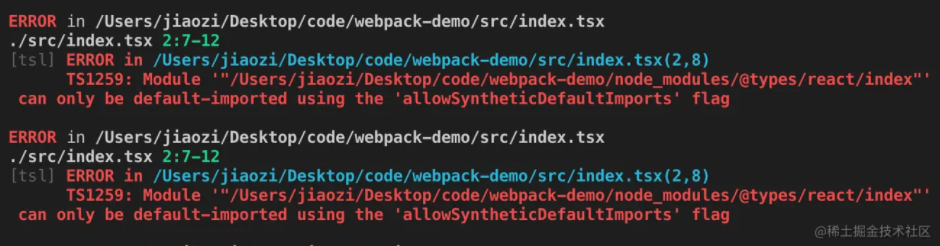
2. tsx 和 jsx 不能混合使用
在 tsx 中引入 jsx 文件报错如下:
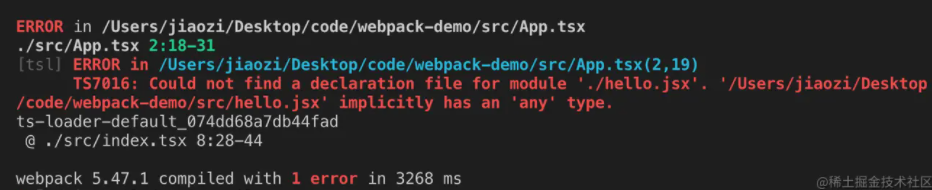
以上我们完成了一个基于 webpack 编译的 SASS + TS + React 项目。
源码地址 webpack_pre_v2

