安装Go SDK工具包
SDK的全称(Software Development Kit 软件开发工具包) SDK是提供给开发人员使用的,其中包含了对应开发语言的工具包
国际站点:https://go.dev/dl/ 国内站点:https://studygolang.com/dl
Windows
访问 https://go.dev/dl/ 站点,并下载Windows安装包,双击安装包然后根据Installer的提示进行安装。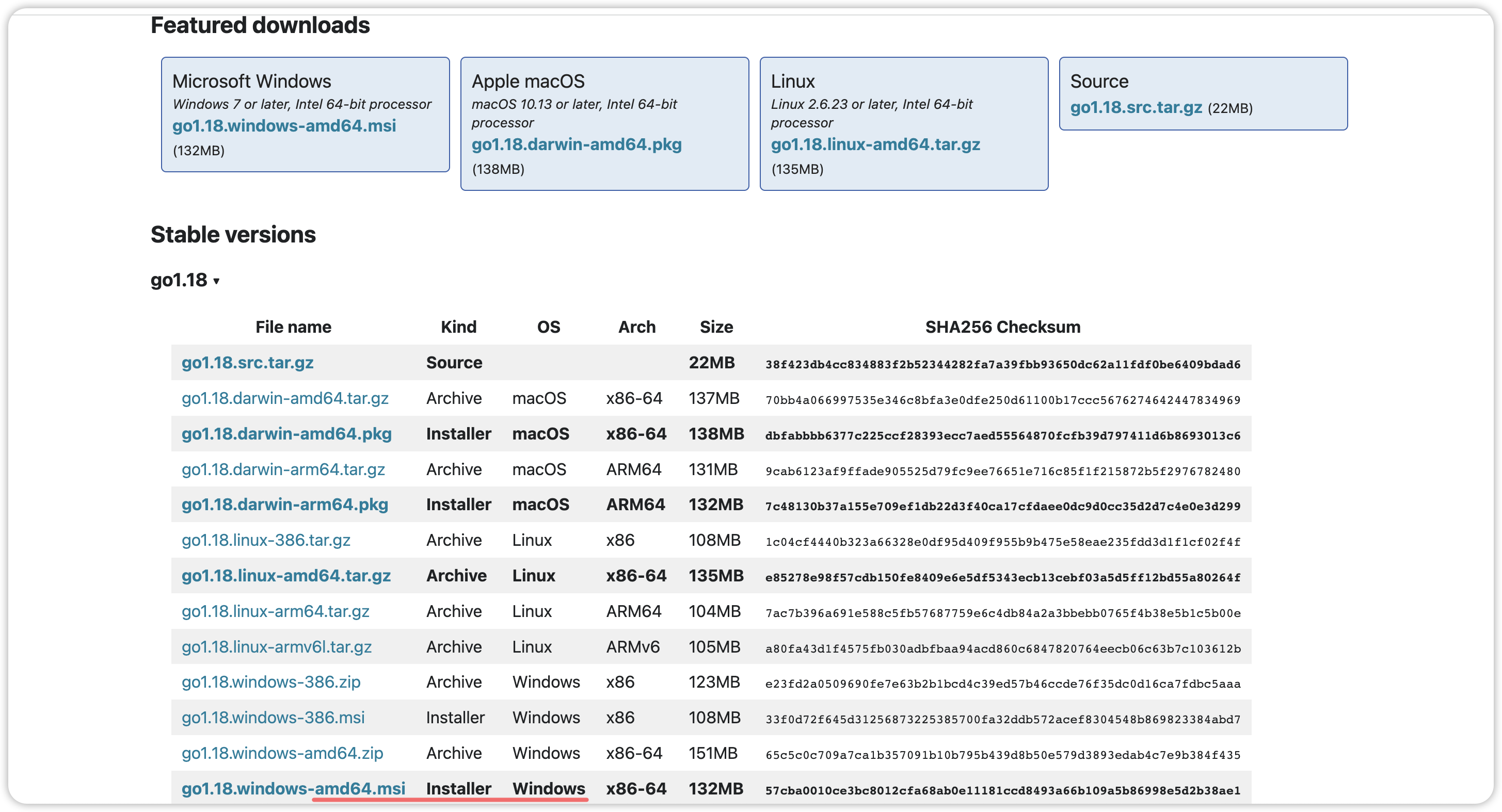
Mac系统
访问 https://go.dev/dl/ 站点,并下载Mac的安装包(根据自己电脑的机型选择amd64或者arm64),双击安装包然后根据Installer的提示进行安装。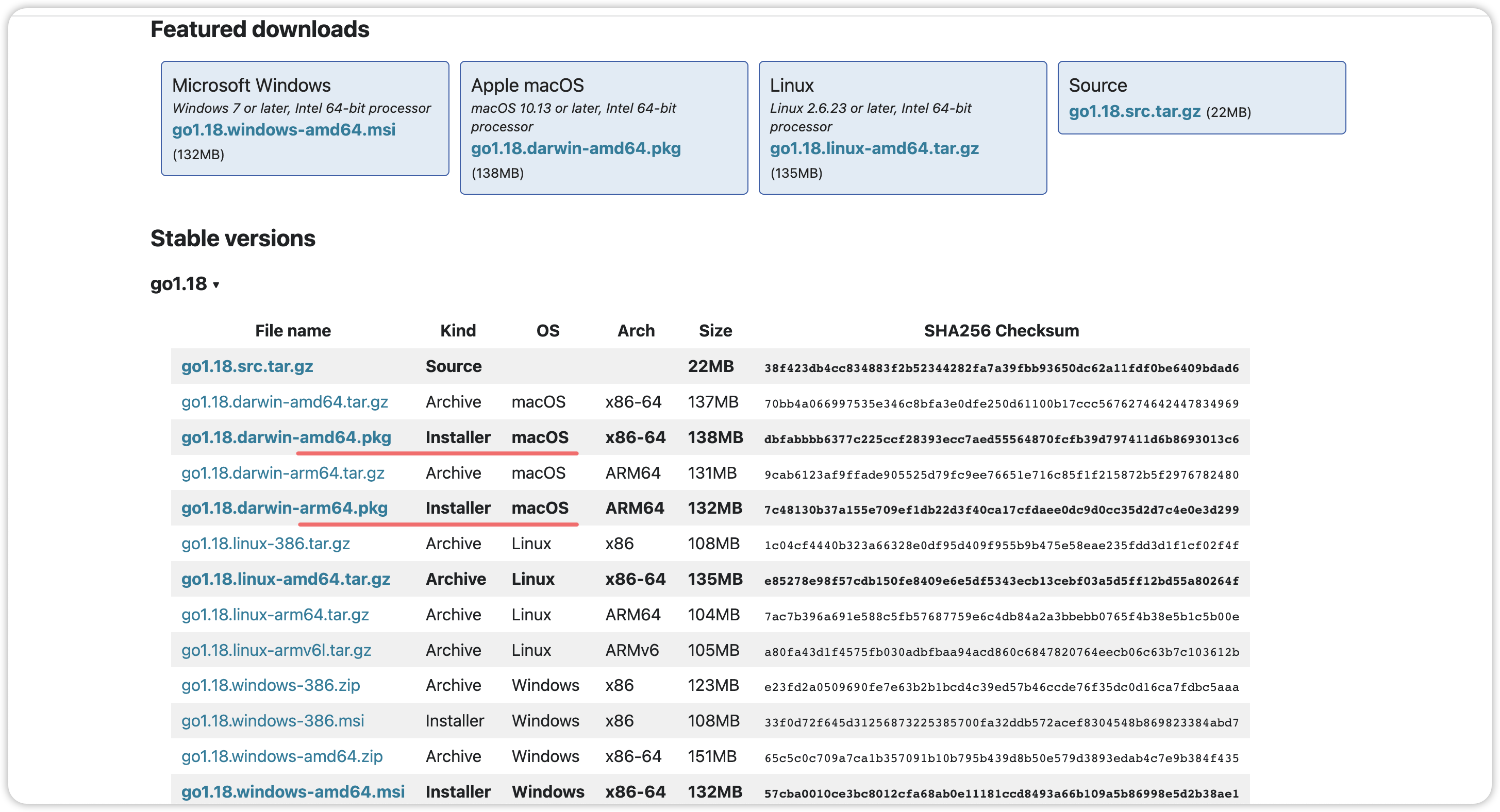
Linux系统
针对Linux系统,提供如下shell脚本进行安装
#!/bin/bashSDKVERSION=go1.18.linux-amd64.tar.gzSDKDIR=/usr/local/wget -O $SDKDIR/gosdk.tar.gz https://studygolang.com/dl/golang/$SDKVERSIONtar -zxvf $SDKDIR/gosdk.tar.gz -C $SDKDIRecho "export GOROOT=$SDKDIR/go" >> /etc/profileecho 'export PATH=$PATH:$GOROOT/bin/' >> /etc/profilesource /etc/profilego version && \echo -e "#############################\n\nGO_SDK Installed Successfully\n\n#############################"

