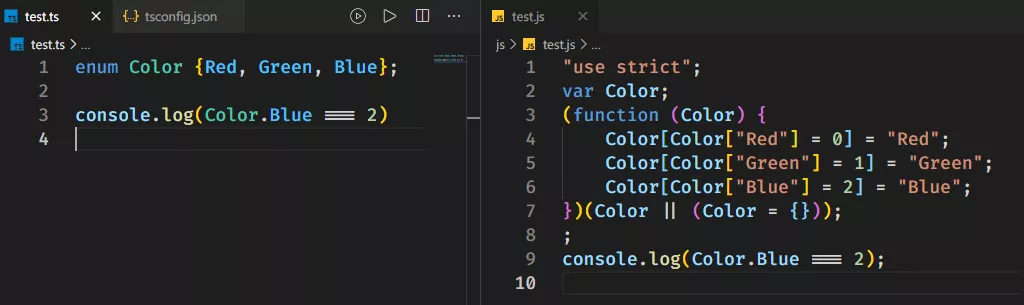编译器的使用
安装typescript编译器tsc
yarn global add typescript
编译 typescript 文件
tsc test.ts
这将生成同名的js文件
编译目录下的所有ts文件:
tsc -p .
在VSCode中运行ts文件
- 在 VSCode 中安装插件
Code Runner
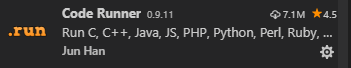
安装
ts-nodeyarn global add ts-node
右键运行
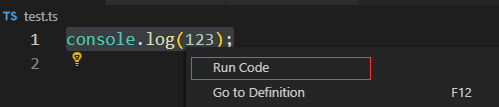
在VSCode实时编译输出js文件
全局安装typescript
yarn global add typescript
使用
tsc init创建一个tsconfig.json文件,内容大致如下:{"compilerOptions": {"target": "es5","module": "commonjs","outDir": "./js","strict": true,"esModuleInterop": true,"skipLibCheck": true,"forceConsistentCasingInFileNames": true}}
输入命令
tsc -w -p .
或者在VSCode菜单中找到:
终端 > 运行任务 > 全部任务 > tsc: 监视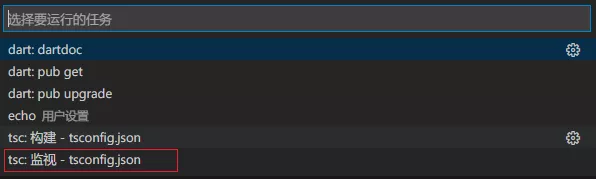
然后就可以左右对比着看了: