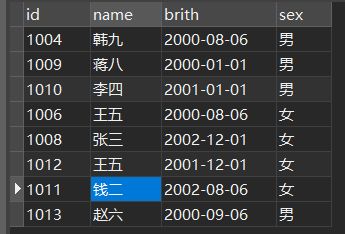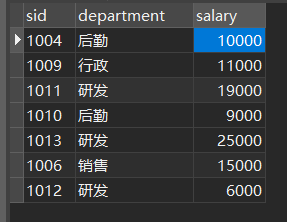首先创建两张表,一个student_table,一个salary。表名起的不是合乎情景,就这样吧。
use mysql;create table student_table(id varchar(25),name varchar(25),brith varchar(25),sex varchar(25));insert into student_tablevalues('1004' , '张三' ,'2000-08-06' , '男'),('1009' , '李四', '2000-01-01', '男'),('1010' , '李四', '2001-01-01', '男'),('1006' , '王五', '2000-08-06' , '女'),('1008' , '张三', '2002-12-01', '女'),('1012' , '张三', '2001-12-01', '女'),('1011' , '李四', '2002-08-06' , '女'),('1013' , '赵六' ,'2000-09-06' , '男');create table salary(sid varchar(25),department varchar(25),salary int(10));insert into salaryvalues("1004","后勤",10000),("1009","行政",11000),("1011","研发",19000),("1010","后勤",9000),("1013","研发",25000),("1006","销售",15000),("1012","研发",6000);
内连接
现在我要进行一个内连接查询
select a.*,b.* from student_table a inner join salary b on a.id = b.sid; -- 内连接
得到的查询结果是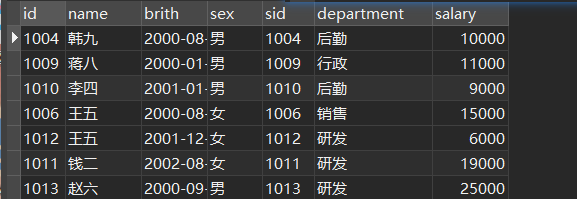
可以发现这个查询的显示就是根据id 和 sid 进行匹配,如果有匹配的值,那么就会连接到一行,作为结果,如果id和sid有出现不匹配的项的话,不会进行返回结果。
左连接
那么现在进行一个左连接
select a.*,b.* from student_table a left join salary b on a.id = b.sid; -- 左连接
得到的结果是
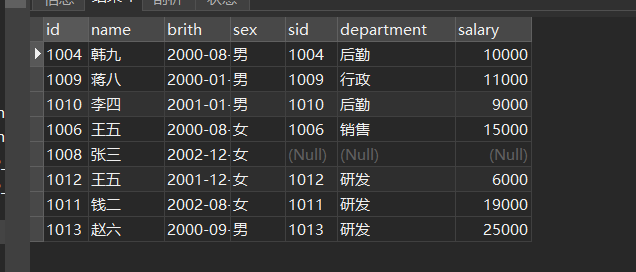
你会发现左连接left 左边表的所有字段都会保留都会保留,即使存在没有匹配到的数据。而left右边的表数据没有匹配到左边表的数据就会被设为null。也就是说这样的连接是已left左边的表为基准。
右连接
相对的右连接,那就是按照右边的表进行匹配。
select a.*,b.* from student_table a right join salary b on a.id = b.sid; -- 右连接
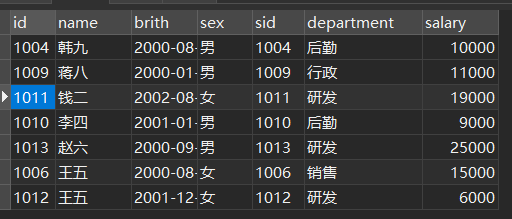
注意我右边表的sid在左边表是完全可以匹配到的,所以这里不会出现空。按照右边为基础,左边
多余的id对应的数据是不会显示的。要的是匹配的数据,右表的数据都可以匹配上,所以不会出现null。
你注意到的可能是表中有两个王五,但是这里也不影响,毕竟工资和部门是不一样的。所以不要认为是冗余的数据哦。
全连接
这不是有手就行?全连接当然就是左连接和右连接的结合啦。
本来的代码
select a.*,b.* from student_table a full join salary b on a.id = b.sid;
但是mysql 8的版本还没有被支持,所以我们可以这样去实现全连接
select a.*,b.* from student_table a left join salary b on a.id = b.sid union select a.*,b.* from student_table a right join salary b on a.id = b.sid;
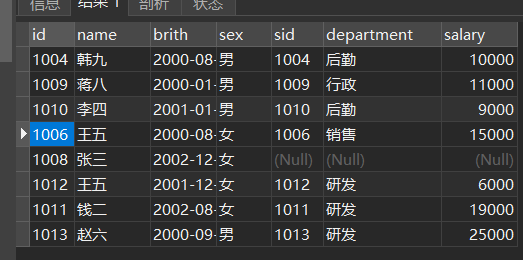
这样你会想,那这样不是和左连接的效果一样吗?是的,效果是一样的,但是其实是不一样的,左连接会以左表为基准,左边表的数据都会显示,没有匹配到的数据会被设置为null。全连接会全部作为基准,相对的没有匹配到的也会同样的设置为null,但是我们的salary作为基准的时候左表是完全匹配的,所以不会出现null。
那么现在在salary添加一个条数据,让student_table没有的数据。然后再次进行一次全连接查询。
insert into salary values(10086,"安全",18000);
salary 表
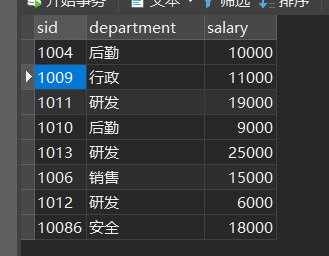
student_table 表是没有变
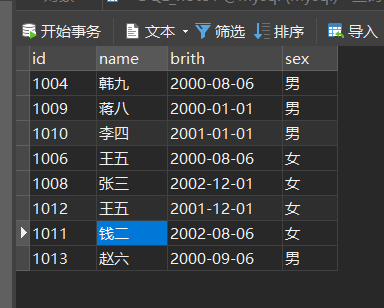
ok ,再次运行全连接代码
select a.*,b.* from student_table a left join salary b on a.id = b.sid union select a.*,b.* from student_table a right join salary b on a.id = b.sid;
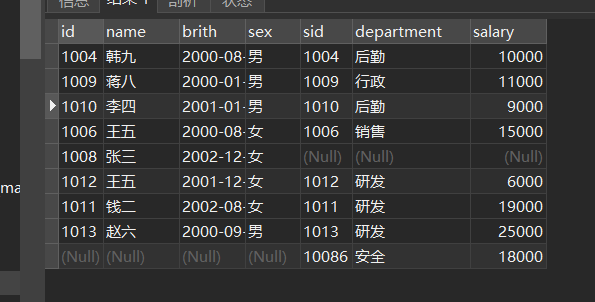
你看这样就非常形象的说明了。
再来看一张图,分别对应内连接,左连接,右连接,全连接。完完全全明白。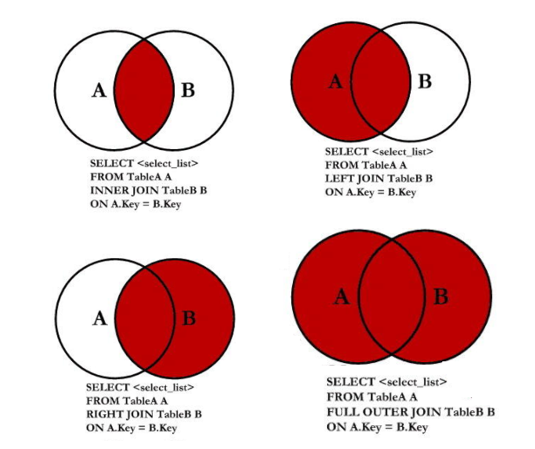
语雀这个太好用了。感觉非常丝滑,这个用来写笔记。本来是作为笔记,还是按照博客的文章模式来写了。