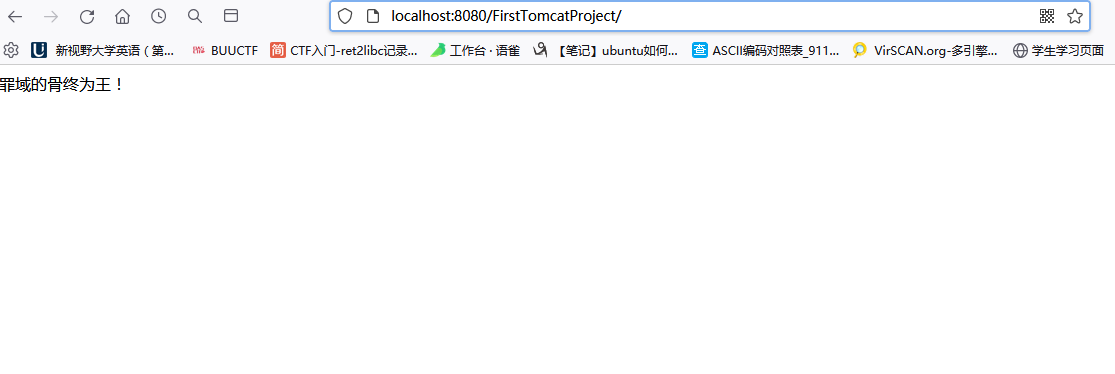新建一个dynamic web项目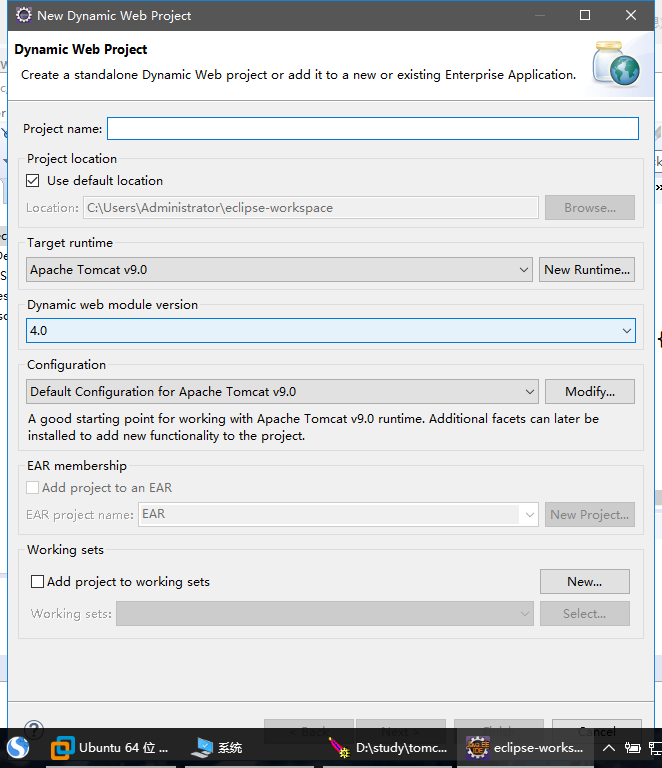
点击next,next勾选
在webcontent文件夹下创建一个index.html文件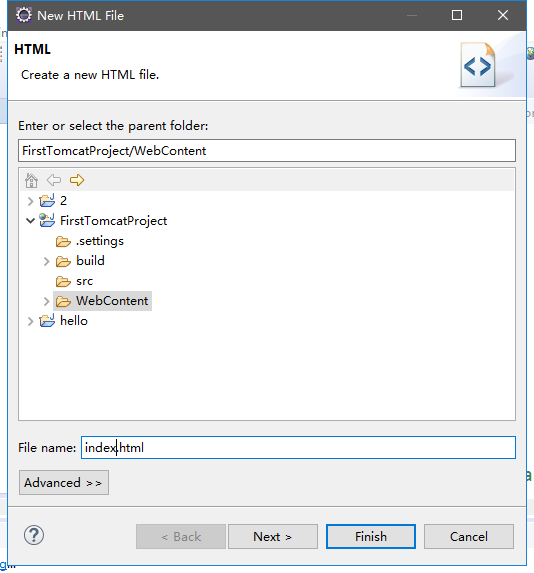
随便输入点东西进去
<!DOCTYPE html><html><head><meta charset="UTF-8"><title>Insert title here</title></head><body>罪域的骨终为王!</body></html>
右键项目选中exprot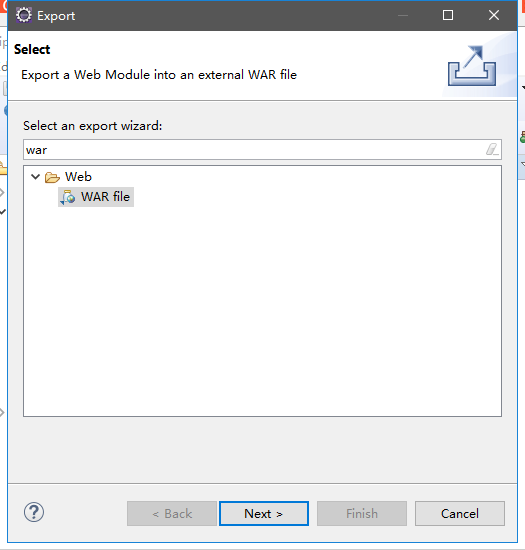
输入war选war file,next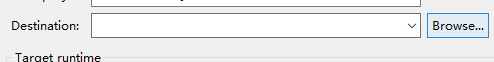
路径为tomcat/webapp文件夹
输入http://localhost:8080/FirstTomcatProject/即可看到页面啦