设置反向代理
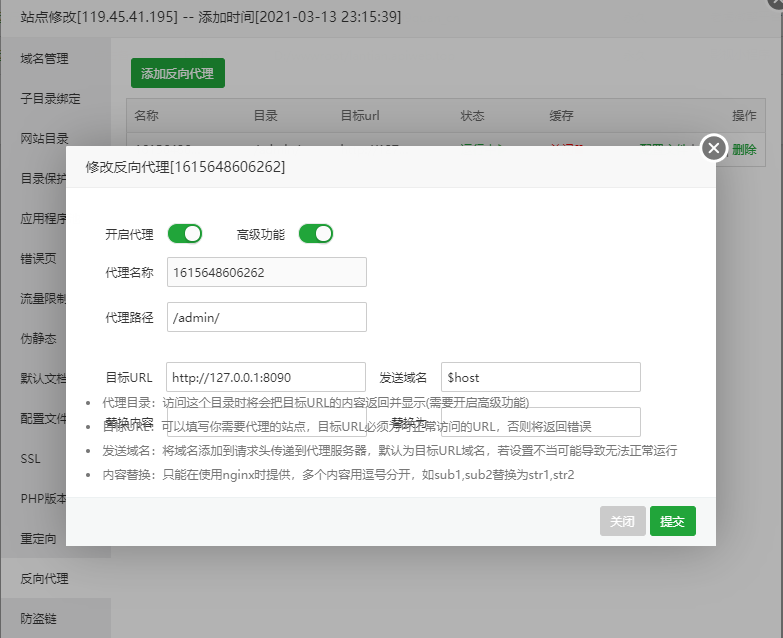
守护进程部署goland二进制程序
1. (nohup)
nohup 用于在系统后台不挂断地运行命令,不挂断指的是退出执行命令的终端也不会影响程序的运行。
我们可以使用 nohup 命令来运行应用程序,使其作为后台守护进程运行。由于在主流的 Linux 发行版中都会默认安装 nohup 命令工具,我们可以直接输入以下命令来启动我们的项目:
sudo nohup ./bin/bluebell conf/config.yaml > nohup_bluebell.log 2>&1 &
其中:
./bluebell conf/config.yaml是我们应用程序的启动命令nohup ... &表示在后台不挂断的执行上述应用程序的启动命令> nohup_bluebell.log表示将命令的标准输出重定向到 nohup_bluebell.log 文件2>&1表示将标准错误输出也重定向到标准输出中,结合上一条就是把执行命令的输出都定向到 nohup_bluebell.log 文件
上面的命令执行后会返回进程 id
[1] 6338
当然我们也可以通过以下命令查看 bluebell 相关活动进程:
ps -ef | grep bluebell
输出:
root 6338 4048 0 08:43 pts/0 00:00:00 ./bin/bluebell conf/config.yamlroot 6376 4048 0 08:43 pts/0 00:00:00 grep --color=auto bluebell
2. 利用Sysv启动脚本开机启动(手机服务推荐)
参考文章 https://blog.csdn.net/u013554213/article/details/86584705
start() { echo “—————————Alidns————————“ nohup /home/alidns/alidns & #需要启动的程序路径 nobup…& 是表示后台运行 }
case $1 in start): start ;; stop): echo “————————-stop—————————“ ;; esac
exit 0
2. 设置文件权限```bashchmod 755 /etc/init.d/test
- 建立软连接
在相关运行级别创建启动软连接,例如,开机自启的话,在/etc/rc2.d/中创建启动服务脚本的软连接(命名S开头)
ln -s /etc/init.d/test /etc/rc2.d/S20test
在/etc/rc0.d/创建停止服务软连接:
ln -s /etc/init.d/test /etc/rc0.d/K20test
3. 守护进程(service开机启动) —推荐
- 创建文件
粘贴以下内容,按[esc]—>输入[:wq] 退出编辑 ```go [Unit] Description=Go Web App running on linuxvim /etc/systemd/system/jujia-web.service
[Service] Type=simple ExecStart=/home/jujia/main #程序路径 Restart=always
Restart service after 10 seconds if the dotnet service crashes:
RestartSec=10 WorkingDirectory=/home/jujia/ #程序根目录
[Install] WantedBy=multi-user.target
2. 执行以下```gosystemctl enable jujia-web.service
启动程序
service jujia-web start
查看运行状态
service jujia-web status
停止程序
service jujia-web stop
重启程序
service jujia-web restart

