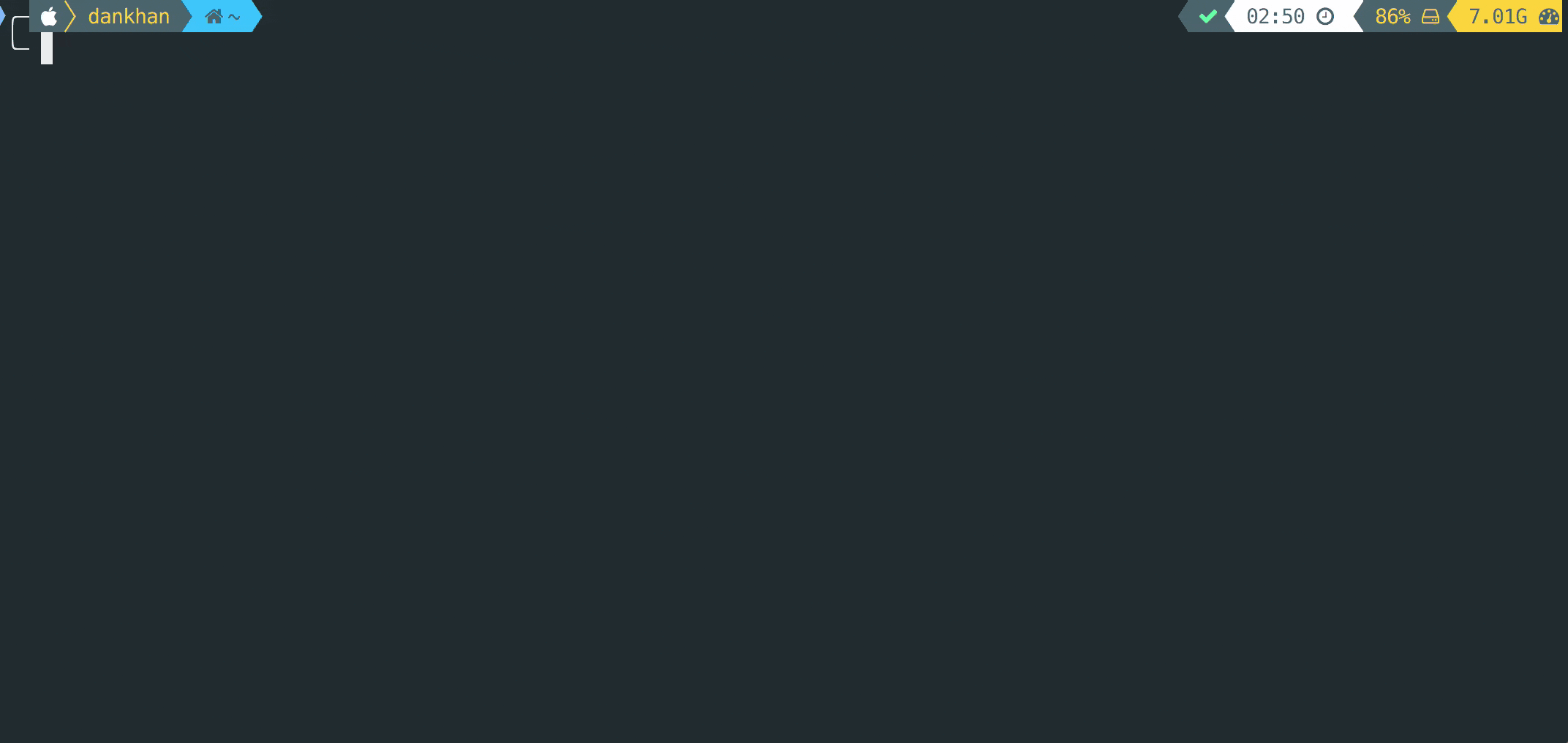- Mac下终端升级(iTem + oh-my-zsh + powerlevel9k)
- Nerd 字体
- command line左边想显示的内容:系统icon、用户、写权限、路径、版本控制系统等
- command line右边想显示的内容:状态、命令执行时间、…、系统时间、已用空间、RAM占用
- POWERLEVEL9K_MULTILINE_LAST_PROMPT_PREFIX=”%(?:%{$fg_bold[green]%}➜ :%{$fg_bold[red]%}➜ )”
- POWERLEVEL9K_MULTILINE_FIRST_PROMPT_PREFIX=””
- POWERLEVEL9K_USER_ICON=”\uF415” #
- POWERLEVEL9K_SUDO_ICON=$’\uF09C’ #
- POWERLEVEL9K_VCS_GIT_ICON=’\uF408 ‘
- POWERLEVEL9K_VCS_GIT_GITHUB_ICON=’\uF408 ‘
- zsh插件
- source ~/.bash_profile
Mac下终端升级(iTem + oh-my-zsh + powerlevel9k)
作为一个一直在路上追求艺术和高效的汉子,为了在使用命令行的过程中让自己更加赏心悦目,我又来折腾我的终端了。
安装oh-my-zsh
sh -c "$(curl -fsSL https://raw.githubusercontent.com/robbyrussell/oh-my-zsh/master/tools/install.sh)"
但是在我这报错,我就直接将install.sh下载下来,然后sudo sh install.sh进行了安装。
执行完以后如果没有出现什么报错,在Home文件夹下生成了 ~/.oh-my-zsh文件夹就代表成功了。
安装oh-my-zsh的插件
- 安装语法高亮插件
2.安装自动补全插件git clone https://github.com/zsh-users/zsh-syntax-highlighting.git ~/.oh-my-zsh/custom/plugins/zsh-syntax-highlighting
git clone https://github.com/zsh-users/zsh-autosuggestions ~/.oh-my-zsh/custom/plugins/zsh-autosuggestions
安装字体
因为我们要用的主题会用到很多的特殊icon,所以iTerm2 选用的字体必需要支援这种特殊icon font。
没有安装的话会现在如下这样,遇到icon会变框框问号:
点击Meslo LG L DZ Regular Nerd Font Complete 下载字体,双击进行安装。安装zsh powerlevel9k 主题
git clone https://github.com/bhilburn/powerlevel9k.git ~/.oh-my-zsh/custom/themes/powerlevel9k
修改zsh配置
为了让powerlevel9k主题生效,需要修改~/.zshrc文件,修改主题为powerlevel9k: ```shell export ZSH=”$HOME/.oh-my-zsh”
ZSH_THEME=”powerlevel9k/powerlevel9k”
Nerd 字体
POWERLEVEL9K_MODE=”nerdfont-complete” POWERLEVEL9K_PROMPT_ON_NEWLINE=true
command line左边想显示的内容:系统icon、用户、写权限、路径、版本控制系统等
POWERLEVEL9K_LEFT_PROMPT_ELEMENTS=(os_icon user dir_writable dir vcs)
command line右边想显示的内容:状态、命令执行时间、…、系统时间、已用空间、RAM占用
POWERLEVEL9K_RIGHT_PROMPT_ELEMENTS=(status command_execution_time root_indicator background_jobs time disk_usage ram)
POWERLEVEL9K_MULTILINE_LAST_PROMPT_PREFIX=”%(?:%{$fg_bold[green]%}➜ :%{$fg_bold[red]%}➜ )”
POWERLEVEL9K_MULTILINE_FIRST_PROMPT_PREFIX=””
POWERLEVEL9K_USER_ICON=”\uF415” #
POWERLEVEL9K_ROOT_ICON=”\uF09C”
POWERLEVEL9K_SUDO_ICON=$’\uF09C’ #
POWERLEVEL9K_TIME_FORMAT=”%D{%H:%M}”
POWERLEVEL9K_VCS_GIT_ICON=’\uF408 ‘
POWERLEVEL9K_VCS_GIT_GITHUB_ICON=’\uF408 ‘
ZSH_DISABLE_COMPFIX=true
ENABLE_CORRECTION=”true” COMPLETION_WAITING_DOTS=”true”
zsh插件
plugins=( git iterm2 macports man osx python composer zsh-syntax-highlighting zsh-autosuggestions )
source $ZSH/oh-my-zsh.sh
alias suroot=’sudo -E -s’
source ~/.bash_profile
if [ -f ~/.bash_profile ]; then
. ~/.bash_profile;
fi
```
参考文档
https://wangcong.net/article/iTem2Setting.html
mac美化工具
👍 Starship 链接