先上图: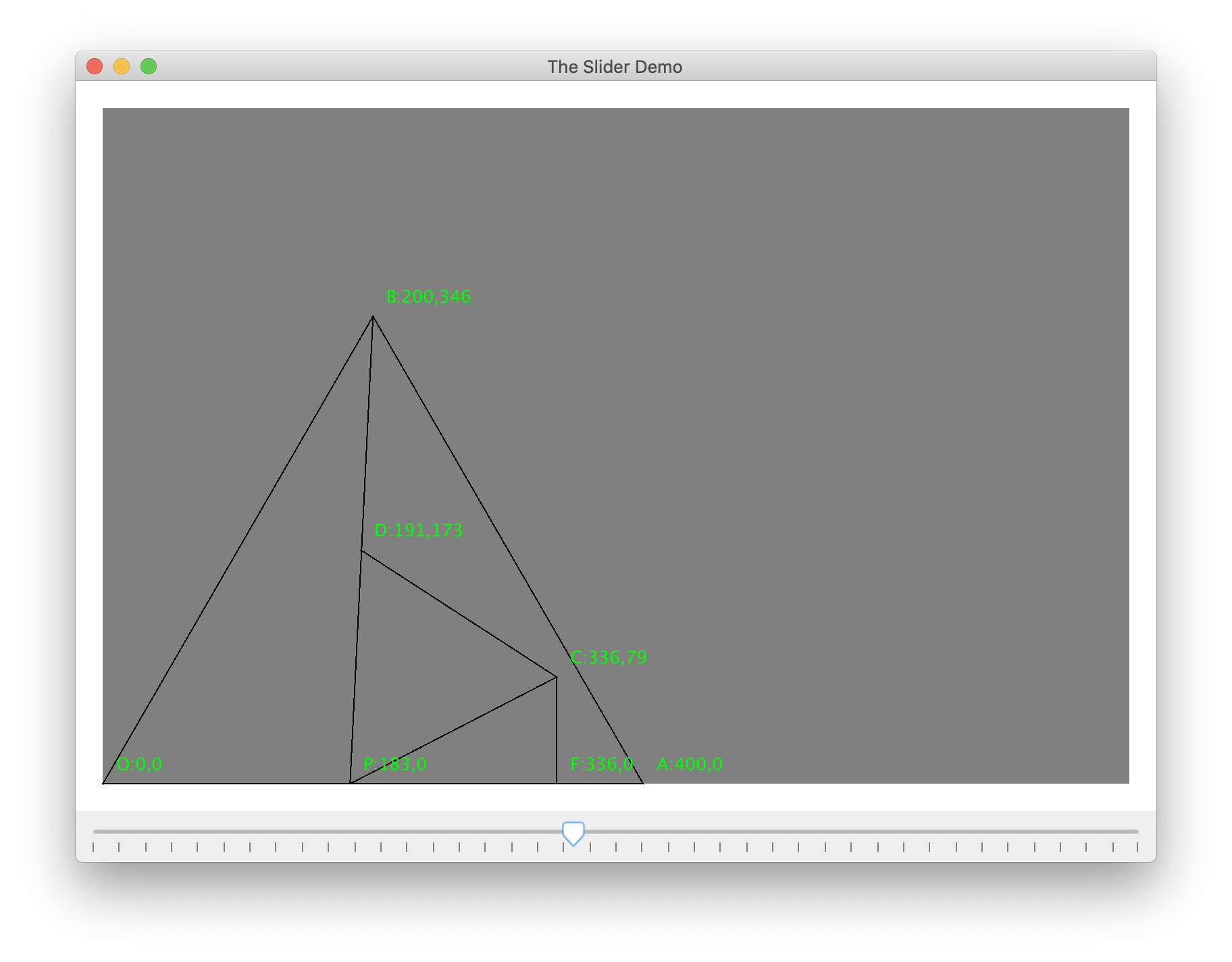
图中的D、C、F点都会随着P点的移动而移动,拖动下面的滑块即可移动P点。
是不是看起来像初中数学几何题?没错,就是因为题目做了出来,想看一下运动轨迹,才写了这个程序。
代码简单,有过一丢丢开发经验的人一看就懂:
// By woffee. May 7, 2019.import javax.swing.*;import java.awt.*;import javax.swing.event.*;class Test {public static void main(String args[]) {TheWindow w = new TheWindow();w.setDefaultCloseOperation(JFrame.EXIT_ON_CLOSE);w.setSize(800, 600);w.setVisible(true);}}class Point{public int x = 0;public int y = 0;public Point(int x, int y){this.x = x;this.y = y;}}class DrawOval extends JPanel {private int SIZE = 20;private int WIDTH = 760;private int HEIGHT = 500;private Point ip = new Point(SIZE,SIZE + HEIGHT);private int dd = 230; //SET START SIZE OF CIRCLEprivate Point o,a,b,c,d,p,f;public DrawOval(){this.o = new Point(0,0);this.a = new Point(400,0);this.b = new Point(200,(int)(200 * Math.sqrt(3)));this.c = new Point(0,0);this.d = new Point(0,0);this.p = new Point(0,0);this.f = new Point(0,0);}public void paintComponent(Graphics g) {super.paintComponent(g); //CALL JPANEL PAINT.COMPONENT METHOD// 已知等边三角形两点d和p,求另一点c。 参考:https://blog.csdn.net/lkj345/article/details/78375862p.x = dd;p.y = 0;d.x = (int)( (b.x+p.x)/2 );d.y = (int)( (b.y+p.y)/2 );c.x = (int)( p.x + (d.x-p.x)/2.0 + (d.y-p.y)/2.0*Math.sqrt(3) );c.y = (int)( p.y + (d.y-p.y)/2.0 - (d.x-p.x)/2.0*Math.sqrt(3) );f.x = c.x;f.y = 0;g.setColor(Color.gray);g.fillRect(SIZE,SIZE,WIDTH,HEIGHT);g.setColor(Color.black);myDrawLine(g, o, a);myDrawLine(g, o, b);myDrawLine(g, a, b);myDrawLine(g, b, p);myDrawLine(g, d, c);myDrawLine(g, p, c);myDrawLine(g, f, c);g.setColor(Color.GREEN);myDrawPoint(g,"D", d);myDrawPoint(g,"P", p);myDrawPoint(g,"C", c);myDrawPoint(g,"F", f);myDrawPoint(g,"O", o);myDrawPoint(g,"A", a);myDrawPoint(g,"B", b);//g.setColor(Color.green);//g.fillOval(10, 10, dd, dd); // DRAW CIRCLE}public void myDrawPoint(Graphics g, String s, Point aa){g.drawString(s + ":"+aa.x+","+aa.y, ip.x + aa.x + 10, ip.y - aa.y -10);}public void myDrawLine(Graphics g, Point aa, Point bb){g.drawLine(ip.x+aa.x, ip.y-aa.y, ip.x+bb.x, ip.y-bb.y);}// CREATE SETTER METHOD TO CHANGE VARIABLE AND REPAINTpublic void setD(int newD) {dd = (newD >= 0 ? newD : 230);repaint();}public Dimension getPreferredSize() {return new Dimension(200, 200);}public Dimension getMinimumSize() {return getPreferredSize();}}class TheWindow extends JFrame {private JSlider slider; // INSTANTIATE JSLIDERprivate DrawOval myPanel; // INSTANTIATE DRAWOVAL CLASSpublic TheWindow() {super("The Slider Demo");myPanel = new DrawOval();myPanel.setBackground(Color.white);slider = new JSlider(SwingConstants.HORIZONTAL, 0, 400, 230);slider.setMajorTickSpacing(10);slider.setPaintTicks(true);// ADD LISTERNER TO SLIDERslider.addChangeListener(new ChangeListener() {public void stateChanged(ChangeEvent e) {myPanel.setD(slider.getValue()); //CALL SETTER METHOD}});add(slider, BorderLayout.SOUTH); // ADD SLIDER + LAYOUTadd(myPanel, BorderLayout.CENTER); // ADD PANEL TO FRAME}}

