1、后端编写
1.1 Controller控制层编写
package com.gmw.musicserver.controller;import com.gmw.musicserver.commonutils.R;import com.gmw.musicserver.entity.Consumer;import com.gmw.musicserver.entity.Singer;import com.gmw.musicserver.entity.Song;import com.gmw.musicserver.entity.SongSheet;import com.gmw.musicserver.service.ConsumerService;import com.gmw.musicserver.service.SingerService;import com.gmw.musicserver.service.SongService;import com.gmw.musicserver.service.SongSheetService;import org.slf4j.Logger;import org.slf4j.LoggerFactory;import org.springframework.beans.factory.annotation.Autowired;import org.springframework.web.bind.annotation.GetMapping;import org.springframework.web.bind.annotation.RequestMapping;import org.springframework.web.bind.annotation.RestController;import java.util.List;/*** <p>* 首页接口模块* </p>** @author 未进化的程序猿* @since 2022-01-26*/@RestController@RequestMapping("/musicserver/home")public class HomeController {public static final Logger logger = LoggerFactory.getLogger(HomeController.class);//用户service接口@Autowiredpublic ConsumerService consumerService;//歌曲service接口@Autowiredpublic SongService songService;//歌手service接口@Autowiredpublic SingerService singerService;//歌单service接口@Autowiredpublic SongSheetService songSheetService;/*** 查询所有的用户* @return*/@GetMapping(value = "/allConsumer")public R allConusmer(){List<Consumer> consumerList = this.consumerService.allConsumer();return R.ok().data("list",consumerList).data("count",consumerList.size());}/*** 查询所有的歌曲* @return*/@GetMapping(value = "/allSong")public R allSong(){List<Song> songList = this.songService.allSong();return R.ok().data("list",songList).data("count",songList.size());}/*** 查询所有的歌手* @return*/@GetMapping(value = "/allSinger")public R allSinger(){List<Singer> singerList = this.singerService.allSinger();return R.ok().data("list",singerList).data("count",singerList.size());}/*** 查询所有的歌单* @return*/@GetMapping(value = "/allSongList")public R allSongList(){List<SongSheet> songSheetList = this.songSheetService.allSongList();return R.ok().data("list",songSheetList).data("count",songSheetList.size());}}
2、前端编写

<template><div><el-row :gutter="20" class="mgb20"><el-col :span="6"><el-card><div class="grid-content"><div class="grid-cont-center"><div class="grid-num">{{consumerCount}}</div><div>用户总数</div></div></div></el-card></el-col><el-col :span="6"><el-card><div class="grid-content"><div class="grid-cont-center"><div class="grid-num">{{songCount}}</div><div>歌曲总数</div></div></div></el-card></el-col><el-col :span="6"><el-card><div class="grid-content"><div class="grid-cont-center"><div class="grid-num">{{singerCount}}</div><div>歌手数量</div></div></div></el-card></el-col><el-col :span="6"><el-card><div class="grid-content"><div class="grid-cont-center"><div class="grid-num">{{songListCount}}</div><div>歌单数量</div></div></div></el-card></el-col></el-row><el-row :gutter="20" class="mgb20"><el-col :span="12"><h3 class="mgb20">用户性别比例</h3><div style="background-color:white"><ve-pie :data="consumerSex" :theme="options"></ve-pie></div></el-col><el-col :span="12"><h3 class="mgb20">歌曲类型分布</h3><div style="background-color:white"><ve-histogram :data="songStyle"></ve-histogram></div></el-col></el-row><el-row :gutter="20" class="mgb20"><el-col :span="12"><h3 class="mgb20">歌手性别比例</h3><div style="background-color:white"><ve-pie :data="singerSex"></ve-pie></div></el-col><el-col :span="12"><h3 class="mgb20">歌手国籍分布</h3><div style="background-color:white"><ve-histogram :data="country"></ve-histogram></div></el-col></el-row></div></template><script>import {getAllSinger,getAllConusmer,getAllSong,getAllSongList} from '../api/home/index';export default {data(){return {consumerCount: 0, //用户总数songCount: 0, //歌曲总数singerCount: 0, //歌手数量songListCount: 0, //歌单数量consumer: [], //所有用户consumerSex:{ //按性别分类的用户数columns: ['性别','总数'],rows: [{'性别': '男','总数': 0},{'性别': '女','总数': 0}]},options: {color: ['#87cefa','#ffc0cb']},// options1: {// color: ['yellow']// },songStyle:{ //按歌单风格分类columns: ['风格','总数'],rows: [{'风格': '华语','总数': 0},{'风格': '粤语','总数': 0},{'风格': '欧美','总数': 0},{'风格': '日韩','总数': 0},{'风格': 'BGM','总数': 0},{'风格': '轻音乐','总数': 0},{'风格': '乐器','总数': 0}]},singerSex:{ //按性别分类的歌手数columns: ['性别','总数'],rows: [{'性别': '女','总数': 0},{'性别': '男','总数': 0},{'性别': '组合','总数': 0},{'性别': '不明','总数': 0}]},country:{columns: ['国籍','总数'],rows: [{'国籍': '中国','总数': 0},{'国籍': '韩国','总数': 0},{'国籍': '日本','总数': 0},{'国籍': '美国','总数': 0},{'国籍': '新加坡','总数': 0},{'国籍': '意大利','总数': 0},{'国籍': '马来西亚','总数': 0},{'国籍': '西班牙','总数': 0}]}}},created() {},mounted() {this.getConsumer();this.getSong();this.getSinger();this.getSongList();},methods: {getConsumer() { //用户总数getAllConusmer().then(res => {this.consumer = res.data.list;this.consumerCount = res.data.count;this.consumerSex.rows[0]['总数'] = this.setSex(1,this.consumer);this.consumerSex.rows[1]['总数'] = this.setSex(0,this.consumer);})},setSex(sex,val) { //根据性别获取用户数let count = 0;for(let item of val){if(sex == item.sex){count++;}}return count;},getSong() { //歌曲总数getAllSong().then(res => {this.songCount = res.data.count;})},getSinger() { //歌手数量getAllSinger().then(res => {this.singerCount = res.data.count;this.singerSex.rows[0]['总数'] = this.setSex(0,res.data.list);this.singerSex.rows[1]['总数'] = this.setSex(1,res.data.list);this.singerSex.rows[2]['总数'] = this.setSex(2,res.data.list);this.singerSex.rows[3]['总数'] = this.setSex(3,res.data.list);for(let item of res.data.list){this.getByCountry(item.location);}})},getSongList() { //歌单数量getAllSongList().then(res => {this.songListCount = res.data.count;for(let item of res.data.list){this.getByStyle(item.style);}})},getByStyle(style) { //根据歌单风格获取数量for(let item of this.songStyle.rows){if(style.includes(item['风格'])){item['总数']++;}}},getByCountry(location) { //根据国籍获取数量for(let item of this.country.rows){if(location.includes(item['国籍'])){item['总数']++;}}}}}</script><style scoped>.grid-content {display: flex;align-items: center;height: 50px;}.grid-cont-center {flex: 1;text-align: center;font-size: 14px;color: darkgray;}.grid-num {font-size: 30px;font-weight: bold;}</style>
2.1 用户/歌曲/歌手/歌单数量显示

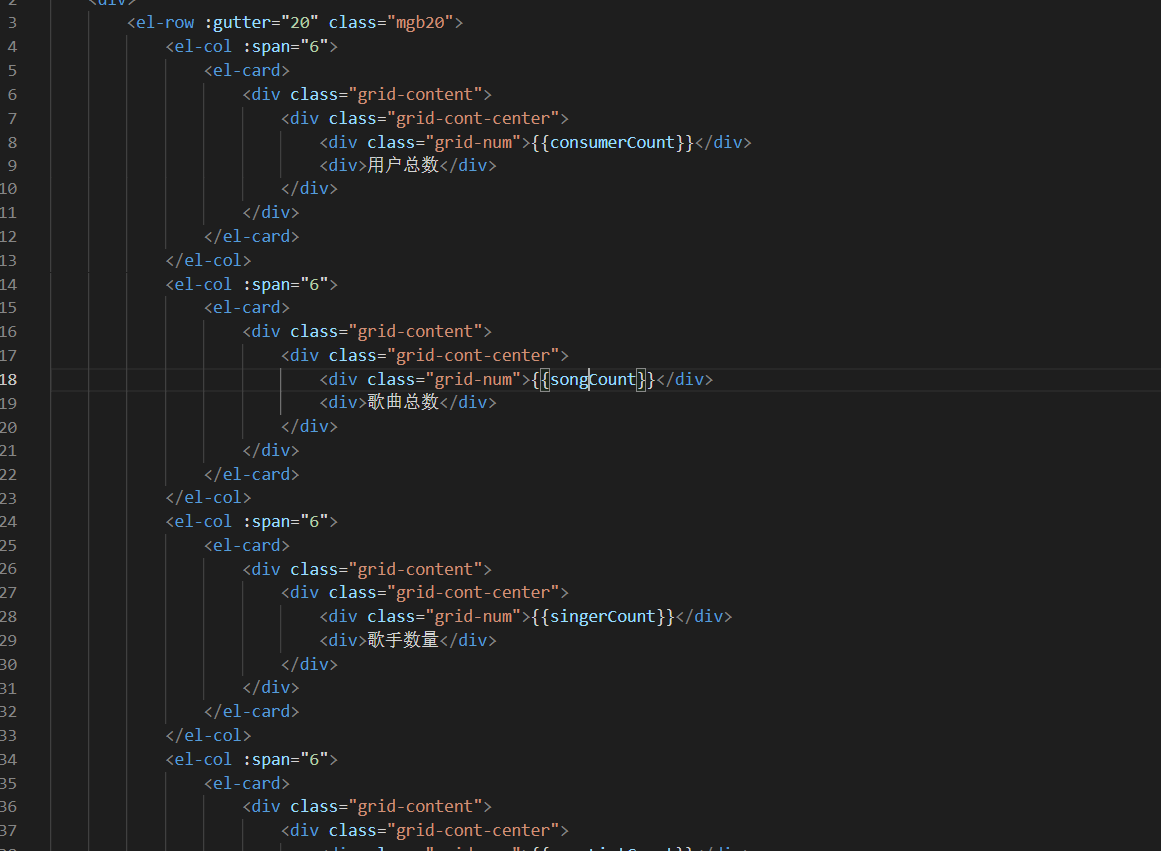
定义临时变量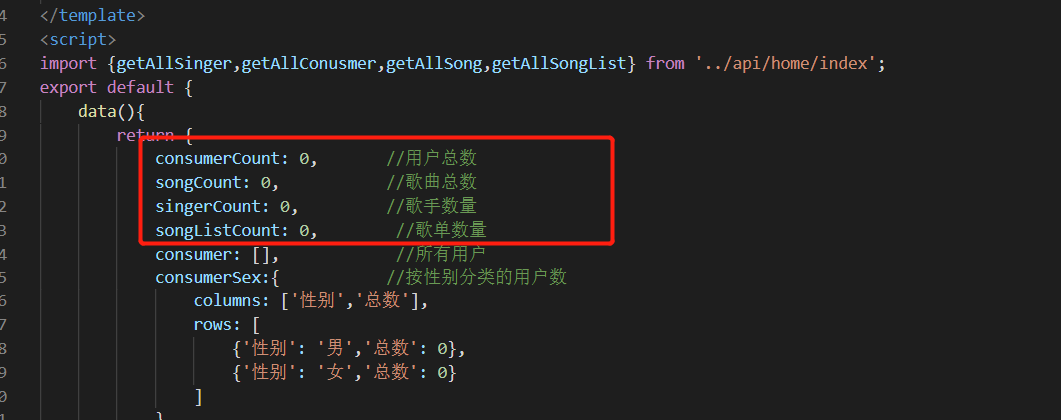
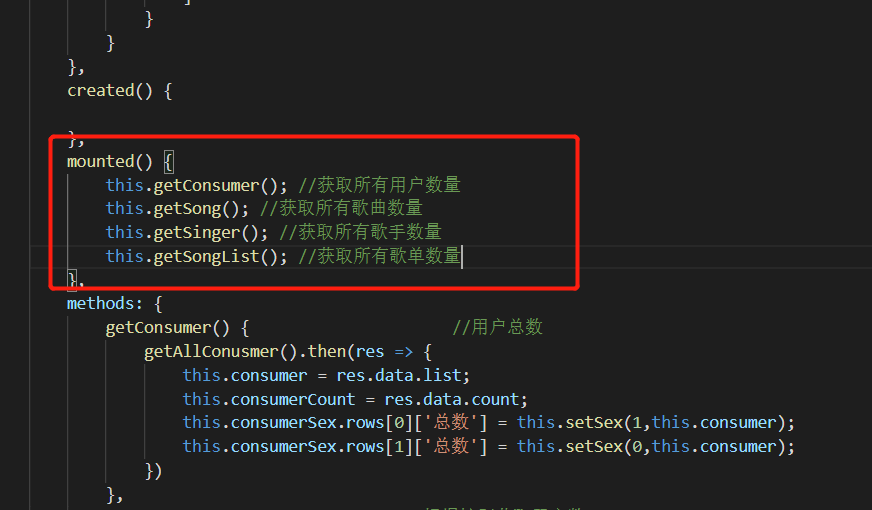
2.2 用户性别比例饼状图显示
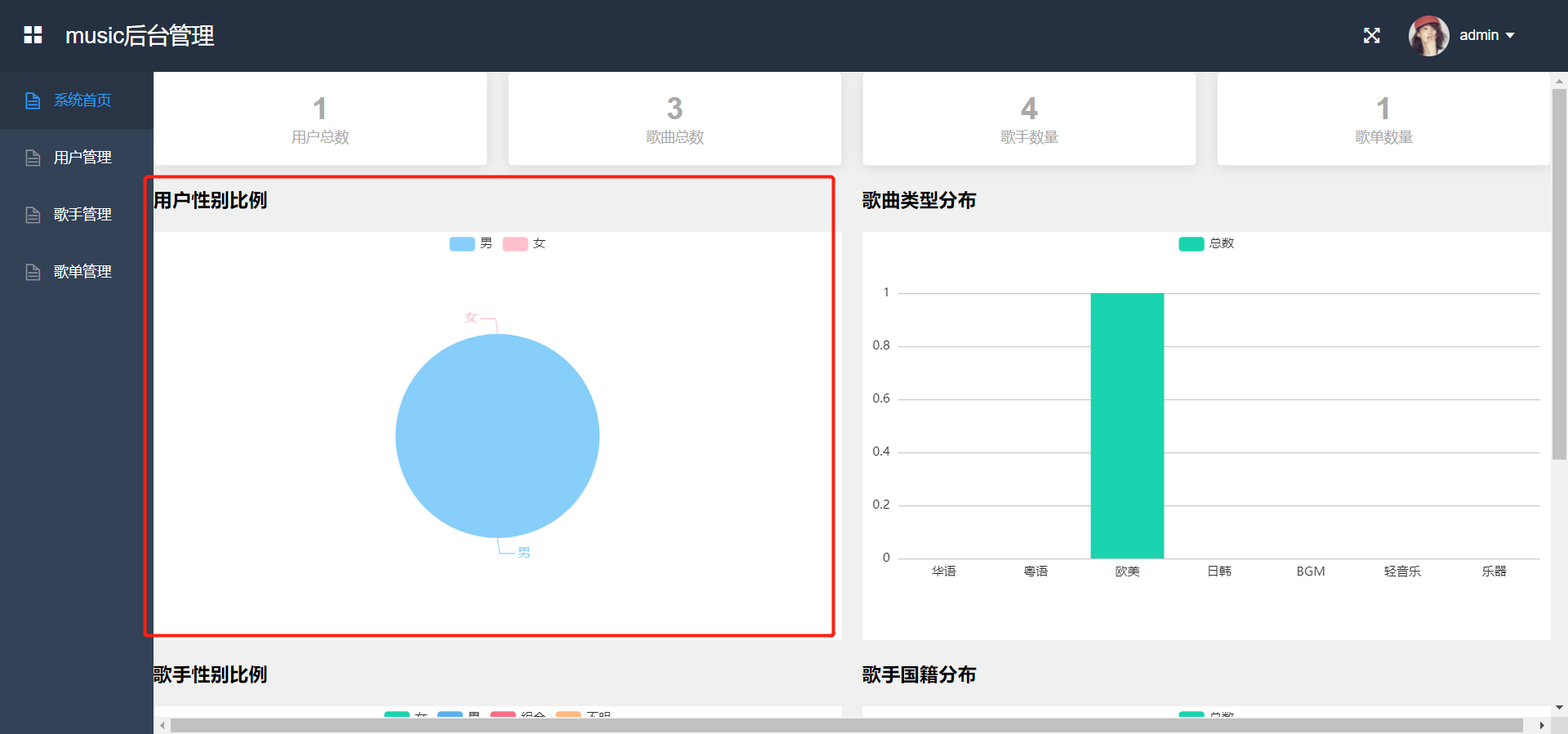
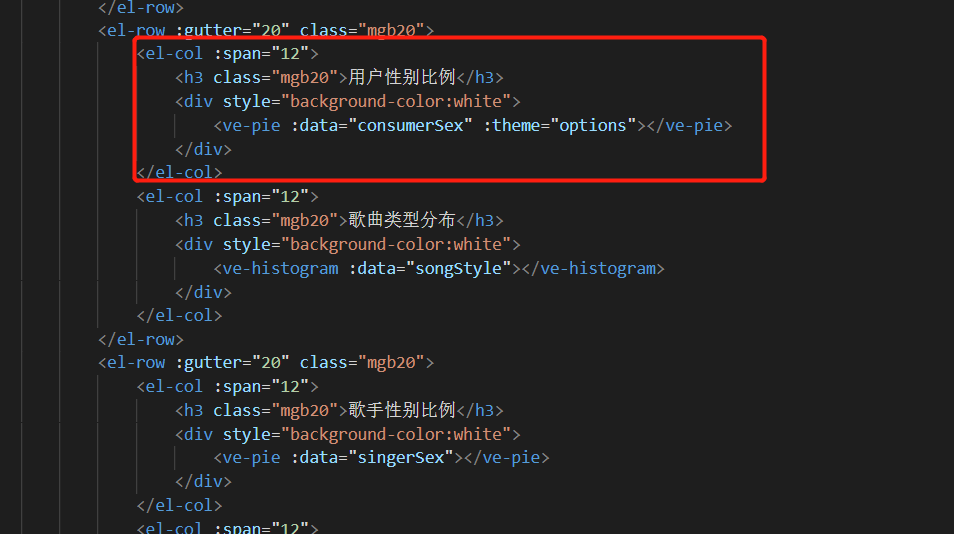
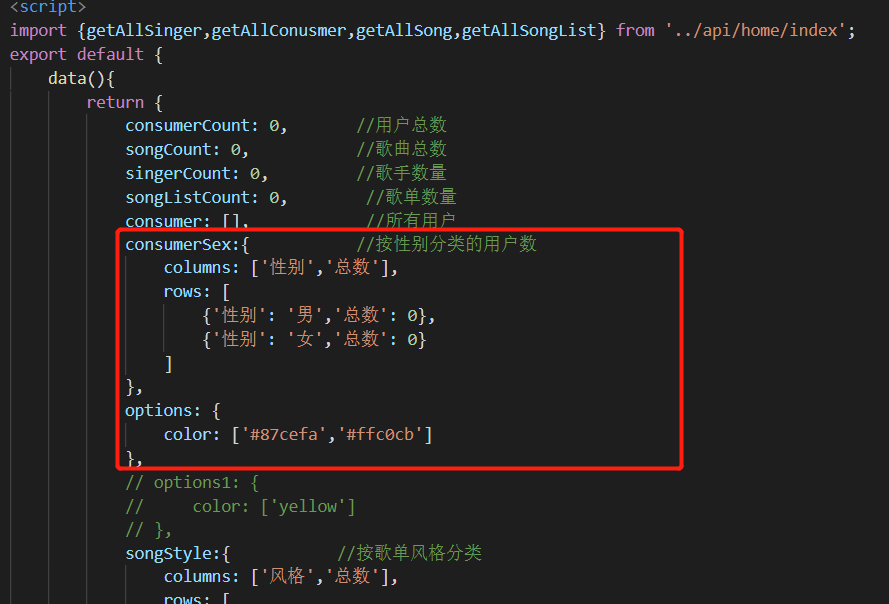
动态更新性别比例数据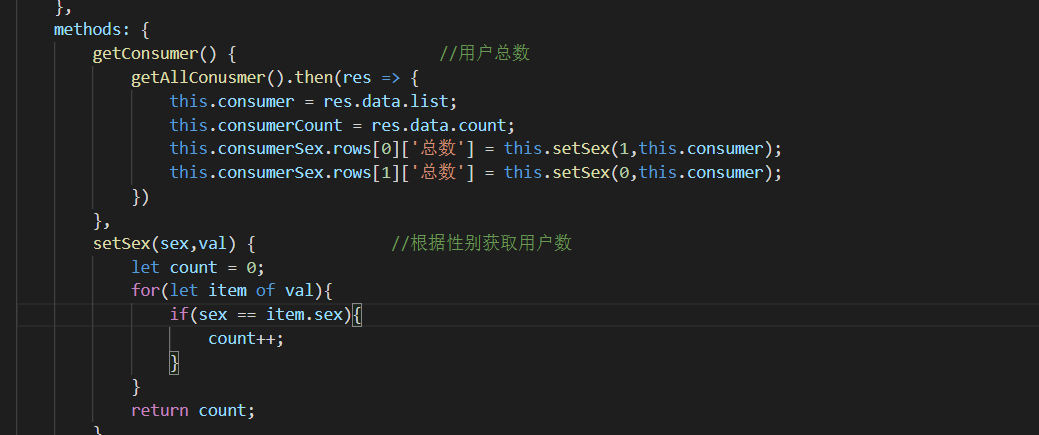
2.3 歌曲类型柱状图显示
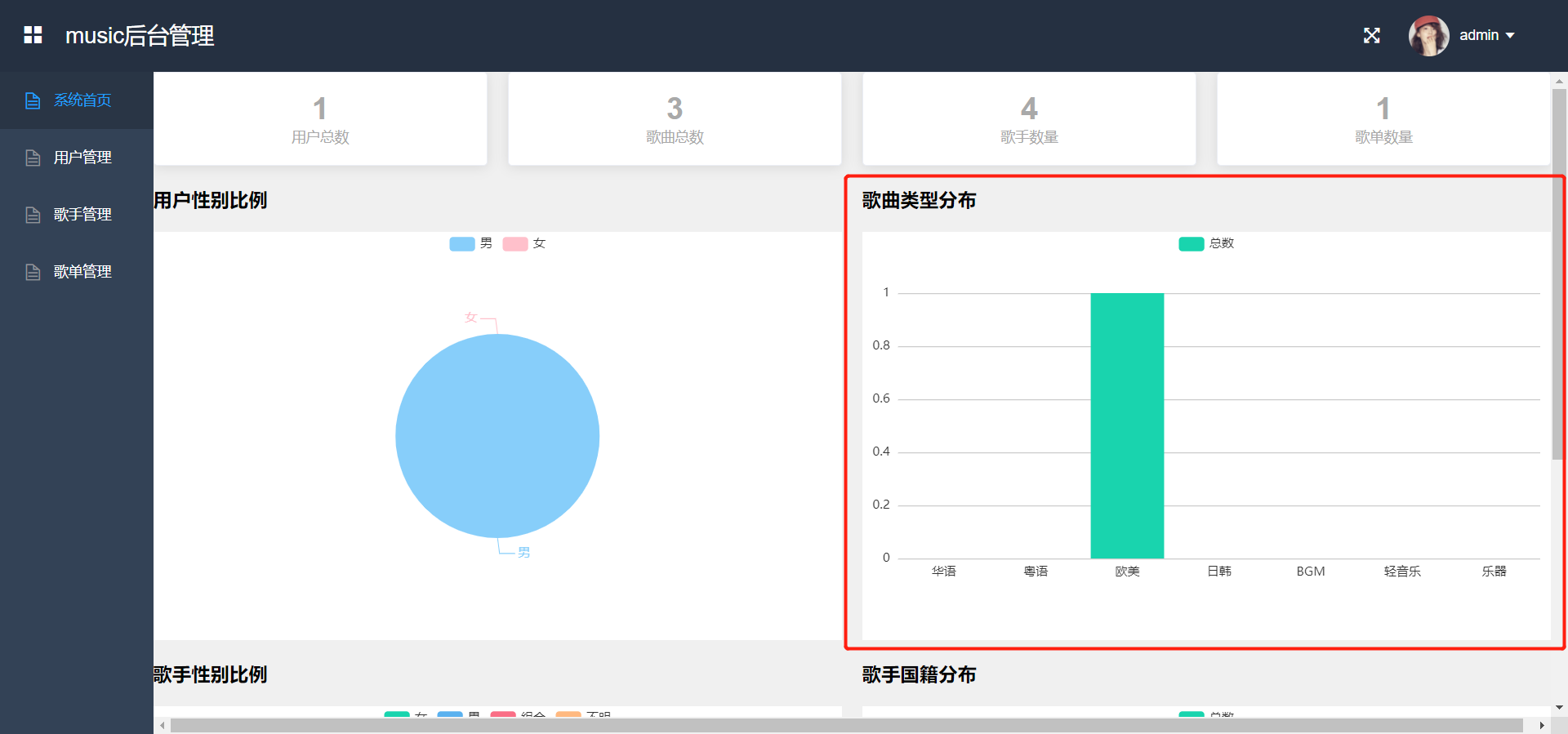

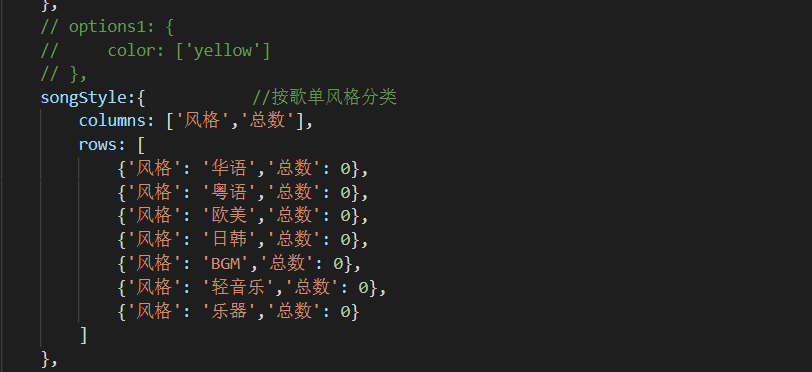
动态更新歌曲比例数据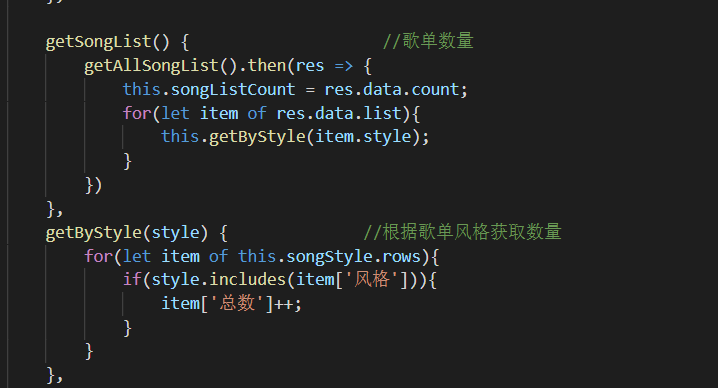
…..

