在Python实战websocket协议中,我们已经了解了如果使用Python实践基本的websocket协议。
而对于更加常用的场景,我们以Flask框架为例,来演示如何实现更加复杂的应用。
flask_sockets介绍
flask_sockets是一个基于Python3的,用于扩展Flask框架以支持websocket协议的Python第三方库。
安装方式如下:
pip3 install flask_sockets
基于Flask实现的websocket接口
保存如下内容至flask_ws_server.py文件:
# -*- coding: UTF-8 -*-"""# www.missshi.cn"""from flask import Flaskfrom flask_sockets import Socketsimport datetimeimport timeapp = Flask(__name__)sockets = Sockets(app)@sockets.route('/echo')def echo_socket(ws):"""# WebSocket接口实现:param ws::return:"""while not ws.closed:now = datetime.datetime.now().isoformat() + 'Z'ws.send(now) #发送数据time.sleep(1)@app.route('/')def hello():"""# HTTP接口:return:"""return 'Hello World!'if __name__ == "__main__":from gevent import pywsgifrom geventwebsocket.handler import WebSocketHandlerserver = pywsgi.WSGIServer(('', 5000), app, handler_class=WebSocketHandler)print('server start')server.serve_forever()
前端Demo访问websocket接口
为了能够更加直观的体验websocket接口的功能,我们需要一个前端页面来进行可视化显示。
保存如下内容为index.html文件:
<!DOCTYPE html><html lang="en"><head><meta charset="UTF-8"><title>Title</title><script src="https://cdn.bootcss.com/jquery/3.2.0/jquery.js"></script></head><body><div id="time" style="width: 300px;height: 50px;background-color: #0C0C0C;color: white;text-align: center;line-height: 50px;margin-left: 40%;font-size: 20px"></div><script>var ws = new WebSocket("ws://127.0.0.1:5000/echo");ws.onmessage = function (event) {content = document.createTextNode(event.data);$("#time").html(content);};</script></body></html>
使用浏览器打开index.html文件即可看到如下内容:
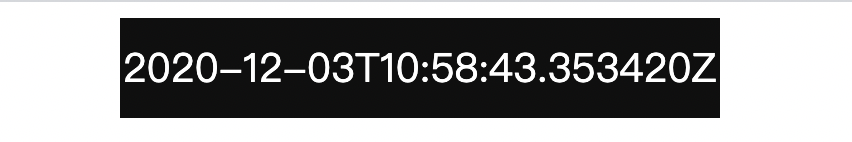
可以看到,浏览器中的时间每隔1s会进行一次变化。

