1. Github Container Registry
9 月 1 日,GitHub 宣布 Github Container Registry 开始公测,测试期间提供免费、无限容量的 Docker 镜像仓库服务。
再也不用担心,docker.io 一言不合清理镜像了。真好真香!
GitHub 正在以托管代码仓库为切入点,逐步覆盖整个研发工具链,打造一站式 DevOps 平台。项目管理有 Issues 、Projects,包管理有 Packages,CI 有 Actions,知识管理有 Wiki ,覆盖面越来越广。
接下来应该就是 CD 部分了,提供容器托管服务是个不错的选择。@GitHub
2. 推送第一个镜像
2.1 创建登陆 Token
直接使用 GitHub 的账户密码推送镜像会提示错误:
unauthorized: Your token has not been granted the required scopes to execute this query. The 'id' field requires one of the following scopes: ['read:packages'], but your token has only been granted the: [''] scopes. Please modify your token's scopes at: https://github.com/settings/tokens.
Github Container registry 需要使用 https://github.com/settings/tokens/new 页面创建的 Token 作为密码才可以推送镜像。
打开上面的链接,勾选 write:packages 和 read:packages ,repo 会自动选中,创建 Token。
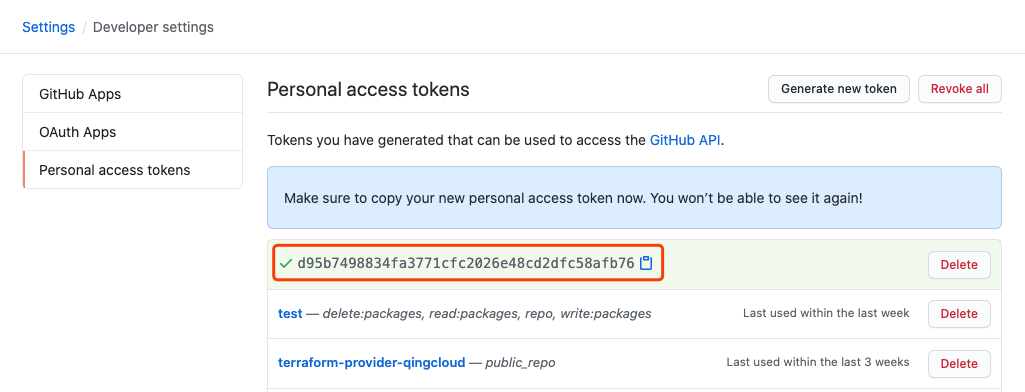
下面以 XXX 代指这里的 Token 值。
2.2 镜像推送
- 登陆(WARNING提示token会保存在/root/.docker/config.json,如不是自己电脑记得要删除) ```bash echo “XXX” | docker login ghcr.io -u shaowenchen —password-stdin
WARNING! Your password will be stored unencrypted in /root/.docker/config.json. Configure a credential helper to remove this warning. See https://docs.docker.com/engine/reference/commandline/login/#credentials-store
Login Succeeded
- 新建 Tag查看镜像列表```bashdocker imagesmysql 8.0.11 5dbe5b6313e1 2 years ago 445MB
新建 Tag
docker tag 5dbe5b6313e1 ghcr.io/shaowenchen/mysql
- 推送 ```bash docker push ghcr.io/shaowenchen/mysql
The push refers to repository [ghcr.io/shaowenchen/mysql] ae2d2cded00e: … latest: digest: sha256:d98a807f255bd60cd7807af6a11f94cd2456a2908a12adb3737088473c1625a2 size: 2828
这样就完成了镜像的推送。但是镜像并不是每个人都可以 pull ,下面接着来看下镜像的可见性管理。
<a name="SfYiR"></a>
### 2.3 可见性管理
推送完成镜像之后,在个人的主页 packages 标签页下面,可以看到镜像列表。<br />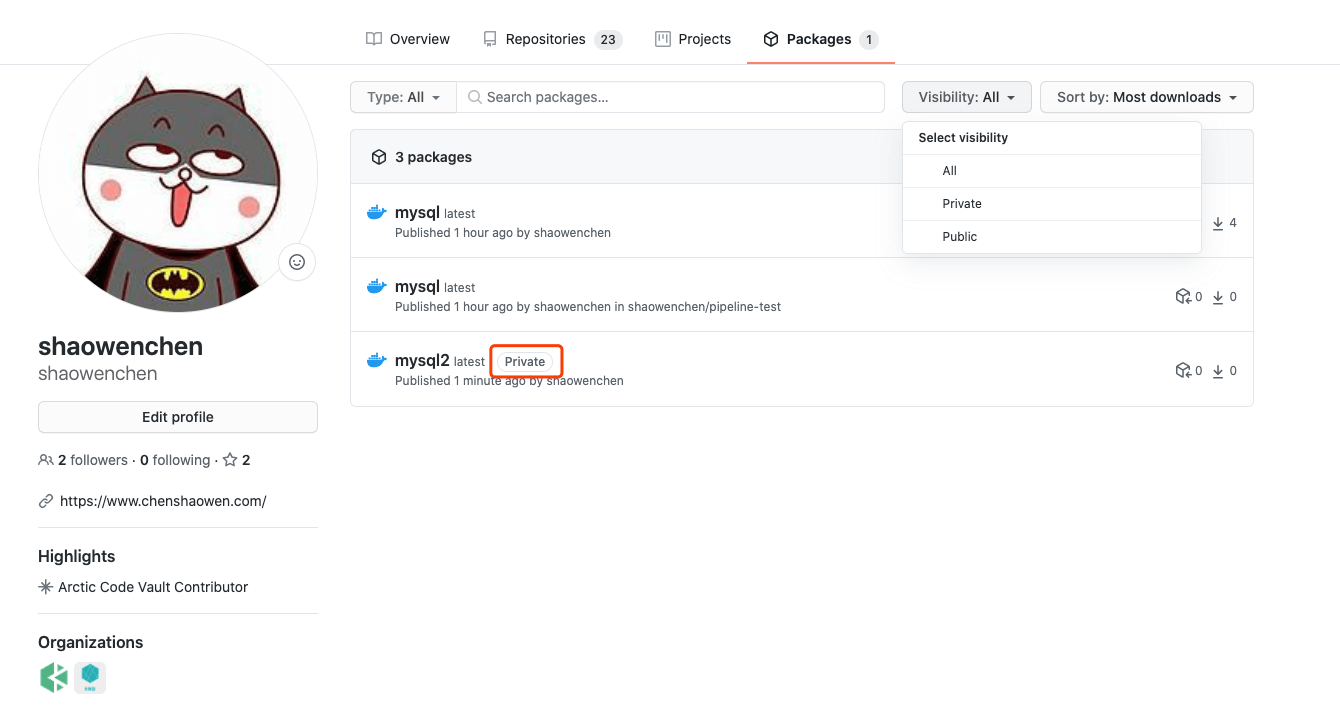<br />默认推送的镜像是 Private ,只有授权的账户才可以 pull 。而 Public 镜像可以匿名 pull ,没有限制。
- Private
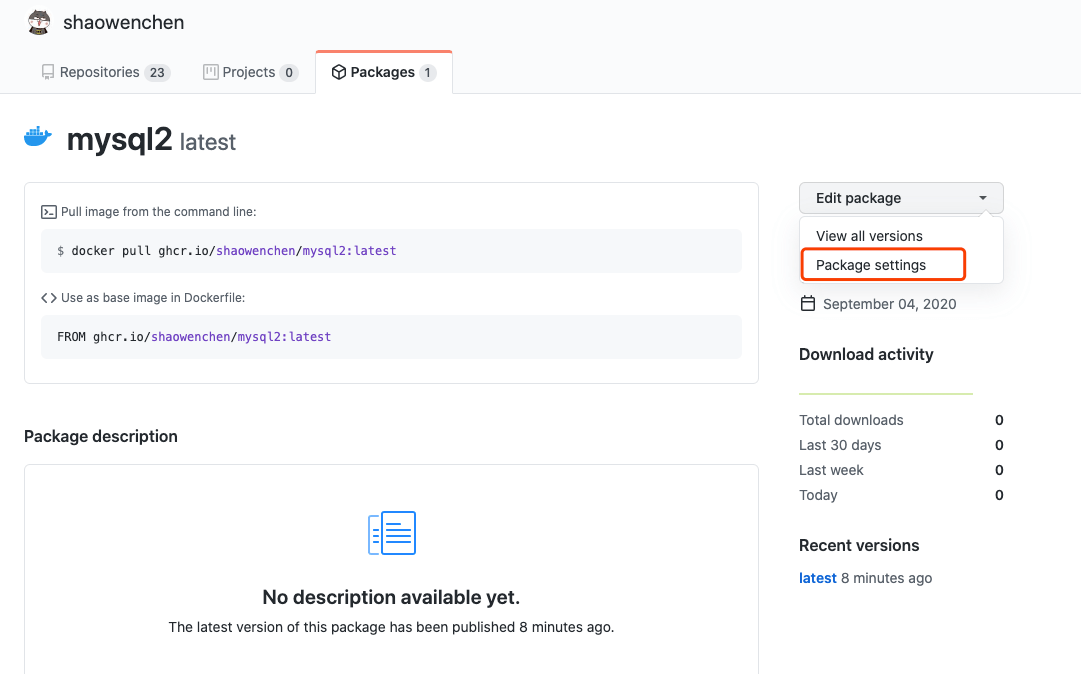<br />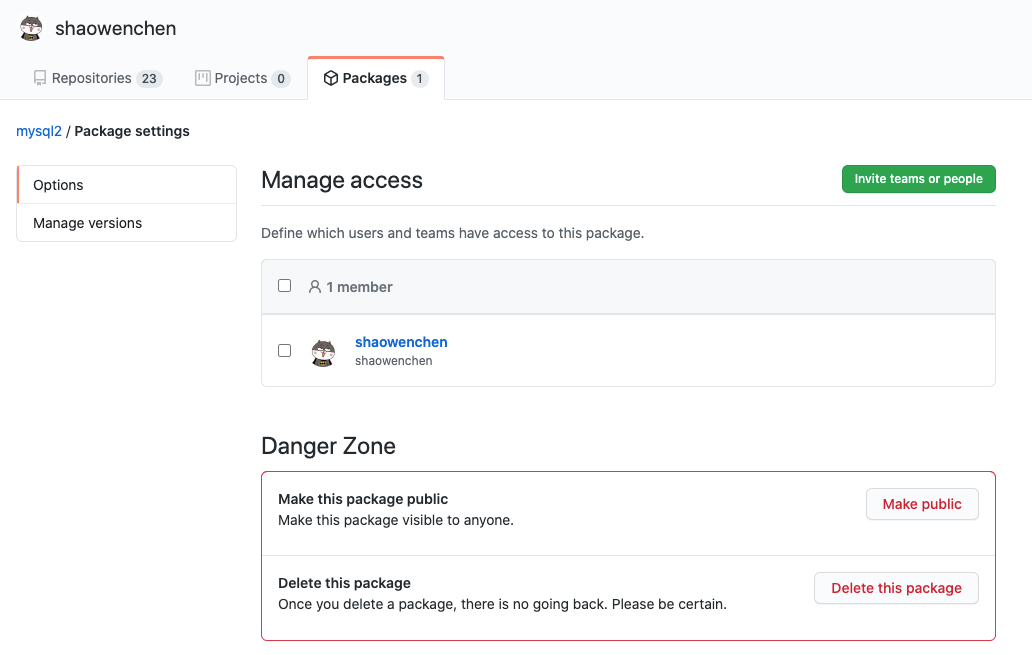<br />在 Private 镜像的 Packages settings 页面,可以将 Private 镜像改为 Public ,还可以进行授权的管理 Manage Access。
- Public
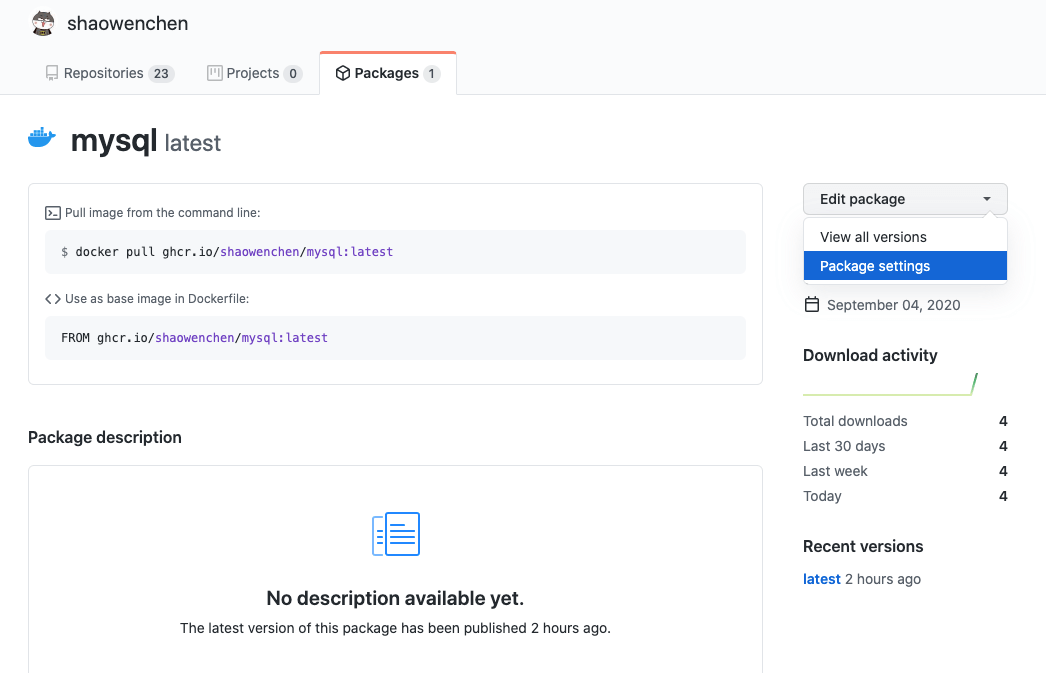<br />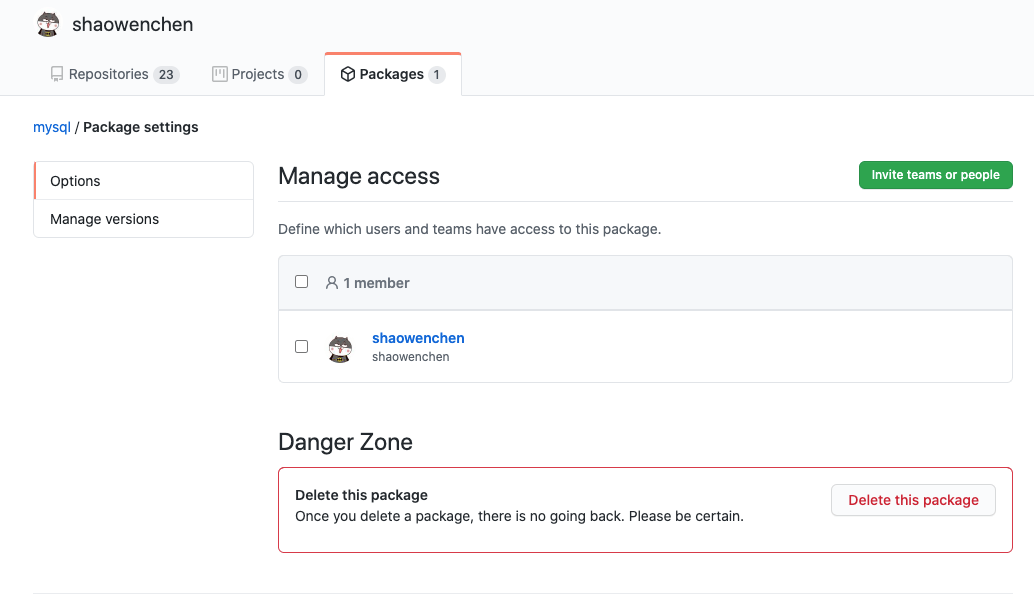<br />需要注意的是在 Public 镜像的 Packages settings 页面,无法修改镜像的可见性,只能删除镜像。
<a name="vBWpF"></a>
### 2.4 容器关联仓库
个人的主页 packages 标签页下面,点击想要管理的镜像,点击Connect Repostitory,选择要关联的仓库就可以了<br />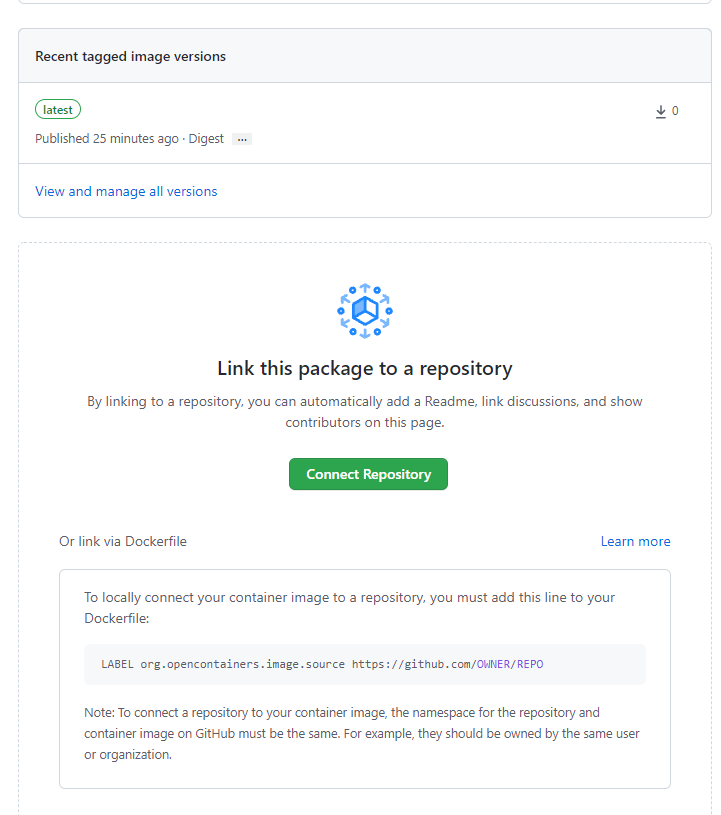
<a name="QDsUn"></a>
## 3. 与 docker.pkg.github.com 的区别
ghcr.io 与 docker.pkg.github.com 类似,都是提供镜像仓库服务,使用一样的鉴权方式。但是也有些不同:
- 维度不同
ghcr.io 针对的是账户维度,是以账户为基本对象提供的服务。而 docker.pkg.github.com 针对的是仓库维度,是以仓库为基本对象提供的服务。
- 管理粒度不同
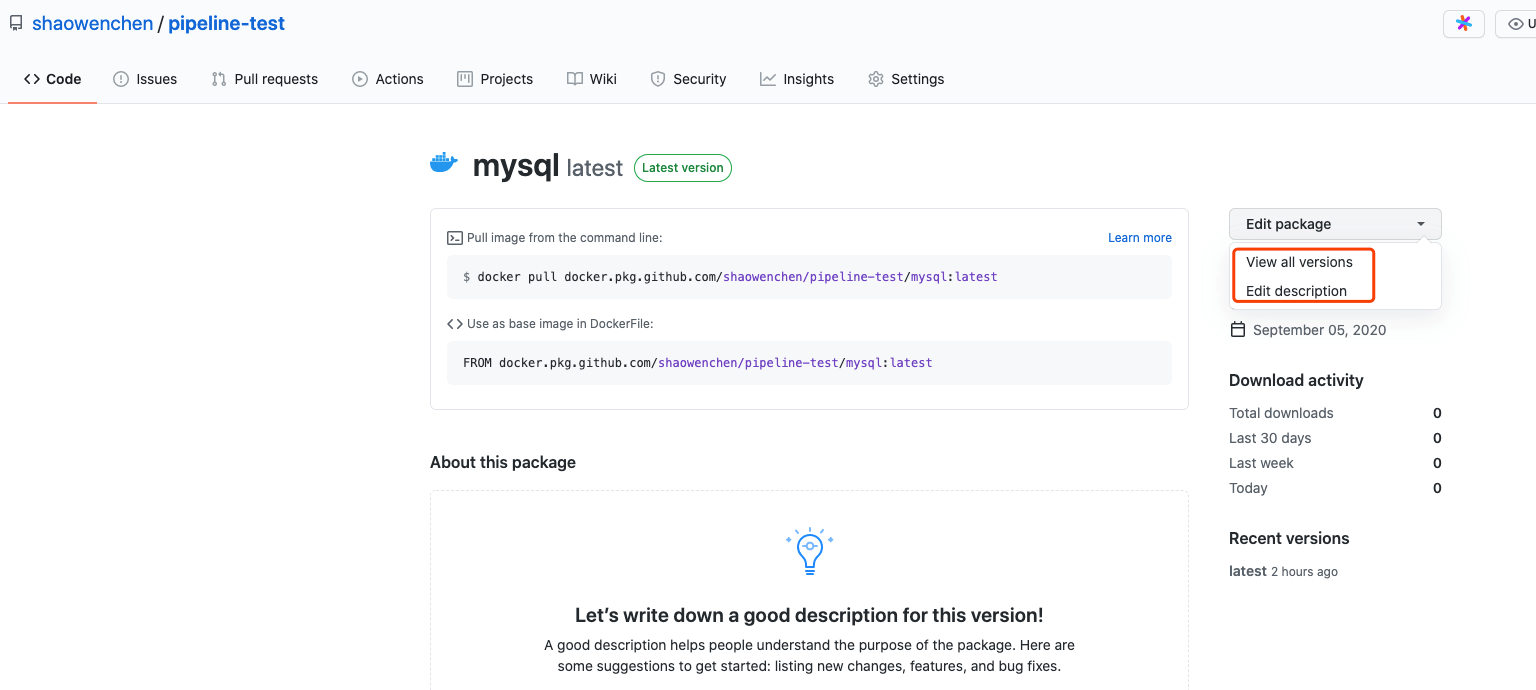<br />docker.pkg.github.com 中的镜像不允许直接删除,只能通过删除仓库的方式,关联删除镜像。<br />而在 ghcr.io 中,可以直接完全管理镜像。
- 镜像格式不同
对比一下两者的镜像格式:
```bash
docker.pkg.github.com/OWNER/REPOSITORY/IMAGE-NAME
ghcr.io/OWNER/IMAGE-NAME
docker.pkg.github.com 镜像格式形如 docker.pkg.github.com/shaowenchen/pipeline-test/mysql ,在名字中会带上仓库名。而 ghcr.io 提供的 ghcr.io/shaowenchen/mysql 与其他镜像仓库的命名规范更加一致。

