nestjs 和 angular 中大量使用装饰器
https://stackoverflow.com/questions/31677061/mongoose-find-all-documents-where-array-length-is-greater-than-0-sort-the-data
angular 全局异常处理
https://medium.com/@amcdnl/global-error-handling-with-angular2-6b992bdfb59c
https://pkief.medium.com/global-error-handling-in-angular-ea395ce174b1
angular lvy 了解
https://zhuanlan.zhihu.com/p/35046696
如何将 angular 部署到 express 服务中
angular.json 中部署有用的选项"deployUrl": "/lungCare/","baseHref": "/lungCare/",// express 配置app.use('/lungCare/*', express.static('./public/lungCare'))
angular dynamic-component
https://davembush.medium.com/dynamically-add-components-in-angular-7dc62b2a58d3
angular split bundle
https://zhuanlan.zhihu.com/p/95305012
angular 动态表单
https://eliteionic.com/tutorials/creating-dynamic-angular-forms-with-json/
https://github.com/hamzahamidi/ajsf
https://github.com/ngx-formly/ngx-formly
https://stackblitz.com/edit/ngx-formly-ui-ng-zorro-antd?file=src%2Fapp%2Fapp.module.ts ngx-formly ng-zorro example
angular 动态路由设置
router.resetConfig()
https://github.com/angular/angular/issues/13373
angular 动态组件实现
https://segmentfault.com/a/1190000009175508
自定义表单
https://juejin.cn/post/6844904018922176520
angular 12 构建error
- https://github.com/angular/angular-cli/issues/20760
https://stackoverflow.com/questions/67537268/error-in-production-build-index-html-generation-failed
configurations/production:"optimization": {"scripts": true,"styles": {"minify": true,"inlineCritical": false},"fonts": true},
trackBy
优化性能,监测 trackBy 函数返回唯一标识。
参考:https://www.cnblogs.com/cme-kai/p/8358915.html Angular 中利用 trackBy 来提升性能
- https://stackoverflow.com/questions/49881607/angular-efficiently-using-trackby-with-ngfor
Angular 多模块构建
简单的点说就是 Angular 项目中和 src 目录同级有个 projects 目录,这个下面的项目,存在的意义,类似 node_modules 下的依赖定制化某些内容后,放到这里。
参考文章,https://segmentfault.com/a/1190000021711128
尝试 官方的UI库文档,轻量版本
https://blog.abp.io/abp/LeptonX-Theme-for-ABP-Framework-Alpha-Release
https://volosoft.com/blog/introducing-the-lepton-theme-next-generation
ngStyle 设置 background-image 方式
[style.background]="'url('+course.imageUrl+')'"
forRoot forChild 区别
- forRoot,创建模块包含所有指令,定义的路由,和 router 服务本身
- forChild, 创建一个模块包含所有指令,定义的路由,但是不包含 router 服务;他注册了路由,使用根级别的路由服务。
https://github.com/Yonet/Angular-Interview-Questions/blob/main/router.md
记录密码功能实现
- https://www.cnblogs.com/qisi007/p/10200140.html 用户名密码存储到cookie中,设置有效期。
前端生成图形验证码
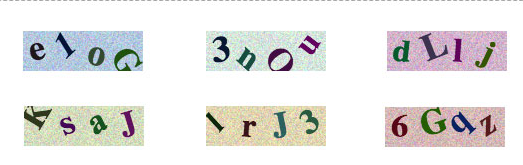
https://github.com/levblanc/canvas-verification-code
https://codepen.io/levblanc/pen/bxNPNB/ live demo

