时代在进步,技术在革新,fcitx已经是过去式了,虽然作者更新频率不高,但fcitx5已悄然走向了未来。
fcitx5有了,fcitx5-rime自然也就有了。
首先,先看一下安装好fcitx5-rime后的相关包:
fcitx5 fcitx5-configtool fcitx5-gtk fcitx5-qt fcitx5-rime
只需要上面这些包,就能使用了,命令如下:
sudo pacman -S fcitx5-rime fcitx5-configtool fcitx5-gtk fcitx5-qt
安装成功后,还需要配置一下系统输入法选择,为fcitx5添加自启动,修改fcitx5皮肤。
配置fcitx5为默认输入法
vim ~/.pam_environment
添加下面的内容:
GTK_IM_MODULE DEFAULT=fcitx QT_IM_MODULE DEFAULT=fcitx XMODIFIERS DEFAULT=\@im=fcitx SDL_IM_MODULE DEFAULT=fcitx
添加自启动
方法有几种,选择一个就可以。
比如,直接在系统设置里找到“开机和关机”——“自动启动”,左下角添加程序,找到“fcitx5”即可。
或者执行命令:
cp /usr/share/applications/org.fcitx.Fcitx5.desktop ~/.config/autostart
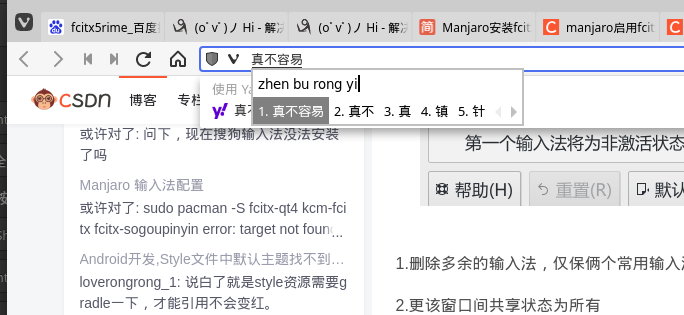
最下面!!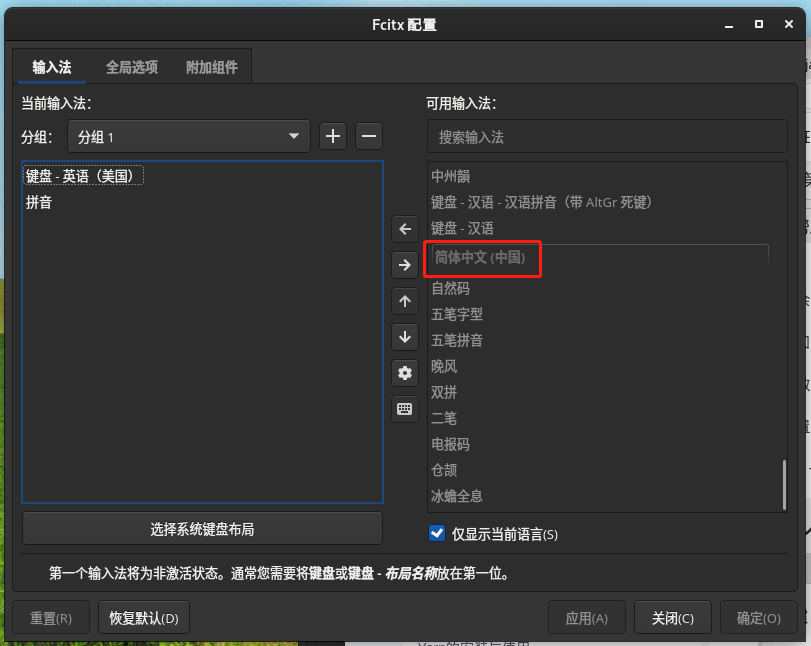
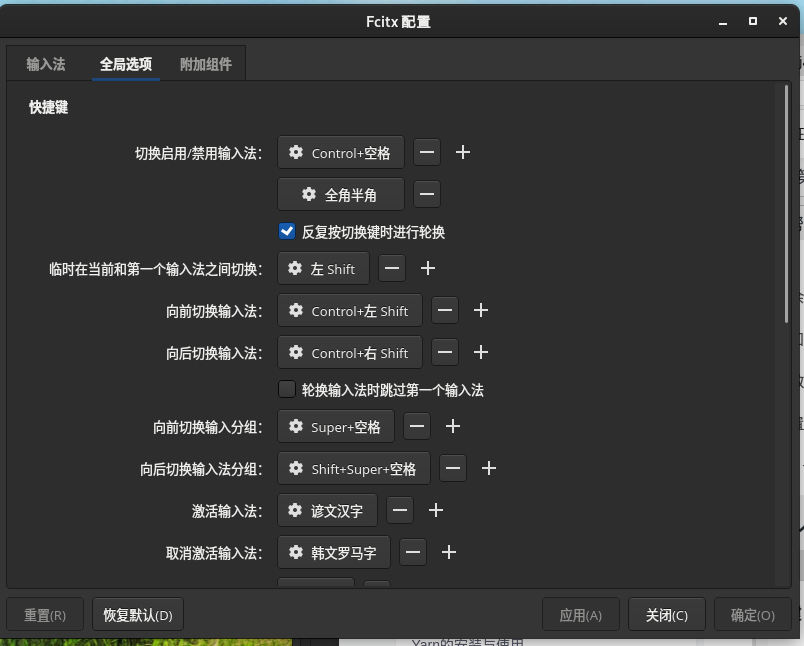
sudo pacman -S fcitx5 fcitx5-configtool fcitx5-qt fcitx5-gtk fcitx5-chinese-addons fcitx5-material-color
报错,还没解决?!!!
(process:7441): WARNING : 14:30:15.179: Error loading plugin: libhspell.so.0: 无法打开共享对象文件: 没有那个文件或目录
libhunspell-1.7.so.0
libaspell.so.15
libnuspell.so.5
libvoikko.so.1
libhspell.so.0
GTK_IM_MODULE DEFAULT=fcitx5
QT_IM_MODULE DEFAULT=fcitx5
XMODIFIERS DEFAULT=\@im=fcitx5
SDL_IM_MODULE DEFAULT=fcitx5
sudo cp /usr/share/applications/fcitx5-configtool.desktop /etc/xdg/autostart/

