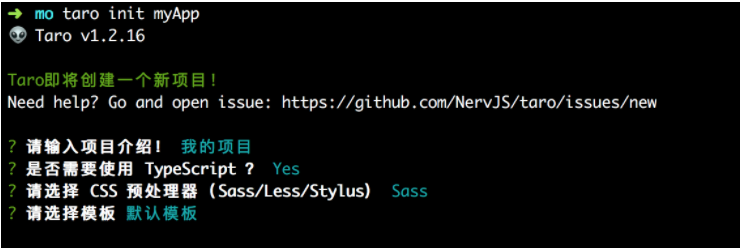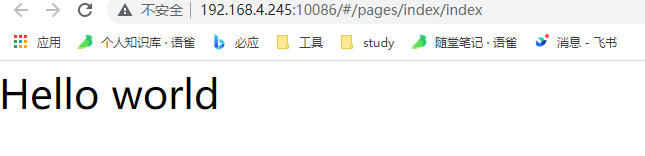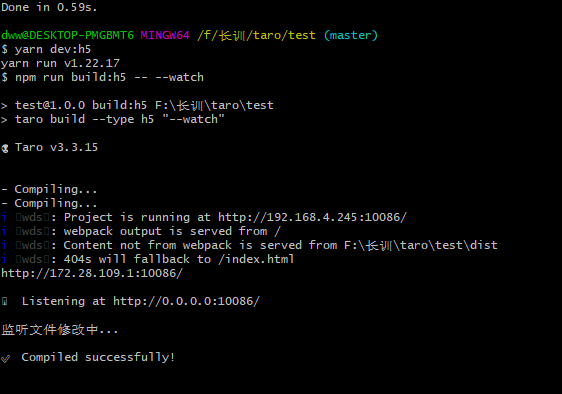1-1 安装
# 使用 npm 安装 CLI$ npm install -g @tarojs/cli# OR 使用 yarn 安装 CLI$ yarn global add @tarojs/cli# OR 安装了 cnpm,使用 cnpm 安装 CLI$ cnpm install -g @tarojs/cli
可以使用 npm info 查看 Taro 版本信息,在这里你可以看到当前最新版本npm info @tarojs/cli
1-2 项目初始化
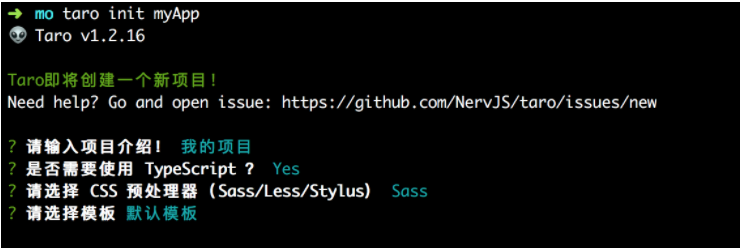
taro init xxx(name)
1-3 安装依赖
# 进入项目根目录$ cd myApp# 使用 yarn 安装依赖$ yarn# OR 使用 cnpm 安装依赖$ cnpm install# OR 使用 npm 安装依赖$ npm install
1-4 运行
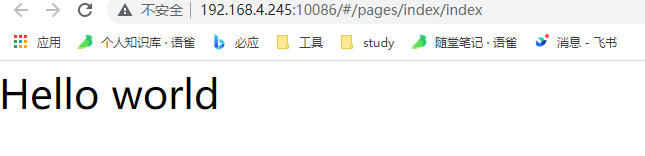
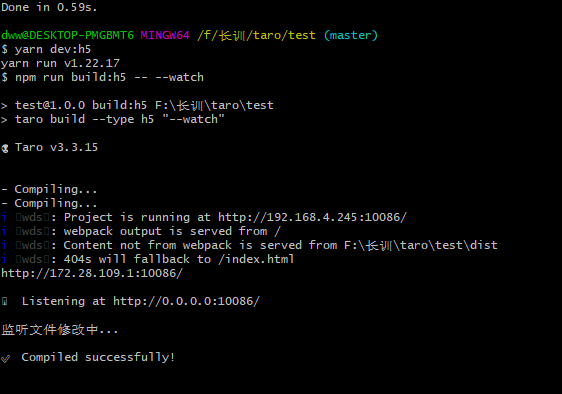
# h5# yarn$ yarn dev:h5$ yarn build:h5# npm script$ npm run dev:h5$ npm run build:h5# 仅限全局安装$ taro build --type h5 --watch$ taro build --type h5# npx 用户也可以使用$ npx taro build --type h5 --watch$ npx taro build --type h5