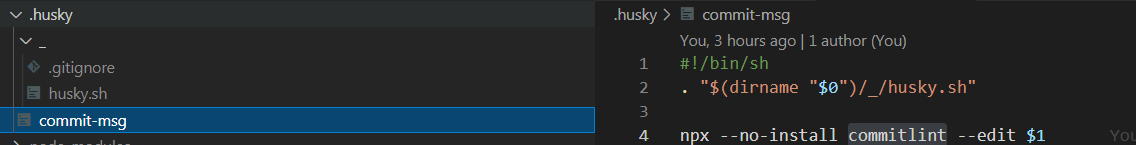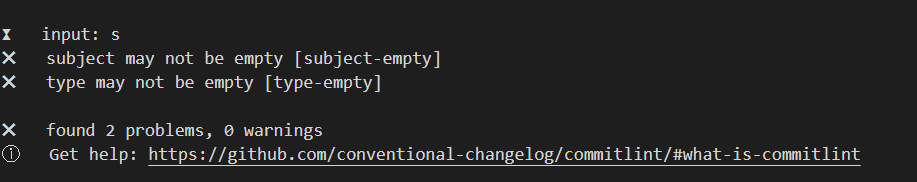说明: 项目中需要约定提交信息规范,可使用husky和commitlint,对git的commit信息进行校验。
安装
yarn add husky --devyarn add pinst --dev # ONLY if your package is not private
开启Git Hooks
yarn husky install
要在安装后自动启用 Git Hooks,请编辑 package.json
// package.json{"private": true, // ← your package is private, you only need postinstall"scripts": {"postinstall": "husky install"}}
postinstall会在你yarn安装时自动执行
Hooks
# 命令创建hooksnpx husky add .husky/[gitHooks] [content]
commit-msg
# $1 .git/COMMIT_EDITMSGnpx husky add .husky/commit-msg npx --no-install commitlint --edit $1
创建commitlint.config.js 对commit校验
module.exports = { extends: ['@commitlint/config-conventional'] }
可扩展自定义规则,@commitlint/config-conventional默认的规则如下:
rules: {'body-leading-blank': [1, 'always'],'body-max-line-length': [2, 'always', 100],'footer-leading-blank': [1, 'always'],'footer-max-line-length': [2, 'always', 100],'header-max-length': [2, 'always', 100],'subject-case': [2,'never',['sentence-case', 'start-case', 'pascal-case', 'upper-case'],],'subject-empty': [2, 'never'],'subject-full-stop': [2, 'never', '.'],'type-case': [2, 'always', 'lower-case'],'type-empty': [2, 'never'],'type-enum': [2,'always',['build','chore','ci','docs','feat','fix','perf','refactor','revert','style','test',],],},
测试
git commit s