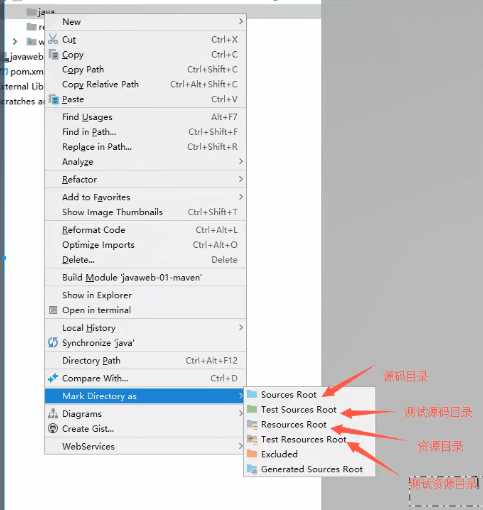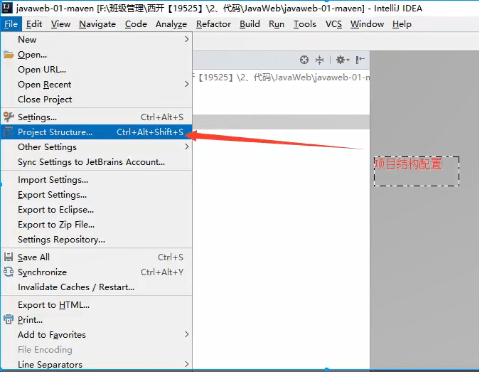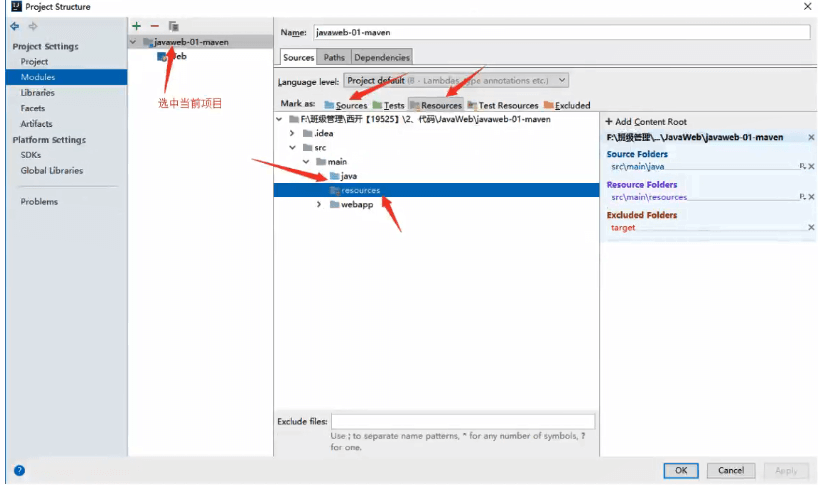方便导入jar包
maven核心思想:约定大于配置
有约束,不要去违反
阿里云镜像
- 镜像( mirrors)
- 作用:加速下载
- 国内建议使用阿里云的镜像
- 配置路径 maven/conf/setting的mirrors中
```html
nexus-aliyun *,!jeecg,!jeecg-snapshots Nexus aliyun http://maven.aliyun.com/nexus/content/groups/public nexus-aliyun central Nexus aliyun http://maven.aliyun.com/nexus/content/groups/public
- 配置路径 maven/conf/setting的mirrors中
```html
<a name="7eJM4"></a>## 本地仓库在本地的仓库,远程仓库<br />建立一个本地仓库 localRepository<br />路径:maven文件夹下新建一个maven-repo文件夹```html<localRepository>D:\Environment\apache-maven-3.6.3-bin\apache-maven-3.6.3</localRepository>
在IDEA中使用maven
新建web项目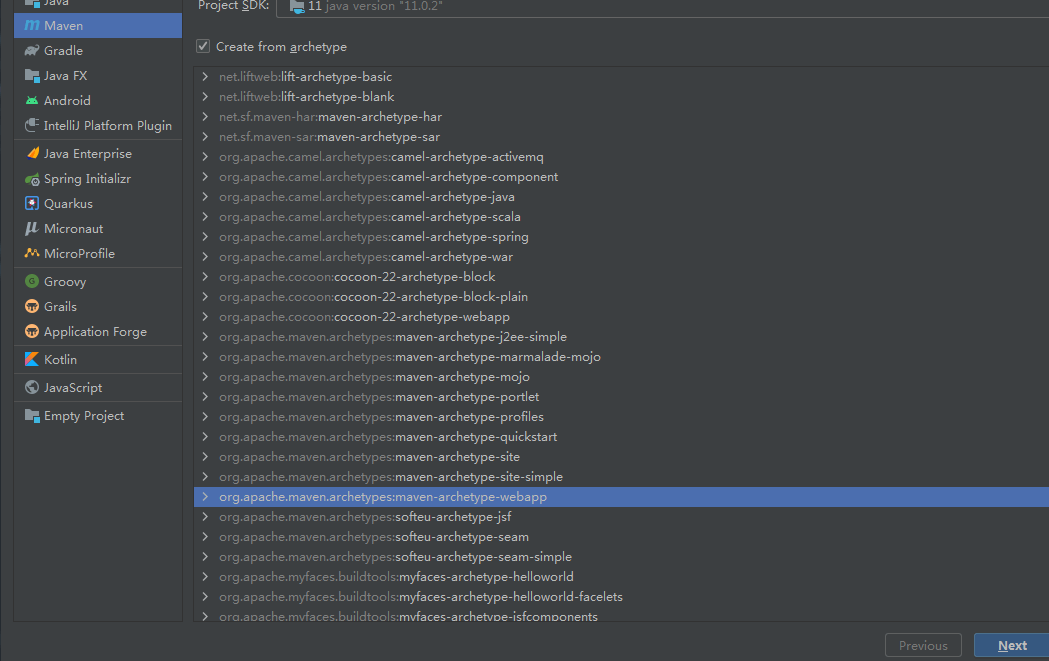
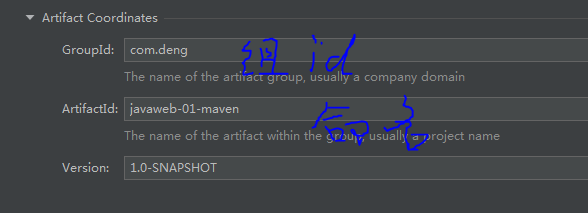
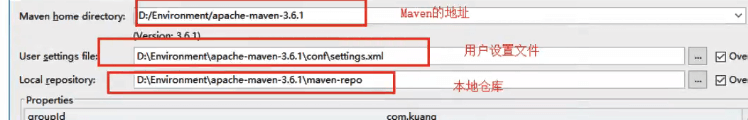
创建成功后会自动下载包(使用阿里云镜像后下载快)出现下图现象 下载成功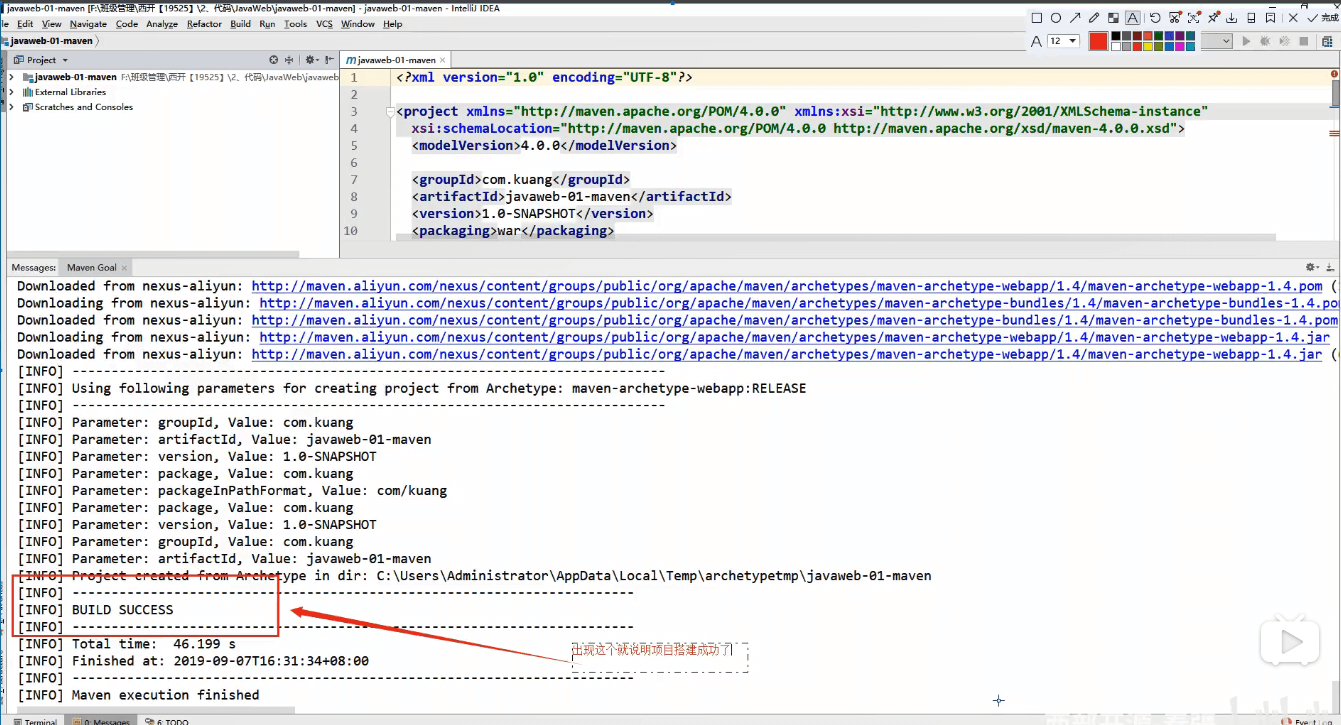 观察maven本地仓库中多了什么东西
观察maven本地仓库中多了什么东西
IDEA中的maven设置
- 看看maven的配置是否正确
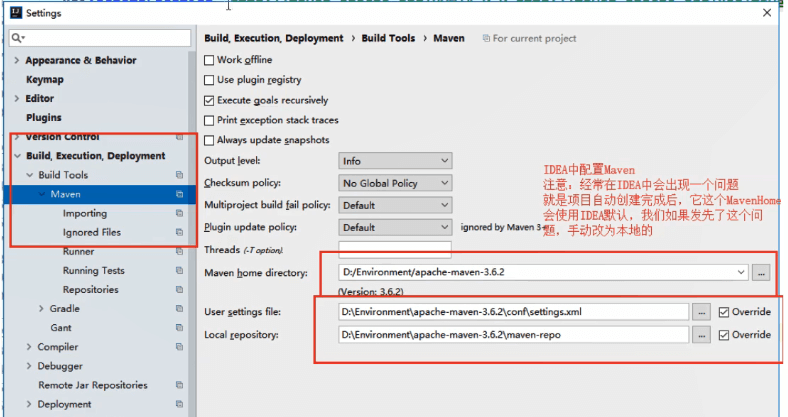
完成
完善web项目
普通的Maven项目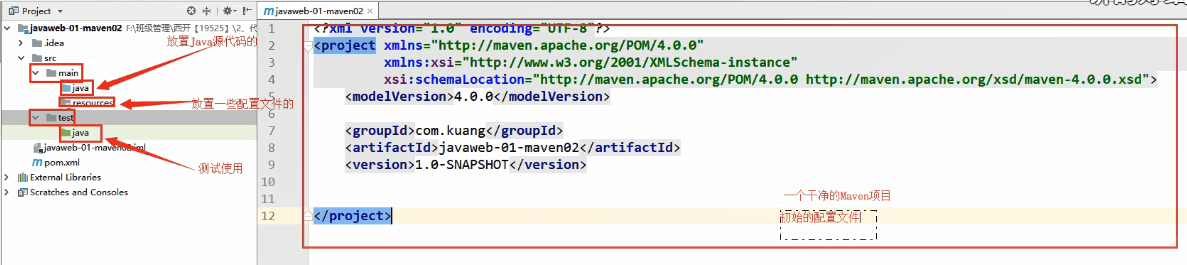
只有在web项目中出现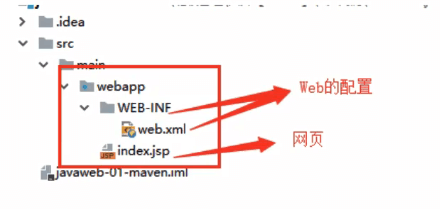
web项目需要在main文件下创建两个文件夹
- java 放置java代码
- resources 放置配置文件
配置Tomcat
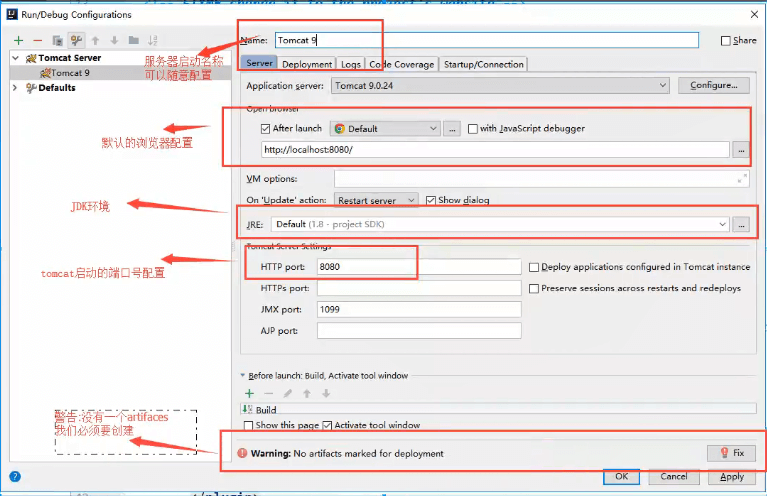
解决警告
为什么出现这种问题:访问一个网站 需要指定一个文件夹的名字(必须配置)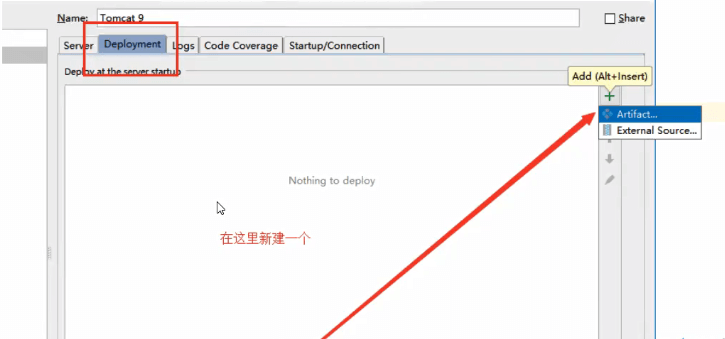
pom文件
pom.xml是Maven的核心配置文件
资源导出问题
maven由于约束大于配置,自己写的配置文件无法导出或者生效,解决方案
<!--在build中配置resources,来防止我们资源导出失败的问题--><build><resources><resource><directory>src/main/resources</directory><excludes><exclude>**/*.properties</exclude><exclude>**/*.xml</exclude></excludes><filtering>false</filtering></resource><resource><directory>src/main/java</directory><includes><include>**/*.properties</include><include>**/*.xml</include></includes><filtering>false</filtering></resource></resources></build>