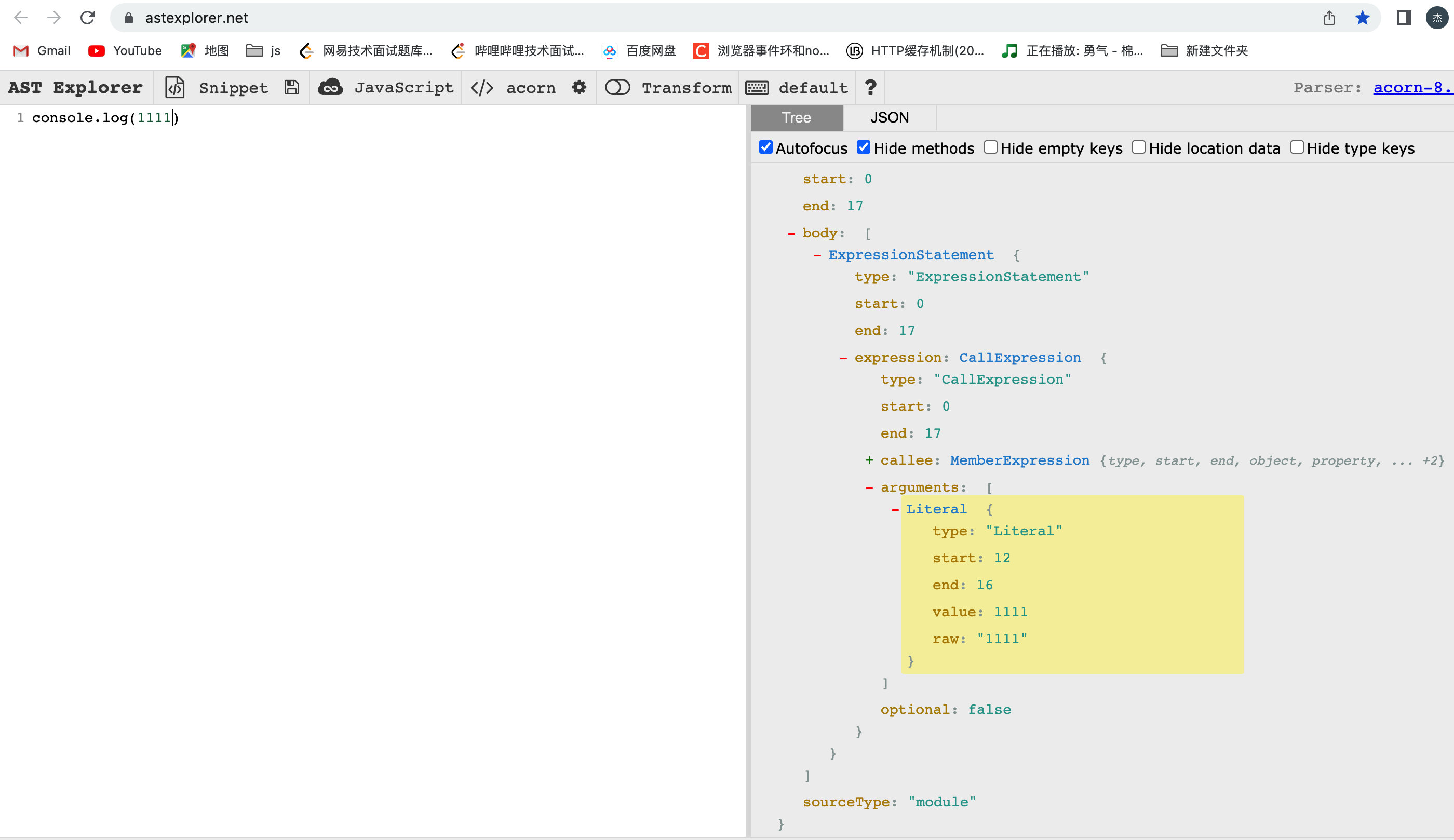背景
我们平时在使用 console.log 打印日志的时候,如果有很多个,有时候会很难分辨是从哪里打印的这个日志,如下:
/** ./src/index.js **/import { flatten, concat } from 'lodash';//按需加载相当于// import flatten from 'lodash/flatten';// import concat from 'lodash/concat';console.log(flatten, concat);console.log(111);
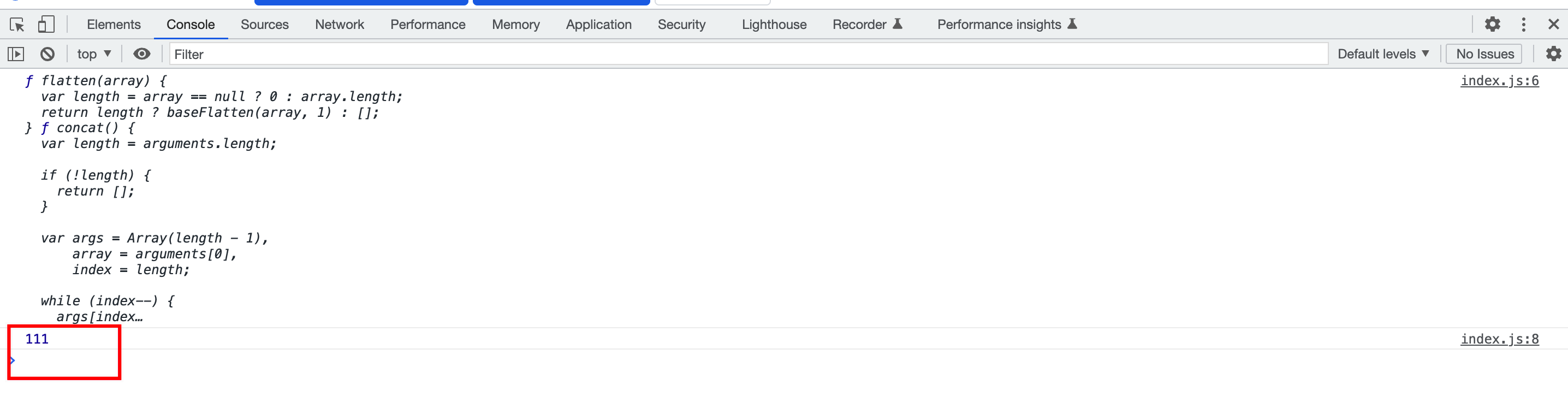
只打印了 111 ,我们需要把它的第几行,第几列都打印出来,方便我们查找问题。如下
'index.js' 第9行 第0列 111
如何实现
实现方法和 import.js 类似。
我们新建一个 showPosition.js,然后在 webpack.config.js 中引入。
/** ./webpack.config.js **/
const path = require('path');
const HtmlWebpackPlugin = require('html-webpack-plugin');
const webpack = require('webpack');
module.exports = {
mode: 'development',
entry: './src/index.js',
output: {
path: path.resolve(__dirname, 'dist'),
filename: '[name].[hash:8].js'
},
devtool:'source-map',
module:{
rules:[
{
test:/\.js$/,
use:{
loader:'babel-loader',
options: {
plugins:[
[path.resolve(__dirname, 'import'), {
// 指定要按需加载的模块
'libraryName': 'lodash',
// 按需加载的目录,默认是 lib
'libraryDirectory':'',
'camel2DashComponentName':false
}],
[path.resolve(__dirname, 'showPosition')]
]
}
}
}
]
},
plugins:[
new webpack.CleanPlugin(),
new HtmlWebpackPlugin({
filename:'index.html',
inject:'body'
})
]
}
抽象语法树
编写 showPosition 代码
const types = require('@babel/types');
const visitor = {
CallExpression(path){
if(types.isMemberExpression(path.node.callee)){
if(path.node.callee.object.name === 'console'){
if(['log', 'info', 'warn', 'error', 'debug'].includes(path.node.callee.property.name)){
const { line, column } = path.node.loc.start;
path.node.arguments.unshift(types.stringLiteral(`${line}:${column}`));
}
}
}
}
}
module.exports = ()=>{
return {
visitor
}
}
再看打印结果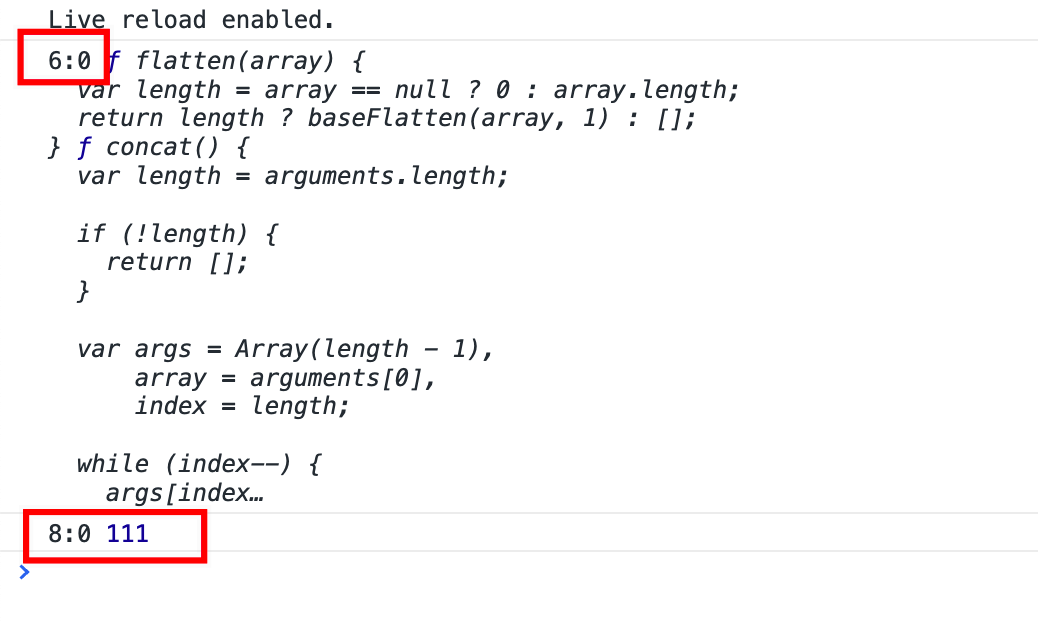 】
】
这样就实现了