Charge
Glint uses USB Type-C for charging. When using Glint, make sure it has sufficient power. When Glint is in low battery, insert the small end of the cable included in the kit into Glint with the other end into a computer or a 5V USB power source for charging. For kids who are under 8 years old, please ask parents for assistance. Please pay attention to electricity safety.
Assembly and Pilots Replacing
Assembly for Glint is pretty easy. Glint consists of simple snap-fit components, thus no additional tool is needed for assembly, and no need to set screws. After assembly, for replacing pilots, you just need to follow the steps as below: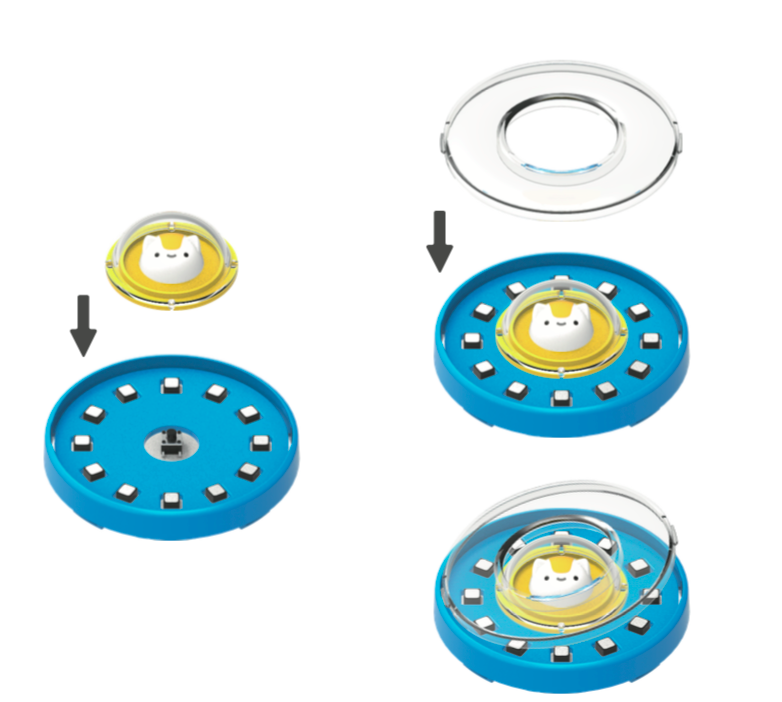
Programming
For programming Glint, you need to connect Glint to a computer with the USB Type-C cable included in the kit If no device can be shown on Codecraft, you need to download and install the device assistant. For more details: Codecraft assistant.
When using stage interaction function, if you failed getting the interaction, please check whether you have turned on the “online debug” function, or whether you have run the blocks correctly, that is whether the frames of blocks are yellow.

