CentOS
U 盘里安装 CentOS 镜像
选择 U 盘 UEFI 启动安装。
使用最小化安装(英文可能是 minimum ) 需要配置网络。
启动后需要配置静态 IP
配置网络
启动 DHCP 设置
- 查看 网卡设置
CentOS 使用 ip 代替 ifconfig
ip add#查看网卡配置信息
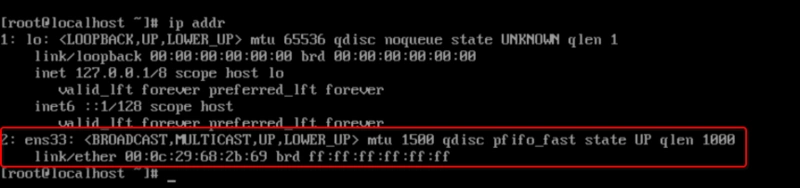
更改配置文件
su#进入 root 权限vi /etc/sysconfig/network-scripts/ifcfg-em0#最后的文件是 ifcfg-网卡名
修改 ONBOOT = yes
重新启动网络服务service network restart
记录 IP 地址,子网掩码,默认网关,DNS 服务器 ```bash IP ip add
netmask ip add
gateway ip route show
184.82.152.96/29 dev eth0 proto kernel scope link src 184.82.152.98 169.254.0.0/16 dev eth0 scope link default via 184.82.152.97 dev eth0
DNS cat /etc/resolv.conf
<a name="zkUWb"></a>### 改为静态设置```bashvim /etc/sysconfig/network-scripts/ifcfg-eth
修改如下内容
BOOTPROTO="static" #dhcp改为staticONBOOT="yes" #开机启用本配置IPADDR= IPGATEWAY=默认网关NETMASK=子网掩码DNS1=DNS IP
关闭 CentOS 防火墙
# 关闭 firewall 防火墙systemctl stop firewalld.service# 禁止 firewall 开机自启动systemctl disable firewalld.service
在个人电脑上,使用 ssh 进行远程登录
192.168.0.124
192.168.0.103
192.168.0.102
192.168.0.116

