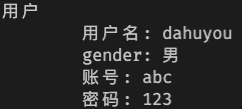前言
关键字
reflect-metadata
参考资料
了解 reflect-metadata 库的基本使用。
使用 reflect-metadata 库,优化 3-4. 装饰器练习。
reflect-metata
- 设置元数据:
@Reflect.metadata(metadataKey, metadataValue) - 读取元数据:
Reflect.getMetadata(metadataKey, target)、Reflect.getMetadata(metadataKey, target, propertyKey) - 判断元数据是否存在:
Reflect.hasMetadata(metadataKey, target)、Reflect.hasMetadata(metadataKey, target, propertyKey)
更多 api 见:链接
codes
import "reflect-metadata";@Reflect.metadata("inClass", "A")class Test {@Reflect.metadata("inMethod", "B")public hello(): string {return "hello world";}@Reflect.metadata("prop", "test...")test: string = "123";}const t = new Test();console.log(Reflect.getMetadata("inClass", Test)); // => Aconsole.log(Reflect.getMetadata("inMethod", t, "hello")); // => Bconsole.log(Reflect.getMetadata("prop", t, "test")); // => test...
**const t = new Test()**
如何通过实例 t 获取到实例的构造器 Test?
t.__proto__.constructor === TestObject.getPrototypeOf(t).constructor === Test
import "reflect-metadata";const metadataKey = Symbol("description");// 添加元数据export function descriptor(description: string) {return Reflect.metadata(metadataKey, description);}// 打印描述信息export function printObj(obj: any) {const cons = obj.__proto__.constructor;// 打印类元信息if (Reflect.hasMetadata(metadataKey, cons)) console.log(Reflect.getMetadata(metadataKey, cons));else console.log(cons.name);// 打印属性元信息for (const key in obj) {if (Reflect.hasMetadata(metadataKey, obj, key))console.log(`\t${Reflect.getMetadata(metadataKey, obj, key)}: ${obj[key]}`);else console.log(`\t${key}: ${obj[key]}`);}}
const metadataKey = Symbol("description")
使用符号,防止出现元数据的 key 发生冲突。
import { descriptor, printObj } from "./Descriptors";@descriptor("文章")class Article {@descriptor("标题")title: string;@descriptor("内容")content: string;@descriptor("日期")date: Date;}const ar = new Article();ar.title = "abc";ar.content = "123";ar.date = new Date();printObj(ar);
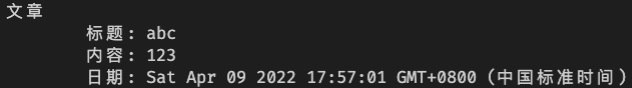
import { descriptor, printObj } from "./Descriptors";@descriptor("用户")class User {@descriptor("账号")loginId: string;@descriptor("密码")loginPwd: string;@descriptor("用户名")name: string = "dahuyou";gender: "男" | "女" = "男";}const u = new User();u.loginId = "abc";u.loginPwd = "123";printObj(u);