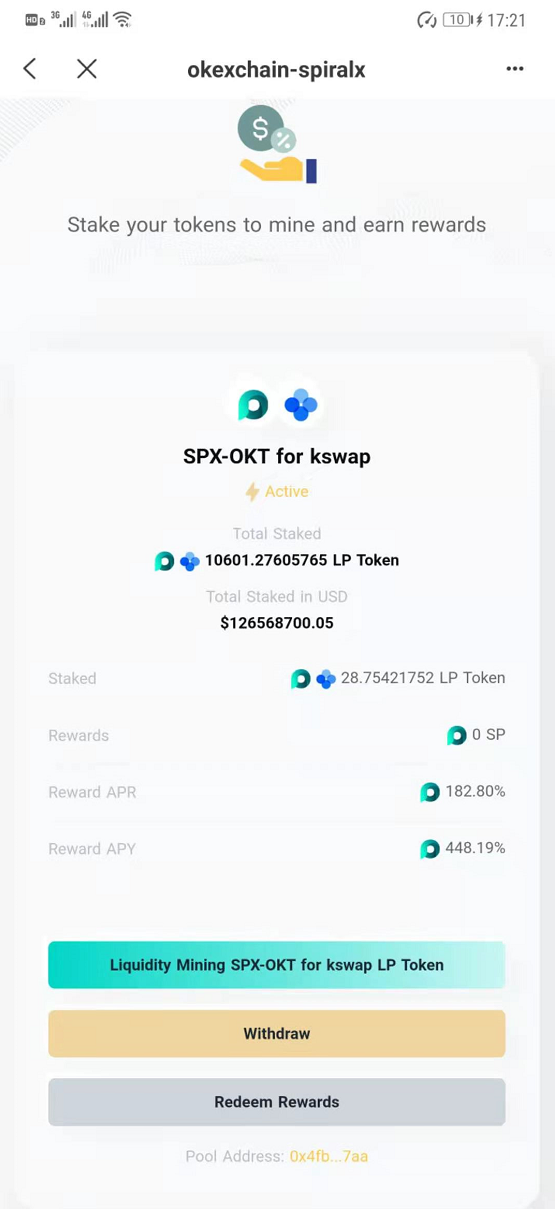Spiral X is a multi-chain and open source lending market protocol based on smart contracts. In the Spiral X lending market, users can deposit specific encrypted assets to earn interest, and they can also pay a certain interest to borrow certain encrypted assets. At the same time, it integrates secure and reliable data source price information and cross-chain asset exchange bridges. Provide one-stop deposit and lending services for the demand side.
**
Follow Spiral X Protocol
Twitter: https://twitter.com/SpiralXProtocol
Telegram: https://t.me/SpiralX_Protocol
Official website: http://www.spiralx.finance/
Spiral X Chinese Volunteer WeChat: Life121000
1. Receive test coins
Note: TP Wallet currently does not support viewing OKExChain testnet test coins. You need to make sure that the wallet has test coins to use the mobile phone to test. You can add Spiral X Chinese volunteer WeChat: Life121000 to receive test coins.
2. TokenPocket wallet setup OKExChain test node
Operation details:
https://www.yuque.com/docs/share/841f02aa-5d81-4cab-94c0-a47395a3d57a?utm_source=tokenpocket
3. Start mining
Step 1: Add liquidity
Click TP wallet to find, and then click OK to test, find KSwap, and click.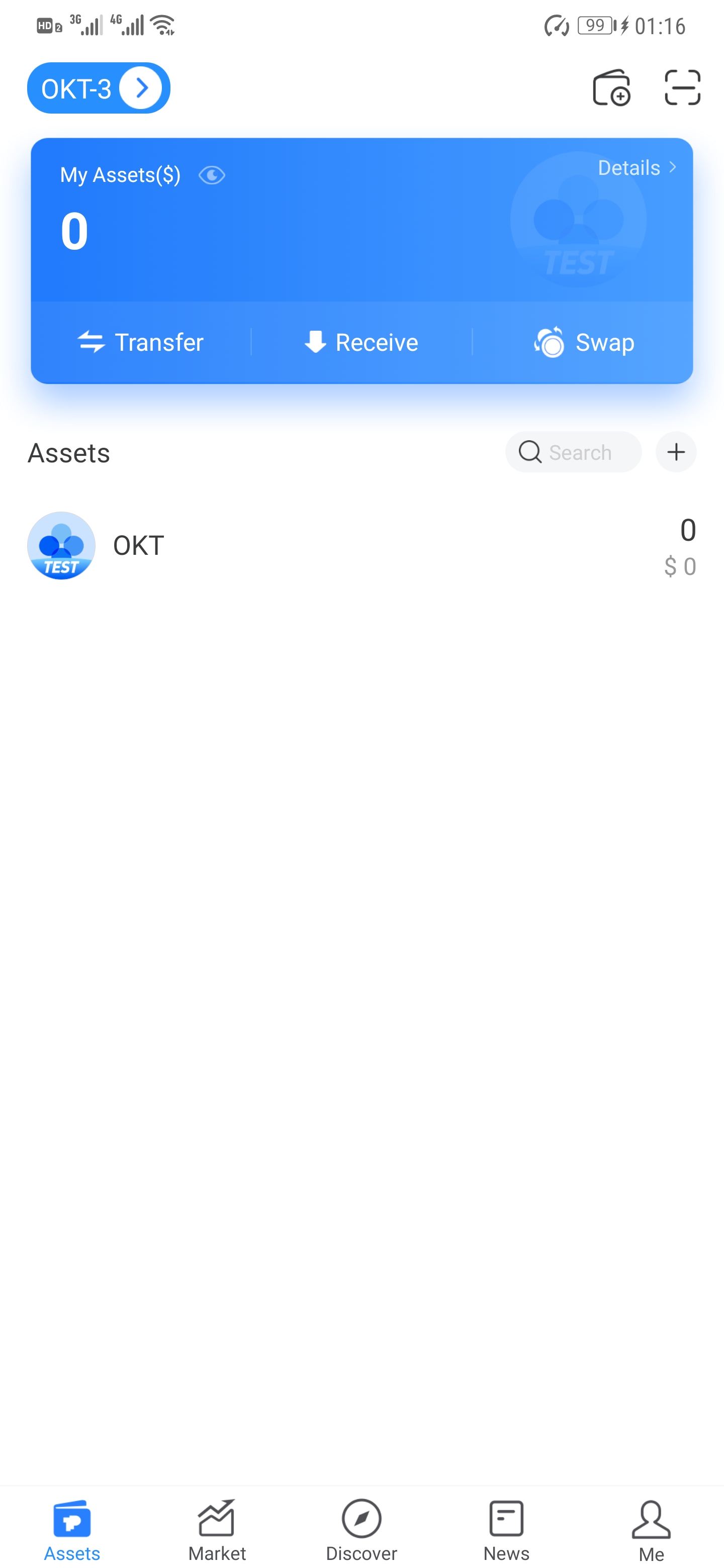
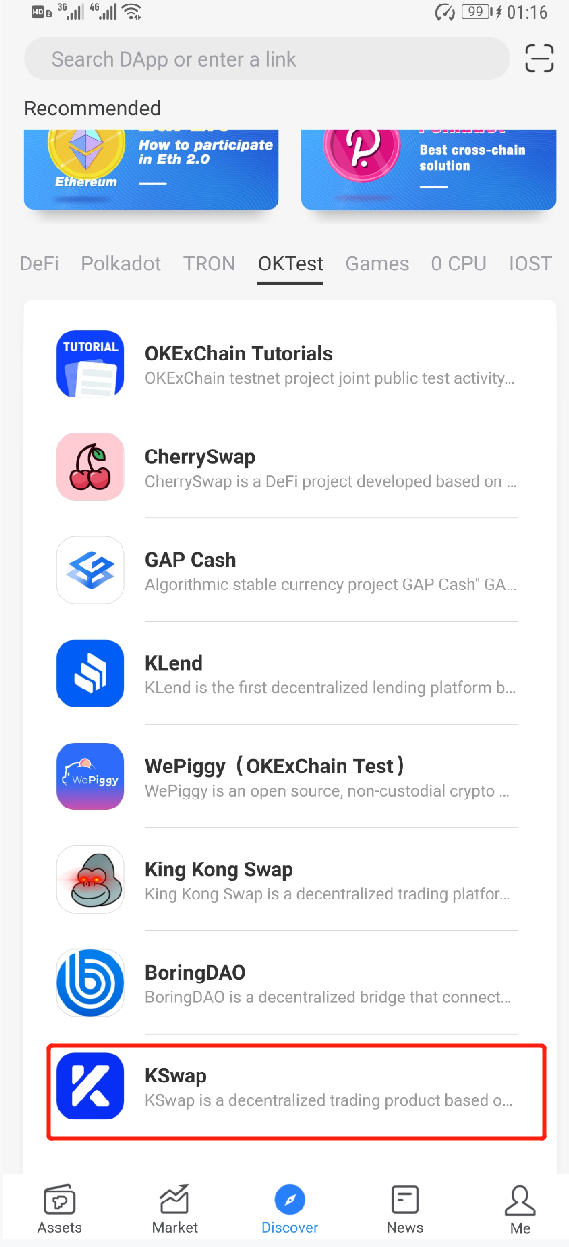
Click “Select Pass”, for example: use OKT to exchange SPX, search for SPX, enter the exchange amount, and click Exchange.
(SPX contract address: 0x64542576AE2E77d847439Cca981d86E301fdBaE7).

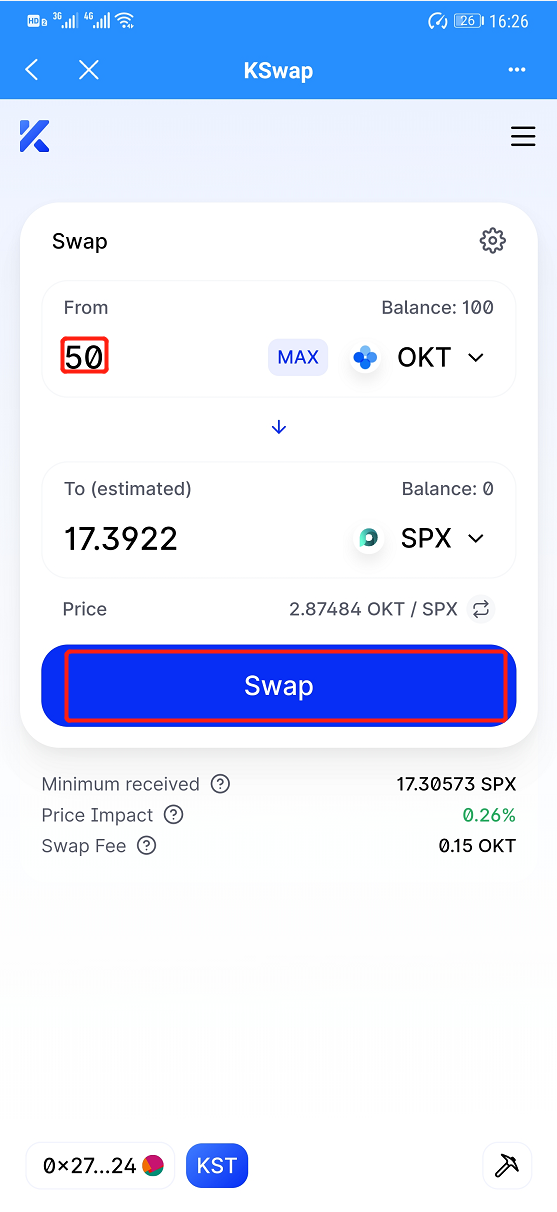
Click Confirm redemption and enter the payment password.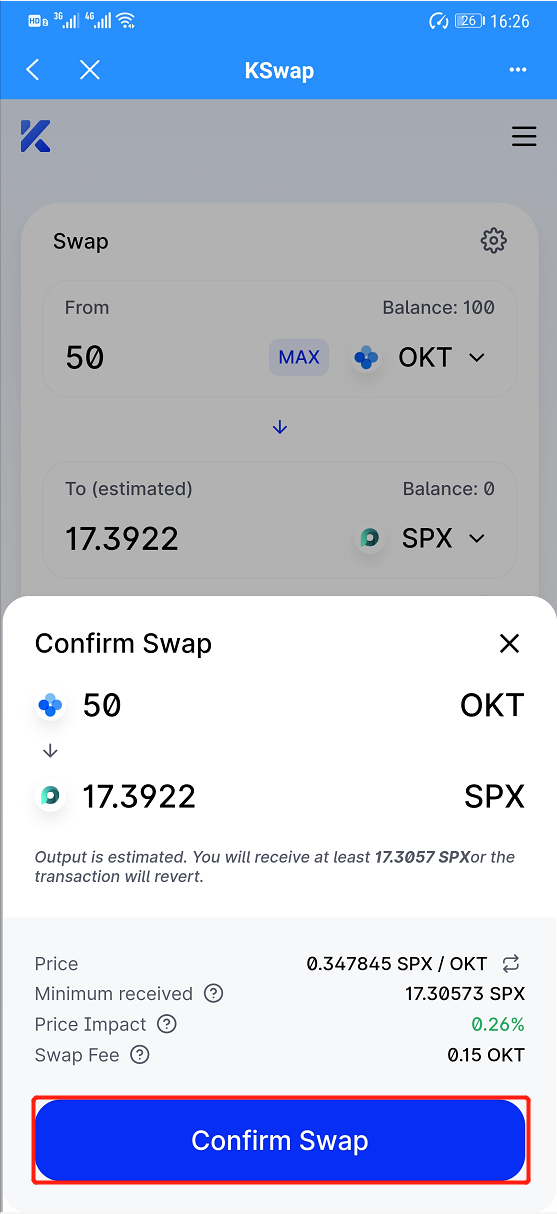
Click on the upper right corner to enter the fund pool, and click to add liquidity.
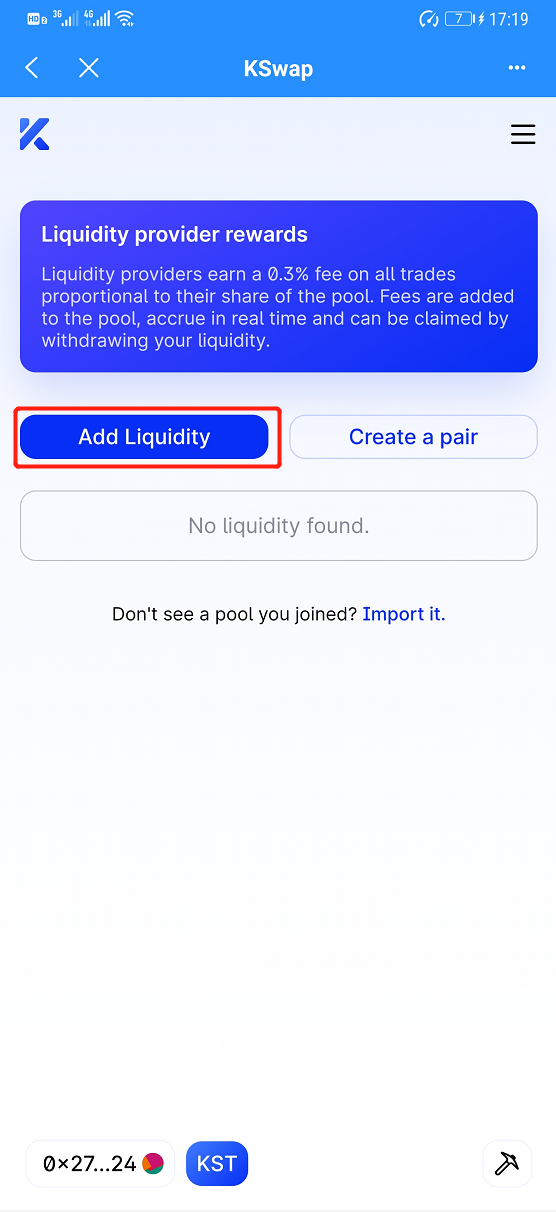
Add the OKT/SPX transaction pair, SPX (contract address: 0x64542576AE2E77d847439Cca981d86E301fdBaE7) after selecting the currency, enter the added quantity in one of the tokens, and the system will calculate the quantity of the other token according to the exchange ratio. After clicking the authorization, click confirm.
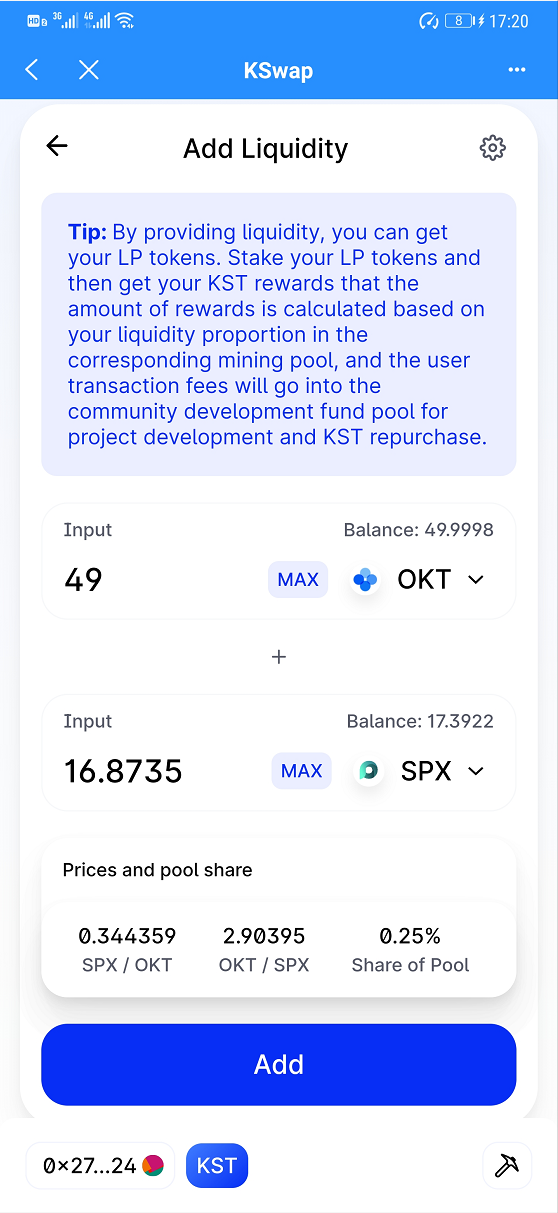
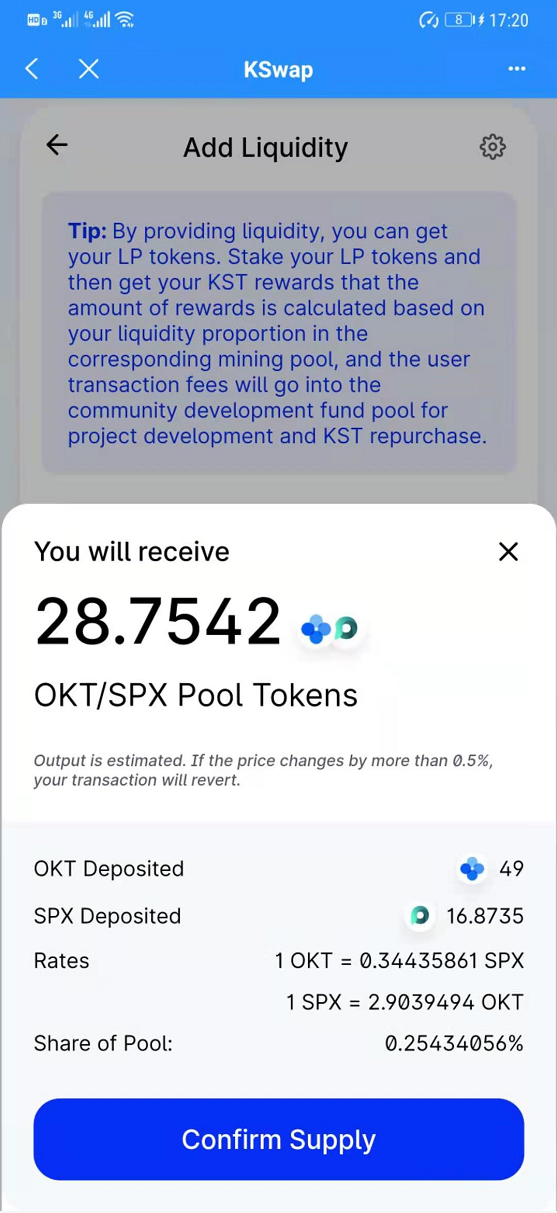
Step 2: Mortgage LP token mining
Type in the search bar and open http://www.spiralx.finance/fluidMining/, and connect to the wallet. Select the mining pool to be mortgaged, “authorize” and “add”. A window will pop up when authorizing, click to confirm. After the authorization is successful, click OK to pay the handling fee.
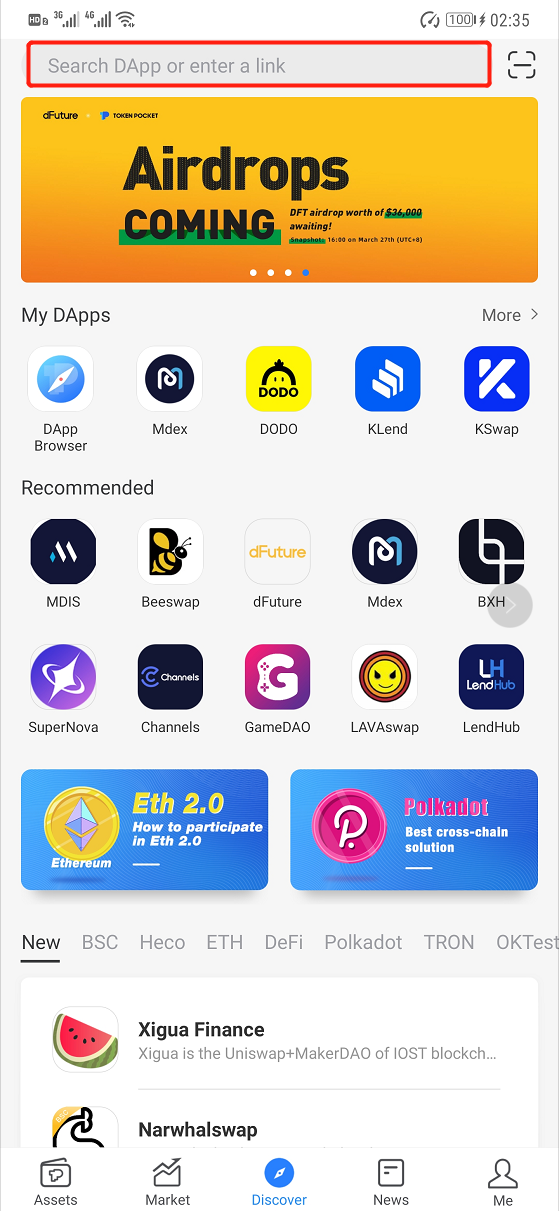
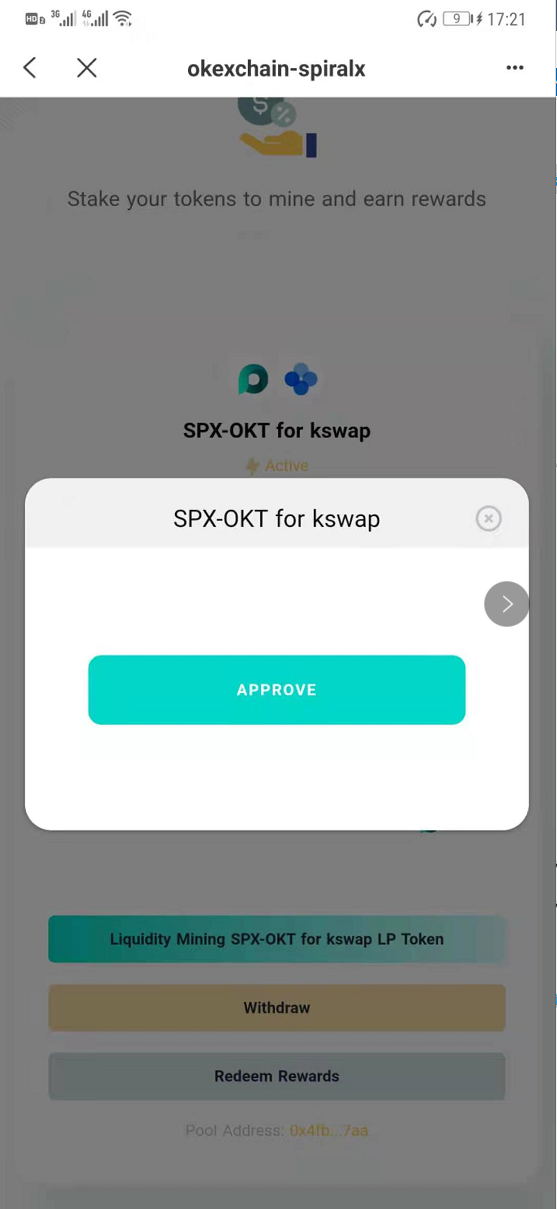
Fill in the number of mortgaged LPs and click Confirm in the pop-up window.
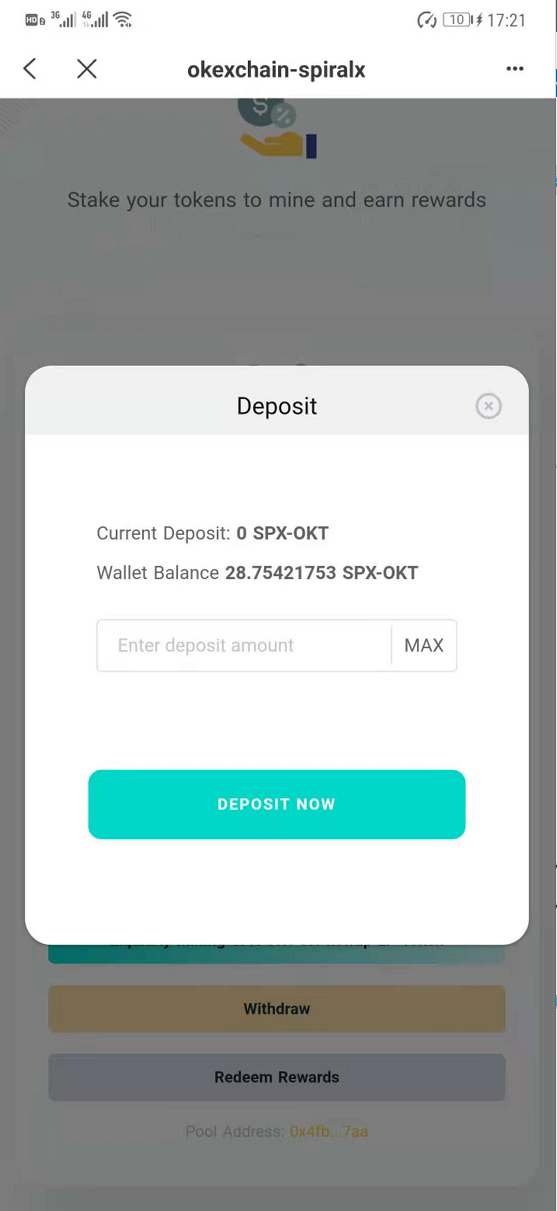
After the mortgage is successful, start to obtain SPX income, click to receive the income to the wallet. Click withdraw to cancel the mortgage.