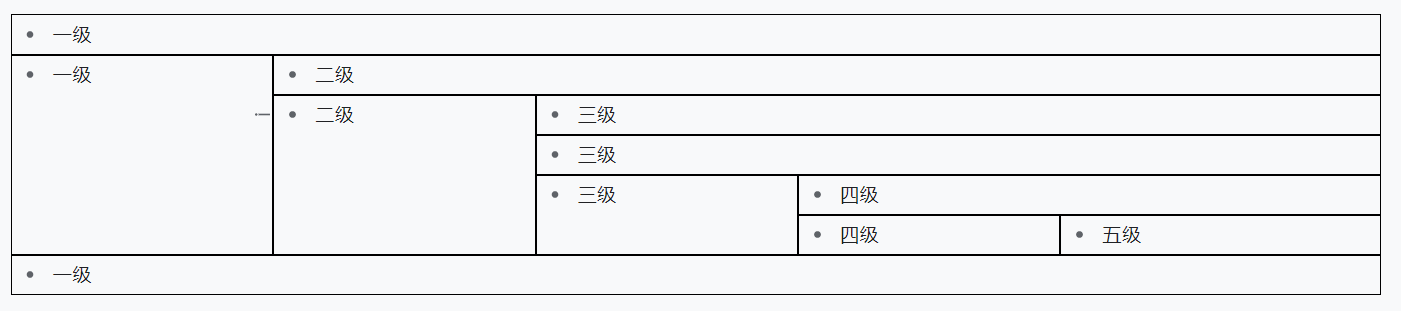土法列表表格-这回原理我也说不清了
啊 反正就是改了一下列表的css
效果差不多这样
原代码(已失效, 建议查看修复后代码)
.protyle-wysiwyg *[custom-liebiaobiaoge="1"] .protyle-action{display: table-cell;}.protyle-wysiwyg *[custom-liebiaobiaoge="1"] ,.protyle-wysiwyg *[custom-liebiaobiaoge="1"] .list ,.protyle-wysiwyg *[custom-liebiaobiaoge="1"] .li .list{border-style: solid;border-width: 0px;padding-left: 0px !important;padding-right: 0px !important;padding-top: 0px !important;padding-bottom: 0px !important;margin: 0px !important;width: 100%;height: inherit !important;display: table-column-group;outline: solid rgba(0, 0, 0, 1) 1px;overflow-block: hidden;}.protyle-wysiwyg *[custom-liebiaobiaoge="1"] .li{font-size: large !important;border-style: solid;border-width: 0px;padding-left: 0px !important;padding-right: 0px !important;padding-top: 0px !important;padding-bottom: 0px !important;margin: 0px !important;width: 100% !important;min-height: 36px;display: -webkit-flex;outline: solid rgba(0, 0, 0, 1) 1px;overflow-x: auto;}.protyle-wysiwyg *[custom-liebiaobiaoge="1"] .p {width: min-content;min-width: 200px;margin-right: 0px;margin-left: 0px;display: table-cell;}.protyle-wysiwyg *[custom-liebiaobiaoge="1"] .div {width: min-content;min-width: 20px !important;}.protyle-wysiwyg *[custom-liebiaobiaoge="1"] .li::first-line .p{width: 100% !important;}.protyle-wysiwyg *[custom-liebiaobiaoge="1"] .list:last-child:first-child ~ li .p{width: 100% !important;}.protyle-wysiwyg *[custom-liebiaobiaoge="1"] .protyle.attr:last-child:nth-child(3) .p{width: 100% !important;}
陈年老物了,我现在也不记得哪些是多余的代码,有兴趣的可以自己修改好加到主题里,custom-liebiaobiaoge=”1”这里是使用了自定义属性筛选,你可以换成自己喜欢的.
修复后代码
感谢 思源笔记二群 (155585856) 的 ZYF 同学的贡献
为一个列表块(无序列表/有序列表/任务列表均可)设置块自定义属性 type: table即可使用
/* --------------------------------------用自定义属性,列表转化为表格------------------------------------------- */.protyle-wysiwyg *[custom-type="table"] .protyle-action {display: table-cell;}.protyle-wysiwyg div.list[custom-type="table"] div.list,.protyle-wysiwyg div.list[custom-type="table"] div.li {border: 0;padding: 0;margin: 0;height: 100%;outline: 1px solid var(--b3-theme-on-surface);}/* 顶层列表块 *//* .protyle-wysiwyg div.list[custom-type="table"] {} *//* 嵌套列表块 */.protyle-wysiwyg div.list[custom-type="table"] div.list {width: 100%;}/* 列表项 */.protyle-wysiwyg div.list[custom-type="table"] div.li {width: auto;display: flex;overflow-x: auto;}/* 列表项内容 */.protyle-wysiwyg div.list[custom-type="table"] div[data-node-id]:not(.li, .list) {min-width: 128px;width: auto;text-align: justify;}/* 去除辅助线 */.protyle-wysiwyg div.list[custom-type="table"] div.li>div:before {display: none;}/* --------------------------------------用自定义属性,列表转化为表格 END------------------------------------------- */