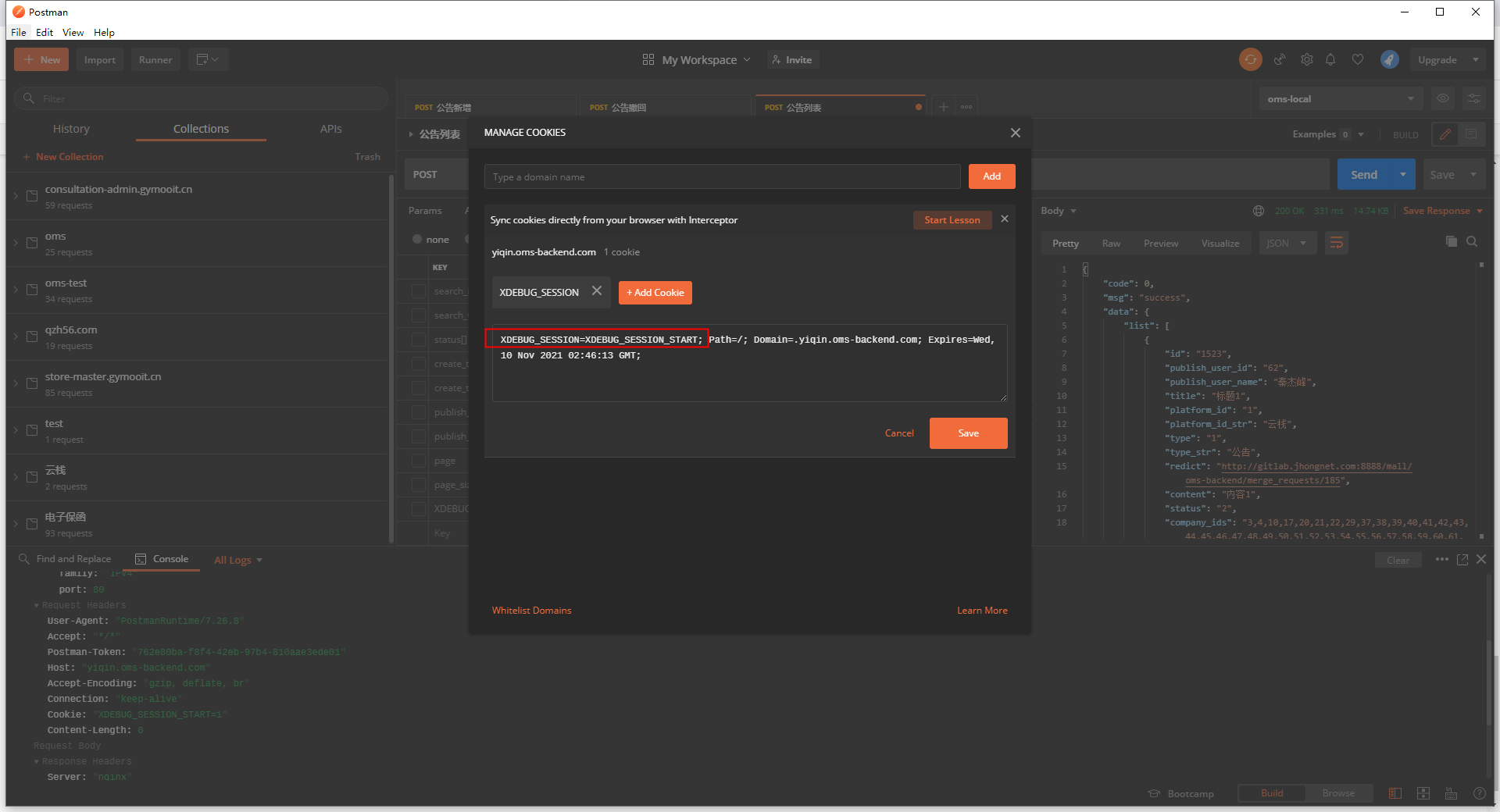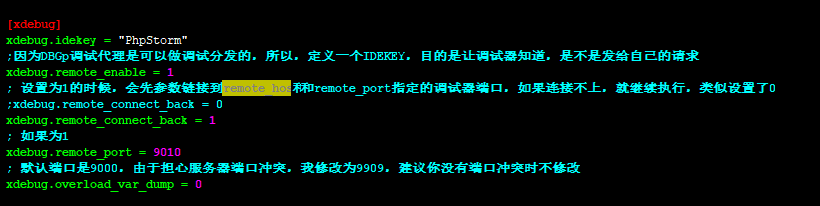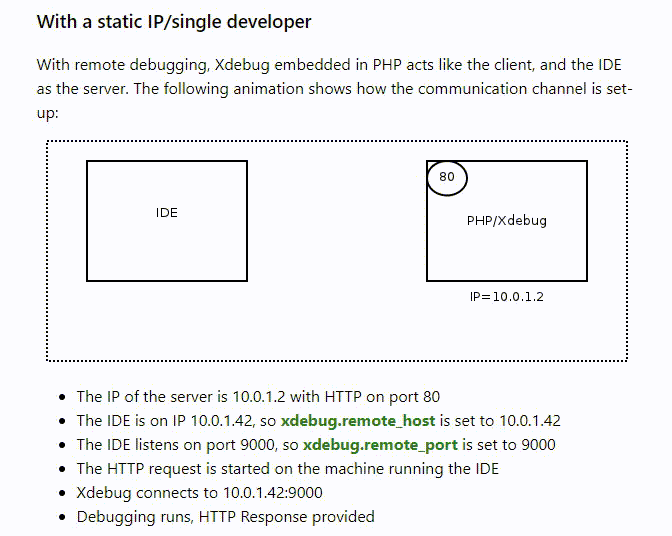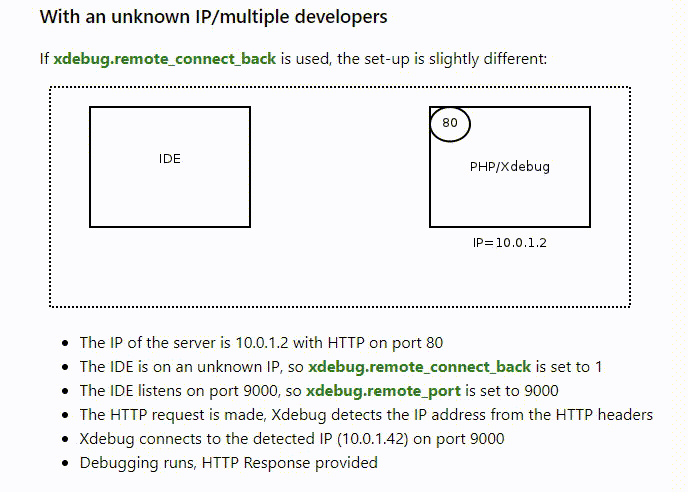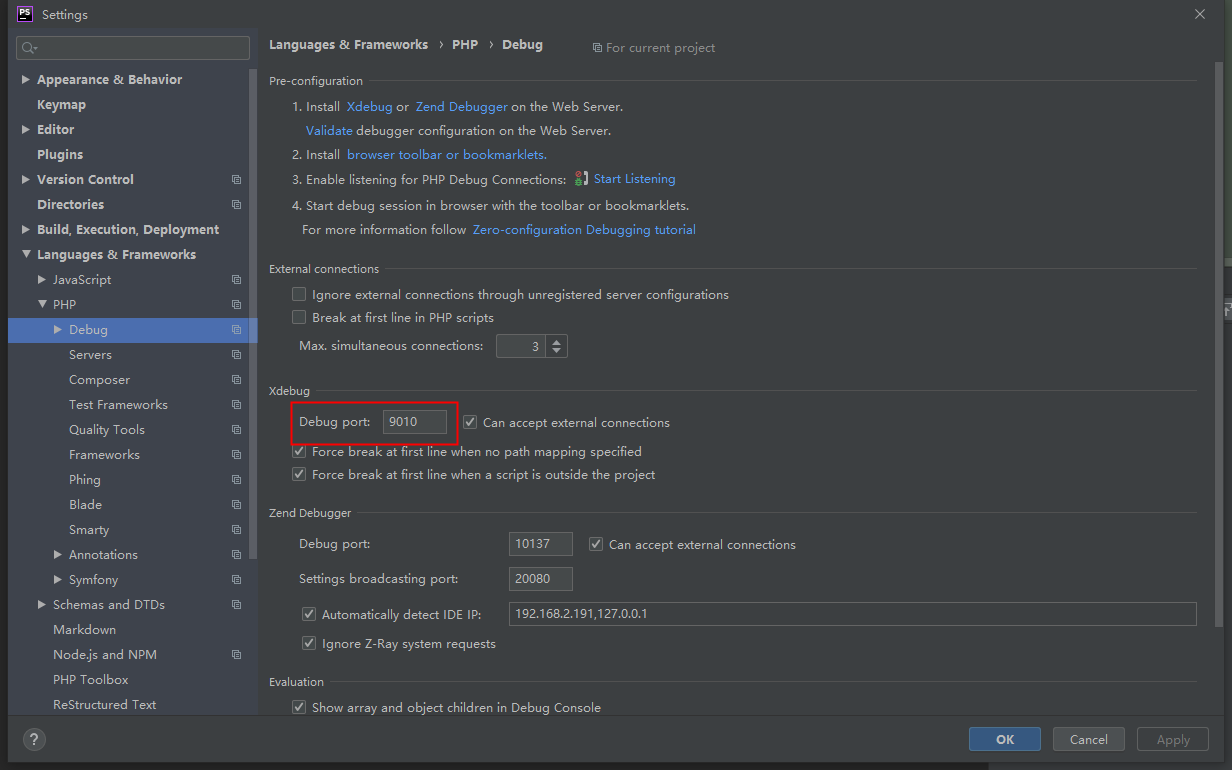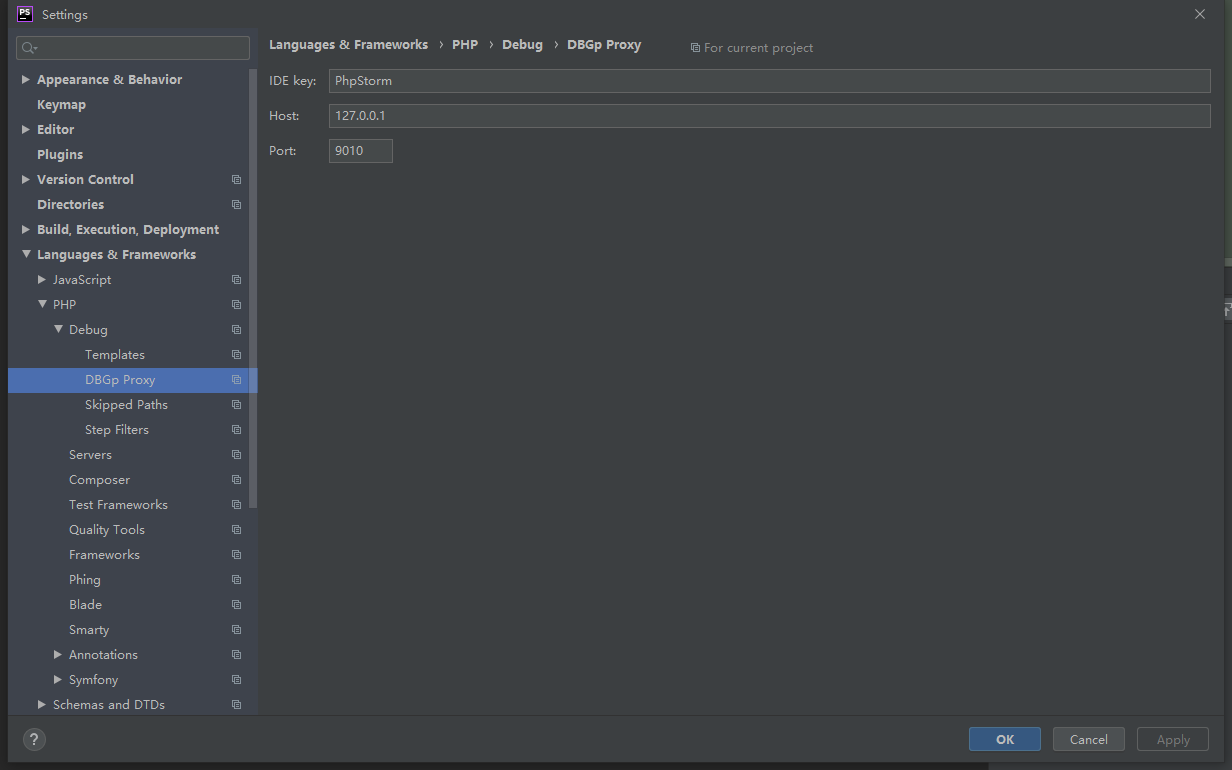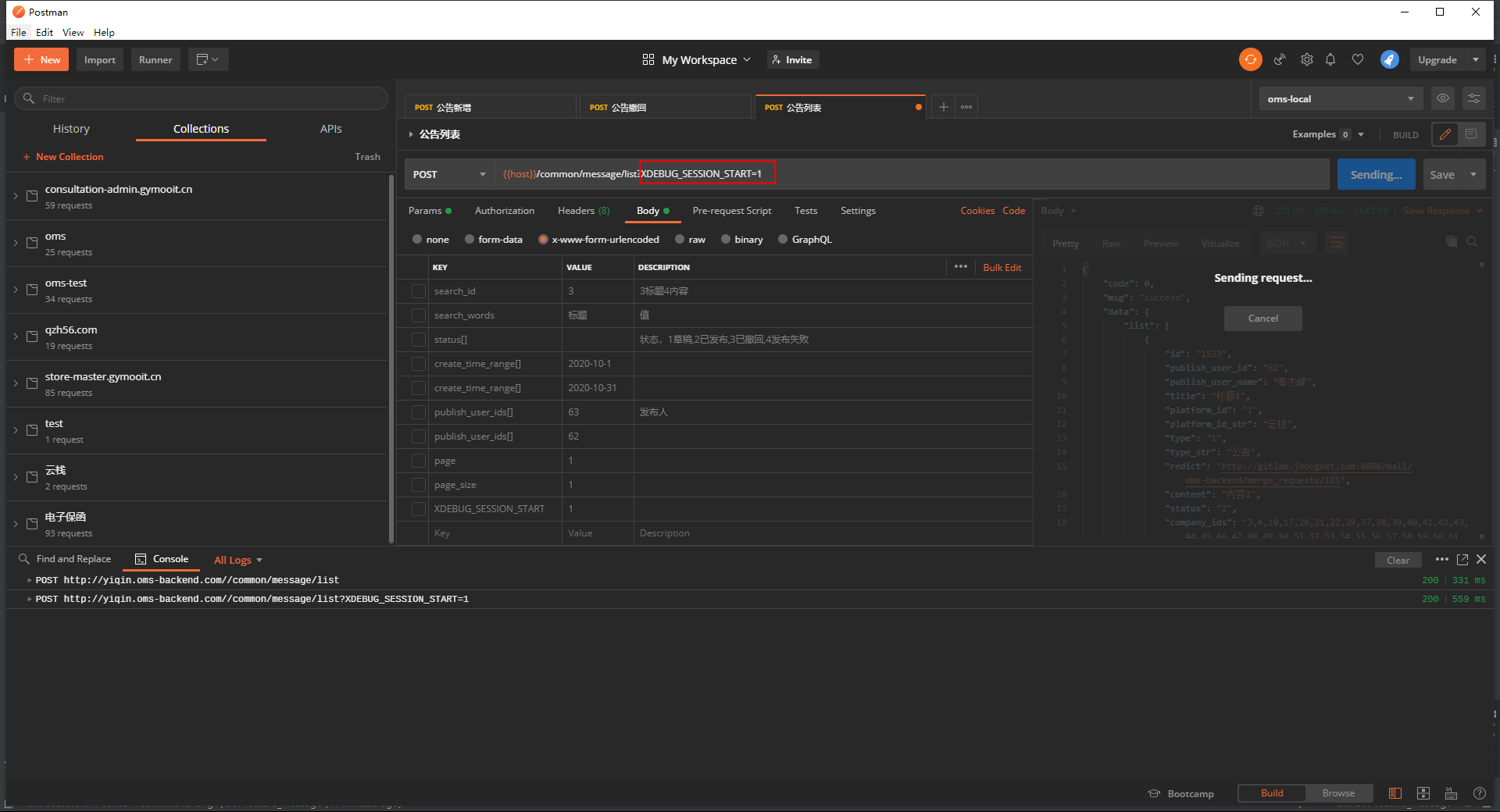安装
[xdebug]xdebug.remote_enable=1xdebug.remote_host=127.0.0.1xdebug.remote_port=9010xdebug.idekey="PhpStorm"
xdebug原理示意图(配置IP)
xdebug原理示意图(不配置IP)
配置phpstorm
postman调试步骤

如果要调试通过Web浏览器启动的脚本,只需将
XDEBUG_SESSION_START=session_nameURL作为参数添加 。除了使用GET参数,您还可以将XDEBUG_SESSION_START设置为POST参数,或者通过名为XDEBUG_SESSION的cookie来设置。
以下方式任选其一
get请求
post请求
添加在body中, XDEBUG_SESSION_START = 1
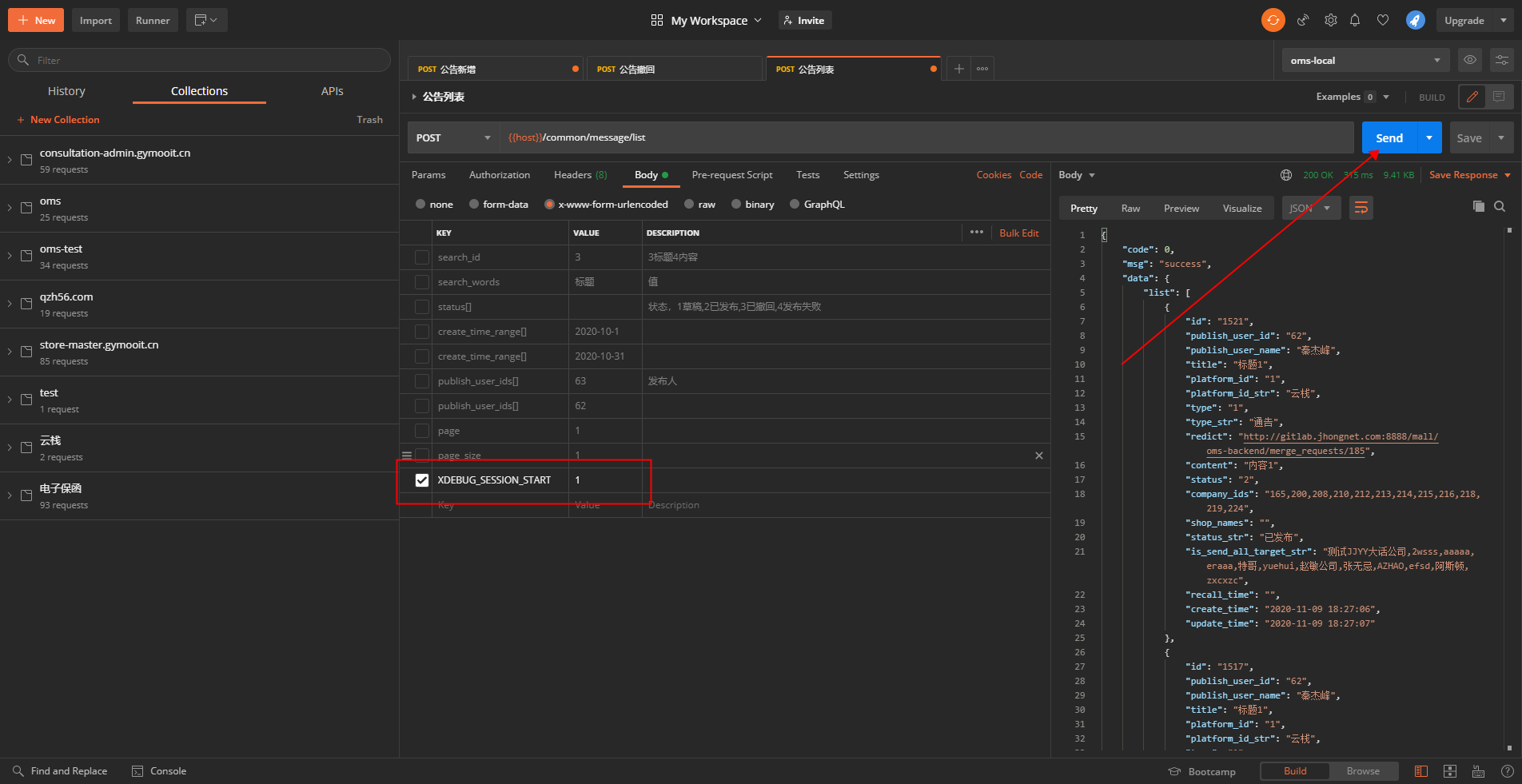
设置cookies
XDEBUG_SESSION=XDEBUG_SESSION_START