conftest.py 脚手架工具
在做自动化测试的时候,需要进行接口的执行时的控制,比如接口运行之前,以及接口运行之后的进行操作。
在pytest中,可以将这些操作都放在 conftest.py 文件中进行配置。
注意: conftest.py 文件名为固定用法。(文件名必须要这样定义)
conftest.py
"""pytest 运行时的配置文件"""import pytest# 定义函数级别的脚手架@pytest.fixture(scope='function',autouse=True)def func():print('测试用例执行之前操作')yieldprint('测试用例执行之后的操作')
test_cases.py
def test_01():print('test_01')def test_02():print('test_02')def test_03():print('test_03')
执行效果
运行 test_cases.py 文件
pytest -s -v test_cases.py
可以看到,会自动执行 conftest.py 文件中定义的操作。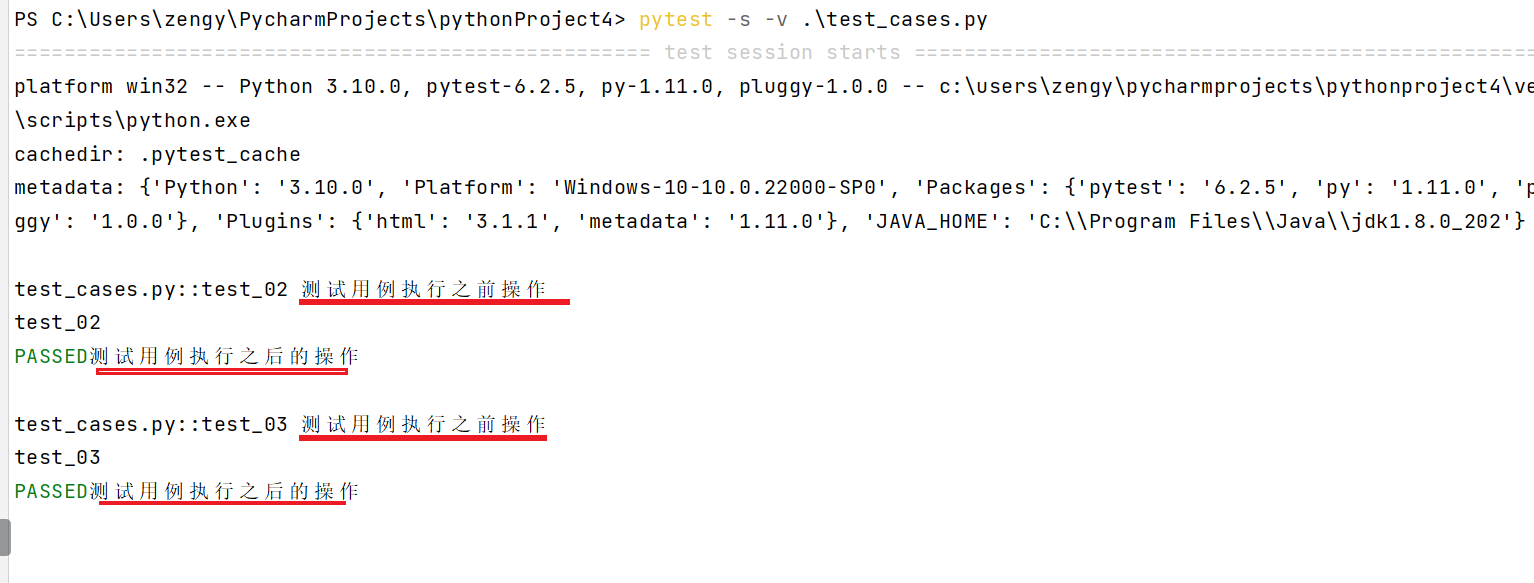
conftest.py
"""pytest 运行时的配置文件"""import pytest# 函数的运行级别@pytest.fixture(scope='function',autouse=True)def func():print('测试用例执行之前操作')yieldprint('测试用例执行之后的操作')# 类运行之前,之后执行@pytest.fixture(scope='class',autouse=True)def classes():print('类运行之前执行')yieldprint('类运行之后操作')# 整个py文件执行@pytest.fixture(scope='module',autouse=True)def module():print('py文件执行之前')yieldprint('py文件执行之后')# 整个包执行@pytest.fixture(scope='package',autouse=True)def package ():print('包执行之前')yieldprint('包执行之后')# 所有的用例执行之前@pytest.fixture(scope='session',autouse=True)def session():print('所有用例执行之前')yieldprint('所有的用例执行之后')
conftest.py 文件主要就是定义了测试用例执行的先后顺序。
主要的级别有:
- function 函数级别
- class 类级别
- module 模块级别
- package 包级别
- session 所有用例级别
pytest-order 执行测试用例的执行顺序
默认的测试用例执行的顺序是按照编写测试用例的先后顺序来执行。
pytest-order 可以用看控制测试用例的执行顺序。
安装pytest-order
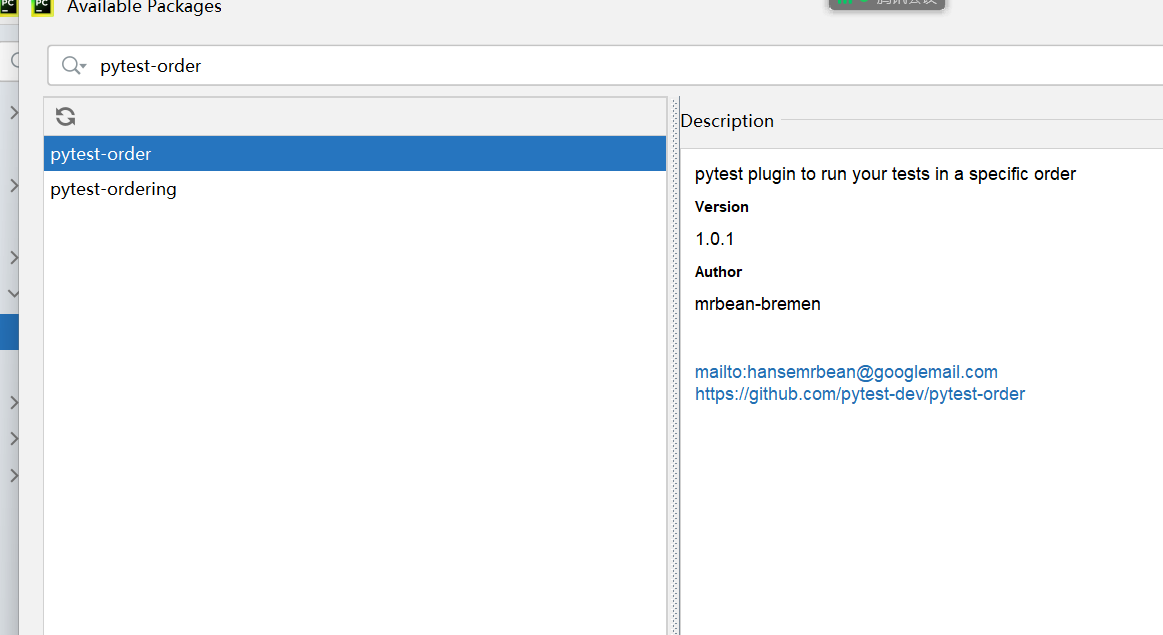
也可以在命令行模式下进行安装
pip install pytest-order
如何使用
在测试用例上面指定执行顺序。
test_cases.py
import pytest@pytest.mark.order(2)def test_01():print('test_01')@pytest.mark.order(3)def test_02():print('test_02')@pytest.mark.order(1)def test_03():print('test_03')
在用例上面 通过 使用 pytest.mark.order() 指定执行的先后顺序。
@pytest.mark.order(1) 第一个执行。

