- 2022-07-20 发现 build 出的
.wasm文件无法在手机端浏览器(chrome & safari)运行- 暂不确定是文件
release.js文件导致还是.wasm本身无法运行 - PC 端 chrome 103.0.5060.114 正常运行
- 暂不确定是文件
https://www.assemblyscript.org/getting-started.html
- 官方 quick start 运行
npm run build报错SyntaxError: missing ) after argument list- google 检索到一个 相关 issue 猜测可能是 nodejs 版本不正确
- https://github.com/AssemblyScript/assemblyscript/issues/2248
- issue 中描述升级 16.x 后解决
- 本机 node 14.x
- 由于vue3-cli 跑起来需要 14.x 版本(在16.x 会报错),故我需要一个 node 版本管理工具
nvm
- 安装 windows 上的
nvmhttps://zhuanlan.zhihu.com/p/503547214- nvm-setup.zip
- 安装完毕运行
nvm install 16.16.0一切顺利 - 运行
nvm use 16.16.0报错exit status 1: Access is denied. - 解决方式 https://blog.csdn.net/qq_41715885/article/details/120449480
C:\Windows\System32\cmd.exe以管理员身份运行cmd.exe再执行nvm use 16.16.0成功运行- nvm 再安装一个 14.x 版本
nvm install 14.19.3 - 在 以管理员身份运行的
cmd.exe中nvm use 14.19.3 - 运行 vue3-cli 项目
yarn serve命令失效,改为npm run serveOK 项目成功运行,回头再来研究 yarn 失效问题
- 运行
nvm use 16.16.0切换正确版本号继续操作
- google 检索到一个 相关 issue 猜测可能是 nodejs 版本不正确
- 解决完 node 版本问题后来到项目目录
npm run asbuildOK npm testOK/assembly/index.ts添加方法strexport function str(a: string, b: string): string {return a + b;}
运行
npm run asbuildOK- 运行
npm test报错TypeError: exports.__new is not a function- 查找 issue https://github.com/AssemblyScript/assemblyscript/issues/2244 发现相同问题
- issue 中描述了 添加
--exportRuntime方式来解决,但是我不知道要加到哪 - 在 issue 中的一个评论里找到一个 demo,查看其 package.json 后明白添加
--exportRuntime方式 https://gitlab.com/everyonecancontribute/dev/learn-wasm-assemblyscript/-/blob/main/package.json - 照做后问题解决
/assembly/index.ts添加map方法export function map(arr: i32[]): string {return arr.map((i: i32) => i * 2).join('|')}
- 运行
npm run asbuild报错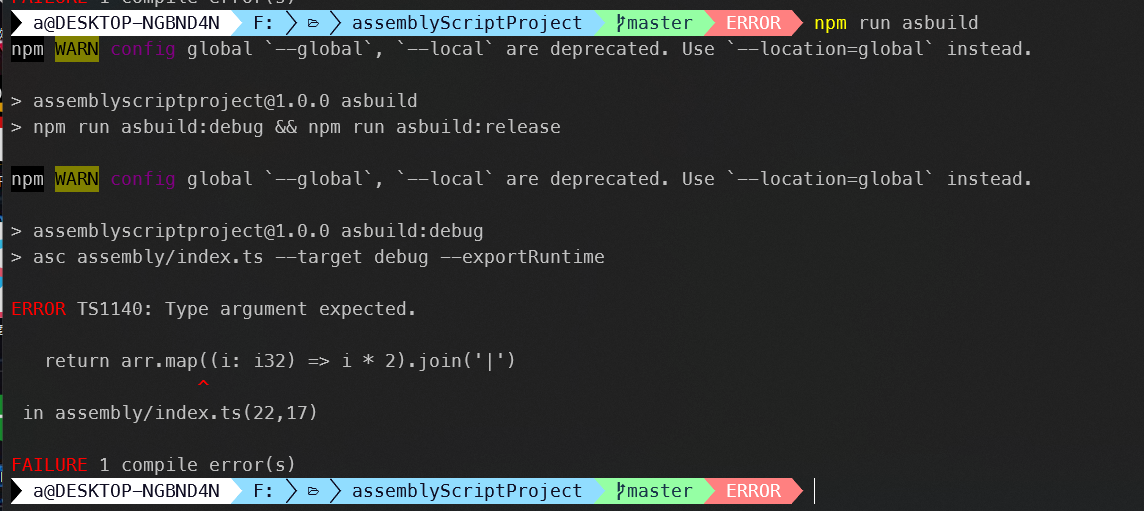
再次检索 issue 发现有人遇到相同问题 https://github.com/AssemblyScript/assemblyscript/issues/2221
- 按照评论中的解决方案修改代码后解决问题,
npm run asbuild通过export function map(arr: i32[]): string {return arr.map<i32>((i: i32) => i * 2).join('|')}
- 按照评论中的解决方案修改代码后解决问题,
闭包问题 https://github.com/AssemblyScript/assemblyscript/issues/798
- assemblyscript 中没有闭包,这一点与 JS 很不一样,编码过程中需要特别留意
- 数据类型没有
number取而代之的可以用u32、i32代替 - 部分作用域作用原理也与 js 不同
- 如下两种写法产生的结果是不同的,具体原因暂未知晓 ```typescript
// 写法 1 let i = 0 let j = 0
for (; i < lineLen + 1; i++) { // … for (; j < group.length; j++) { // … } }
// 写法2 for (let i = 0; i < lineLen + 1; i++) { // … for (let j = 0; j < group.length; j++) { // … } }
13. 通过 assemblyscript build 的`.wasm` 文件,引用方式比较特殊,参考build 后得到的 `release.js` 经改造后得到如下文件```javascript/*** 加载 `.wasm` 文件*/export default async (url) => {const module = await WebAssembly.compileStreaming(fetch(url))const { exports } = await WebAssembly.instantiate(module, {env: {// eslint-disable-next-lineabort: console.log,},})const memory = exports.memoryconst adaptedExports = Object.setPrototypeOf({encode(str) {// assembly/index/encode(~lib/string/String) => ~lib/string/Stringstr = __lowerString(str) || __notnull()return __liftString(exports.encode(str) >>> 0)},decode(str) {// assembly/index/decode(~lib/string/String) => ~lib/string/Stringstr = __lowerString(str) || __notnull()return __liftString(exports.decode(str) >>> 0)},},exports)function __liftString(pointer) {if (!pointer) return nullconst end =(pointer + new Uint32Array(memory.buffer)[(pointer - 4) >>> 2]) >>> 1,memoryU16 = new Uint16Array(memory.buffer)let start = pointer >>> 1,string = ''while (end - start > 1024)string += String.fromCharCode(...memoryU16.subarray(start, (start += 1024)))return string + String.fromCharCode(...memoryU16.subarray(start, end))}function __lowerString(value) {if (value == null) return 0const length = value.length,pointer = exports.__new(length << 1, 1) >>> 0,memoryU16 = new Uint16Array(memory.buffer)for (let i = 0; i < length; ++i)memoryU16[(pointer >>> 1) + i] = value.charCodeAt(i)return pointer}function __notnull() {throw TypeError('value must not be null')}return adaptedExports}
该文件中直接包含了 export 出的
encode和decode方法名,比较特殊

