在ubuntu启动的过程中,反复的按shift+e,直到出现下面的界面:
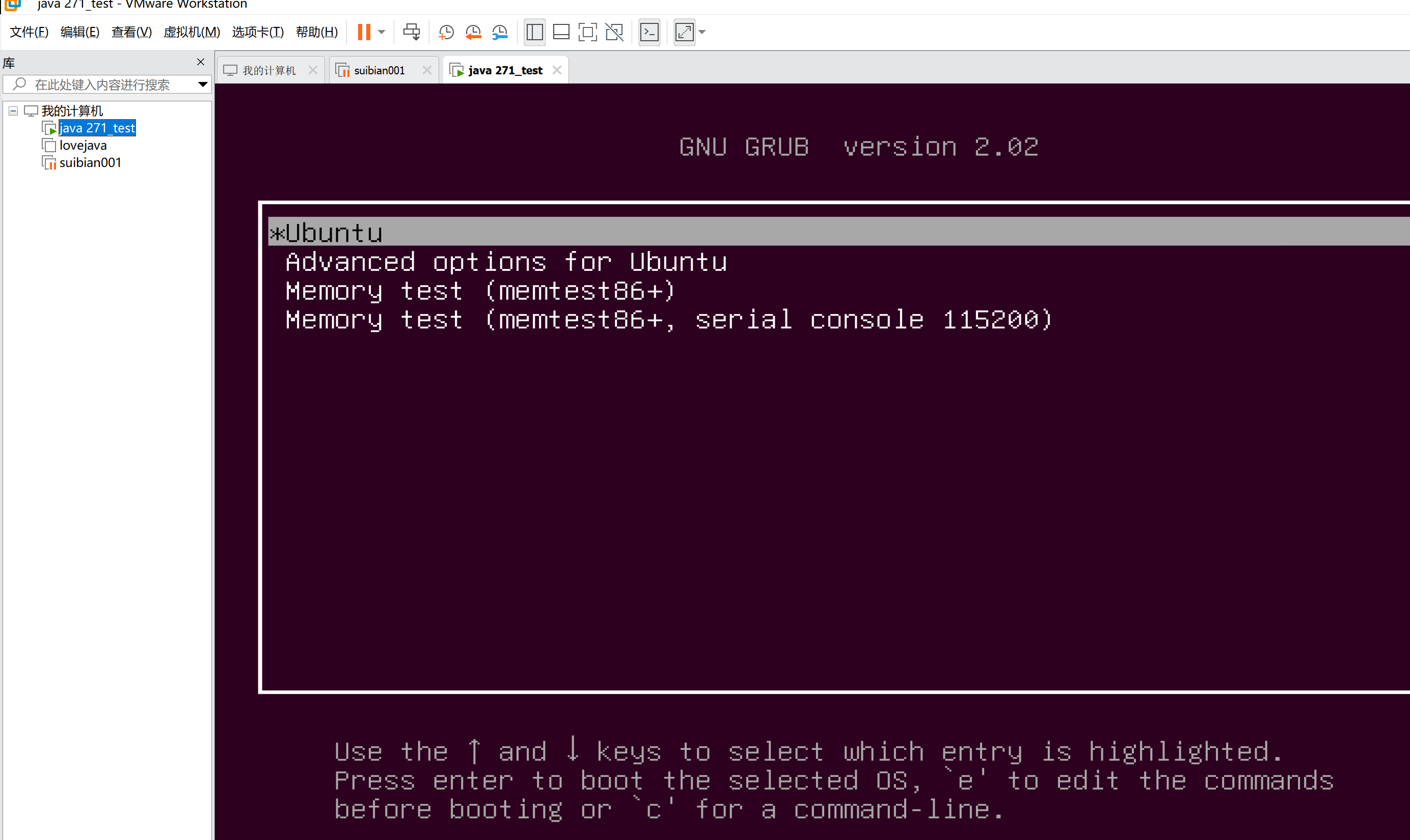
选择高级选项,然后回车: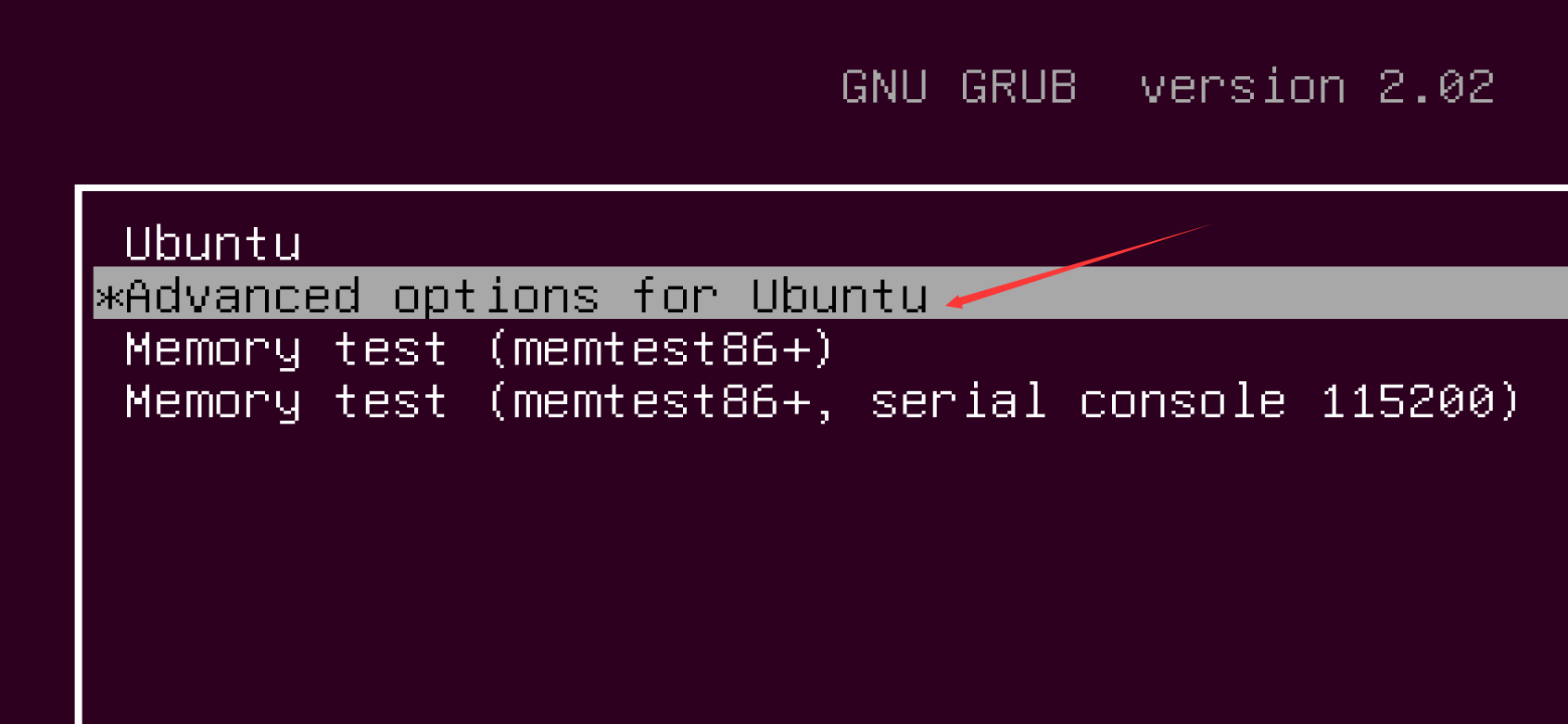
选择recover模式: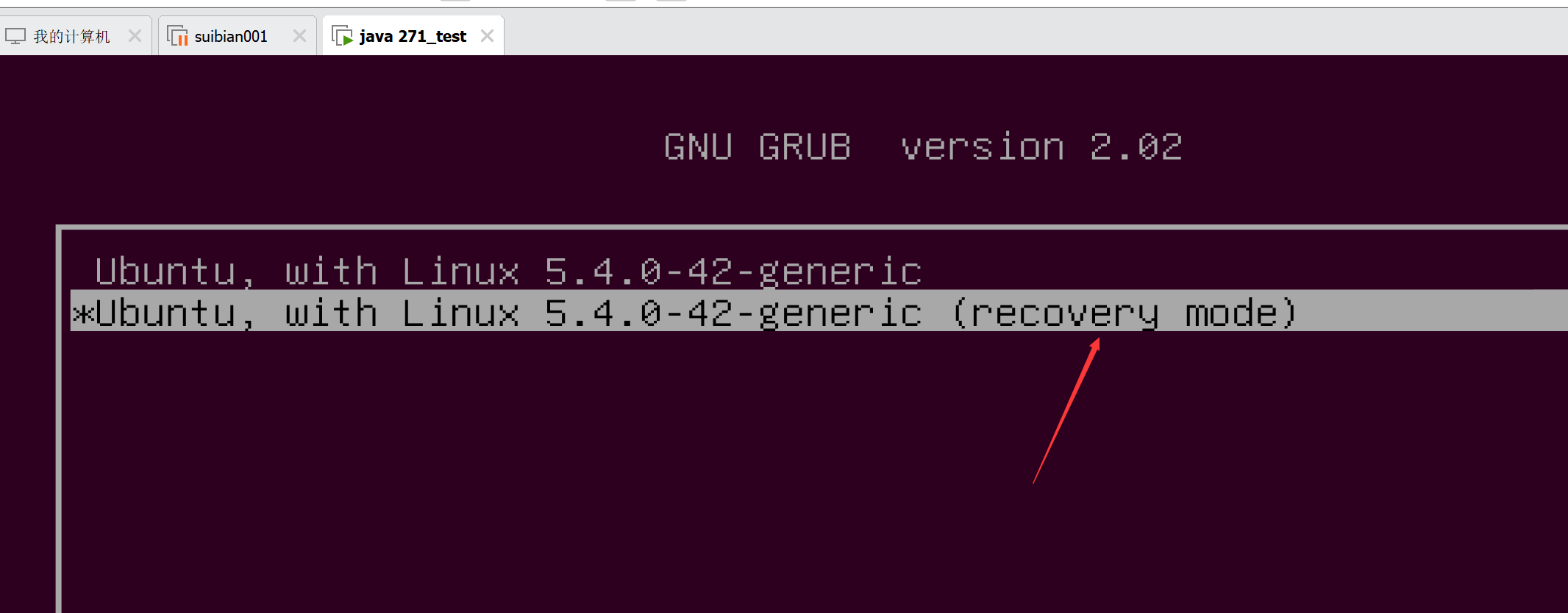
按e键,进入编辑模式: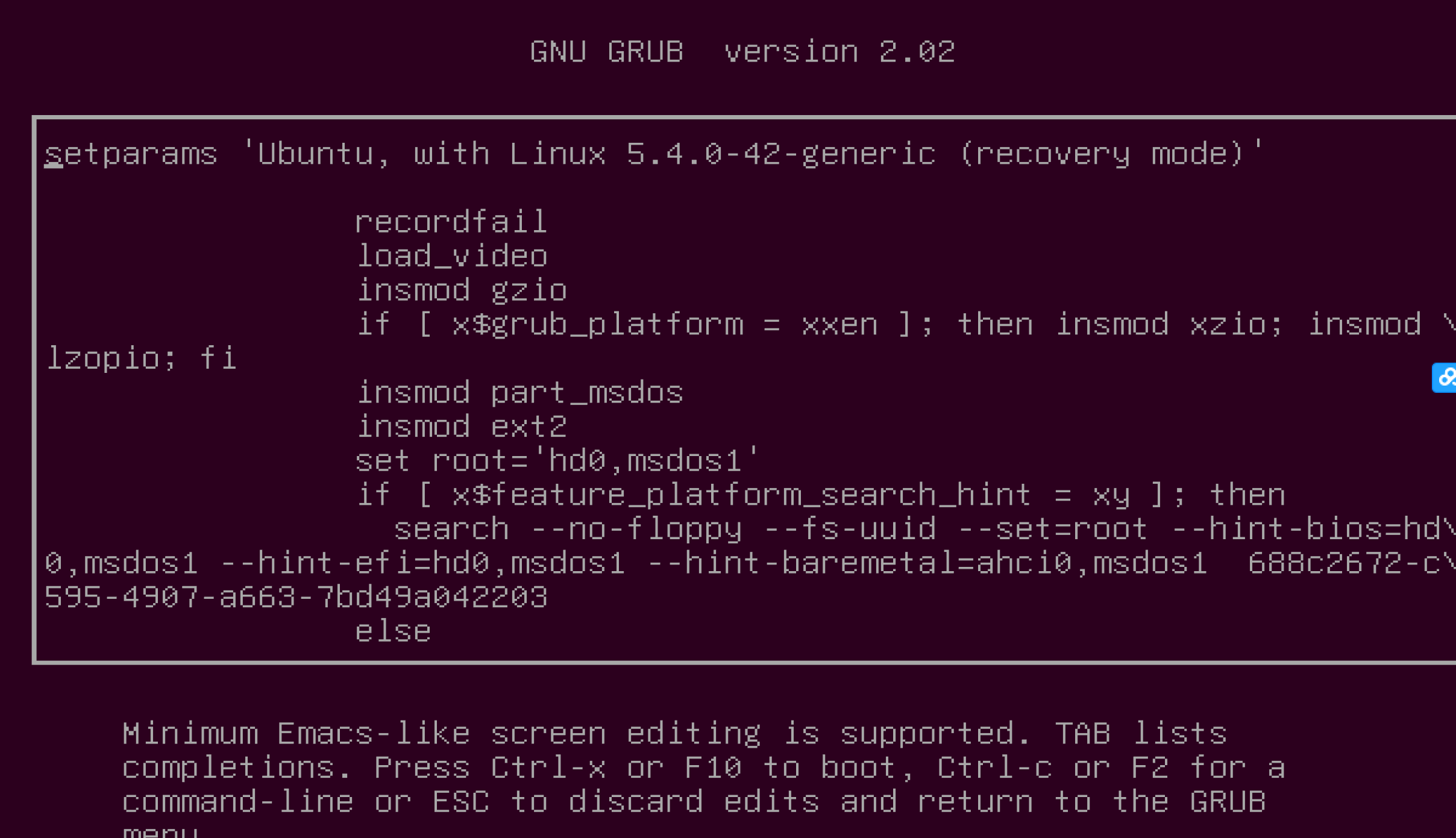
通过上下左右键,移动光标,找到linux /boot/……. ro recovery nomodeset所在的行,如下
将图中的ro recovery nomodeset改为quiet splash rw init=/bin/bash,改完.按’F10’键。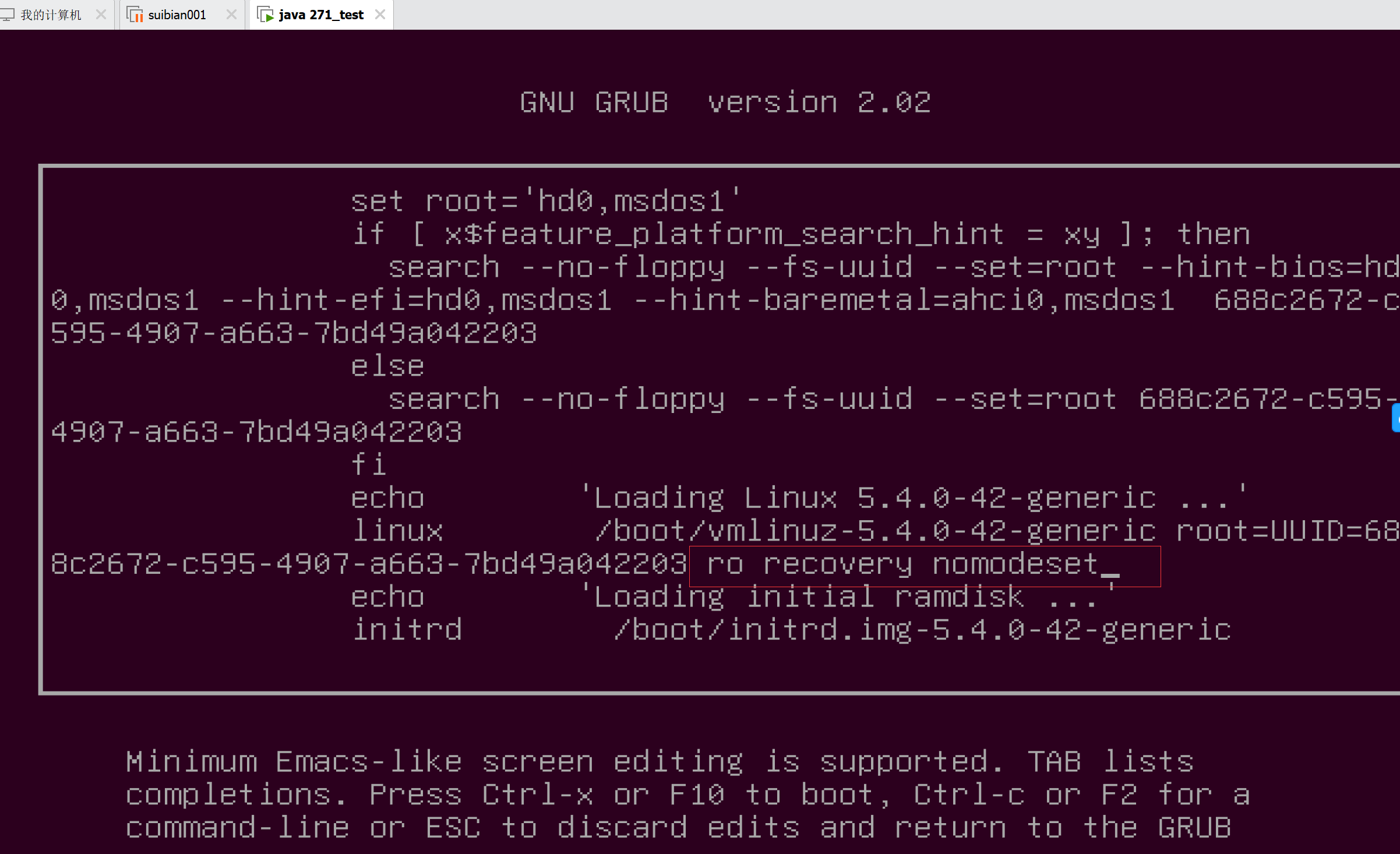
修改为下图: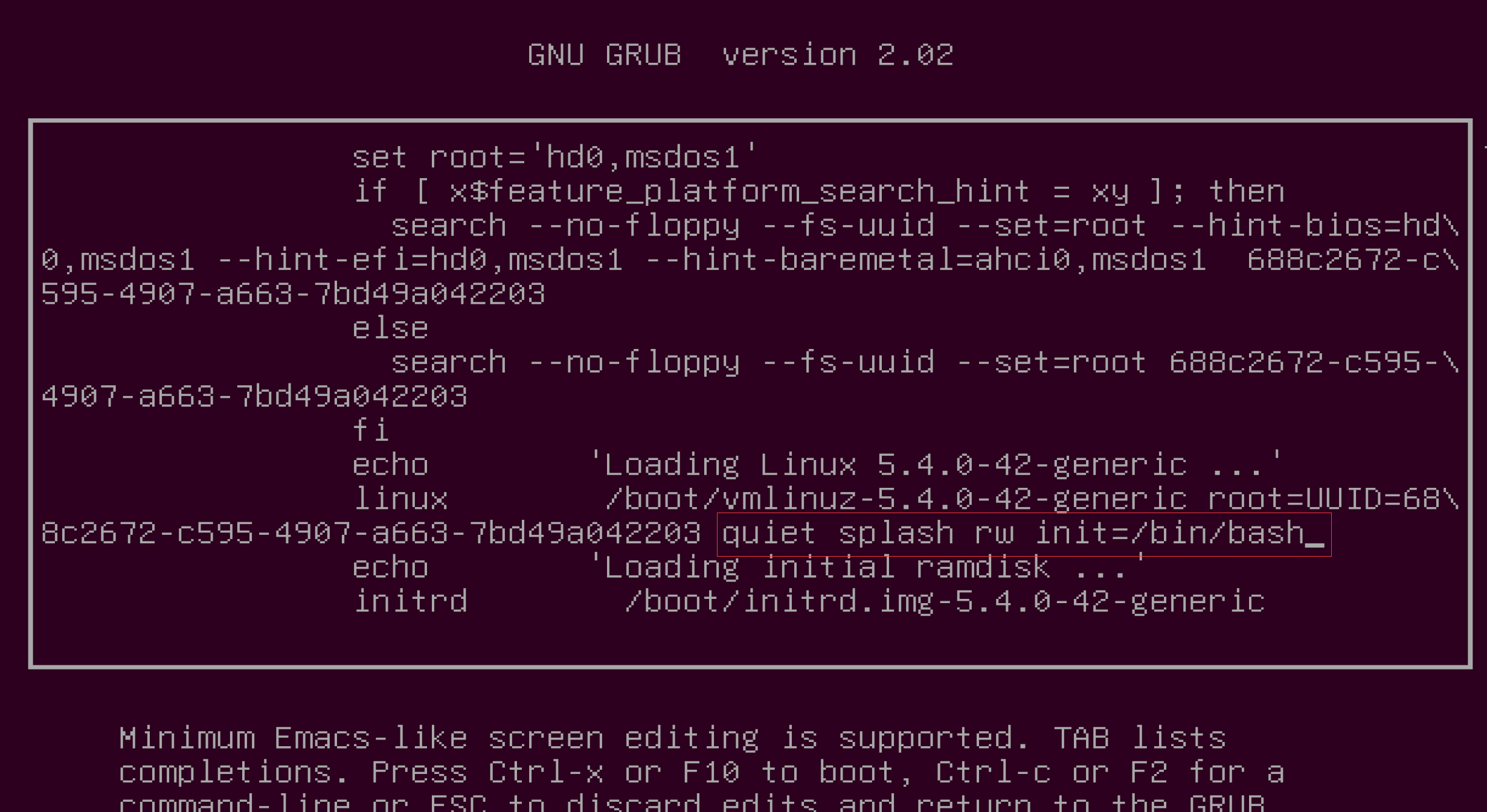
注意红色的修改内容。按F10启动。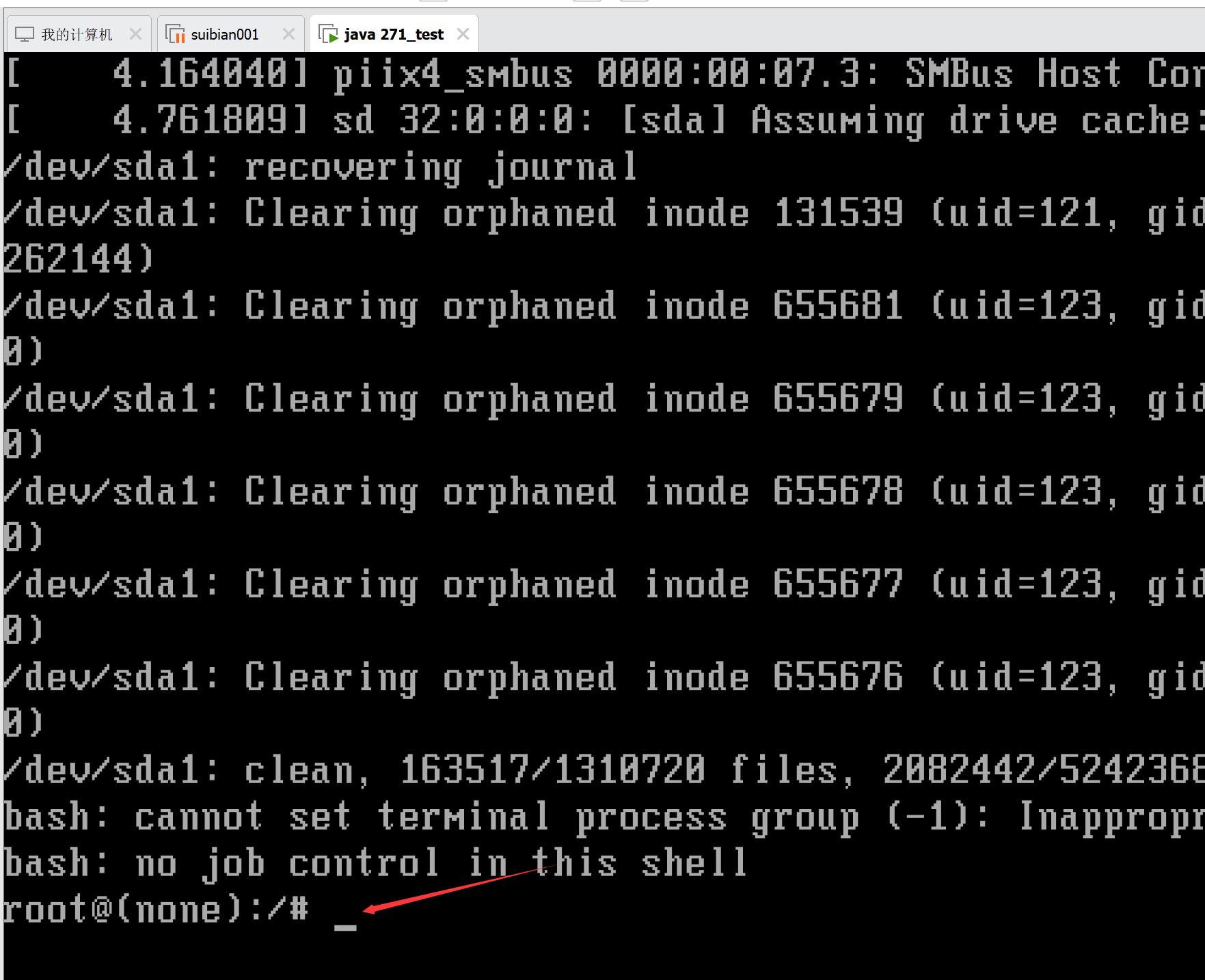
随后来到这个模式,我们就来到了单用户模式,开始用之前教过的passwd命令来修改root的密码。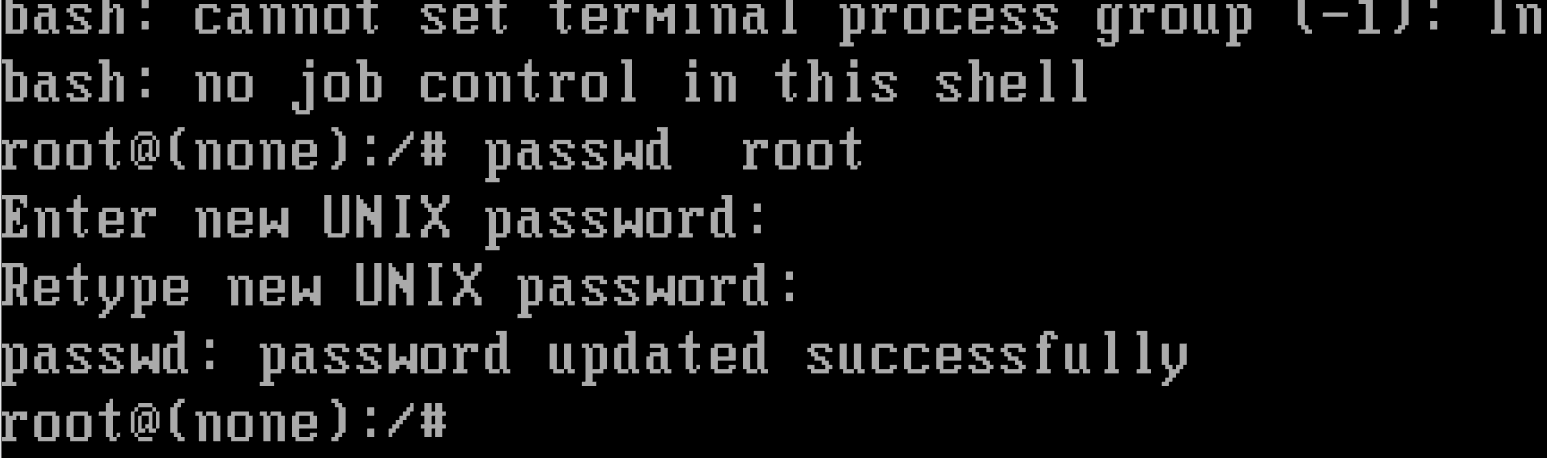
重启生效。

