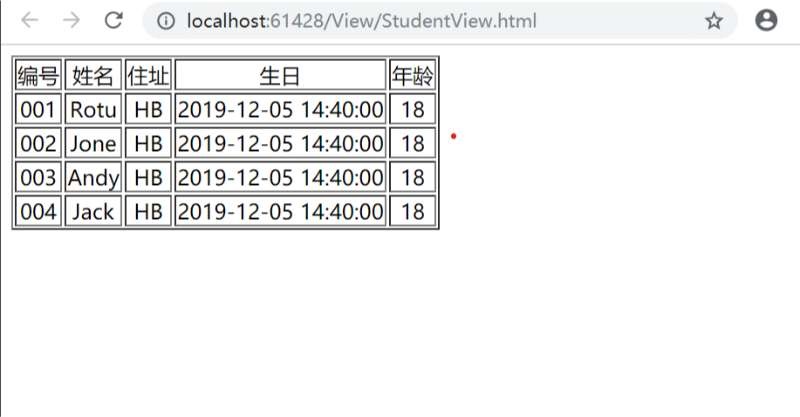背景:由于长期从事于后端开发,对界面的绘制功底特别薄弱,刚好今天早上去博客园浏览文章的时候,看到推送消息是学习AngularJS,由于带着好奇心果断的点开看了一下,早期的时候听说过前端三大框架,但是都没有真正的使用过,今天就尝试一下,通过后端构建好服务之后,然后使用AngularJS去调用,最后渲染视图,服务用的WebApi
服务端数据模型:
using System;using System.Collections.Generic;using System.Linq;using System.Web;namespace _01___请求服务获取数据.Models{public class Student{public string StudentNo { get; set; }public string StudentName { get; set; }public int StudentAge { get; set; }public string StudentAddress { get; set; }public DateTime StudentBirthDay { get; set; }}}
服务端返回数据接口:
using _01___请求服务获取数据.Models;using System;using System.Collections.Generic;using System.Linq;using System.Net;using System.Net.Http;using System.Web.Http;namespace _01___请求服务获取数据.Controllers{public class StudentController : ApiController{[Route("Rotu/GetStudentList")][HttpGet]public List<Student> StudentList(){return new List<Student>(){new Student(){StudentNo ="001",StudentName ="Rotu",StudentAddress ="HB",StudentAge=18,StudentBirthDay=DateTime.Now},new Student(){StudentNo ="002",StudentName ="Jone",StudentAddress ="HB",StudentAge=18,StudentBirthDay=DateTime.Now},new Student(){StudentNo ="003",StudentName ="Andy",StudentAddress ="HB",StudentAge=18,StudentBirthDay=DateTime.Now},new Student(){StudentNo ="004",StudentName ="Jack",StudentAddress ="HB",StudentAge=18,StudentBirthDay=DateTime.Now},};}}}
页面请求:
<!DOCTYPE html><html><head><meta charset="utf-8" /><title></title><style>tr {text-align:center;}</style><script src="https://cdn.staticfile.org/angular.js/1.4.6/angular.min.js"></script></head><body><div ng-app="MyApp" ng-controller="MyController"><table ng-if="data!=null" border="1"><tr><td>编号</td><td>姓名</td><td>住址</td><td>生日</td><td>年龄</td></tr><tr ng-repeat="x in data"><td>{{x.StudentNo}}</td><td>{{x.StudentName}}</td><td>{{x.StudentAddress}}</td><td>{{x.StudentBirthDay|date:'yyyy-MM-dd HH:mm:ss'}}</td><td>{{x.StudentAge}}</td></tr></table></div><script>var app = angular.module("MyApp", []);app.controller("MyController", function ($scope, $http){var requestUrl = "/Rotu/GetStudentList";$http.get(requestUrl).then(function (response) {$scope.data = response.data;});});</script></body></html>
最终效果: