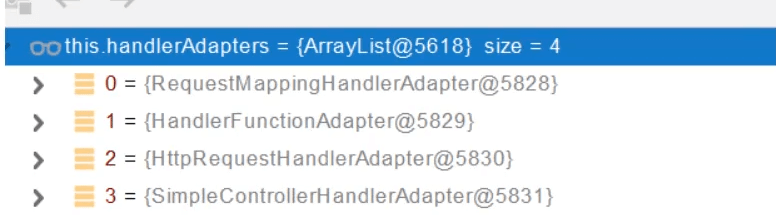SpringMVC底层处理请求的类型,分为3类
1、普通参数与基本注解
- 注解:
@PathVariable、@RequestHeader、@ModelAttribute、@RequestParam、@MatrixVariable、@CookieValue、@RequestBody
- Servlet API:
WebRequest、ServletRequest、MultipartRequest、HttpSession、javax.servlet.http.PushBuilder、Principal、InputStream、Reader、HttpMethod、Locale、TimeZone、ZoneId
- 复杂参数:
Map、Errors/BindingResult、Model、RedirectAttributes、ServletResponse、SessionStatus、UriComponentsBuilder、ServletUriComponentsBuilder
- 自定义对象参数:
注解的方式处理页面请求
- CookieValue(获取Cookid值)、@PathVariable(路径变量)、@RequestHeader(获取请求头)、@RequestParam(获取请求参数)
Controller层
package com.xky.controller;import org.springframework.web.bind.annotation.*;import javax.servlet.http.Cookie;import java.util.HashMap;import java.util.List;import java.util.Map;/*** @since 2021-02-18 11:31*/@RestControllerpublic class ParameterTestController {/*** @param id 入参* @param name 入参* @param pv* @param userAgent 入参* @param header 请求头* @param age 入参* @param inters 入参* @param params 入参* @param cook 单个cookie信息* @param cookie 整个cookie对象* @return*///@PathVariable、@RequestHeader、@ModelAttribute、@RequestParam、@CookieValue@GetMapping("/car/{id}/owner/{username}")public Map<String,Object> getCar(@PathVariable("id") Integer id,@PathVariable("username") String name,@PathVariable Map<String,String> pv,@RequestHeader("User-Agent") String userAgent,@RequestHeader Map<String,String> header,@RequestParam("age") Integer age,@RequestParam("inters")List<String> inters,@RequestParam Map<String,String> params,@CookieValue("Idea-661643a5") String cook,@CookieValue("Idea-661643a5")Cookie cookie){Map<String, Object> map = new HashMap<>();// map.put("id", id);// map.put("name", name);// map.put("pv", pv);//获取请求头// map.put("userAgent", userAgent);// map.put("headers", header);//获取数据map.put("age", age);map.put("inters", inters);map.put("params", params);map.put("_ga", cook);//将cookie对象中的key和value值打印出来System.out.println(cookie.getName() + "===>" + cookie.getValue());System.out.println(cookie);System.out.println(cook);return map;}}
html页面
<!DOCTYPE html><html lang="en"><head><meta charset="UTF-8"><title>Title</title></head><body><h1>welCome!</h1><h2>测试基本注解:</h2><a href="/car/3/owner/lisi?age=18&inters=basketball&inters=game">/car/{id}/owner/{username}</a><br></body></html>
- @RequestBody(获取请求体[POST])
Controller层
package com.xky.controller;import org.springframework.web.bind.annotation.*;import javax.servlet.http.Cookie;import java.util.HashMap;import java.util.List;import java.util.Map;/*** @since 2021-02-18 11:31*/@RestControllerpublic class ParameterTestController {@PostMapping("/save")public Map postMethod(@RequestBody String content){Map<String, Object> map = new HashMap<>();map.put("content", content);return map;}}
html页面
<!DOCTYPE html><html lang="en"><head><meta charset="UTF-8"><title>Title</title></head><body><h1>welCome!</h1><h2>测试基本注解:</h2><form action="/save" method="post">测试@RequestBody获取数据库<br/>用户名: <input name="userName"/><br>邮箱: <input name="email"/><input type="submit" value="提交"></form></body></html>
- @RequestAttribute(获取request域属性)
Controller层
package com.xky.controller;import org.springframework.stereotype.Controller;import org.springframework.web.bind.annotation.GetMapping;import org.springframework.web.bind.annotation.RequestAttribute;import org.springframework.web.bind.annotation.ResponseBody;import javax.servlet.http.HttpServletRequest;import java.util.HashMap;import java.util.Map;/*** @since 2021-02-18 14:23*/@Controllerpublic class RequestController {@GetMapping("/goto")public String goToPage(HttpServletRequest request){request.setAttribute("msg", "成功了...");request.setAttribute("code", 200);return "forward:/success"; //转发到 /success请求}@ResponseBody@GetMapping("/success")public Map success(@RequestAttribute("msg") String msg,@RequestAttribute("code") String code,HttpServletRequest request){Object msgOne = request.getAttribute("msg");Map<String, Object> map = new HashMap<>();map.put("reqMethod_msg", msgOne);map.put("annotation_msg", msg);return map;}}
之后直接访问localhost:8080/goto,调用goto方法即可: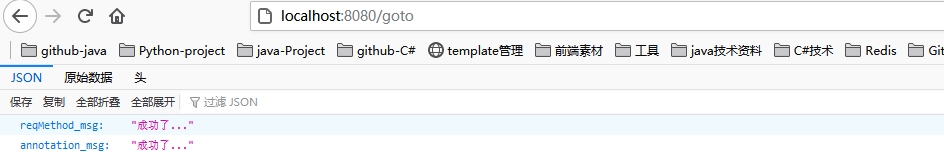
- @MatrixVariable(矩阵变量)
矩阵变量应绑定在路径中,页面开发中cookie仅用了,session怎么使用?
session的jsessionid一般会存放在cookie中每次发请求时会携带,通过这个id找到session对象,如果禁用cookie没有办法使用jsessionid,我们可以通过url重写的方法将jsessionid放在url中,把cookid的值使用矩阵变量的方式进行传递
config配置类
package com.xky.config;import org.springframework.context.annotation.*;import org.springframework.web.filter.HiddenHttpMethodFilter;import org.springframework.web.servlet.config.annotation.PathMatchConfigurer;import org.springframework.web.servlet.config.annotation.WebMvcConfigurer;import org.springframework.web.util.UrlPathHelper;/*** web模块配置类* @since 2021-02-18 10:07*/@Configuration(proxyBeanMethods = false)public class WebConfig /*implements WebMvcConfigurer*/ {/*** 将_method这个名字换成自定义的* @return*/@Beanpublic HiddenHttpMethodFilter hiddenHttpMethodFilter(){HiddenHttpMethodFilter methodFilter = new HiddenHttpMethodFilter();methodFilter.setMethodParam("_m"); //自定义名字return methodFilter;}/*** 开启矩阵变量* 第一种写法:* 继承 WebMvcConfigurer 接口重写下面的方法*//*@Overridepublic void configurePathMatch(PathMatchConfigurer configurer){UrlPathHelper urlPathHelper = new UrlPathHelper();//设置为不移除; 后面的内容,矩阵变量才能生效urlPathHelper.setRemoveSemicolonContent(false);configurer.setUrlPathHelper(urlPathHelper);}*//*** 开启矩阵变量* 第二种写法*/@Beanpublic WebMvcConfigurer webMvcConfigurer(){return new WebMvcConfigurer() {@Overridepublic void configurePathMatch(PathMatchConfigurer configurer) {UrlPathHelper urlPathHelper = new UrlPathHelper();//不移除; 后面的内容,矩阵变量功能就可以生效urlPathHelper.setRemoveSemicolonContent(false);configurer.setUrlPathHelper(urlPathHelper);}};}}
Controller
package com.xky.controller;import org.springframework.web.bind.annotation.*;import javax.servlet.http.Cookie;import java.util.HashMap;import java.util.List;import java.util.Map;/*** @since 2021-02-18 11:31*/@RestControllerpublic class ParameterTestController {//1、语法:/cars/sell;low=34;brand=byd,audi,yd//2、SpringBoot默认仅用了矩阵变量的功能,要手动开启://原理:对于路径的处理,UrlPathHelper进行解析// removeSemicolonContent(移除分号内容)用来支持矩阵变量,其意思是 是否移除矩阵变量//3、矩阵变量必须有url路径变量才能被解析@GetMapping("/cars/{path}")public Map carsSell(@MatrixVariable("low") Integer low,@MatrixVariable("brand") List<String> brand,@PathVariable("path") String path){Map<String, Object> map = new HashMap<>();map.put("low", low);map.put("brand", brand);map.put("path", path);return map;}//多个参数用同一个参数名的情况下可以使用pathVar路径区别开@GetMapping("/boss/{bossId}/{empId}")public Map boss(@MatrixVariable(value = "age",pathVar = "bossId") Integer bossAge,@MatrixVariable(value = "age",pathVar = "empId") Integer empAge){Map<String, Object> map = new HashMap<>();map.put("bossAge", bossAge);map.put("empAge", empAge);return map;}}
html页面
<!DOCTYPE html><html lang="en"><head><meta charset="UTF-8"><title>Title</title></head><body><h1>welCome!</h1><h2>测试REST风格:</h2><form action="/user" method="get"><input value="REST-GET 提交" type="submit"></form><form action="/user" method="post"><input value="REST-POST 提交" type="submit"></form><form action="/user" method="post"><input type="hidden" name="_method" value="delete"><input type="hidden" name="_m" value="delete"><input value="REST-DELETE 提交" type="submit"></form><form action="/user" method="post"><input type="hidden" name="_method" value="put"><input value="REST-PUT 提交" type="submit"></form><hr /><h2>测试基本注解:</h2><a href="/car/3/owner/lisi?age=18&inters=basketball&inters=game">/car/{id}/owner/{username}</a><br><a href="/car/1">@PathVariable</a><br><a href="/car/1">@RequestHeader</a><br><a href="/car?brand=byd">@RequestParam-GET</a><br><a href="/cars/sell;low=34;brand=byd,audi,yd">@RequestParam-GET(矩阵变量)</a><br><a href="/cars/sell;low=34;brand=byd,brand=audi;brand=yd">@MatrixVariable(矩阵变量)</a><br><a href="/boss/1;age=20/2;age=10">@MatrixVariable(矩阵变量)/boss/{bossId}/{empId}</a><br><form action="/save" method="post">测试@RequestBody获取数据库<br/>用户名: <input name="userName"/><br>邮箱: <input name="email"/><input type="submit" value="提交"></form><ol><li>矩阵变量需要在SpringBoot中手动开启</li><li>根据RFC3986的规范,矩阵变量应当绑定在路径变量中!</li><li>若是有多个矩阵变量,应当使用英文符号;进行分隔</li><li>若是一个矩阵变量有多个值,应当使用英文符号,进行分隔,或只命名多个重复的key即可</li><li>如:/cars/sell;low=34;brand=byd,audi,yd</li></ol></body></html>