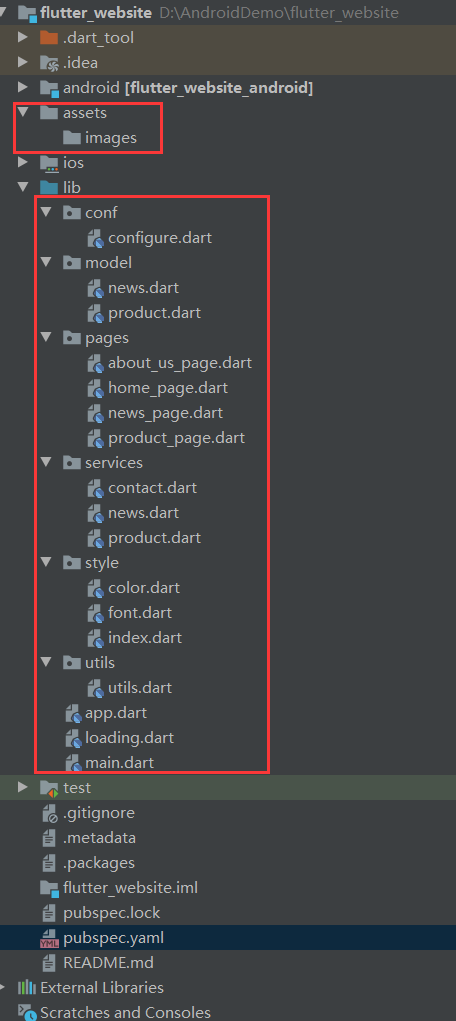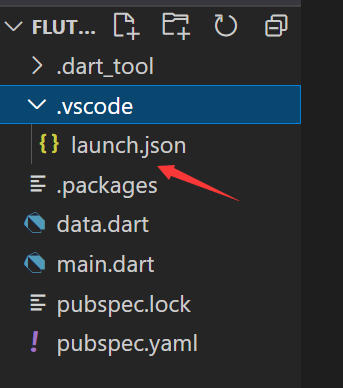1、新建项目
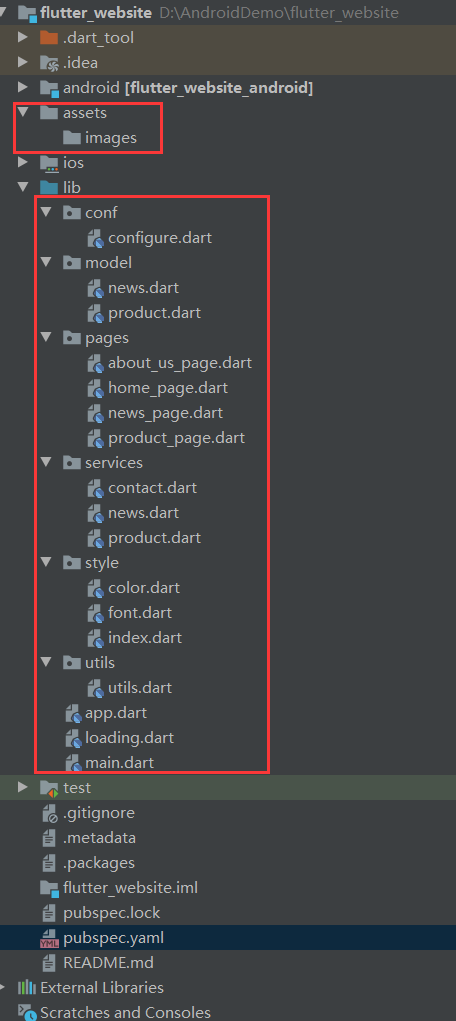
2、编写Server端
1、创建一个文件夹,然后新建main.dart

2、按下F5后会出现
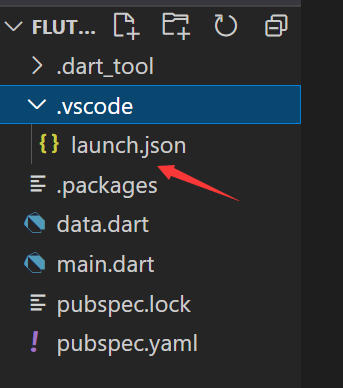
修改里面的内容

3、使用Dart编写一个服务处理
import 'dart:convert';import 'dart:io';import 'data.dart';main() async{ var requestServer = await HttpServer.bind("192.168.51.211", 8080); print("http服务启动起来了"); //处理请求 await for(HttpRequest request in requestServer){ // request.response..write('request success...')..close();//..是语法糖,表示可以一直请求,不用再写 handleMessage(request); }}void handleMessage(HttpRequest request){ try{ if(request.method == "GET"){ handleGET(request); }else if(request.method == "POST"){ //TODO handleGET(request); } }catch(e){ print("捕获了一个异常:$e"); }}void handleGET(HttpRequest request){ //获取请求参数 var action = request.uri.queryParameters['action']; if(action == 'getProducts'){ print("获取产品数据..."); request.response..statusCode = HttpStatus.ok ..write(json.encode(products))..close(); } if(action == 'getNews'){ print("获取新闻数据..."); request.response..statusCode = HttpStatus.ok ..write(json.encode(news))..close(); }}void handlePOST(HttpRequest request){ //处理POST请求}
4、编写data.dart
//产品数据var products = { "items":[ { "desc": "屏幕尺寸: 13.3英寸 处理器: Intel Core i5-8259", "imageUrl":"assets/images/products/1.jpeg", "type":"新款", "name":"苹果笔记本", }, { "desc": "处理器:Intel Core i7-5960X 内存大小:32GB 显卡芯片:双NVIDIA GeForce GTX ", "imageUrl":"assets/images/products/2.jpeg", "type": "新款", "point":"强悍", "name":"外星人笔记本", }, { "desc": "Intel,至强处理器E5系列 英特尔C610系列芯片组 机械硬盘:SAS,SATA,近线SAS;固态硬盘:SAS,SATA", "imageUrl":"assets/images/products/3.jpeg", "type": "经典", "point":"稳定性好噪音小", "name":"戴尔 PowerEdge R730", }, { "desc": "屏幕尺寸: 13.3英寸 处理器: Intel Core i5-8259", "imageUrl":"assets/images/products/1.jpeg", "type": "新款", "point":"超轻超薄", "name":"苹果笔记本", }, { "desc": "屏幕尺寸: 13.3英寸 处理器: Intel Core i5-8259", "imageUrl":"assets/images/products/1.jpeg", "type": "新款", "point":"超轻超薄", "name":"苹果笔记本", }, { "desc": "处理器:Intel Core i7-5960X 内存大小:32GB 显卡芯片:双NVIDIA GeForce GTX ", "imageUrl":"assets/images/products/2.jpeg", "type": "新款", "point":"强悍", "name":"外星人笔记本", }, { "desc": "Intel,至强处理器E5系列 英特尔C610系列芯片组 机械硬盘:SAS,SATA,近线SAS;固态硬盘:SAS,SATA", "imageUrl":"assets/images/products/3.jpeg", "type": "经典", "point":"稳定性好噪音小", "name":"戴尔 PowerEdge R730", }, { "desc": "屏幕尺寸: 13.3英寸 处理器: Intel Core i5-8259", "imageUrl":"assets/images/products/1.jpeg", "type": "新款", "point":"超轻超薄", "name":"苹果笔记本", }, ]};var news = { "items":[ { "author":"张小平", "title":"添加商品", "content":"小张添加了一个关于服务器的商品" }, { "author": "陈软发", "title":"好消息", "content": "公司服务器全年成功销售1万台", }, { "author": "李东升", "title":"收集商品信息", "content": "销售人员开始找每个商家收集商品信息,包括商品名称,价格,活动等", }, ]};
测试请求
import 'dart:convert';import 'package:flutter/material.dart';import 'package:http/http.dart' as http;void main() { runApp(MyApp());}class MyApp extends StatelessWidget { // This widget is the root of your application. @override Widget build(BuildContext context) { return MaterialApp( title: 'Flutter Demo', theme: ThemeData( primarySwatch: Colors.blue, visualDensity: VisualDensity.adaptivePlatformDensity, ), home: MyHomePage(title: 'Flutter Demo Home Page'), ); }}class MyHomePage extends StatefulWidget { MyHomePage({Key key, this.title}) : super(key: key); final String title; @override _MyHomePageState createState() => _MyHomePageState();}class _MyHomePageState extends State<MyHomePage> { @override Widget build(BuildContext context) { return Scaffold( appBar: AppBar( title: Text(widget.title), ), body: Center( child: RaisedButton( child: Text("按钮"), onPressed: () async { String url = "http://192.168.51.211:8080/?action=getProducts"; var res = await http.get(url); var body = res.body; print("body = $body"); var json = jsonDecode(body); }, ), ), ); }}