显示方案
| 代码 | 说明 |
|---|---|
| window.alert() | 写入警告框 |
| document.write() | 写入 HTML 输出 |
| innerHTML | 写入 HTML 元素 |
| onsole.log() | 写入浏览器控制台 |
innerHTML
document.getElementById(id)
<!DOCTYPE html><html><body><h1>我的第一张网页</h1><p>我的第一个段落</p><p id="demo"></p> //定义hmtl的ID<script>document.getElementById("demo").innerHTML = 5 + 6; //查询id为"demo"的标签</script></body></html>
document.write()
主要用于测试
<!DOCTYPE html><html><body><h1>我的第一张网页</h1><p>我的第一个段落</p><script>document.write(5 + 6); //直接邮件正文显示运算结果11</script></body></html>
文档加载完,将删除已有的html
<!DOCTYPE html><html><body><h1>我的第一张网页</h1><p>我的第一个段落</p><button onclick="document.write(5 + 6)">试一试</button> // 点击后输出结果并删除html</body>
window.alert()
<!DOCTYPE html><html><body><h1>我的第一张网页</h1><p>我的第一个段落</p><script>window.alert(5 + 6);</script></body>
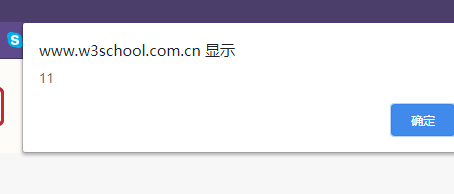
console.log()
显示数据 请通过 F12 来激活浏览器控制台,并在菜单中选择“控制台”。
<!DOCTYPE html><html><body><h1>我的第一张网页</h1><p>我的第一个段落</p><script>console.log(5 + 6);</script></body></html>


