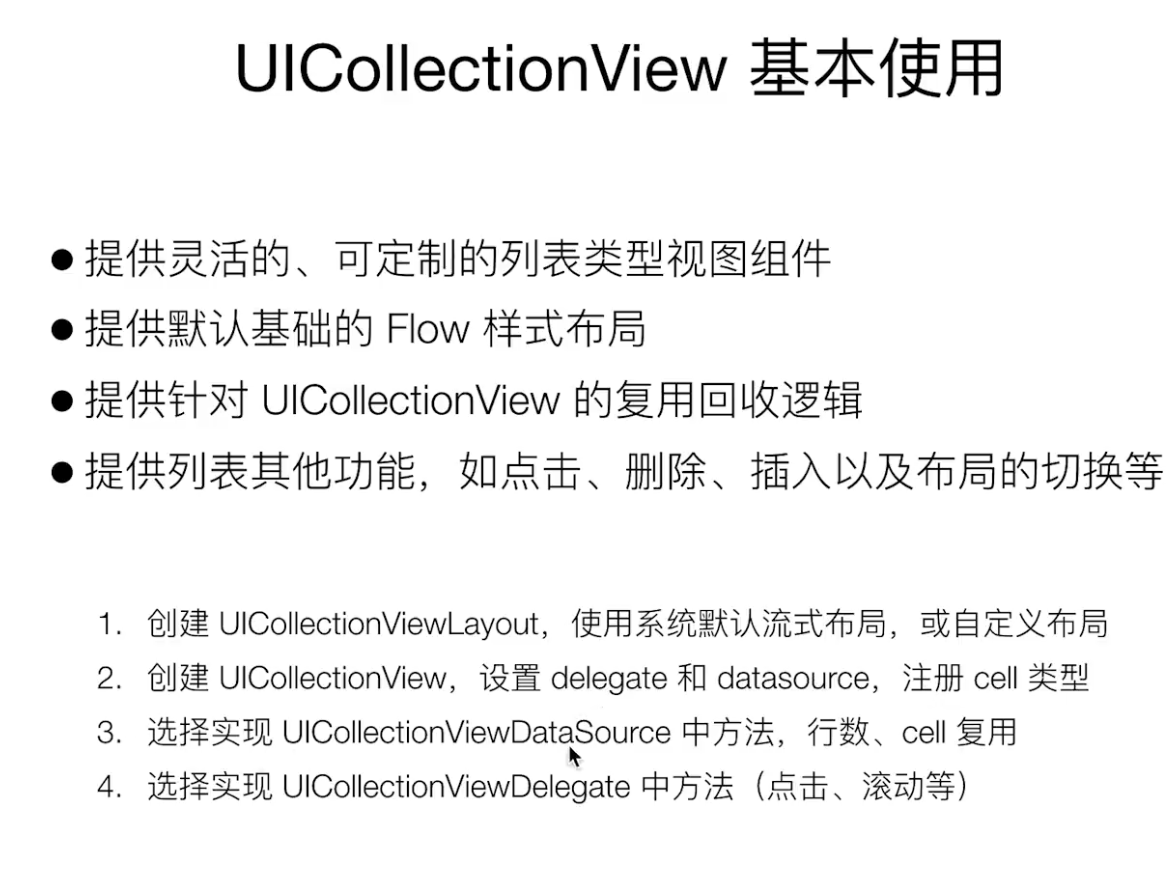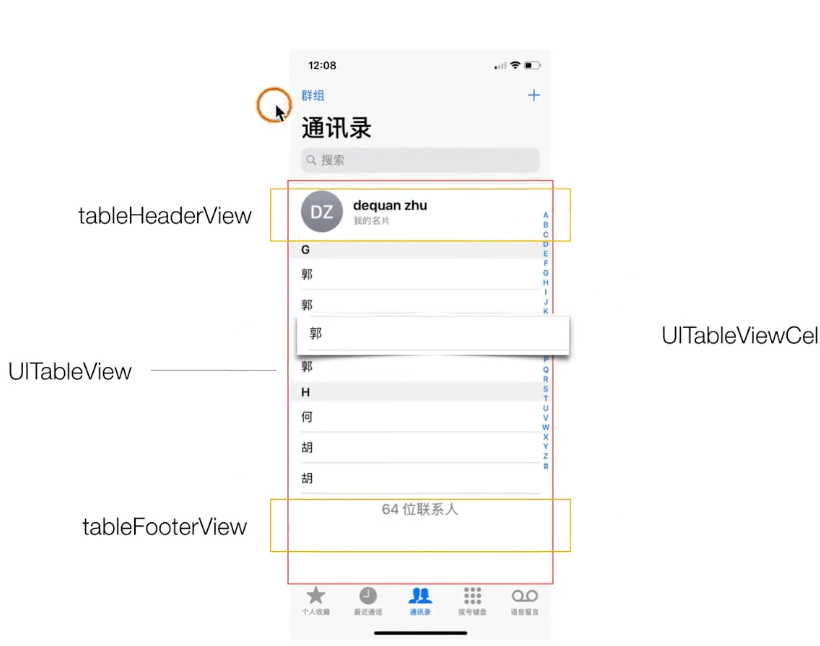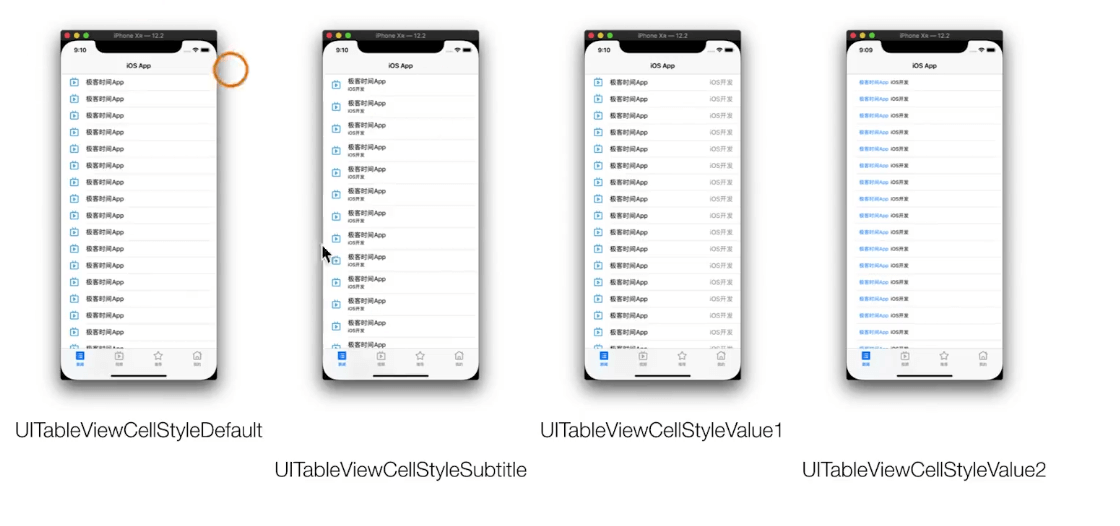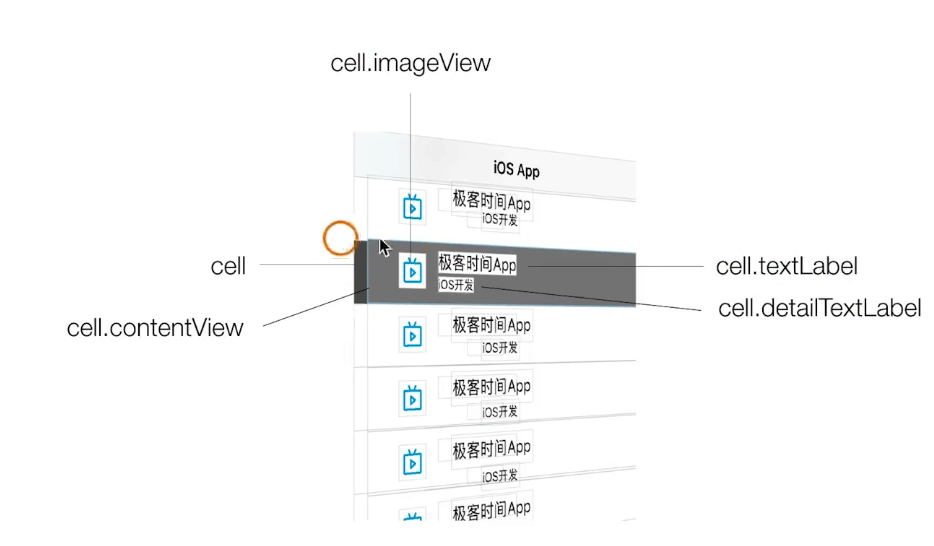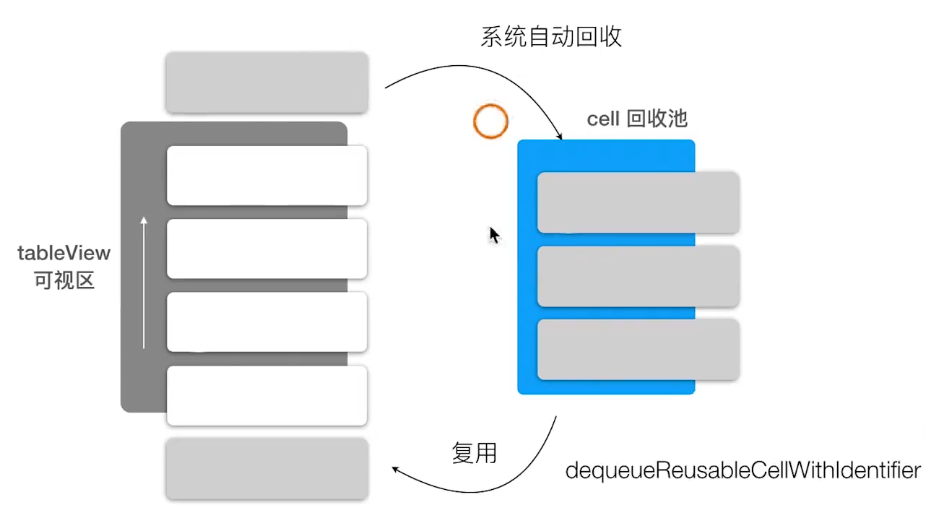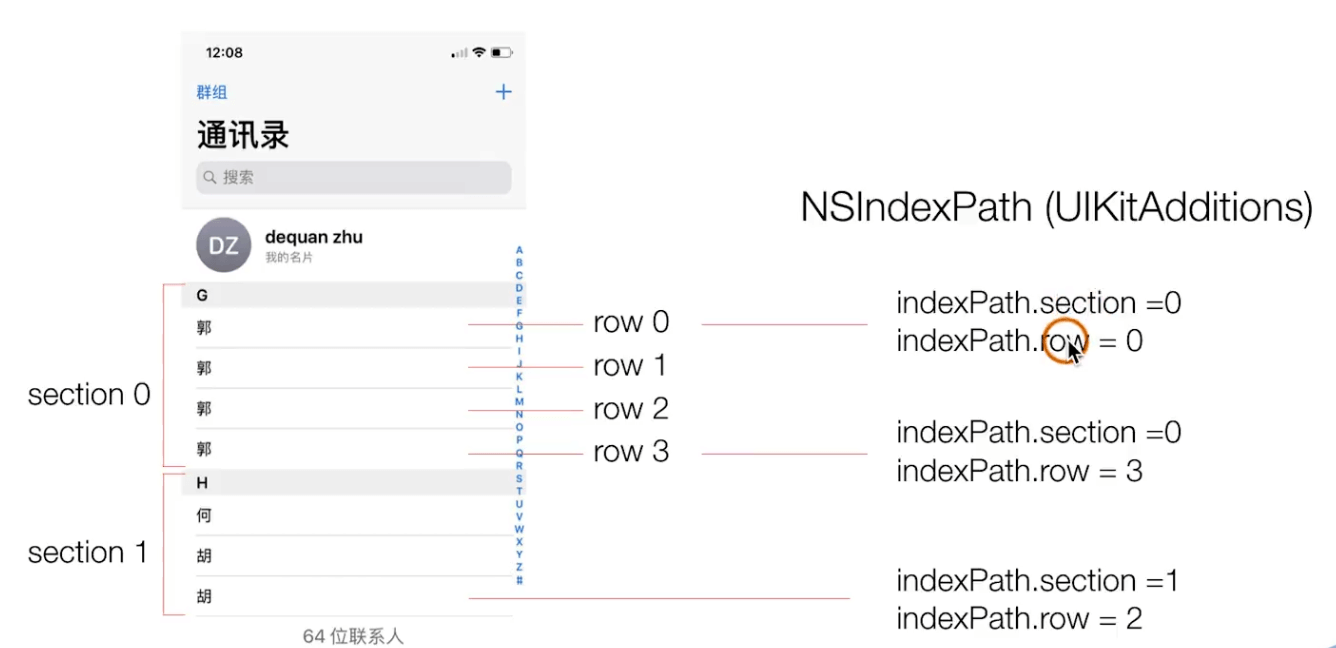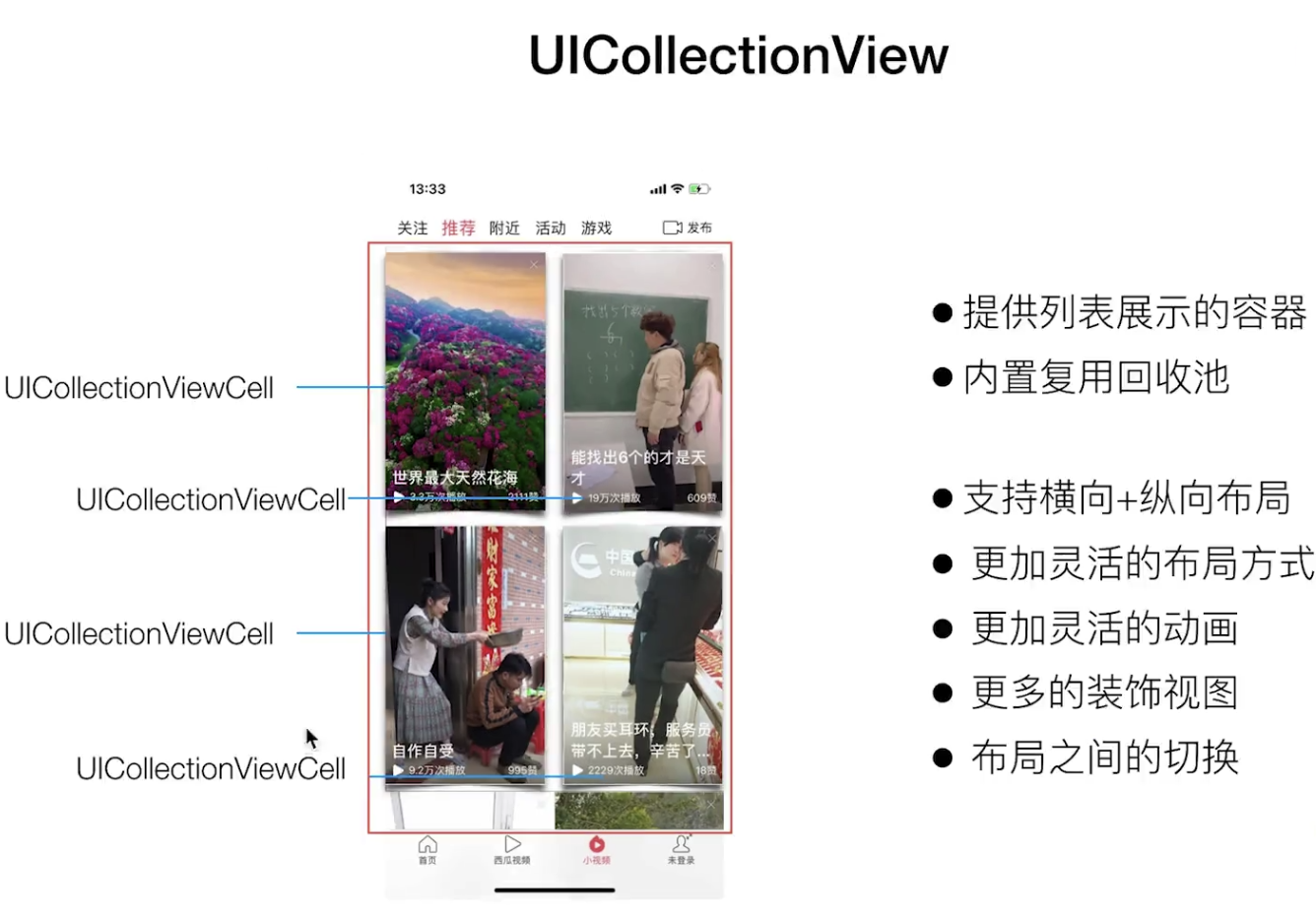UITableView
简介
- 数据量大
- 样式较为统一
- 通常需要分组
-
结构
UITableViewDataSource
UITableView作为视图,只负责展示,不管理数据
- 需要开发者为UITableView提供数据及自定义样式时的UITableViewCell
通过delegate模式实现UITableViewDataSource
系统提供复用回收池
- 根据reuseIdentifier作为标识,从 tableView.dequeueReusableCellWithIdentifier中复用,如果没有再创建
section
UITableViewDelegate
- 提供滚动过程中,UITableViewCell的出现、消失时机
- 提供UITableViewCell的高度、headers、footers设置
提供UITableViewCell的各种行为的回调(点击、删除等)
UICollectionView
基础
UICollectionViewDataSource
numberOfItemsInSection
-
UICollectionViewDelegate
willDisplayCell/endDisplayCell
-
UICollectionViewCell
不提供默认样式
- 不是以行为设计基础
- 只有contentView/backgroundView
- 继承自UICollectionReusableView
必须先注册Cell类型用于重用
UICollectionView提供基本的容器、滚动、复用功能,布局信息完全交给开发者
- UICollectionViewLayout用于生成UICollectionView布局信息的抽象类,业务逻辑需要继承
- 实现UICollectionViewLayout(UISubclassingHooks)中的方法
- 开发者可自定义生成attribute,系统通过此进行布局
- 系统提供默认的流失布局 UICollectionViewFlowLayout
- 流式布局,每行排满后自动换行
- minimumInteritemSpacing
- minimumLineSpacing
- itemSize
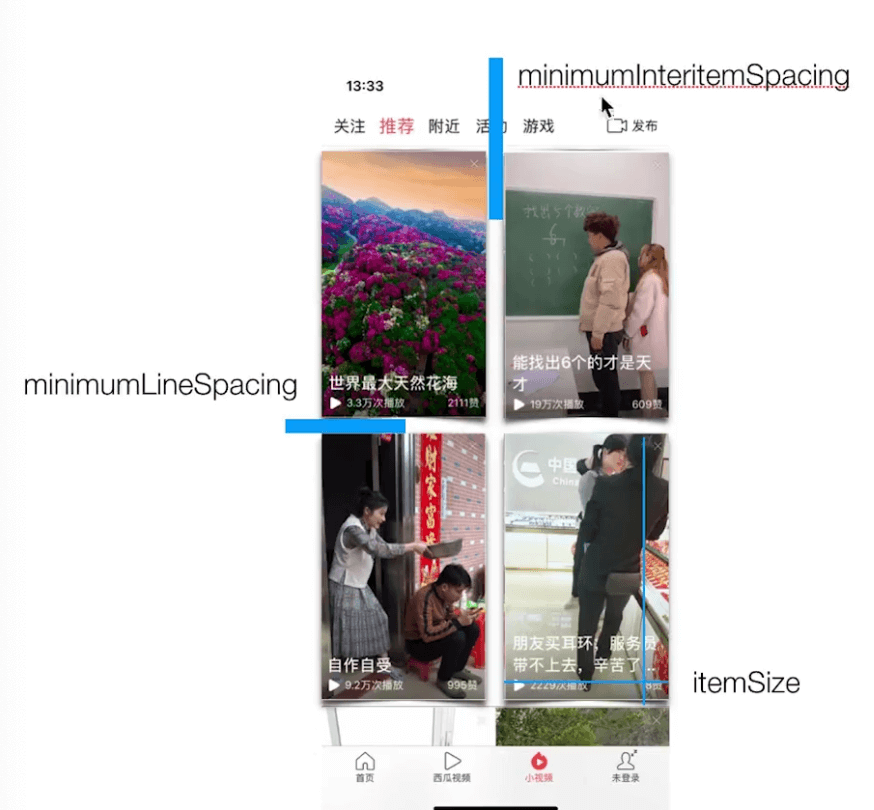
- UICollectionViewDelegateFlowLayout根据indexPath做更细化的自定义样式 ```objectivec
- (CGSize)collectionView:(UICollectionView )collectionView layout:(UICollectionViewLayout)collectionViewLayout sizeForItemAtIndexPath:(NSIndexPath *)indexPath{
if(indexPath.item % 3 == 0 ){
}else{return CGSizeMake(self.view.frame.size.width , 100);
} } ```return CGSizeMake((self.view.frame.size.width - 10 ) / 2 , 300);
基本列表视图的选择和使用