介绍
格式化输出内容,便于展示内容
下载地址
github: https://github.com/2460392754/uniapp-tools/tree/master/formatToJSON
dcloud: https://ext.dcloud.net.cn/plugin?id=798
更新日志
https://ext.dcloud.net.cn/plugin?id=798&update_log
兼容性测试
✅微信小程序
✅h5
✅android
❓其他平台(没测试)
效果图
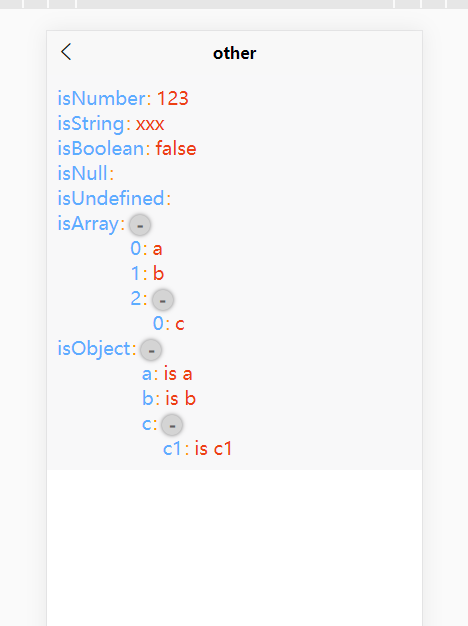
如何使用
<template><view><print-json :value="data"></print-json></view></template><script>import PrintJson from '../../components/formatToJSON/printJSON';export default {data () {return {data: {isNumber: 123,isString: 'xxx',isBoolean: false,isNull: null,isUndefined: undefined,isArray: ['a', 'b', ['c']],isObject: {a: 'is a',b: 'is b',c: {c1: 'is c1'}}}}},components: {PrintJson}}</script>
最后
出现bug了?
遇到无法解决的问题?
直接加我q或者发邮件也行
email: 2460392754@qq.com
qq: 2460392754
欢迎交流或探讨问题!

