0x01 修改pom.xml
<!-- spring-boot热部署 --><dependency><groupId>org.springframework.boot</groupId><artifactId>spring-boot-devtools</artifactId></dependency>
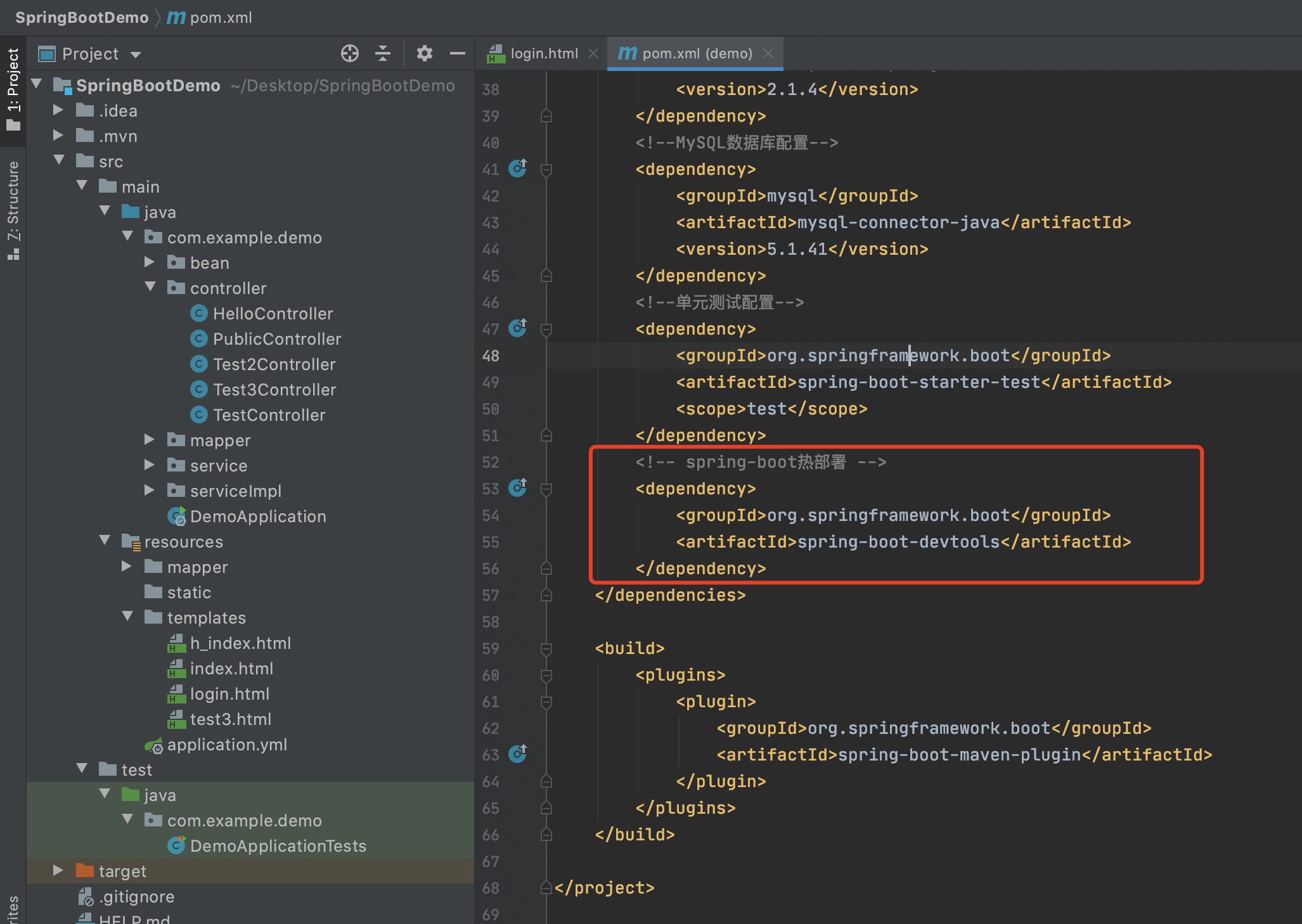
0x02 IDEA 配置
点击 IntelliJ IDEA -> Preferences…
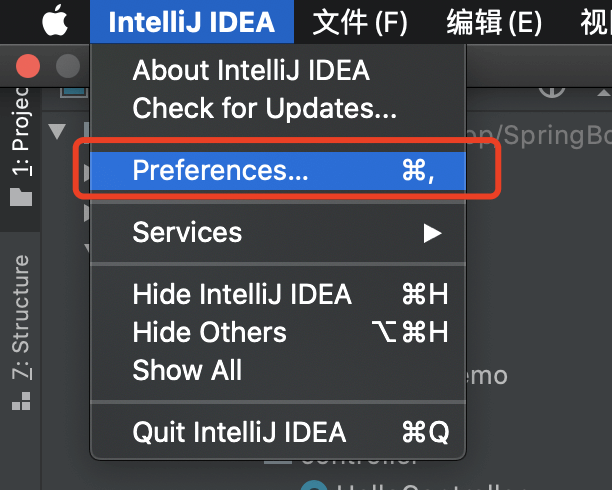
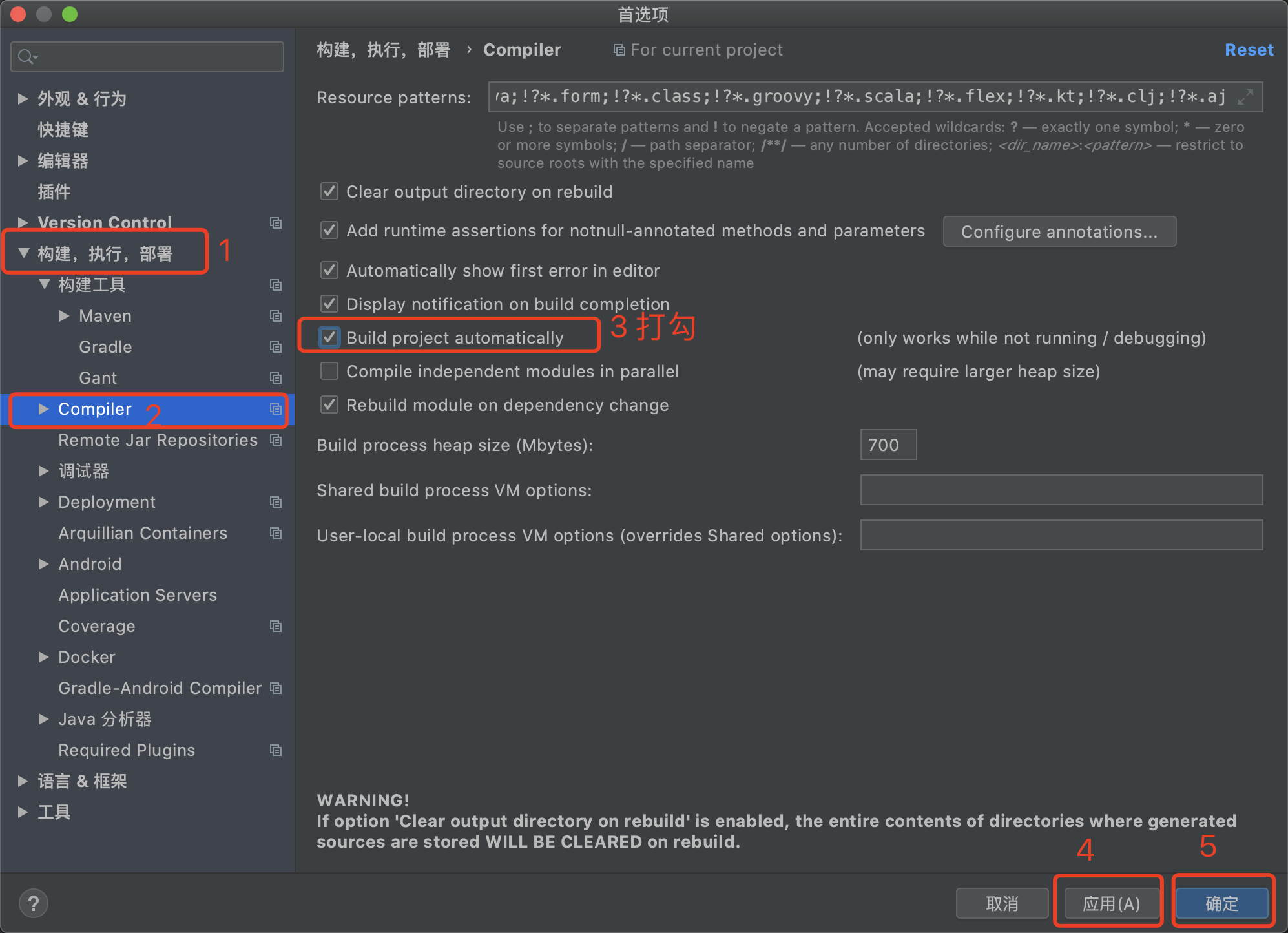
按下 option + command + shift + /出现如下图
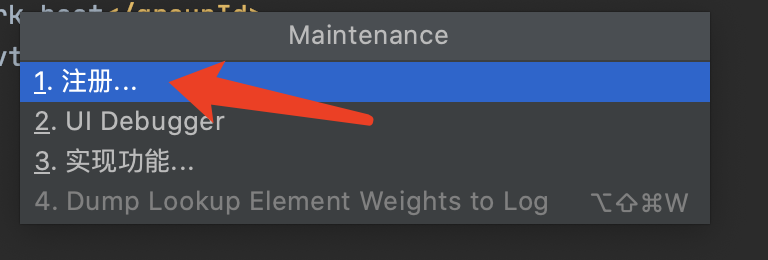
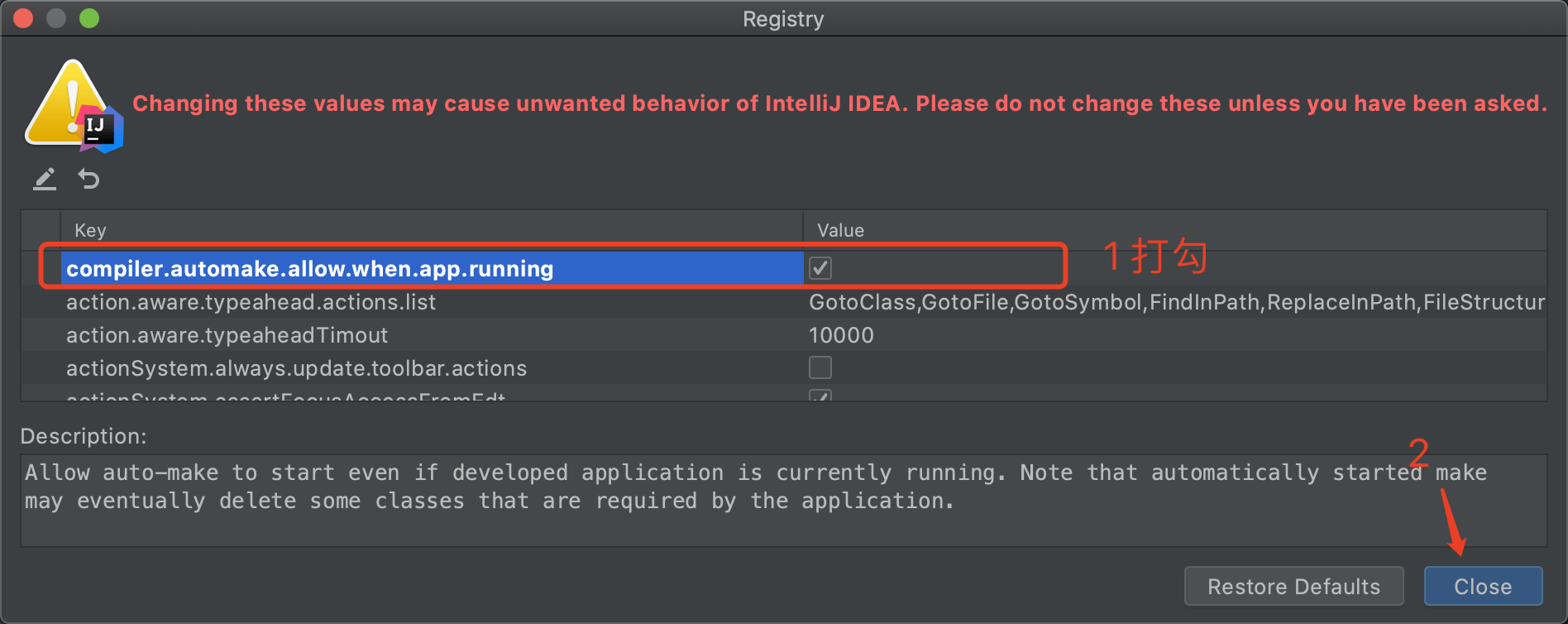
然后退出 IDEA 编辑器, 重启项目应用 即可
接下来修改任意内容以后 ommand+s 后,应用就会自动编译

