Failed to execute goal org.apache.maven.plugins:maven-compiler-plugin:3.1:compile (default-compile) on project testmybatis: Fatal error compiling
1.mac下使用jdk8有适配问题,需要添加配置
2.确定id名一致
3.maven版本有相对应的jdk版本,需要保持一致
4.系统使用jdk版本和引用的jdk版本需要一致
Duplicate property key
映射字段重复 父类中已有该属性解决方法改个名字即可
log4j:WARN No appenders could be found for logger (org.apache.ibatis.logging.LogFactory). log4j:WARN Please initialize the log4j system properly.
在配置文件log4j.properties(文件名必须这个,放在resources目录) 全选粘贴如下代码:
# Global logging configuration 开发时候建议使用 debuglog4j.rootLogger=DEBUG, stdout# Console output...log4j.appender.stdout=org.apache.log4j.ConsoleAppenderlog4j.appender.stdout.layout=org.apache.log4j.PatternLayoutlog4j.appender.stdout.layout.ConversionPattern=%5p [%t] - %m%n
org.apache.ibatis.binding.BindingException: Invalid bound statement (not found): resources.powernode.Interfaces.StuInterface.selectAll
org.apache.ibatis.binding.BindingException: Invalid bound statement (not found)问题,即在mybatis中dao接口与mapper配置文件在做映射绑定的时候出现问题,简单说,就是接口与xml要么是找不到,要么是找到了却匹配不到。
发现没有生成对应的xml文件
把以下代码添加到pom.xml中,解决
<build>
<resources>
<resource>
<directory>src/main/java</directory>
<includes>
<include>**/*.properties</include>
<include>**/*.xml</include>
</includes>
<filtering>false</filtering>
</resource>
<resource>
<directory>src/main/resources</directory>
<includes>
<include>**/*.properties</include>
<include>**/*.xml</include>
</includes>
<filtering>false</filtering>
</resource>
</resources>
</build>
5.target目录下没有生成对应的class文件
解决方法:
(1)确定resources文件夹是资源文件夹
(2)确定pom文件中有resource标签,才能保证拷贝到class文件下
(3)如果都正确,仍然没有,进行以下操作: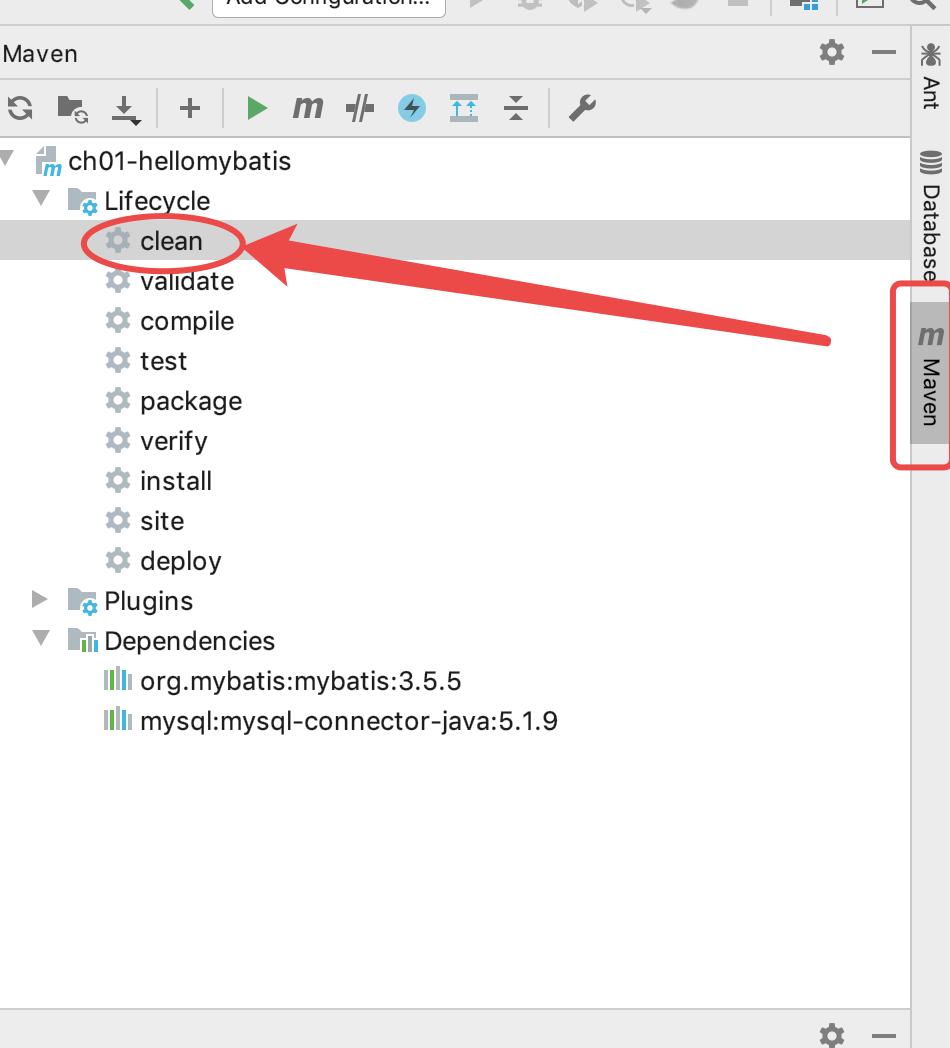
清空数据后,而后再点击compile,重新编译一下,大概率能解决,如果还不行。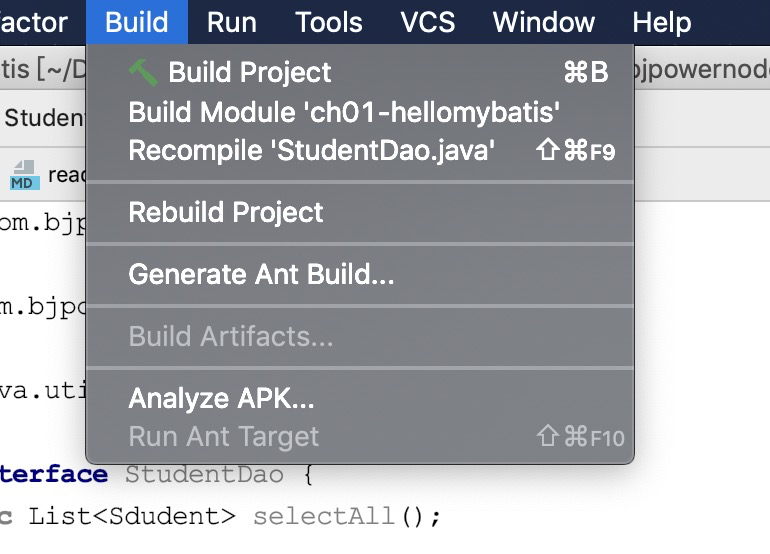
在build - 选择rebuild project 进行强制项目重建,即可。

