使用 kubeadm 部署 kubernetes 集群
准备
- 2-4 台 host(物理机或虚拟机)
- 操作系统使用最新的 CentOS / Ubuntu x86_64
- Kubernetes releases 1.7.5
部署架构图
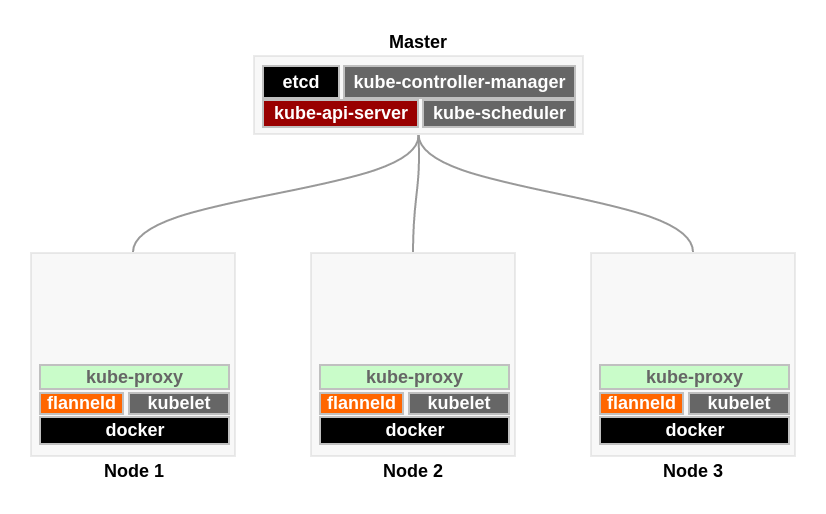
说明:
Master为一台 host ,部署集群需要的服务Node 1,Node 2,Node 3为 work 节点- etcd
- flanneld 为 overlay 网络
| 节点 | IP |
|---|---|
| k8s-master | 10.0.0.123 |
| k8s-node-1 | 10.0.0.126 |
| k8s-node-2 | 10.0.0.128 |
| k8s-node-3 | 10.0.0.129 |
步骤
Master
kubeadm init \--apiserver-advertise-address 10.0.0.123 \–-pod-network-cidr 10.244.0.0/16
/proc/sys/net/bridge/bridge-nf-call-iptables
错误详情:
[preflight] Some fatal errors occurred:/proc/sys/net/bridge/bridge-nf-call-iptables contents are not set to 1[preflight] If you know what you are doing, you can skip pre-flight checks with `--skip-preflight-checks`
解决方法:
sysctl net.bridge.bridge-nf-call-iptables=1sysctl net.bridge.bridge-nf-call-ip6tables=1

